
php editor Xiaoxin brings you a solution to the problem that the 2345 browser does not display the avatar box. When we use the 2345 browser, we sometimes encounter the problem that the avatar box is not displayed, which brings trouble to our usage experience. But don’t worry, below we will introduce some simple solutions to help you solve this problem and restore the normal display of the avatar box in your 2345 browser. Let’s take a look!
1. First, we open the 2345 browser, find the "menu" icon in the upper right corner of the browser, and click the icon with the mouse. 
2. At this time, the browser menu window will open below. You can see the obvious "Settings" button in the window. Click this button. 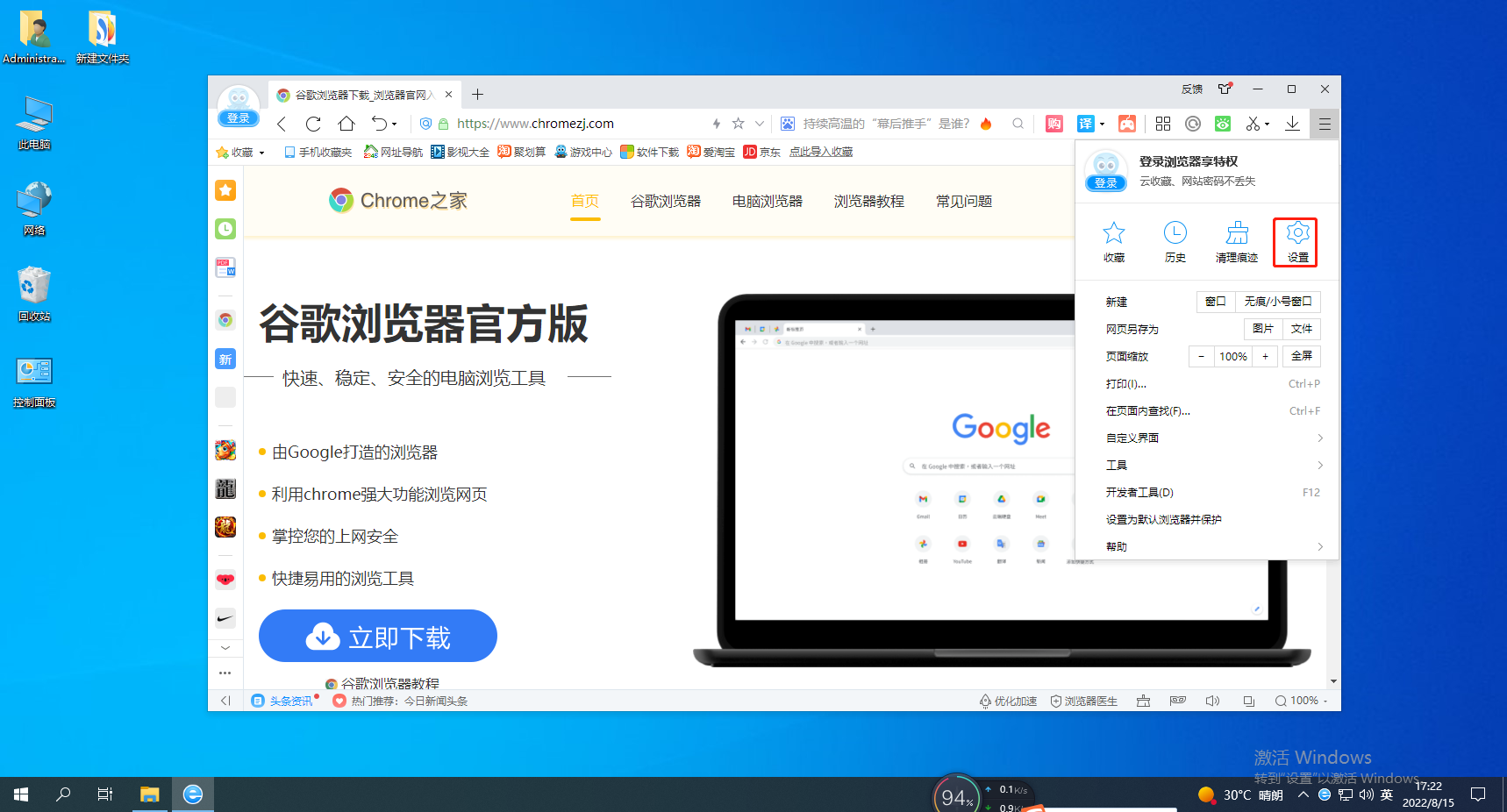
3. Then you will enter the settings page of the 2345 browser. Find the "Customize Interface" column in the options on the left side of the page, and click and check "Show avatar login box". 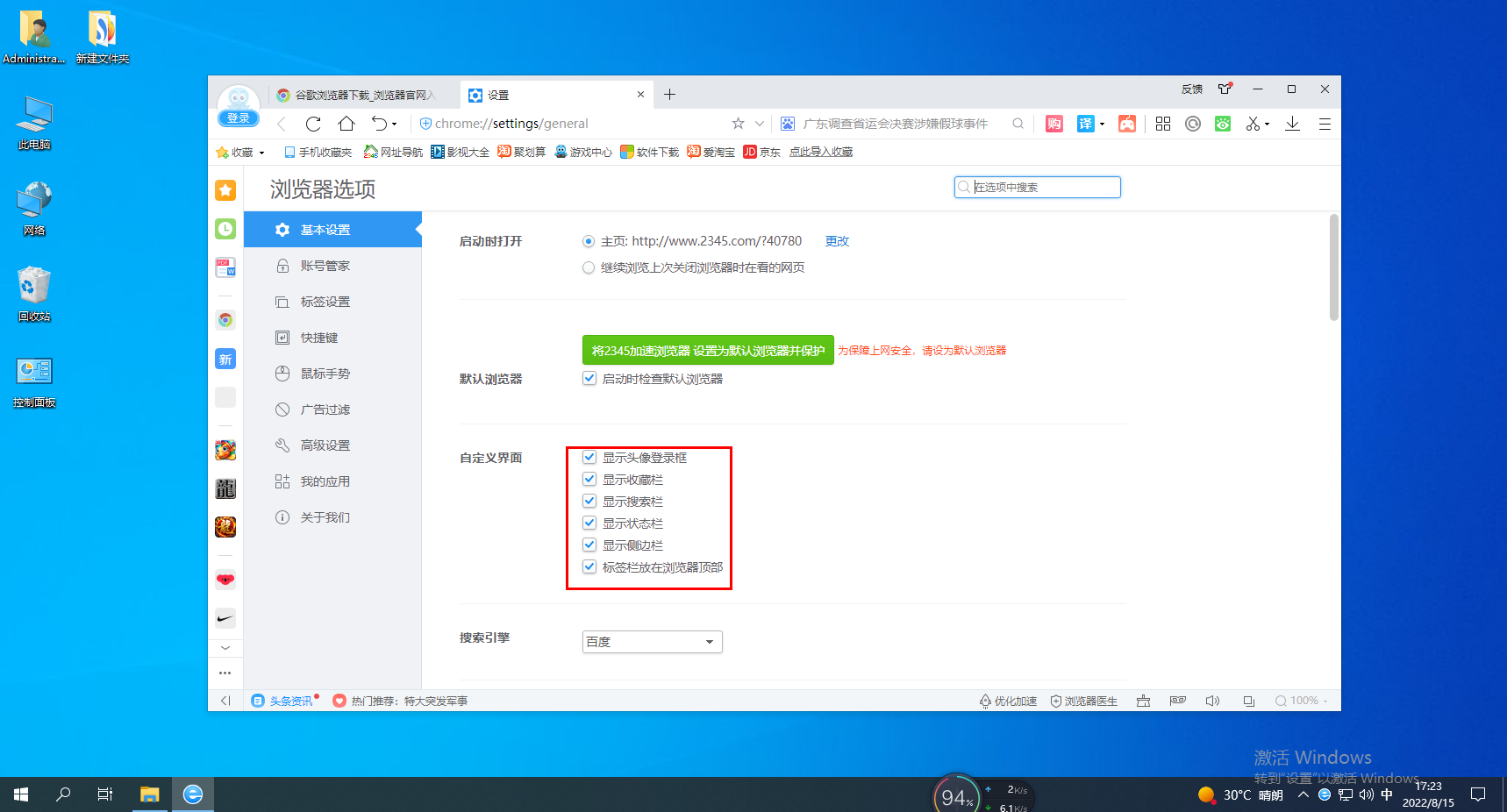
The above is the detailed content of How to solve the problem of 2345 browser avatar box not displaying. For more information, please follow other related articles on the PHP Chinese website!




