
Windows update errors are generally caused by the update cache file left behind by the update failure being not automatically deleted by the system, which will cause the next update to still fail to succeed. Therefore, users need to first delete the Windows update cache file, then check whether the network connection is normal, whether Windows Update is turned on, whether Windows Update in the service component is turned on, and finally complete the operation of updating the Windows system.
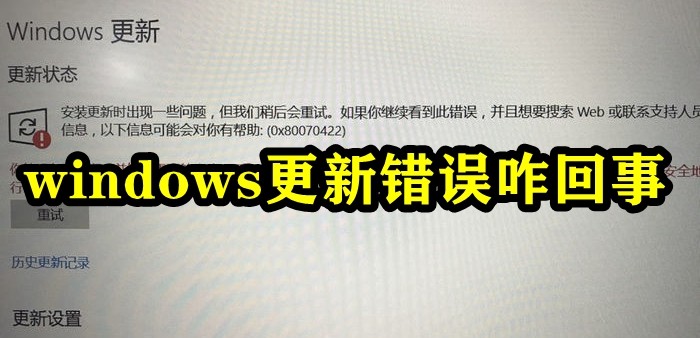
What's wrong with windows update error
1. Enter [cmd] in the Windows search bar and click [Run as administrator]
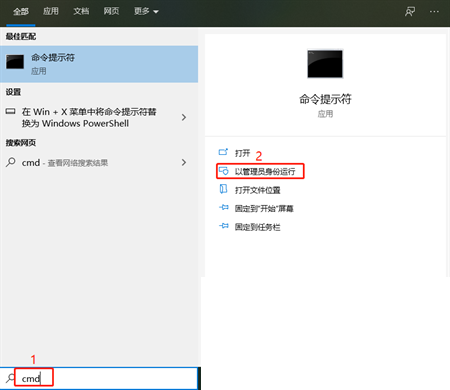
2. Enter the
net stop wuauserv command in the command prompt window and press Enter. At this time, the system will prompt you to stop the service.
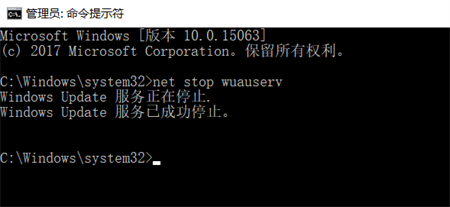
3. Next, enter the
CD %windir%\SoftwareDistribution command and press Enter. Then you will enter the SoftwareDistribution folder. Directly open the "C:\Windows\SoftwareDistribution" folder and delete all files in the Download and DataStore folders.
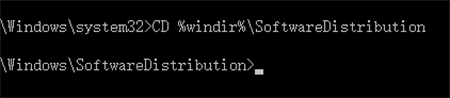
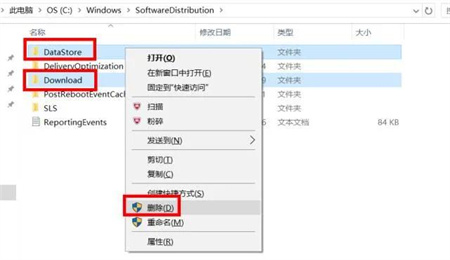
4. Enter the command
net start wuauserv again in the command prompt window and press Enter. The system will prompt you to restart the service
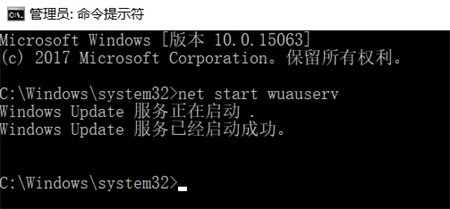
After completing the above series of operations, just try to check the updated system again in the system Windows Update window.
The above is the detailed content of What's wrong with windows update error?. For more information, please follow other related articles on the PHP Chinese website!




