
There are many reasons for black screen failure in computers. All software and hardware in the computer may be the culprit. Most failures caused by system crashes are manifested as black screens. This type of failure is closely related to the monitor and display card. At the same time, It is also necessary to check the system motherboard, CPU, CACHE, memory module, power supply and other components. In this issue, the editor has compiled the general inspection methods for system black screen and crash failures. Let’s take a look.
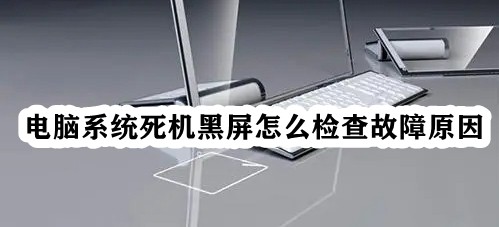
1. Eliminate "fake" black screens: Check whether the monitor power plug is plugged in and whether the power switch is turned on , whether the data connection between the monitor and the display card on the host is well connected, and whether the connecting shaking head is loose, to see if the black screen is caused by these factors. In addition, you should move the mouse or click the keyboard to see if the screen returns to normal. Because the black screen may also be a fake crash caused by setting the energy-saving mode.
2. Whether other parts of the system are working normally while the screen is black, such as whether the soft/hard drive self-test passes during startup, whether the keyboard keys respond, etc. You can use the replacement method to connect a good monitor to the host for testing. If only the monitor screen is black and other parts are normal, then there is only a problem with the monitor, which is still a false crash.
3. The black screen occurs during the installation of the display driver or the setting of the display mode. It is obvious that a mode that the display system cannot support is selected, and a more basic display mode should be selected. After setting the display mode under Windows, the screen will be black or blurry. You should run the SETUP.EXE program in the Windows directory under DOS to select the standard VGA display mode.
4. Check whether the contact between the graphics card and the motherboard I/O slot is normal and reliable. If necessary, you can try another I/O slot to insert the graphics card.
5. Change a display card of the same model that has been confirmed to have good performance and insert it into the host to restart. If the black screen and crash disappear, it is a problem with the display card.
6. Change a display card of another model that has been confirmed to have good performance and insert it into the host to restart. If the black screen crash disappears, the display card is incompatible with the host. You can consider replacing the display card or motherboard.
7. Check whether the core components of the system are incorrectly set, such as the CPU frequency, memory read and write time, cache refresh method, motherboard bus speed, etc. These may cause a black screen and crash.
8. Check whether the internal components of the host are connected correctly. Some special connection errors will cause a black screen and crash.
The above is the detailed content of How to troubleshoot the causes of computer system crashes and black screens. For more information, please follow other related articles on the PHP Chinese website!




