How to disable automatic updates in World Window Browser
php editor Apple will introduce to you how to turn off the automatic update function of the World Window browser. World Window Browser is a commonly used web browser, but sometimes the automatic update function may interfere with our normal use. In this article, we will explain in detail how to turn off automatic updates of the World Window browser, so that everyone can better control their browser experience. Whether you are a newbie or an experienced user, you can easily resolve auto-update issues by following these simple steps.

How to turn off the automatic update of the World Window browser
1. Double-click on the desktop to open the World Window browser, as shown below:

2. Click the menu bar in the upper right corner and click [Settings], as shown below:
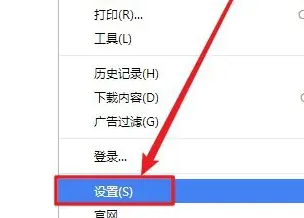
3. Select [System] and uncheck [World Window Automatic Update] to set it, as shown in the figure below:
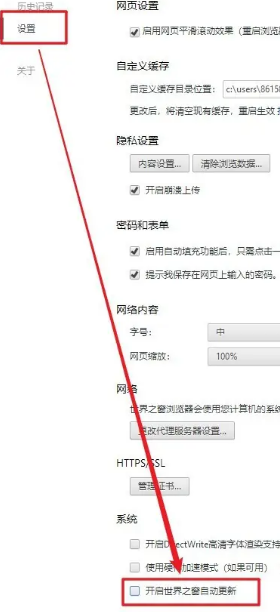
The above is the detailed content of How to disable automatic updates in World Window Browser. For more information, please follow other related articles on the PHP Chinese website!

Hot AI Tools

Undresser.AI Undress
AI-powered app for creating realistic nude photos

AI Clothes Remover
Online AI tool for removing clothes from photos.

Undress AI Tool
Undress images for free

Clothoff.io
AI clothes remover

AI Hentai Generator
Generate AI Hentai for free.

Hot Article

Hot Tools

Notepad++7.3.1
Easy-to-use and free code editor

SublimeText3 Chinese version
Chinese version, very easy to use

Zend Studio 13.0.1
Powerful PHP integrated development environment

Dreamweaver CS6
Visual web development tools

SublimeText3 Mac version
God-level code editing software (SublimeText3)

Hot Topics
 How to disable Windows Update from automatically updating drivers in win11?
Jun 26, 2024 am 12:18 AM
How to disable Windows Update from automatically updating drivers in win11?
Jun 26, 2024 am 12:18 AM
When you connect any new hardware device to the system, Windows will automatically try to install the driver for it. When the system's built-in driver package cannot be recognized, it will automatically try to connect to Windows Update to search and install the driver. Windows can also automatically update device drivers through Windows Update without user interaction. Although this function seems convenient, under certain circumstances, the feature of automatically updating drivers can cause trouble for users. For example, users' video workflows such as DaVinciResolve, Adobe Premiere, etc. need to use a specific old version of Nvidia Studio driver. As a result, Windows
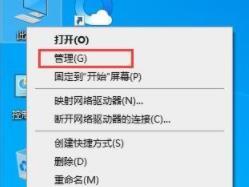 How to disable automatic updates in Win11
Dec 27, 2023 pm 12:53 PM
How to disable automatic updates in Win11
Dec 27, 2023 pm 12:53 PM
Many users always receive automatic updates from the system when using their computers on a daily basis, which not only slows down the computer but also causes it to become stuck. For this reason, today we bring you how to operate Win11 if you don’t want to automatically update. If automatic updates keep affecting you, Let’s see how to close it. How to prevent Windows 11 system from automatically updating 1. First, right-click "This PC" on the desktop and select "Manage". 2. In the opened "Computer Management", click "Services" → "Applications" → "Services" → "Windows update". 3. Next, double-click "Windows update", set the "Startup type" to "Disabled", click "Stop" service and confirm. 4. Click the "Recover" tab to restore the first lost
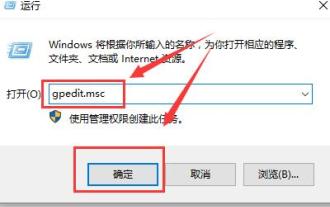 Group policy method to turn off automatic updates in win10
Dec 23, 2023 pm 05:07 PM
Group policy method to turn off automatic updates in win10
Dec 23, 2023 pm 05:07 PM
When using win10 system, we all often encounter update problems. This update is sometimes very annoying, so how can we solve this problem? This requires us to enter the local group policy to set it. How to turn off automatic updates in Win10 Group Policy: 1. Press "win+R" on the keyboard to open Run, enter "gpedit.msc" and click OK. 2. Select "Administrative Templates" - "Windows Components" and double-click to enter. 3. Then find "Windows Update" and double-click to enter. 4. Find "Configure automatic updates" on the right and double-click to open it. 5. Then check "Disabled" and click "Apply".
 How to turn off automatic updates when downloading office 2016 - How to turn off automatic updates when downloading office 2016
Mar 04, 2024 pm 04:34 PM
How to turn off automatic updates when downloading office 2016 - How to turn off automatic updates when downloading office 2016
Mar 04, 2024 pm 04:34 PM
Many people are using office 2016 download in the office, but do you know how to turn off automatic updates in office 2016 download? Below, the editor will tell you how to turn off automatic updates in office 2016 download. Interested users can take a look below. First open a component. For example, you can open the EXCEL spreadsheet software of Office 2016. Other components are also available. Click the file menu in the upper left corner of the interface and operate as shown. Find the account option here on the left, open it, and start the operation. Click the Disable updates button in the update options. When the Office update shows that this product cannot be updated, it means that our settings are complete. When we need to update in the future, we
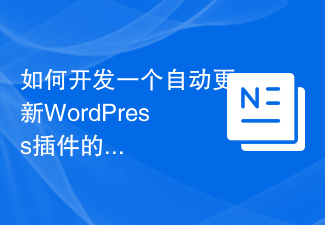 How to develop a feature that automatically updates a WordPress plugin
Sep 05, 2023 am 10:40 AM
How to develop a feature that automatically updates a WordPress plugin
Sep 05, 2023 am 10:40 AM
How to Develop an Auto-Updating WordPress Plugin WordPress is a very popular open source content management system (CMS) with a rich plugin market to extend its functionality. To ensure that plugins are always up to date and secure, developers need to implement automatic updates. In this article, we’ll walk you through how to develop an auto-updating WordPress plugin and provide code examples to help you get started quickly. Preparation Before starting development, you need to prepare the following key steps: Create
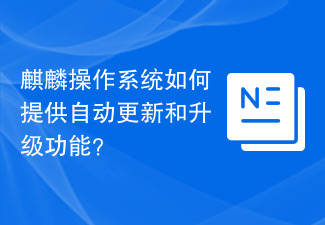 How does Kirin OS provide automatic update and upgrade functions?
Aug 06, 2023 pm 05:49 PM
How does Kirin OS provide automatic update and upgrade functions?
Aug 06, 2023 pm 05:49 PM
How does Kirin OS provide automatic update and upgrade functions? With the continuous advancement of technology and the increasing importance of operating systems, users have increasingly higher requirements for the stability, security and functions of operating systems. In order to meet the needs of users, the operating system needs to provide automatic updates and upgrades, fix vulnerabilities and add new features in a timely manner. As a domestically developed operating system, Kirin operating system is no exception. It provides automatic update and upgrade functions. In the Kirin operating system, the automatic update and upgrade functions are mainly through the software package manager and update software.
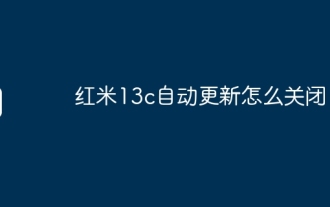 How to turn off automatic updates on Redmi 13c?
Mar 04, 2024 pm 09:49 PM
How to turn off automatic updates on Redmi 13c?
Mar 04, 2024 pm 09:49 PM
Today’s mobile phones are becoming more and more powerful, with more and more comprehensive functions, and also provide users with a more comfortable experience. As the latest new model released, Redmi13C also has many functions and also provides users with There are many new designs coming, so how to turn off automatic updates on Redmi 13c? Let the editor of this website briefly introduce the functions to you. If you need it, you can come and take a look. How to turn off automatic updates on Redmi 13c? 1. Open the phone settings and click My Device. 2. Click MIUI version. 3. Click on the three dots in the upper right corner. 4. Click System Update Settings. 5. Turn off the switches behind automatic downloads and smart updates. It is necessary to know about turning off automatic updates. The above is the Redmi 13
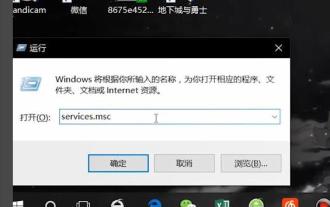 How to cancel automatic updates in win10 safe mode
Jan 06, 2024 pm 11:52 PM
How to cancel automatic updates in win10 safe mode
Jan 06, 2024 pm 11:52 PM
When many users use computers, sometimes a malfunction occurs and they can only operate in safe mode. However, safe mode is always updated automatically, causing unnecessary trouble. In fact, the method of shutting down is not difficult, just disable it. . How to cancel automatic updates in win10 safe mode: 1. Press the keyboard "Win+R" and enter "services.msc" in the run box and click "OK" 2. Find "Windows Update" in the pop-up service 3. Change the "Startup type" Change it to disabled and click "Apply"






