
The computer screen goes black and prompts Reboot and Select proper Boot device. This situation occurs because there is a problem with the computer's hard disk. It may be caused by the USB disk not being changed back to the hard disk for startup after installing the system. It may also be caused by a computer impact that affects the hard disk and causes the problem. It is also easy to cause this situation if it is defective, or there is a problem with the hard disk partition, or the boot file is damaged or lost. The editor below will bring you the corresponding solutions to these situations. Let's take a look, friends.

Method 1:
1. When this prompt appears, you should have encountered it If the computer affects the hard disk, it may be caused by poor contact, so check whether the data cable of the hard motherboard is loose.
2. Then you can plug it in again and see if it prompts again.

Method 2:
1. There is another possibility that there is a problem with the hard disk partition table. If the computer was originally a win10 system, it needs to be changed to win7, but When installing the system using a USB flash drive and booting in legacy mode, the hard disk was not changed from gpt partition to mbr partition.
2. You can enter the U disk pe system, then open "diskgenius", right-click the hard disk where your system is located, and change the gpt partition to mbr.
3. Finally, click "Save Changes" and restart the computer.
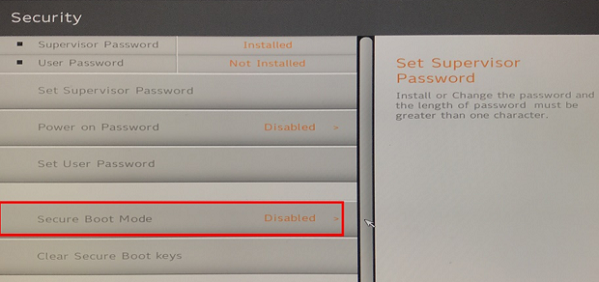
Method 3:
1. This situation can easily occur if the computer system boot file is damaged and lost. It can be repaired by using a USB boot disk.
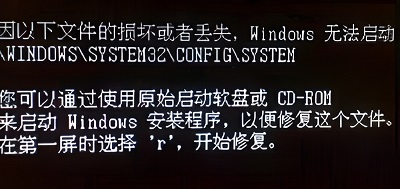
2. Also, the hard disk is not set as the first startup item. When booting, keep pressing f2 or delete to enter the bios, select boot and set the hard disk as the first startup item. Just start the item.
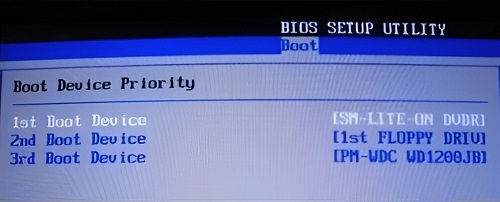
3. If you don’t see the hard drive after entering bios, it may be damaged.

Method 4:
1. First restart the computer, and then press "F2" continuously when booting to enter the bios advanced settings.
2. Then use the ↑↓ keys on the keyboard to change the SATA Mode to AHCI.
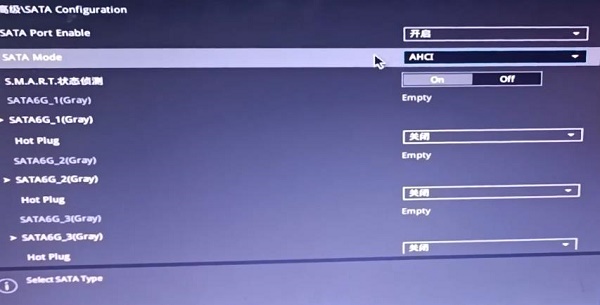
3. Then enter the startup interface, find CSM and click to enter.
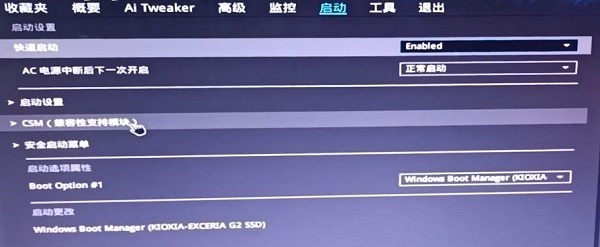
4. Change all options to UEFI priority, press F10 to save and exit.
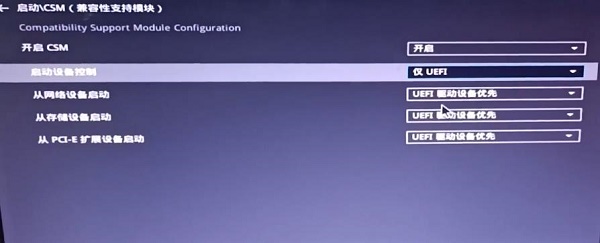
The above is the detailed content of Share the method to solve the black screen prompt reboot and select when booting. For more information, please follow other related articles on the PHP Chinese website!
 win10 bluetooth switch is missing
win10 bluetooth switch is missing
 Why do all the icons in the lower right corner of win10 show up?
Why do all the icons in the lower right corner of win10 show up?
 The difference between win10 sleep and hibernation
The difference between win10 sleep and hibernation
 Win10 pauses updates
Win10 pauses updates
 What to do if the Bluetooth switch is missing in Windows 10
What to do if the Bluetooth switch is missing in Windows 10
 win10 connect to shared printer
win10 connect to shared printer
 Clean up junk in win10
Clean up junk in win10
 How to share printer in win10
How to share printer in win10




