How to install plug-ins on 2345 browser
Jan 30, 2024 pm 07:27 PMphp editor Xigua brings you a detailed introduction on how to install plug-ins for the 2345 browser. 2345 Browser is a powerful and popular browser, and plug-ins provide users with more functions and conveniences. In this article, we’ll show you how to install plugins and provide recommendations for some commonly used plugins. Whether you're a newbie or an experienced user, you can easily master this process to make your browser more personalized and efficient. Let’s take a look!
How to install the plug-in for 2345 browser
1. We first need to find the "Enter Application Center" icon composed of four small squares on the upper right side of the 2345 browser, and then click on the drop-down menu that appears. "Get more apps"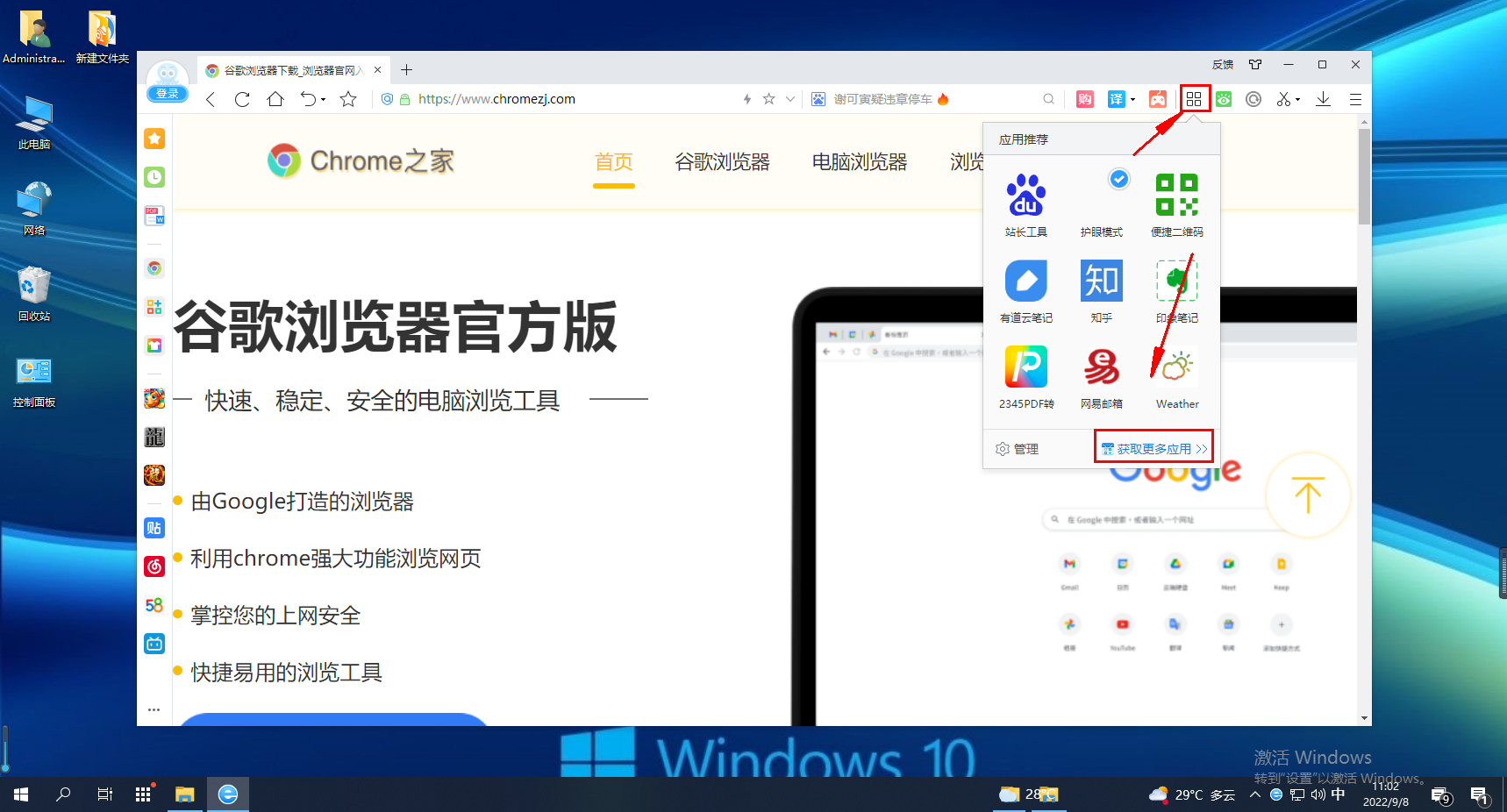
2. At this time, you will enter the "Application Center" page, which lists the categories of plug-ins. If you don't know which one you want to add, you can click to enter the category list and search for it through the search box in the upper right corner. You can search for the plug-ins you want. 
3. After finding the plug-in you want to add, click "Install Now" below. There will be a prompt after the installation is complete, click "Add". 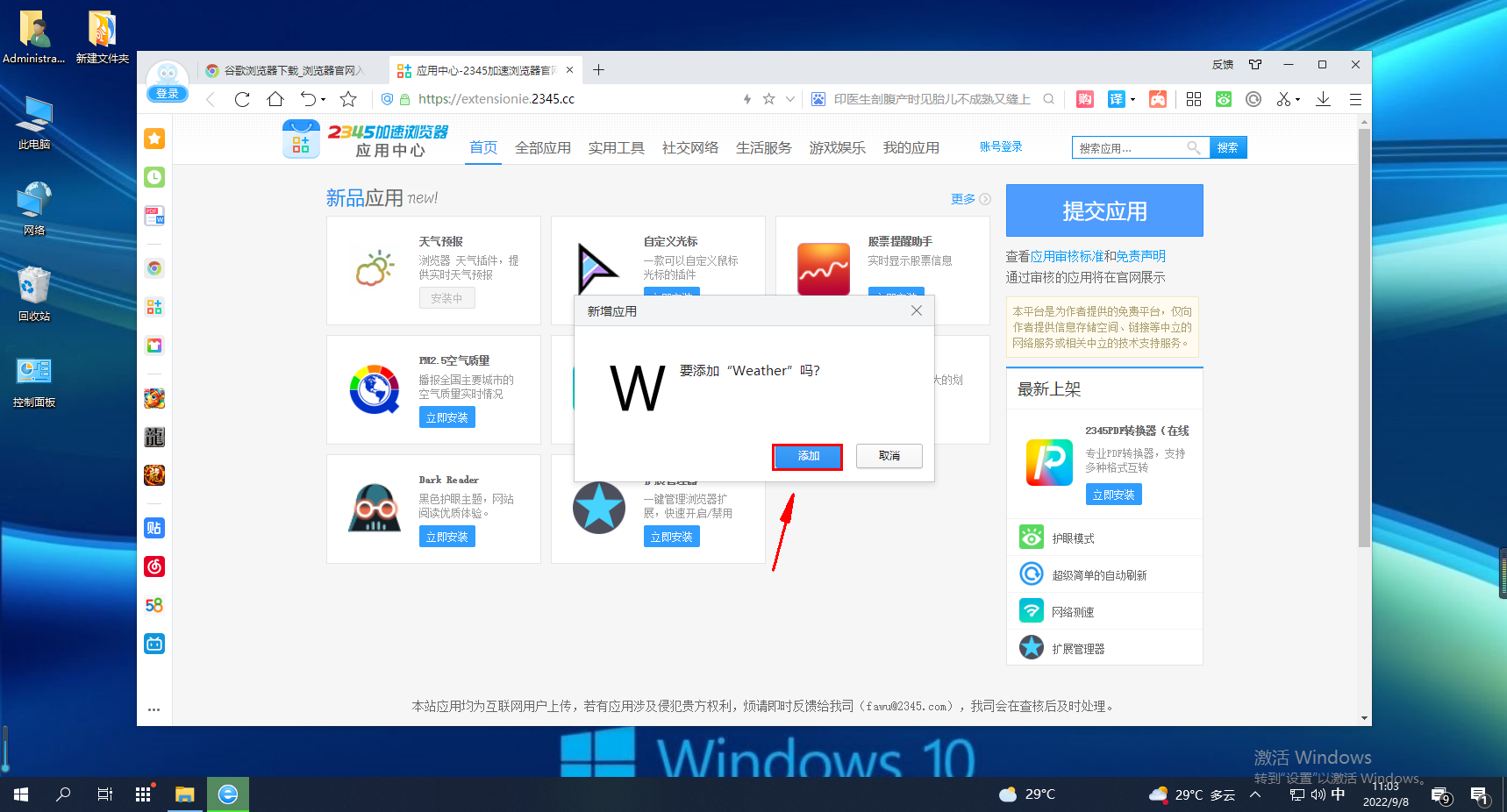
The above is the detailed content of How to install plug-ins on 2345 browser. For more information, please follow other related articles on the PHP Chinese website!

Hot Article

Hot tools Tags

Hot Article

Hot Article Tags

Notepad++7.3.1
Easy-to-use and free code editor

SublimeText3 Chinese version
Chinese version, very easy to use

Zend Studio 13.0.1
Powerful PHP integrated development environment

Dreamweaver CS6
Visual web development tools

SublimeText3 Mac version
God-level code editing software (SublimeText3)

Hot Topics
 How to install the 360 browser plug-in
Jan 30, 2024 am 09:00 AM
How to install the 360 browser plug-in
Jan 30, 2024 am 09:00 AM
How to install the 360 browser plug-in
 How to hide the bookmarks bar in 2345 browser
Jan 30, 2024 am 11:33 AM
How to hide the bookmarks bar in 2345 browser
Jan 30, 2024 am 11:33 AM
How to hide the bookmarks bar in 2345 browser
 How to set compatibility mode in 2345 browser?
Jan 30, 2024 am 10:27 AM
How to set compatibility mode in 2345 browser?
Jan 30, 2024 am 10:27 AM
How to set compatibility mode in 2345 browser?
 How to quickly save pictures using Alt + left mouse button
Jan 30, 2024 pm 01:15 PM
How to quickly save pictures using Alt + left mouse button
Jan 30, 2024 pm 01:15 PM
How to quickly save pictures using Alt + left mouse button
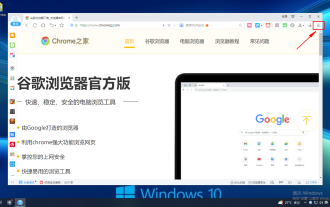 How to close the status bar of 2345 browser
Jan 30, 2024 pm 10:42 PM
How to close the status bar of 2345 browser
Jan 30, 2024 pm 10:42 PM
How to close the status bar of 2345 browser
 How to use pop-up blocking function in 2345 browser
Jan 31, 2024 am 09:30 AM
How to use pop-up blocking function in 2345 browser
Jan 31, 2024 am 09:30 AM
How to use pop-up blocking function in 2345 browser
 What protection does 2345 Security Guard have for browsers?
Jan 31, 2024 pm 12:39 PM
What protection does 2345 Security Guard have for browsers?
Jan 31, 2024 pm 12:39 PM
What protection does 2345 Security Guard have for browsers?
 How to view saved passwords in 2345 browser
Jan 29, 2024 pm 10:30 PM
How to view saved passwords in 2345 browser
Jan 29, 2024 pm 10:30 PM
How to view saved passwords in 2345 browser







