
How to install 360 Browser on your computer? 360 Browser is a very safe computer browser software that can protect users' security when surfing the Internet. Green protection protects users from viruses and other attacks during use, providing users with the most reliable Internet platform. I believe there are still many friends who don’t know how to install 360 Browser, right? The editor below will bring you very detailed step-by-step instructions. Friends who are interested should not miss it.
1. Download 360 browser and run it
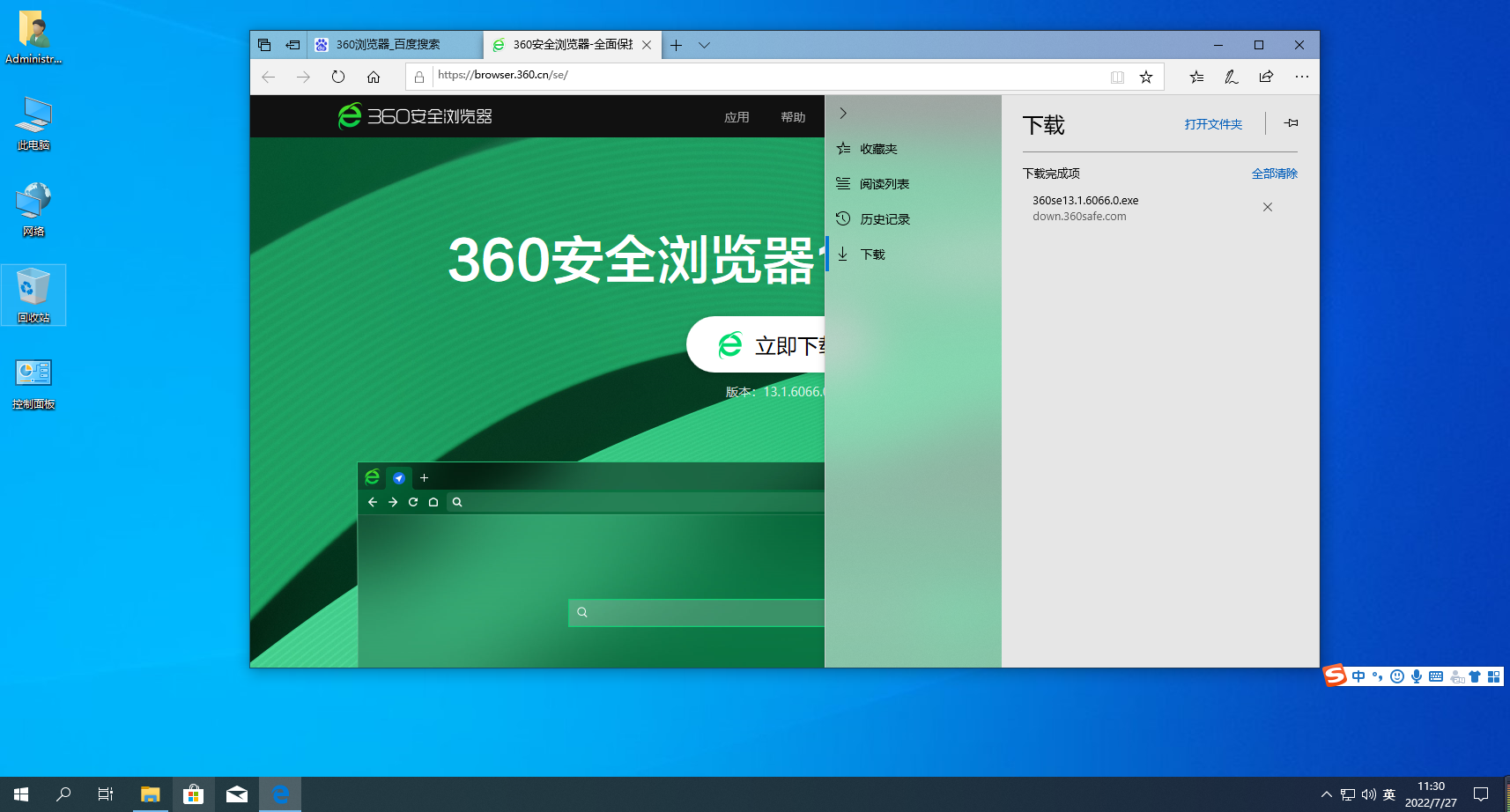
2. Click to install

3. Installing
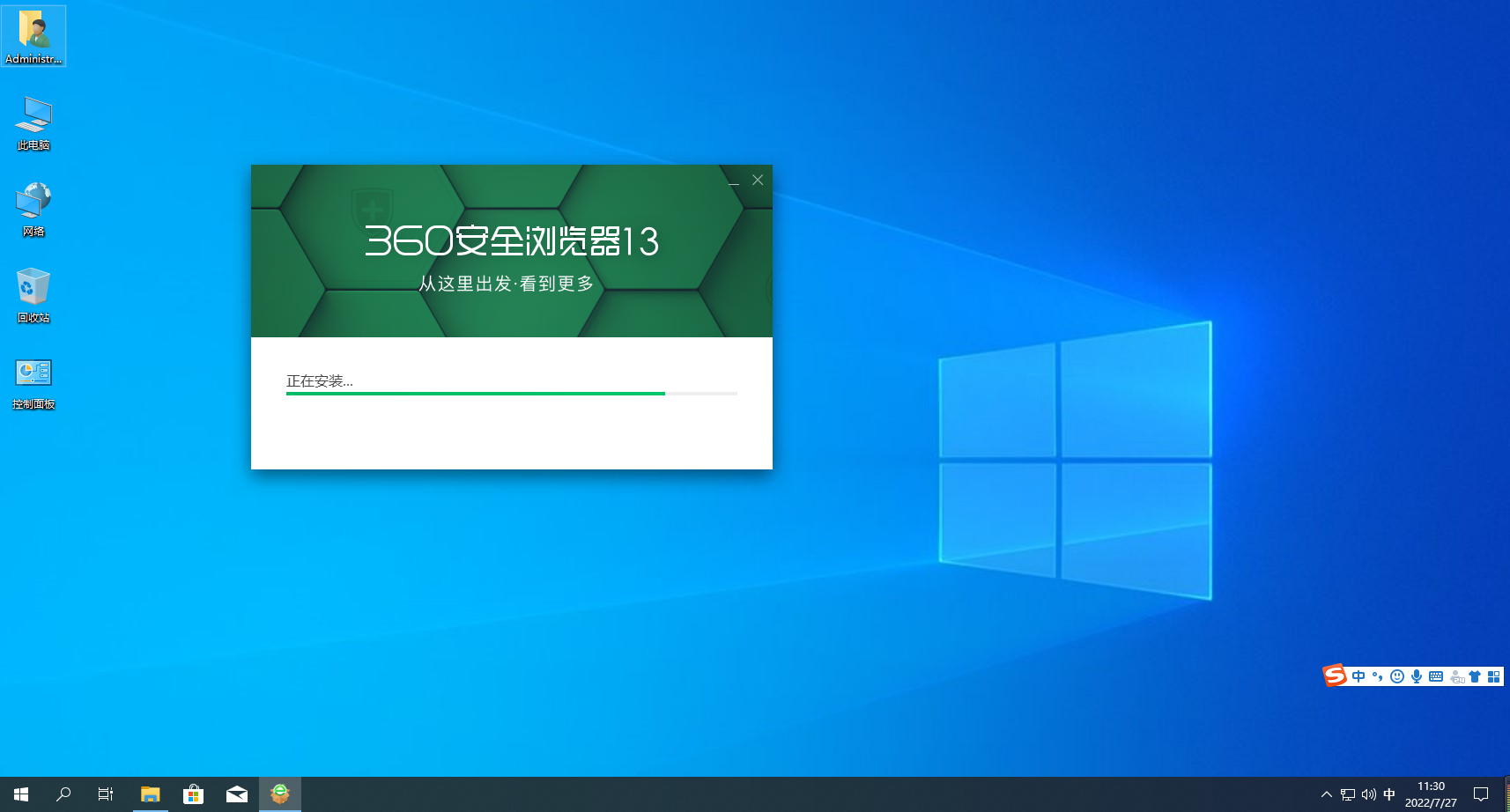
4. Installation completed
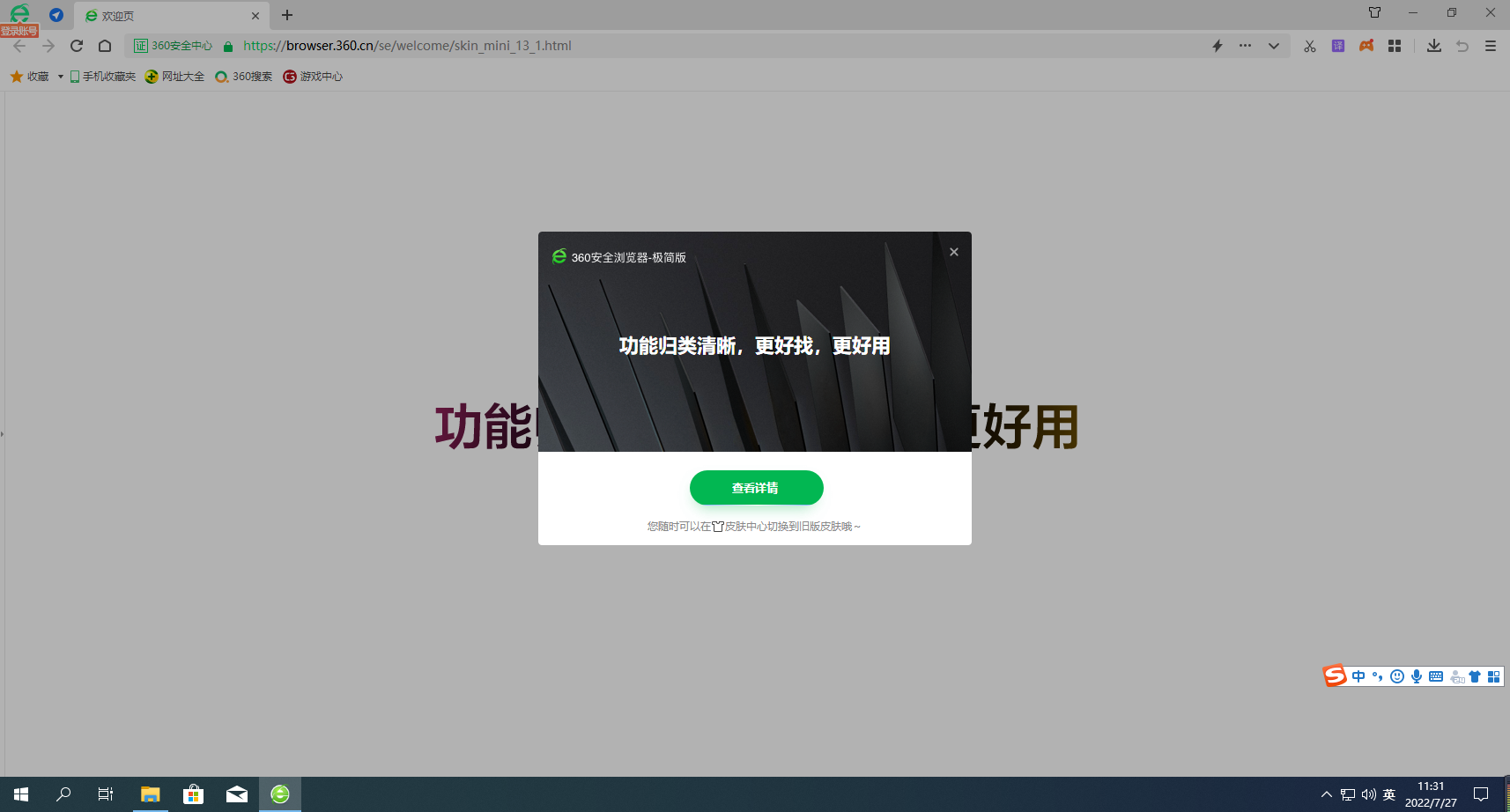
5. Enter the browsing interface and you can start using it now!
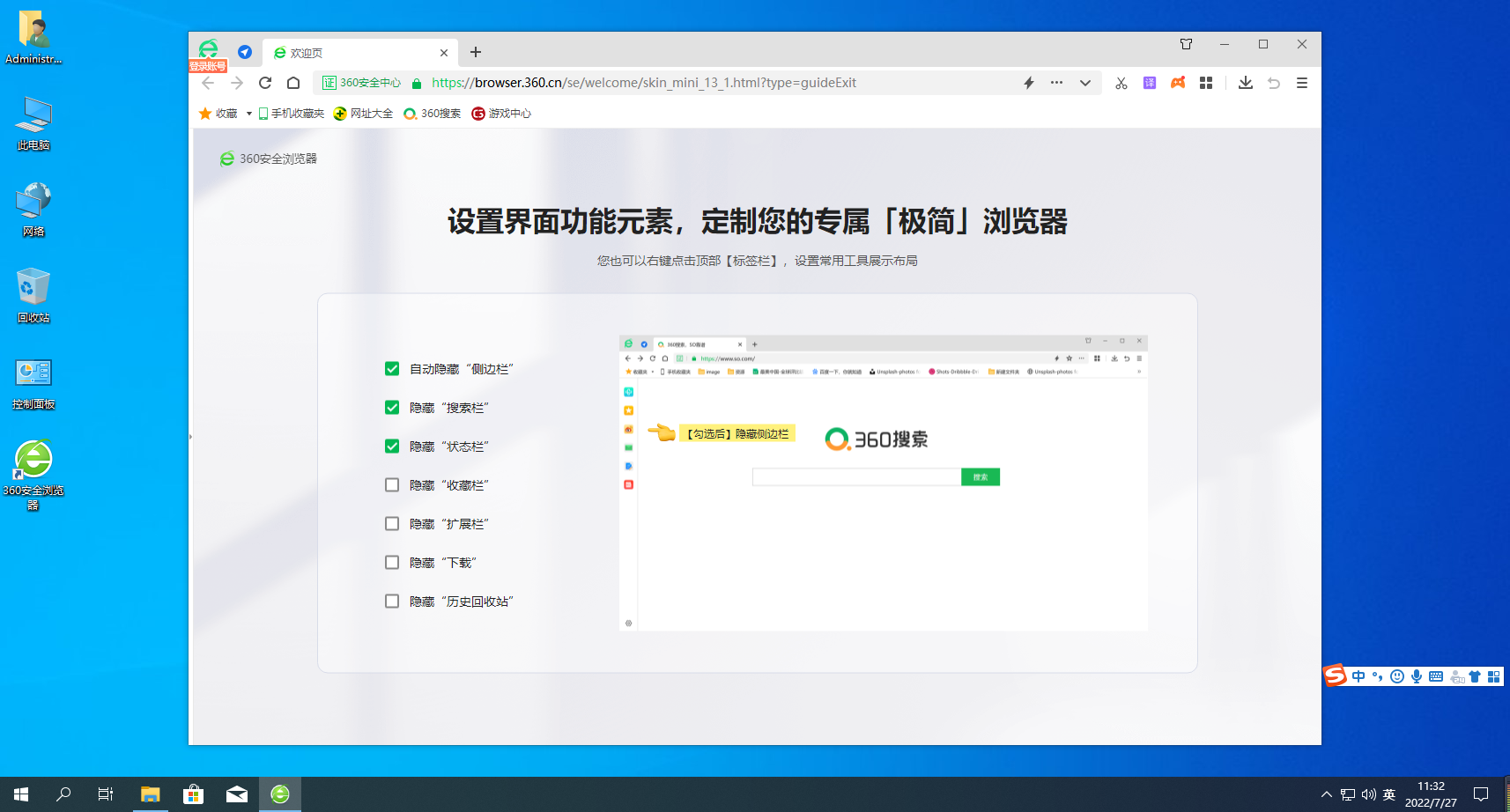
The above is the detailed content of Detailed explanation of 360 browser installation steps. For more information, please follow other related articles on the PHP Chinese website!




