
How to take screenshots in Firefox browser with one click? Firefox browser has many convenient and easy-to-use auxiliary functions, which can provide us with a variety of related services when we browse the web. When you use the Firefox browser, you can use the one-click screenshot function to quickly obtain all the image data in the web page. If you don’t know how to use the one-click screenshot function, follow the editor to take a look Firefox Browsing Let’s follow the tutorial on how to use the quick screenshot function of the tool.

Method 1. Shortcut key screenshots
Press the key combination: "Ctrl Shift C" to intercept the selected area
Press the key combination: "Ctrl Shift L" to capture the entire webpage
Press the key combination: "Ctrl Shift V" to capture the visible area
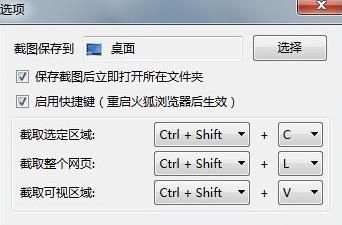
Method 2. The software comes with a screenshot function
1. After entering the Firefox browser, click the icon on the right side "Web Screenshot"
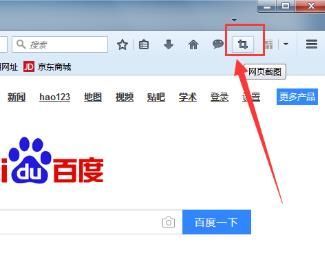
2. You can select screenshots in the pop-up window
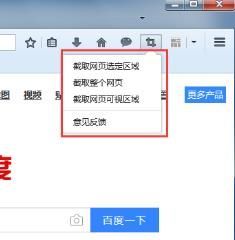
The above is the detailed content of How to take a screenshot in Firefox browser with one click. For more information, please follow other related articles on the PHP Chinese website!
 How to turn off win10 upgrade prompt
How to turn off win10 upgrade prompt
 The difference between lightweight application servers and cloud servers
The difference between lightweight application servers and cloud servers
 CMD close port command
CMD close port command
 The difference between external screen and internal screen broken
The difference between external screen and internal screen broken
 How to jump with parameters in vue.js
How to jump with parameters in vue.js
 Cell sum
Cell sum
 How to intercept harassing calls
How to intercept harassing calls
 virtual digital currency
virtual digital currency




