How to use the built-in download file in 360 Secure Browser
How to use the built-in download file in 360 Safe Browser? We want to set up the built-in download function of 360 Safe Browser. How to set it up is introduced below! When we use 360 Safe Browser, we will use the download function. So how do we set up the built-in download function? Some users want to know how to set up this function and how to operate it specifically. The editor has compiled 360 Safe Browsing below. The built-in download text explains in detail how to use the server. If you don’t know how, follow me and read on!
Detailed explanation of using the built-in download text of 360 Secure Browser
1. First open "360 Secure Browser" and click "Directory" in the upper right corner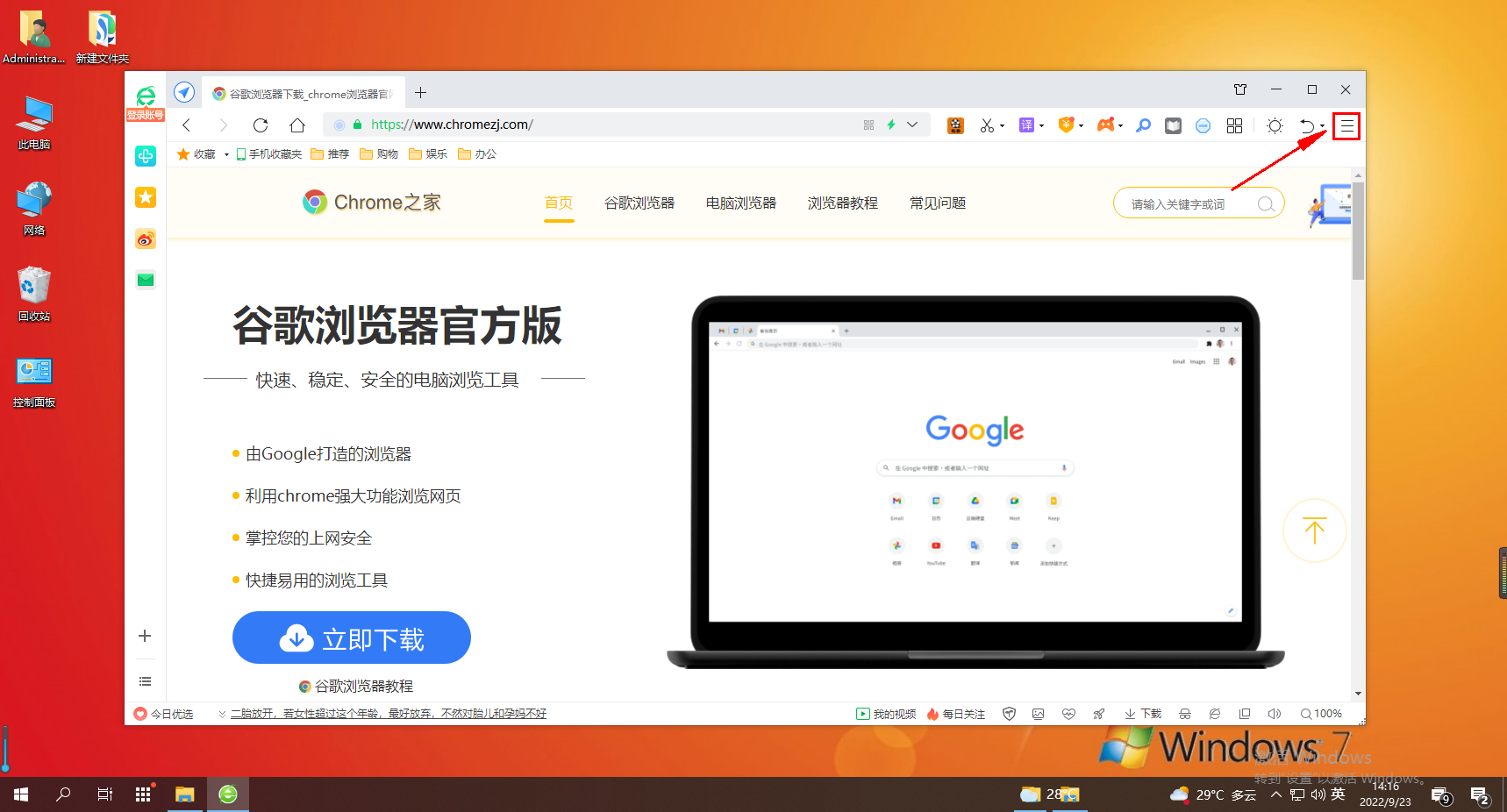
2. Then click to enter "Settings" 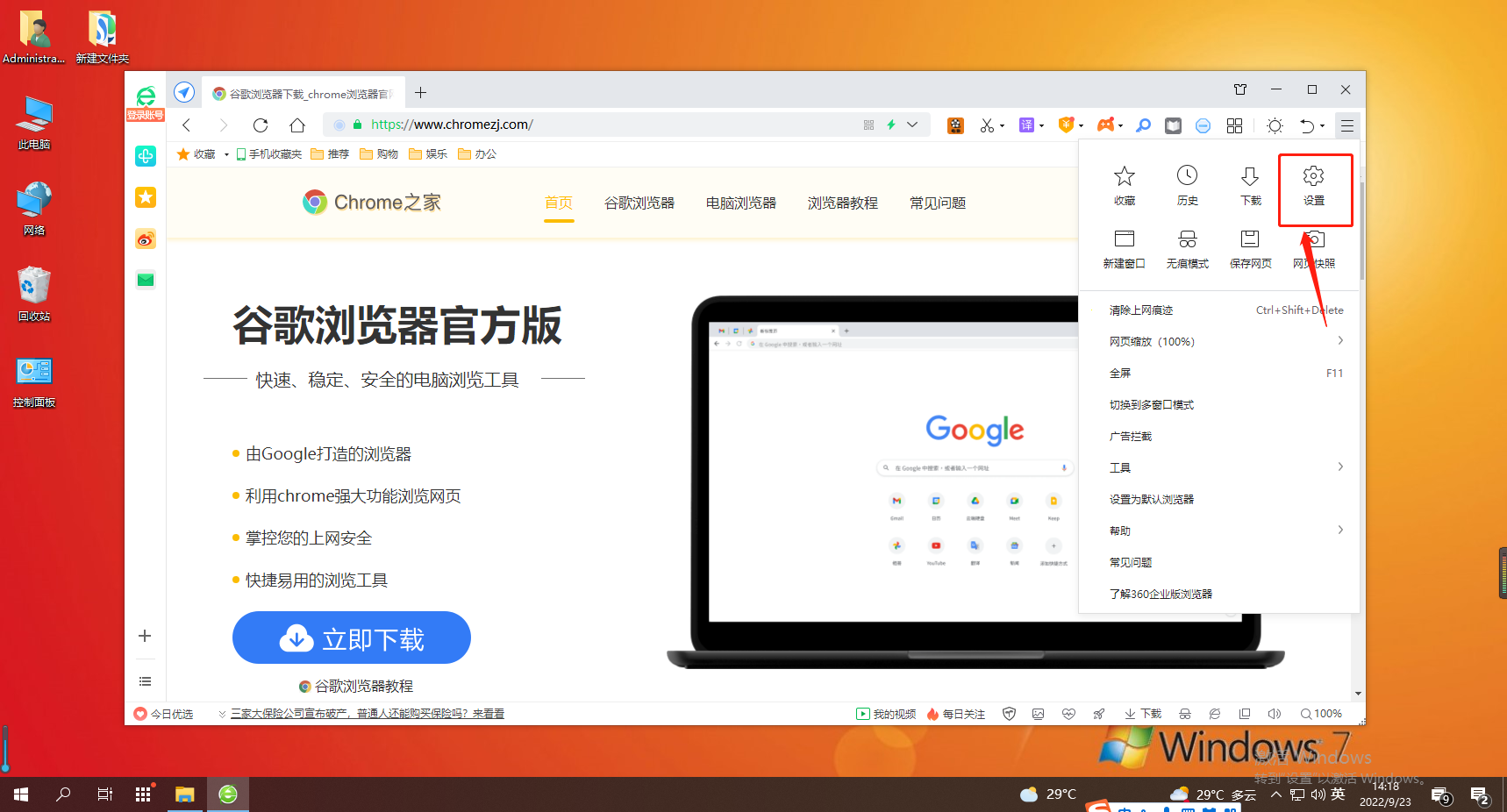
3, then click "Basic Settings" on the left 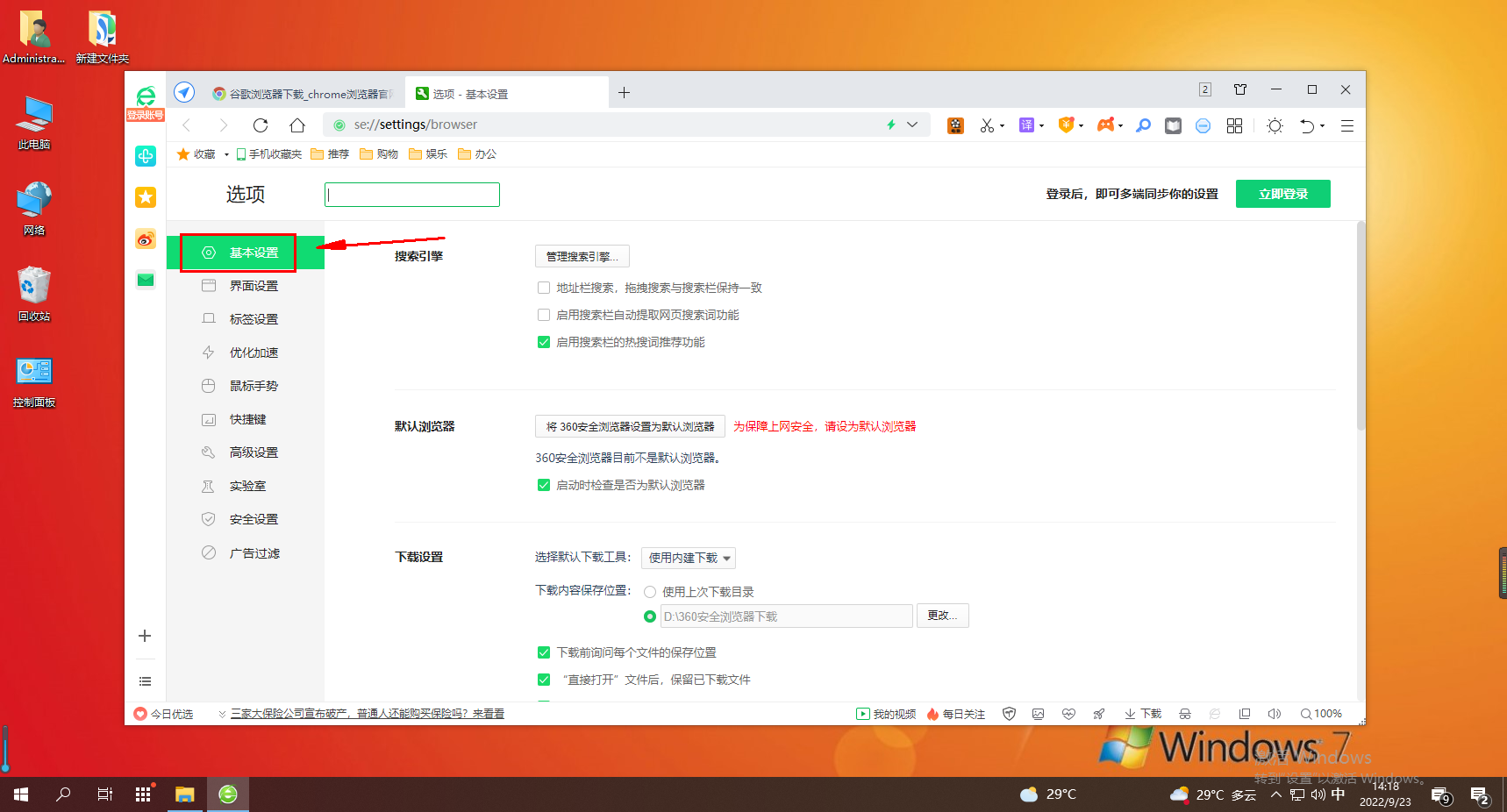
4, and finally select "Use built-in download" in the drop-down box "That's it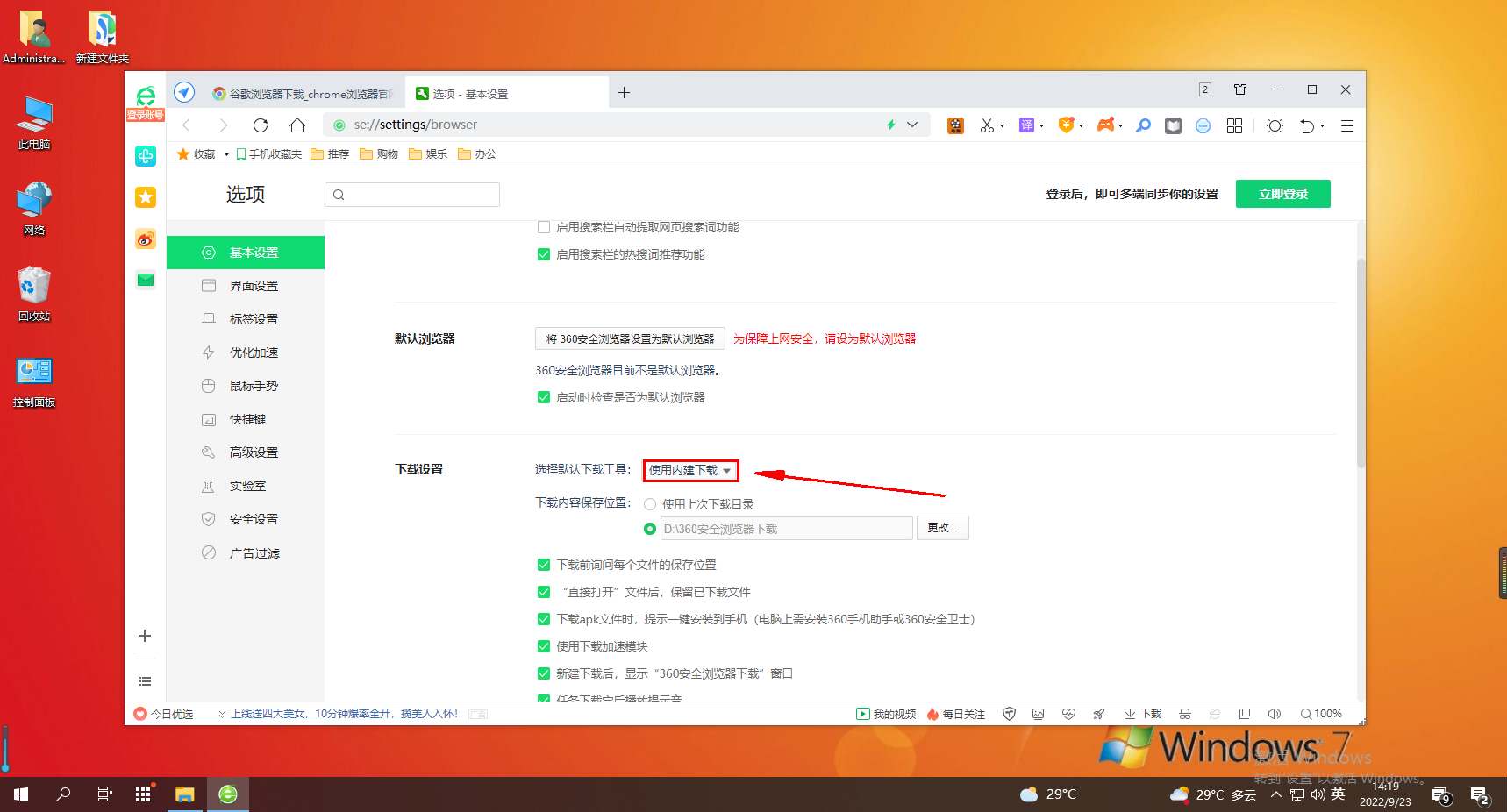
The above is the detailed content of How to use the built-in download file in 360 Secure Browser. For more information, please follow other related articles on the PHP Chinese website!

Hot AI Tools

Undresser.AI Undress
AI-powered app for creating realistic nude photos

AI Clothes Remover
Online AI tool for removing clothes from photos.

Undress AI Tool
Undress images for free

Clothoff.io
AI clothes remover

AI Hentai Generator
Generate AI Hentai for free.

Hot Article

Hot Tools

Notepad++7.3.1
Easy-to-use and free code editor

SublimeText3 Chinese version
Chinese version, very easy to use

Zend Studio 13.0.1
Powerful PHP integrated development environment

Dreamweaver CS6
Visual web development tools

SublimeText3 Mac version
God-level code editing software (SublimeText3)

Hot Topics
 How to turn off the ads recommended by 360 Browser? How to turn off ads recommended by 360 Browser on PC?
Mar 14, 2024 am 09:16 AM
How to turn off the ads recommended by 360 Browser? How to turn off ads recommended by 360 Browser on PC?
Mar 14, 2024 am 09:16 AM
How to turn off the ads recommended by 360 Browser? I believe that many users are using 360 Browser, but this browser sometimes pops up advertisements, which makes many users very distressed. Let this site carefully introduce to users how to Turn off the ads recommended by 360 Browser on your computer. How to turn off the ads recommended by 360 Browser on your computer? Method 1: 1. Open 360 Safe Browser. 2. Find the "three horizontal bars" logo in the upper right corner and click [Settings]. 3. Find [Lab] in the taskbar on the left side of the pop-up interface, and check [Enable "360 Hotspot Information" function]. Method 2: 1. First double-click
 How to read latitude and longitude coordinates on Baidu Maps
Feb 06, 2024 pm 08:30 PM
How to read latitude and longitude coordinates on Baidu Maps
Feb 06, 2024 pm 08:30 PM
Baidu Maps is a widely used navigation system that not only provides detailed maps and route information, but also supports viewing the latitude and longitude coordinates of locations. You can easily find the precise coordinates of a certain location through Baidu Maps, which is very useful for geolocation, geographic information query, route planning and other scenarios. So how do you see the latitude and longitude coordinates on Baidu Maps? Friends who are still unclear, don’t worry. Next, the editor will bring you a method to check the longitude and latitude coordinates. I hope it can help you. How to read latitude and longitude coordinates on Baidu Map 1. Open "360 Safe Browser", search for "Baidu Map", find the official website and click to enter. 2. Click on the map open platform below. 3. Click on the development document. 4. Click the coordinate picker. 5. Click a location on the map.
 How to turn off the automatic opening of 360 browser
Mar 18, 2024 pm 03:20 PM
How to turn off the automatic opening of 360 browser
Mar 18, 2024 pm 03:20 PM
How to turn off the automatic opening of 360 browser? 360 Browser is a safe and fast browser software. Nowadays, many people like to use this browser for work and study. Many friends said that after the computer is turned on, 360 Browser will automatically open. Many people want to cancel this setting. So how to turn off 360 Browser and enable automatic startup. This article will give you a detailed tutorial on how to turn off the automatic startup of 360 Browser at startup. Friends in need may wish to take a look and learn more. Tutorial on how to turn off the automatic startup of 360 Browser at startup. Method 1: 1. Right-click the stand-alone win icon and select Applications and Functions (as shown in the figure). 2. After opening, select the startup function (as shown in the picture). 3. Find the 360 Safe Browser component and close it.
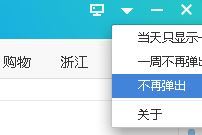 How to turn off 360 hot information? How to turn off hot information in 360 browser
Mar 13, 2024 pm 04:04 PM
How to turn off 360 hot information? How to turn off hot information in 360 browser
Mar 13, 2024 pm 04:04 PM
How to turn off 360 hot information? 360 hot information always appears after our computer is turned on, which makes many users very annoyed. Let this site carefully introduce to users how to turn off hot information in 360 Browser. How to close 360 Browser Hot News Method 1: 1. Click the ↓ in the upper right corner of the 360 Hot News window, and click "Not in the pop-up" in the pop-up prompt box. Method Two: 1. If you close the 360 News window and then open the 360 Safe Browser, enter: se://settings/ in the address bar and press the Enter key to open the laboratory. 2. Click "Lab&" on the left
 How to turn on the speed mode of 360 browser
Feb 20, 2024 pm 03:20 PM
How to turn on the speed mode of 360 browser
Feb 20, 2024 pm 03:20 PM
360 Browser is a popular browser software that meets our diverse needs with its powerful functions and excellent performance. Among them, the speed mode, as an important mode of 360 Browser, provides a faster, more stable and safer Internet experience. So how to turn on the 360 browser speed mode? Friends who are still unclear, don’t worry. Next, the editor of this website will bring you the operation method of switching to high-speed mode to make your online life more convenient and faster. How to turn on the 360 browser speed mode 1. After we turn on the computer and enter the system, double-click the 360 secure browser to enter the 360 page. After entering the browser interface, open any web page and click the icon shown below behind the URL at the top. 2. After we click the icon, we can see
 How to turn off the 360 browser screensaver
Mar 12, 2024 pm 06:07 PM
How to turn off the 360 browser screensaver
Mar 12, 2024 pm 06:07 PM
How to turn off the 360 browser screensaver? Nowadays, many people like to use 360 browser for work and study. This browser is very secure and can provide users with rich functions. When you use this browser, if you do not operate it, 360 will pop up after a while. Screensaver, this screen saver appears automatically, and many users don’t know where to turn it off. This article will give you an overview of the specific steps to turn off the screensaver in 360 Browser. Friends in need can come and take a look. List of specific steps to turn off screensaver in 360 Browser. First, open 360 Secure Browser on your computer, and then click the "three" icon in the upper right corner. 2. In the second step, after opening the "three" icon, we find the "Settings" option in the drop-down list and click to open it (as shown in the figure)
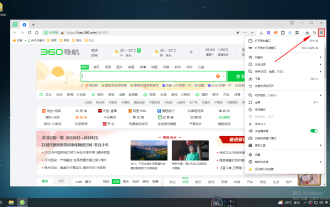 How to turn on the night mode of 360 Safe Browser
Jan 31, 2024 am 10:27 AM
How to turn on the night mode of 360 Safe Browser
Jan 31, 2024 am 10:27 AM
How to turn on the night mode of 360 Safe Browser? How to turn on the night mode of 360 Browser? Here are the detailed steps! When we use 360 Browser to browse the web, we usually use the day mode. If we use it at night, the light in the day mode is more dazzling. It is very uncomfortable to browse the web at night. So what should we do? Turn on night mode. Here’s how to turn on the night mode of 360 Secure Browser. If you don’t know how, follow me below! How to turn on the night mode of 360 Secure Browser 1. Open 360 Secure Browser. You can see the "Open Menu" icon as shown below in the upper right corner of the browser. Use the mouse to click on the icon. 2. Turn on “Night Mode”
 Does 360 Secure Browser support the screen recording function?
Jan 30, 2024 am 08:39 AM
Does 360 Secure Browser support the screen recording function?
Jan 30, 2024 am 08:39 AM
Can I use 360 Secure Browser to record my screen? With the advancement of various technologies, the functions of browsers are also advancing with the times, and many functions have emerged that are convenient for our lives. For example, many friends use 360 Secure Browser for daily office work, and occasionally need to use it. Some screen recording functions, so can the 360 browser record the screen? And where to find the video files after the video recording is completed? Today, the editor will tell you about it. Friends who need it can learn from the editor. Specific operations for screen recording with 360 Secure Browser There is a screen recording function in 360 Browser, but the premise is that we can only record the screen on some video pages. After entering the video page that is being played, move the mouse to the video screen, and a row of selections will appear above it.






