mySQL UNION运算符的默认规则研究_MySQL
bitsCN.com
/* 建立数据表 */
create table td_base_data( id int(10) not null auto_increment,userId int(10) default '0',primary key (`id`))ENGINE=MyISAM DEFAULT CHARSET=gbk;
create table td_base_data_20090527( id int(10) not null auto_increment,userId int(10) default '0',primary key (`id`))ENGINE=MyISAM DEFAULT CHARSET=gbk;
/* 插入模拟记录 */
insert into td_base_data(userId) values(1);
insert into td_base_data(userId) values(45);
insert into td_base_data(userId) values(45);
insert into td_base_data(userId) values(1);
insert into td_base_data(userId) values(45);
insert into td_base_data_20090527(userId) values(1);
insert into td_base_data_20090527(userId) values(45);
insert into td_base_data_20090527(userId) values(45);
insert into td_base_data_20090527(userId) values(1);
insert into td_base_data_20090527(userId) values(45);
insert into td_base_data_20090527(userId) values(45);
/* 查询测试 */
select count(userId) as cnumber from td_base_data where userId = '45';
/* 3 */
select count(userId) as cnumber from td_base_data_20090527 where userId = '45';
/* 4 */
select (select count(userId) from td_base_data where userId = '45') + (select count(userId) from td_base_data_20090527 where userId = '45') as cnumber;
/* 7 */
select count(*) from
(
select id from td_base_data where userId = '45'
union
select id from td_base_data_20090527 where userId = '45'
) as tx;
/* 4 */
select count(*) from
(
select * from td_base_data where userId = '45'
union
select * from td_base_data_20090527 where userId = '45'
) as tx;
/* 4 */
/* 证明在mysql中,union本身有剔除重复项的作用 */
/* 查询手册定义 */
/*
查询mysql参考手册:
13.2.7.2. UNION语法
如果您对UNION不使用关键词ALL,则所有返回的行都是唯一的,如同您已经对整个结果集合使用了DISTINCT。如果您指定了ALL,您会从所有用过的SELECT语句中得到所有匹配的行。
DISTINCT关键词是一个自选词,不起任何作用,但是根据SQL标准的要求,在语法中允许采用。(在MySQL中,DISTINCT代表一个共用体的默认工作性质。)
*/
/* 证明在mysql中,union默认就是DISTINCT的 */
/*
查询mssql参考手册:
Transact-SQL 参考
UNION 运算符:
使用 UNION 组合两个查询的结果集的两个基本规则是:
1.所有查询中的列数和列的顺序必须相同。
2.数据类型必须兼容。
参数:
UNION
指定组合多个结果集并将其作为单个结果集返回。
ALL
在结果中包含所有的行,包括重复行。如果没有指定,则删除重复行。
*/
/* 证明在mssql中,union默认也是DISTINCT的 */
/* 查询标准定义 */
/*
查询SQL2003标准:
Transact-SQL 参考
4.10.6.2 Operators that operate on multisets and return multisets
MULTISET UNION is an operator that computes the union of two multisets. There are two variants, specified using ALL or DISTINCT, to either retain duplicates or remove duplicates.
7.13
Syntax Rules
6) If UNION, EXCEPT, or INTERSECT is specified and neither ALL nor DISTINCT is specified, then DISTINCT is implicit.
*/
/* 可见SQL2003标准定义了DISTINCT就是union的默认值 */
/* 正确查询,同时应该在两表的userId字段上做索引以加快查询速度 */
select count(userId) as cnumber from
(
select userId from td_base_data where userId = '45'
union all
select userId from td_base_data_20090527 where userId = '45'
) as tx;bitsCN.com

Hot AI Tools

Undresser.AI Undress
AI-powered app for creating realistic nude photos

AI Clothes Remover
Online AI tool for removing clothes from photos.

Undress AI Tool
Undress images for free

Clothoff.io
AI clothes remover

Video Face Swap
Swap faces in any video effortlessly with our completely free AI face swap tool!

Hot Article

Hot Tools

Notepad++7.3.1
Easy-to-use and free code editor

SublimeText3 Chinese version
Chinese version, very easy to use

Zend Studio 13.0.1
Powerful PHP integrated development environment

Dreamweaver CS6
Visual web development tools

SublimeText3 Mac version
God-level code editing software (SublimeText3)

Hot Topics
 1390
1390
 52
52
 Data table compression technology in MySQL
Jun 16, 2023 am 08:16 AM
Data table compression technology in MySQL
Jun 16, 2023 am 08:16 AM
MySQL is a common relational database that is a core component of many websites and applications. As the amount of data becomes larger and larger, how to optimize the performance of MySQL becomes particularly important. One of the key areas is the compression of data tables. In this article we will introduce the data table compression technology in MySQL. Compressed tables and non-compressed tables There are two types of data tables in MySQL: compressed tables and non-compressed tables. Uncompressed tables are MySQL's default table type, which use fixed-length row format to store data. This means data
 Configure default gateway
Dec 07, 2023 pm 03:02 PM
Configure default gateway
Dec 07, 2023 pm 03:02 PM
Steps to configure default gateway: 1. Open the control panel; 2. Select Network and Internet; 3. Configure network connection; 4. Configure IP address; 5. Configure DNS server address; 6. Confirm the configuration; 7. Restart the network device. Detailed introduction: 1. Open the Control Panel, in Windows system, click the Start menu, select "Control Panel"; 2. Select Network and Internet, in the Control Panel, select "Network and Internet"; 3. Configure network connections, etc. .
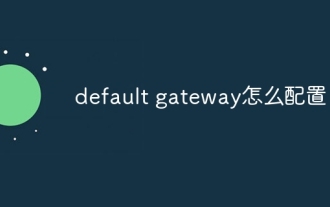 How to configure default gateway
Dec 07, 2023 am 11:34 AM
How to configure default gateway
Dec 07, 2023 am 11:34 AM
Steps to configure default gateway: 1. Determine the IP address of the router; 2. Open the network configuration interface of the computer; 3. Configure network connection; 4. Configure IPv4 settings; 5. Enter the IP address and subnet mask; 6. Configure the default gateway ;7. Configure DNS server; 8. Save settings. Detailed introduction: 1. Determine the router's IP address. The default gateway address is usually the router's IP address. You can find the router's IP address on the back of the router or in the user manual; 2. Open the computer's network configuration, etc.
 Data table DDL operation technology in MySQL
Jun 15, 2023 pm 07:55 PM
Data table DDL operation technology in MySQL
Jun 15, 2023 pm 07:55 PM
MySQL is a very popular open source relational database management system that supports complete DDL (data definition language) operations. DDL is a language used to define and manage various data objects in the database, including data tables, views, indexes, etc. It is very important for database administrators and developers to be proficient in DDL operation technology of data tables in MySQL. This article will introduce in detail the technology and methods of DDL operation of data tables in MySQL, and provide practical operation examples. 1. Create a data table. Creating a data table is in DDL.
 mysql modify data table name
Jun 20, 2023 pm 05:52 PM
mysql modify data table name
Jun 20, 2023 pm 05:52 PM
MySQL modifies the data table: 1. First check all tables in the database, the code is: "SHOW TABLES;"; 2. Modify the table name, the code is: "ALTER TABLE old table name RENAME [TO] new table name;". 3. Check whether the table name is modified successfully. The code is: "SHOW TABLES;"
 Data table reloading techniques in MySQL
Jun 15, 2023 pm 11:28 PM
Data table reloading techniques in MySQL
Jun 15, 2023 pm 11:28 PM
MySQL is an open source relational database management system. Its basic functions are excellent in database design, data storage and management. In MySQL, the data table is the most basic unit of data storage. In practical applications, data table reloading is a very common operating technique, which can help us improve the operating efficiency of the database and improve the stability of the system. This article will introduce this operation technique in detail from the concepts, principles and practical applications of data table overloading in MySQL. 1. What is data table overloading? Data table overloading is
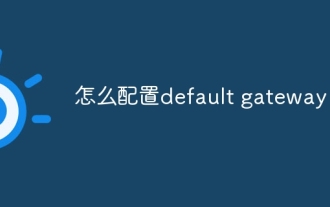 How to configure default gateway
Dec 07, 2023 pm 02:56 PM
How to configure default gateway
Dec 07, 2023 pm 02:56 PM
Steps to configure default gateway: 1. Understand the network environment; 2. Obtain the router IP address; 3. Log in to the router management interface; 4. Find and configure the WAN port settings; 5. Configure the default gateway; 6. Save the settings and exit; 7. Check whether the network connection is normal. Configuring the default gateway is an important step in network setup. It determines which router the host uses to access the Internet.
 How to calculate the average value of numeric columns in a data table using MySQL's AVG function
Jul 24, 2023 pm 09:52 PM
How to calculate the average value of numeric columns in a data table using MySQL's AVG function
Jul 24, 2023 pm 09:52 PM
Introduction to the method of using MySQL's AVG function to calculate the average value of numeric columns in a data table: MySQL is an open source relational database management system with a wealth of built-in functions to process and calculate data. Among them, the AVG function is a function used to calculate the average of a numeric column. This article will introduce how to use the AVG function to calculate the average value of numeric columns in a MySQL data table, and provide relevant code examples. 1. Create a sample data table First, we need to create a sample data table for demonstration. Suppose we have a file called




