
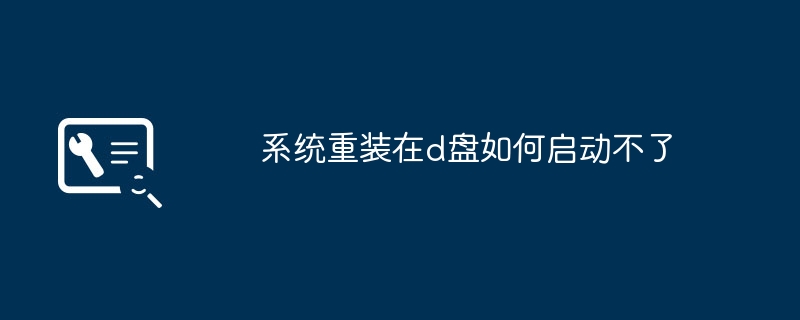
How to reinstall the system and it cannot start on the d drive
In the process of daily use of the computer, sometimes we may need to reinstall the system. Some users choose to reinstall the system on the D drive, but find that the system cannot start normally after the reinstallation is completed. So why does this happen? Let us discuss it together.
First of all, we need to make it clear that reinstalling the system on the D drive is not the only reason why it cannot start. There may be other problems, such as hardware failures, software conflicts, etc. But if you are sure that the system cannot be started due to reinstallation on the D drive, then we can try the following solutions.
1. Check the BIOS settings: Before reinstalling the system, we need to ensure that the boot sequence in the BIOS settings is correct. Enter the BIOS interface, find the startup options, and set the D drive as the first startup item. In this way, the system will boot from the D drive.
2. Repair the boot: Sometimes, after the system is reinstalled on the D drive, there may be problems with the boot file, causing it to fail to start. We can use Windows installation disk or USB flash drive to repair. Insert the installation disk or USB flash drive, restart the computer, and choose to boot from the CD-ROM drive or USB flash drive. After entering the installation interface, select "Repair your computer" and then select "Fix startup problems." The system will automatically detect and repair the boot file, and then restart the computer.
3. Check the hardware connection: Sometimes, the system failure to start may be due to poor hardware connection. We can check whether hardware such as hard drives and data cables are connected correctly. If you find a problem, reseat the hardware and make sure the connection is secure.
4. Reinstall the system: If none of the above methods can solve the problem, we can try to reinstall the system. But before reinstalling, be sure to back up important data to avoid data loss. Start the computer using the Windows installation disk or USB flash drive, select "Install", and then follow the prompts. When selecting the installation location, make sure to select drive D and proceed with system installation. After completion, restart the computer and the system should start normally.
To sum up, the system failure to start after reinstalling on the D drive may be due to BIOS settings, boot file issues, hardware connections, etc. We can solve this problem by checking BIOS settings, repairing the boot, checking hardware connections, or reinstalling the system. I hope the above methods can help users who encounter similar problems. If the problem persists, it is recommended to seek professional help.
The above is the detailed content of Why can't the system start after reinstalling it on the D drive?. For more information, please follow other related articles on the PHP Chinese website!




