How to delete files using system cmd command
The CMD command is a command prompt. Users can directly enter commands at the command prompt to call files. The CMD command is a commonly used computer operation. There are many friends who are not familiar with this function. The editor will give it to you below. Sharing a tutorial on cmd command deletion of files, I hope it can help friends in need. Without further ado, come and learn with the editor!
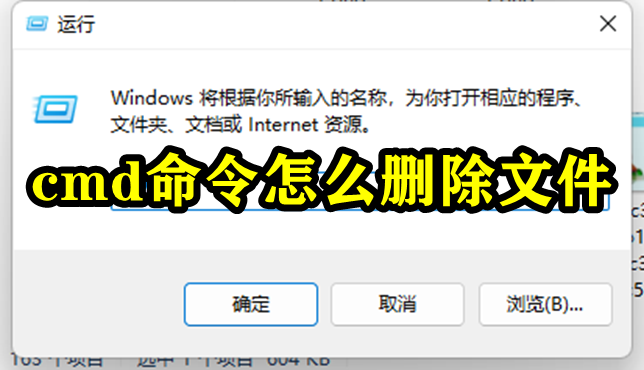
How to delete files with cmd command
1. First, press the win r key at the same time on the system interface,
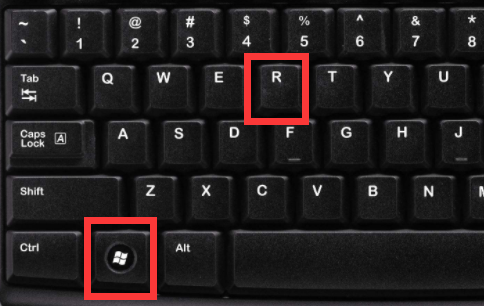
2. Enter cmd in the open run to enter the command Prompt interface.
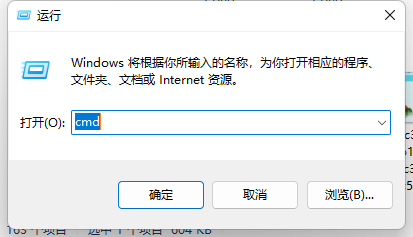
3. Think about the folders you want to delete in advance. There may be many subfolders and files in each subfolder under the folder you want to delete. The folder in the picture below is just for demonstration.
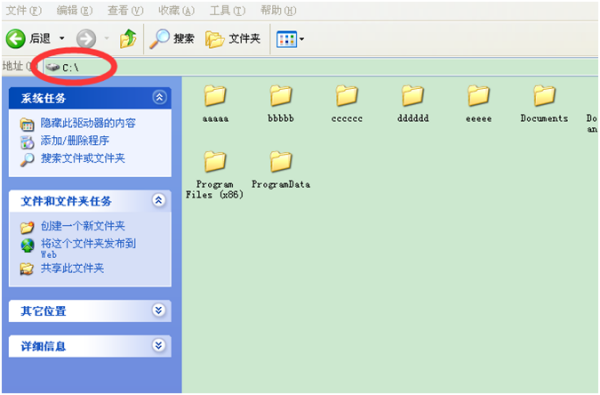
4. It is particularly important to note that the simple rd command can only delete empty file folders.
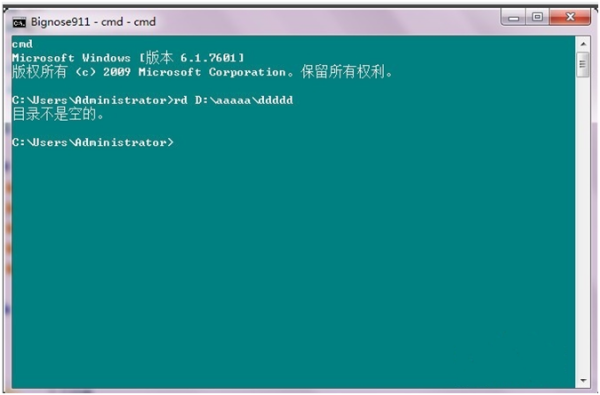
5. Before you prepare to delete, you can first see what subfolders and files there are in this folder, and whether there are any required files.
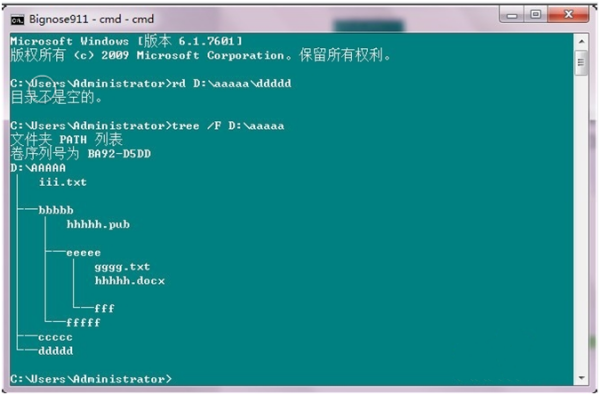
6. First delete all files (not folders) under aaaaa, enter the following command: DEL D:\aaaaa\*.* Then a selection prompt will pop up. In the interface of whether to confirm the deletion, please select y according to the prompts. y means confirm deletion.
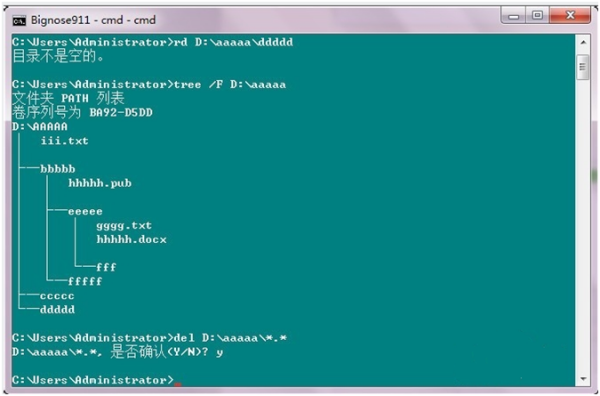
7. After the first step, the folders here are all empty folders. Continue to enter the following command: RD /S D:\aaaaa. An interface will also pop up to select whether to confirm the deletion, or select y according to the prompt to confirm the deletion.
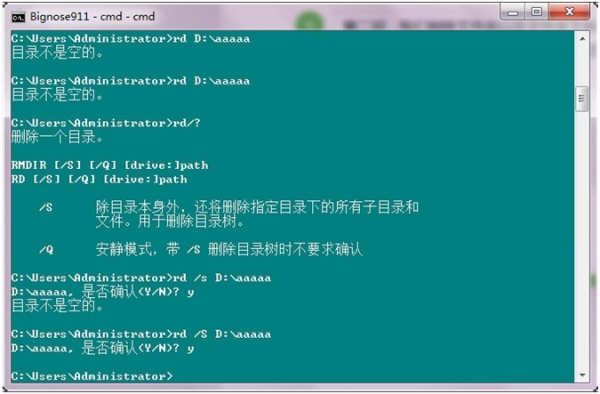
8. Through the above steps, the selected files will be completely deleted.
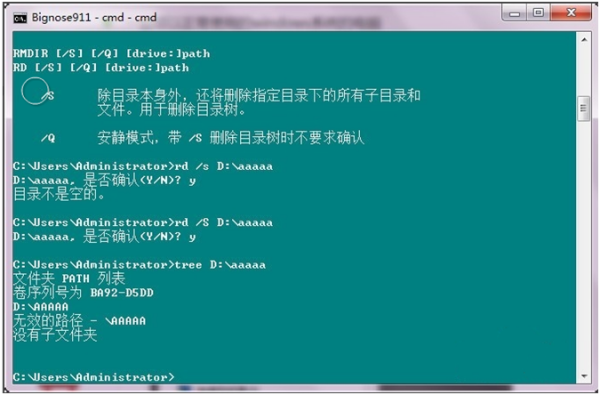
The above is the detailed content of How to delete files using system cmd command. For more information, please follow other related articles on the PHP Chinese website!

Hot AI Tools

Undresser.AI Undress
AI-powered app for creating realistic nude photos

AI Clothes Remover
Online AI tool for removing clothes from photos.

Undress AI Tool
Undress images for free

Clothoff.io
AI clothes remover

AI Hentai Generator
Generate AI Hentai for free.

Hot Article

Hot Tools

Notepad++7.3.1
Easy-to-use and free code editor

SublimeText3 Chinese version
Chinese version, very easy to use

Zend Studio 13.0.1
Powerful PHP integrated development environment

Dreamweaver CS6
Visual web development tools

SublimeText3 Mac version
God-level code editing software (SublimeText3)

Hot Topics
 1375
1375
 52
52


