 Technology peripherals
Technology peripherals
 It Industry
It Industry
 Tesla China OTA major update: entertainment functions fully upgraded, Spring Festival light show unveiled
Tesla China OTA major update: entertainment functions fully upgraded, Spring Festival light show unveiled
Tesla China OTA major update: entertainment functions fully upgraded, Spring Festival light show unveiled
Tesla China recently released an important OTA software update, version number 2023.44.32, focusing on enhancing entertainment functions. The update aims to provide Chinese car owners with a more diversified in-car entertainment experience.
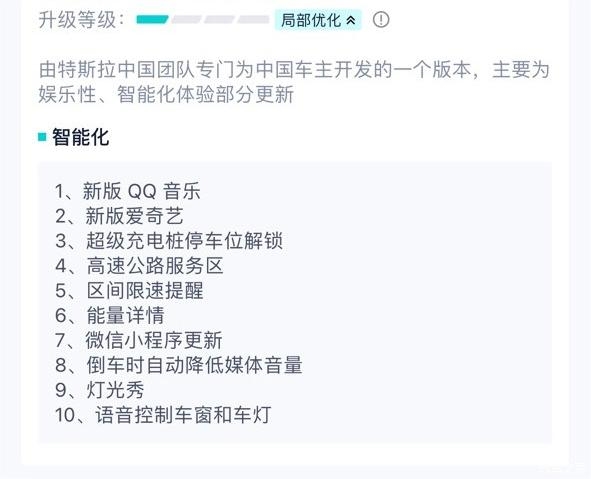
In this update, the upgrade of the car APP has become a highlight. Among them, QQ Music has ushered in a new interface design and playback experience, optimizing the functions of random play and plug-in play, allowing users to more conveniently enjoy music that suits their own tastes. The content of personalized recommendations has also been expanded, allowing users to discover new music more personalizedly. In addition, car owners can now quickly play commonly used playlists through voice commands, greatly improving the convenience of use. Another popular car APP, iQiyi, has also been updated. The new version of the application has streamlined and optimized the interface design, providing a smoother video playback experience. This allows car owners to easily enjoy massive high-quality video content while on the road. This update makes the iQiyi APP easier to use, allowing users to find their favorite programs faster, and the smoothness of watching videos in the car has also been significantly improved. Overall, this in-car APP upgrade provides car owners with a better music and video experience, allowing them to enjoy entertainment more happily while driving.
In addition to the upgrade of the car APP, the WeChat applet has also undergone some fine-tuning. Now, car owners can send card information at any location to the in-vehicle WeChat applet through WeChat on their mobile phones, realizing a seamless connection between their mobile phones and their cars. In addition, a new WeChat mini-game called "Chicken Fleet Attack" has been added, which supports full-screen mode and provides car owners with more entertainment options. The introduction of these new features further enhances the convenience and entertainment for car owners using WeChat mini programs.

It is understood that Tesla has added a super charging pile parking space unlocking function in the latest update. Through this function, users can find Tesla supercharging stations within 1 kilometer on the map, and quickly unlock parking spaces through simple operations, solving the trouble of finding charging piles.
Tesla has made a series of optimizations in navigation. Now, the name, distance and whether charging facilities are available for the next two highway service areas will be displayed in the upper right corner of the map, providing more convenient services for car owners who drive long distances. In addition, when the vehicle is driving on the interval speed measurement section, the system will display the average speed of the vehicle in the interval and the distance to the end of the interval in real time, helping the car owner to better grasp the driving speed. These optimizations make the Tesla navigation system more intelligent and user-friendly.
Tesla has also made some fine-tuning on the car and machine. First, they added a function that automatically reduces the media volume when reversing, which can reduce driver interference when reversing. Secondly, they also added the function of voice control of windows and lights, making it more convenient for drivers to operate the vehicle. In addition, in order to welcome the upcoming Spring Festival, Tesla has also launched a festive light show function to create a stronger festive atmosphere for car owners. These improvements and features will further enhance the Tesla driving experience.
The above is the detailed content of Tesla China OTA major update: entertainment functions fully upgraded, Spring Festival light show unveiled. For more information, please follow other related articles on the PHP Chinese website!

Hot AI Tools

Undresser.AI Undress
AI-powered app for creating realistic nude photos

AI Clothes Remover
Online AI tool for removing clothes from photos.

Undress AI Tool
Undress images for free

Clothoff.io
AI clothes remover

Video Face Swap
Swap faces in any video effortlessly with our completely free AI face swap tool!

Hot Article

Hot Tools

Notepad++7.3.1
Easy-to-use and free code editor

SublimeText3 Chinese version
Chinese version, very easy to use

Zend Studio 13.0.1
Powerful PHP integrated development environment

Dreamweaver CS6
Visual web development tools

SublimeText3 Mac version
God-level code editing software (SublimeText3)

Hot Topics
 1387
1387
 52
52
 How do I scan the QR code to log in to someone else's membership on iQiyi? -Scan the QR code on iQiyi to log in to other people's membership
Apr 20, 2024 am 09:37 AM
How do I scan the QR code to log in to someone else's membership on iQiyi? -Scan the QR code on iQiyi to log in to other people's membership
Apr 20, 2024 am 09:37 AM
Account login: Open the iQiyi App and click "Log in now" in the upper left corner. Click the login and registration portal on the personal interface, and there will usually be a display area for your avatar and nickname. Select the login method, such as mobile phone number, WeChat, QQ, password, etc. Enter the mobile phone number or password of the account (i.e. member account) and click to log in. After logging in successfully, you can enjoy the benefits of your membership account. Scan the QR code to log in: Open the iQiyi client on your computer, click the user icon in the upper left corner, and select "Log in now". A login QR code will pop up. Open the iQiyi App on your mobile phone, click Scan in the upper right corner, and scan the QR code on your computer to authorize login.
 How to show iQiyi QR code to let others log in? - iQiyi shows QR code to let others log in tutorial
Apr 24, 2024 am 10:22 AM
How to show iQiyi QR code to let others log in? - iQiyi shows QR code to let others log in tutorial
Apr 24, 2024 am 10:22 AM
1. Open iQiyi and click on Personal Center. 2. Click to log in now. 3. Scan the QR code to log in.
 How does iQiyi share members with others? - How does iQiyi share members with others?
Apr 21, 2024 pm 12:34 PM
How does iQiyi share members with others? - How does iQiyi share members with others?
Apr 21, 2024 pm 12:34 PM
1. After opening iQiyi and entering, click on the Settings option under My Choice in the lower right corner. 2. Click on Account and Security at the top. 3. Select the Device Management option. 4. In the device management interface, click on Online Devices. 5. See Online Login. device, click on the back to log out.
 An introduction to how to remove watermarks in iQiyi
Apr 22, 2024 am 11:01 AM
An introduction to how to remove watermarks in iQiyi
Apr 22, 2024 am 11:01 AM
1. First we open iQiyi and click on My in the lower right corner. 2. Swipe down and click on Settings. 3. Click on General and turn off the switch behind the image watermark display.
 How to log out of iQiyi when someone else logs in to my account_How to log out of iQiyi when someone else logs in to my account
Apr 22, 2024 am 11:01 AM
How to log out of iQiyi when someone else logs in to my account_How to log out of iQiyi when someone else logs in to my account
Apr 22, 2024 am 11:01 AM
1. If you don’t want others to log in to our iQiyi account, you can remotely control them to log out and open the [iQiyi app]; 2. After entering the homepage, click [My] in the lower right corner to enter my page, and then find [Settings] option; 3. After entering the iQiyi settings, click the [Account and Security] item at the top to enter the account settings; 4. Find [Device Management] under the Account and Security page to manage the current account login device; 5. Users who have not set up a main device need to set the machine as the main device first, and then click [Online Device]; 6. Finally, in the [Verified Trusted Device List] below, find the one you want to log out of For devices logged in with your account, click [Log out] on the right; 7. When we remove the device from our trusted
 How to enable night mode on iQiyi_How to enable night mode on iQiyi
Apr 22, 2024 am 11:40 AM
How to enable night mode on iQiyi_How to enable night mode on iQiyi
Apr 22, 2024 am 11:40 AM
The first step is to turn on iQiyi’s night mode and click on the iQiyi APP, as shown in the picture. In the second step, simply press [My] on iQiyi, as shown in the picture. The third step is to slowly press and open iQiyi [Settings], as shown in the picture. Step 4: [Dark Mode] is not turned on in the interface, as shown in the picture. Step 5: Then we turn on [Dark Mode], which is night mode, as shown in the picture.
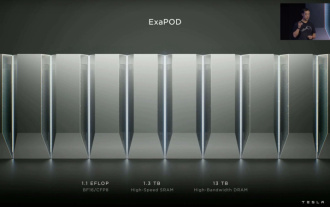 Tesla Dojo supercomputing debut, Musk: The computing power of AI training by the end of the year will be approximately equal to 8,000 NVIDIA H100 GPUs
Jul 24, 2024 am 10:38 AM
Tesla Dojo supercomputing debut, Musk: The computing power of AI training by the end of the year will be approximately equal to 8,000 NVIDIA H100 GPUs
Jul 24, 2024 am 10:38 AM
According to news from this website on July 24, Tesla CEO Elon Musk (Elon Musk) stated in today’s earnings conference call that the company is about to complete the largest artificial intelligence training cluster to date, which will be equipped with 2 Thousands of NVIDIA H100 GPUs. Musk also told investors on the company's earnings call that Tesla would work on developing its Dojo supercomputer because GPUs from Nvidia are expensive. This site translated part of Musk's speech as follows: The road to competing with NVIDIA through Dojo is difficult, but I think we have no choice. We are now over-reliant on NVIDIA. From NVIDIA's perspective, they will inevitably increase the price of GPUs to a level that the market can bear, but
 Which website publishes information that can be viewed by many people? How to publish information on the website?
Apr 30, 2024 pm 01:55 PM
Which website publishes information that can be viewed by many people? How to publish information on the website?
Apr 30, 2024 pm 01:55 PM
In the Internet era, information spreads extremely fast, and various websites have become important platforms for people to obtain information and share opinions. So, which websites publish information that can attract more people to watch? This article will explore which websites publish information that can attract large audiences, and introduce how to publish information on websites to help you make better use of Internet platforms. 1. Which website publishes information that can be viewed by many people? Social media platforms, such as Weibo, WeChat, Douyin, etc., have huge user groups, and the information released can spread quickly and attract a large number of viewers. On these platforms, users can attract more viewers by publishing interesting, valuable, and interactive content. News websites: News websites such as Xinhuanet, People's Daily, etc. mainly report domestic and foreign news and have stable readers.



