 Computer Tutorials
Computer Tutorials
 Computer Knowledge
Computer Knowledge
 Is it suitable to install the pure version on a personal computer? Should I choose the pure version or the mirrored version? Details
Is it suitable to install the pure version on a personal computer? Should I choose the pure version or the mirrored version? Details
Is it suitable to install the pure version on a personal computer? Should I choose the pure version or the mirrored version? Details
Installing a system on a computer is a troublesome thing. Many new computer users don’t know how to operate it. They don’t understand that the U disk is used as a boot disk, and they have to download the system and so on, and also partition or format it. Hard drive, etc. Another question: Should I choose the pure version or the mirrored version? The following article will analyze it for everyone.
1. Pure version system
This type of ISO package may be a little difficult to find, but it would be better if there are friends around you. Its advantages are: clean and non-toxic, no rogue software, and the system runs stably. It keeps the operating system authentic and intact. However, its shortcomings are also obvious: it takes a long time to install, there are many installation steps, and you need to install drivers and various software yourself. If you know something about the computer field, then the pure version is undoubtedly a good choice.

2. Mirror version system
The mirror version system, also known as the Ghost version system, can be downloaded from major system websites such as well-known system homes. Its advantage is that it is easy and fast to install, supports fully automatic installation and automatic driver installation, and also streamlines many components required for the system. However, the disadvantage is that the image version system may be packaged with viruses, and may have rogue software pre-installed, making it less stable than the pure version system.
This installation is simple and is indeed a good choice for computer novices.

Tip: After installing the mirror system, it is recommended to uninstall the built-in software first to prevent potential viruses and other problems. After uninstalling, it is best to use anti-virus software to conduct a comprehensive scan and install system patches. This can increase the stability of the system and reduce the occurrence of instability. It should be noted that the current PCle solid-state drive cannot be installed with a mirrored system, only a pure version of the system can be installed. This requires everyone's attention.
The above is the detailed content of Is it suitable to install the pure version on a personal computer? Should I choose the pure version or the mirrored version? Details. For more information, please follow other related articles on the PHP Chinese website!

Hot AI Tools

Undresser.AI Undress
AI-powered app for creating realistic nude photos

AI Clothes Remover
Online AI tool for removing clothes from photos.

Undress AI Tool
Undress images for free

Clothoff.io
AI clothes remover

Video Face Swap
Swap faces in any video effortlessly with our completely free AI face swap tool!

Hot Article

Hot Tools

Notepad++7.3.1
Easy-to-use and free code editor

SublimeText3 Chinese version
Chinese version, very easy to use

Zend Studio 13.0.1
Powerful PHP integrated development environment

Dreamweaver CS6
Visual web development tools

SublimeText3 Mac version
God-level code editing software (SublimeText3)

Hot Topics
 1386
1386
 52
52
 Detailed tutorial for downloading and installing win7 pure version system
Jul 16, 2023 am 09:05 AM
Detailed tutorial for downloading and installing win7 pure version system
Jul 16, 2023 am 09:05 AM
Recently, when I had nothing to do, I was checking the messages from friends in the background, so I saw some friends asking me how to download and install the pure version of win7 system. In fact, the method is very simple. Below, I will teach you one-click instructions. How to install the pure version of win7 system. Let’s take a look below! Detailed tutorial for downloading and installing the pure version of win7 system: 1. We open Baidu search to download the Xiaobai three-step installed version software and open it, select to install win7, and click to reinstall now. 2. After waiting for the Xiaobai three-step installation version to download the system files, we click Restart Now. 3. Select xiaobaipe on the windows startup management page to enter. 4. In the pe system, the Xiaobai installation tool will automatically help us install the system. After the installation is completed
 How to install a pure version of Windows 10
Dec 23, 2023 pm 08:30 PM
How to install a pure version of Windows 10
Dec 23, 2023 pm 08:30 PM
When we are preparing to install an operating system on our computers, many friends do not know how to choose to install among the many operating system versions currently on the market. So for the question of how to install the pure version of win10, the editor thinks that we can first download the relevant information on this site, and then install it by using auxiliary tools. Let’s take a look at the specific steps to see how the editor did it ~ How to install the pure version of win10 system 1. Preparation tools for upgrading the win10 system: 1. An 8G empty U disk 2. Xiaobai U disk boot disk creation tool Windows 10 one-click reset Install the system >> 3. Prepare the pure version of win10 system and win10 professional pure version 32-bit download address >> Win10 pure version 6
 What is the difference between the pure version and the genuine version of win11? Details of the difference between win11 pure version and genuine version
Feb 01, 2024 pm 08:00 PM
What is the difference between the pure version and the genuine version of win11? Details of the difference between win11 pure version and genuine version
Feb 01, 2024 pm 08:00 PM
Regarding our Win11 operating system, there are multiple versions to choose from, such as official version, pure version, professional version, etc. Users can download according to their personal needs. However, many users do not know the difference between the pure version and the genuine version of Win11, nor do they know which system is better to choose. This tutorial will introduce it to you in detail. What is the difference between the pure version and the genuine version of win11? 1. The pure version of the system has basically been optimized, so many integrated patches and universal driver versions have been added. The pure version will be automatically activated after installation. There is no pre-installed software, making it simple and easy to use. The original system has not been optimized, so you need to install drivers and common software by yourself. Introduction to the pure version of Win11: As a branch of the computer operating system, the core feature of the pure version is high purity
 Easy guide: Install a pure version of win11
Dec 28, 2023 am 08:17 AM
Easy guide: Install a pure version of win11
Dec 28, 2023 am 08:17 AM
Many friends feel that there are too many junk software in their system and want to get a pure version, but they don’t know how to install the pure version of win11. In fact, the installation method is the same. We only need to select the pure version when downloading. How to install a pure version of win11: 1. First, we need to download a pure version of win11. 2. Then get a USB flash drive of at least 8GB and a boot disk creation tool. 3. When ready, we insert the USB flash drive, open the software, and select "Create a bootable USB flash drive" 4. After the creation is completed, restart the computer and insert the USB flash drive. 5. Then use the hotkey to enter bios settings. (Usually f12 or del) 6. After entering, go to the "boot" option and set the USB disk as the first startup item. 7. After startup, choose to enter p
 Which is better, pure version or installed version of win10?
Dec 26, 2023 pm 05:45 PM
Which is better, pure version or installed version of win10?
Dec 26, 2023 pm 05:45 PM
When users use computers, the system is a very important link, and there are many different versions of the win10 system, so some users want to know, which one is better, the pure version or the installed version? Then let’s take a look at the article. Which one is better, the pure version or the installed version of Windows 10? Answer: Each has its own advantages, depending on personal needs and preferences. 1. Definition: A pure version refers to a Win10 installation version that does not contain any additional software and plug-ins. It is usually provided by official or third-party organizations and has a pure system environment. Users can freely customize system settings and install software according to their own needs. The installed version is a Win10 installation version that has been optimized, packaged and pre-installed with commonly used software, suitable for quick installation. Because this installed version mostly uses GHO
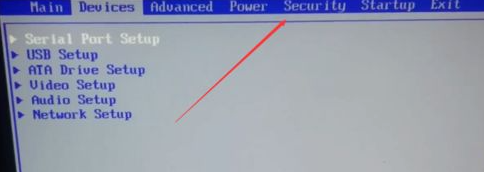 Win7 pure version download and installation did not find the boot device
Jul 19, 2023 am 10:57 AM
Win7 pure version download and installation did not find the boot device
Jul 19, 2023 am 10:57 AM
The boot device is not found when the computer is reinstalled. This problem may be caused by incorrect bios settings. Let’s take a look at how to solve this problem. 1. Turn on the computer and press the F1 or F2 or Del or Esc keys on the keyboard to enter the bios. 2. Press the → direction key to move to Security, press the ↓ direction key to select SecureBoot, and press Enter. 3. Select SecureBoot and press Enter, select Disabled and press Enter. 4. Press the → arrow key to move to the stratup, select CSM and press Enter, change it to Enabled, and change BootPriority to LegacyFirst. 5. Finally press F10, select Yes and press Enter to restart the computer. The above is to install win7 pure
 What is the difference between win10 ultimate version and pure version?
Jan 08, 2024 pm 08:49 PM
What is the difference between win10 ultimate version and pure version?
Jan 08, 2024 pm 08:49 PM
The exciting Windows 10 operating system has launched four subdivided versions, which are divided into professional version, home version, enterprise version and education version. In our daily life, we often hear about the "Win10 pure version" and "Win10 ultimate version". "What are the two versions? What are the differences between the Win10 Ultimate Edition and the Pure Edition? 1. Purchase cost Pure Edition: As we all know, after the initial installation is completed, this version will ensure that there is no commercially bundled content in the Win10 system. Ultimate Edition: For Win10 systems downloaded and installed on Microsoft’s official website, there is no charge for downloading or installation, but you will need to pay relevant fees when activating the system. 2. System flagship version: As the core product of Microsoft’s original version
 Where can I download a free pure version of Win10 system?
Jan 09, 2024 am 11:33 AM
Where can I download a free pure version of Win10 system?
Jan 09, 2024 am 11:33 AM
When we use computers with win10 operating system, sometimes problems may arise that require us to reinstall the operating system. Many people don’t know which website to go to for downloading the free pure version of Windows 10. For this reason, we have brought you a solution that can better help you. Where to download the free pure version of win10 system 1. Just click the link on the right to download and install it directly. 2. After entering the download interface, click "Local Download" to succeed. 3. After that, you only need to open the installation program and let it install by itself. It will be done very quickly, basically in ten minutes without any delay. Don’t worry, you don’t need to do it manually, it will be done with one click. How to get free pure version of win10



