
Recently, many users have been asking the editor that there is no response when clicking login on the boot interface of their win11 computer. So what is going on? Users can try to restart the computer or directly enter safe mode to restore the last operation. If that doesn't work, they can reinstall the system. Let this site carefully introduce to users the solution to the problem of unresponsive login at startup in Win11.
Win11 boot point login no response solution
1. Log in using a Microsoft network account. Click Login on the login interface to directly return to the lock interface.

#2. Restart and try to log in with a Microsoft account.
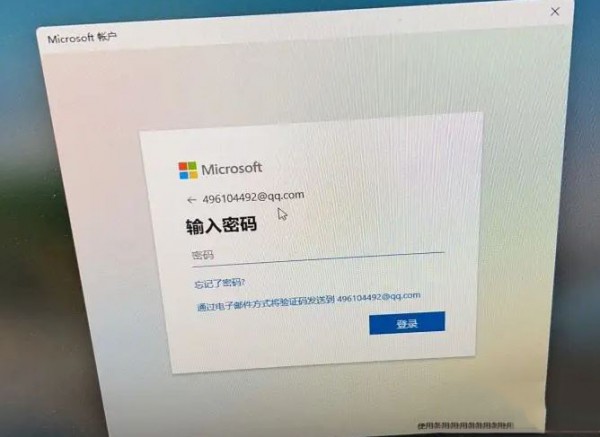
#3. Click the login option on the login page, use offline login, and directly change to local login.

The above is the detailed content of Why is there no response when clicking login on Win11 startup interface? Win11 startup point login unresponsive solution details. For more information, please follow other related articles on the PHP Chinese website!
 There is no WLAN option in win11
There is no WLAN option in win11
 How to skip online activation in win11
How to skip online activation in win11
 Win11 skips the tutorial to log in to Microsoft account
Win11 skips the tutorial to log in to Microsoft account
 How to open win11 control panel
How to open win11 control panel
 Introduction to win11 screenshot shortcut keys
Introduction to win11 screenshot shortcut keys
 Windows 11 my computer transfer to the desktop tutorial
Windows 11 my computer transfer to the desktop tutorial
 Solution to the problem of downloading software and installing it in win11
Solution to the problem of downloading software and installing it in win11
 How to skip network connection during win11 installation
How to skip network connection during win11 installation




