
How to check cookies in IE browser?If we want to check the cookie function in IE browser, how should we check it? The editor will introduce it below! Cookies are a necessary function for browsers to store web pages. Users can use cookies to save some basic information about browsing web pages locally. So how to check the cookie function in IE browser? Where to check it specifically? The editor will organize it below Please check the detailed process of cookies using IE browser. If you don’t know how, follow me and read on!
1. Open IE browser, click the "Favorites" icon in the upper right corner, and open the Favorites tab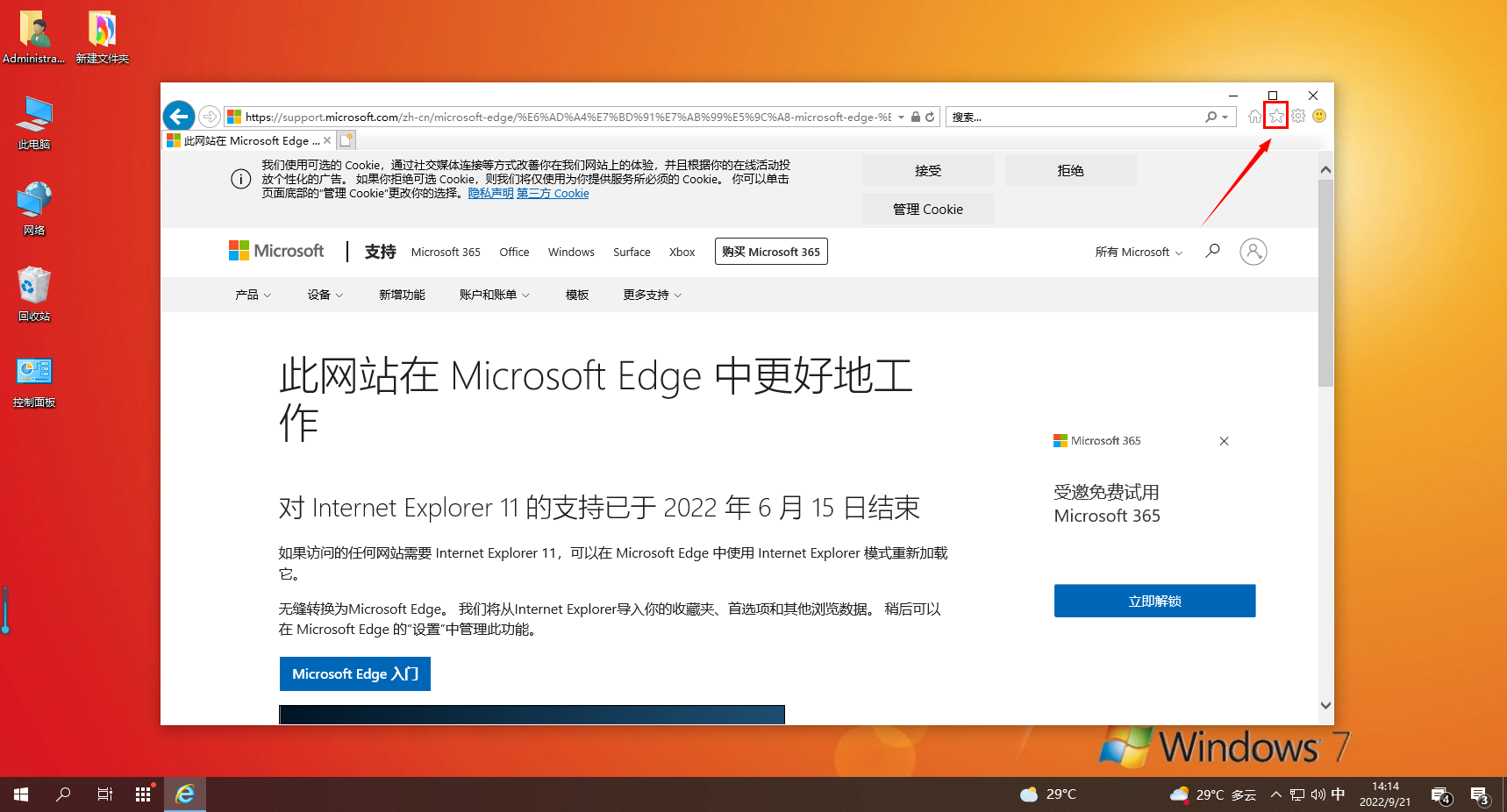
2. Click the small arrow to the right of "Add to Favorites" in the Favorites tab, and click the "Import and Export" item in the options below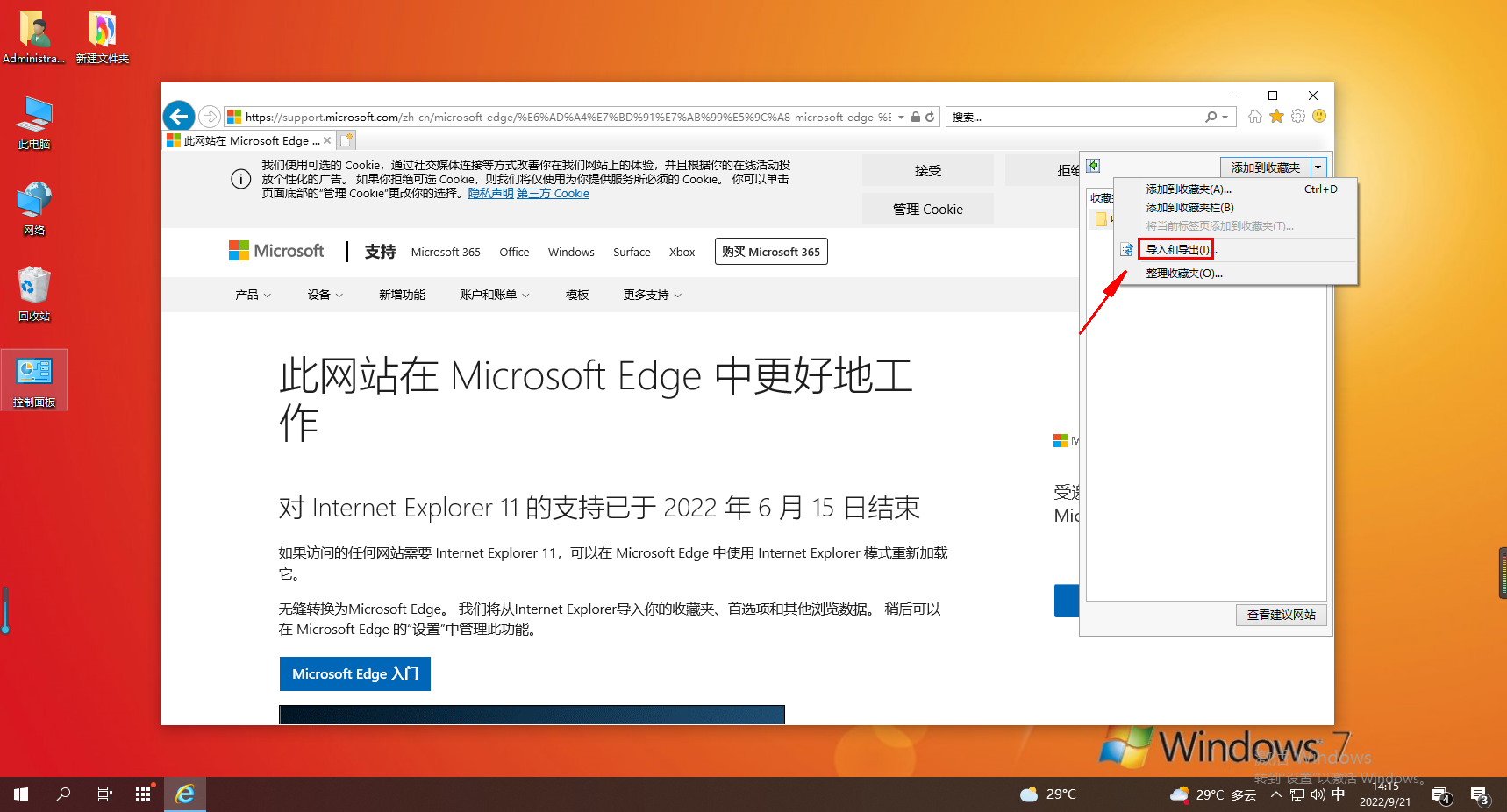
3. Select "Export to Folder" in the Import and Export Wizard and click Next. 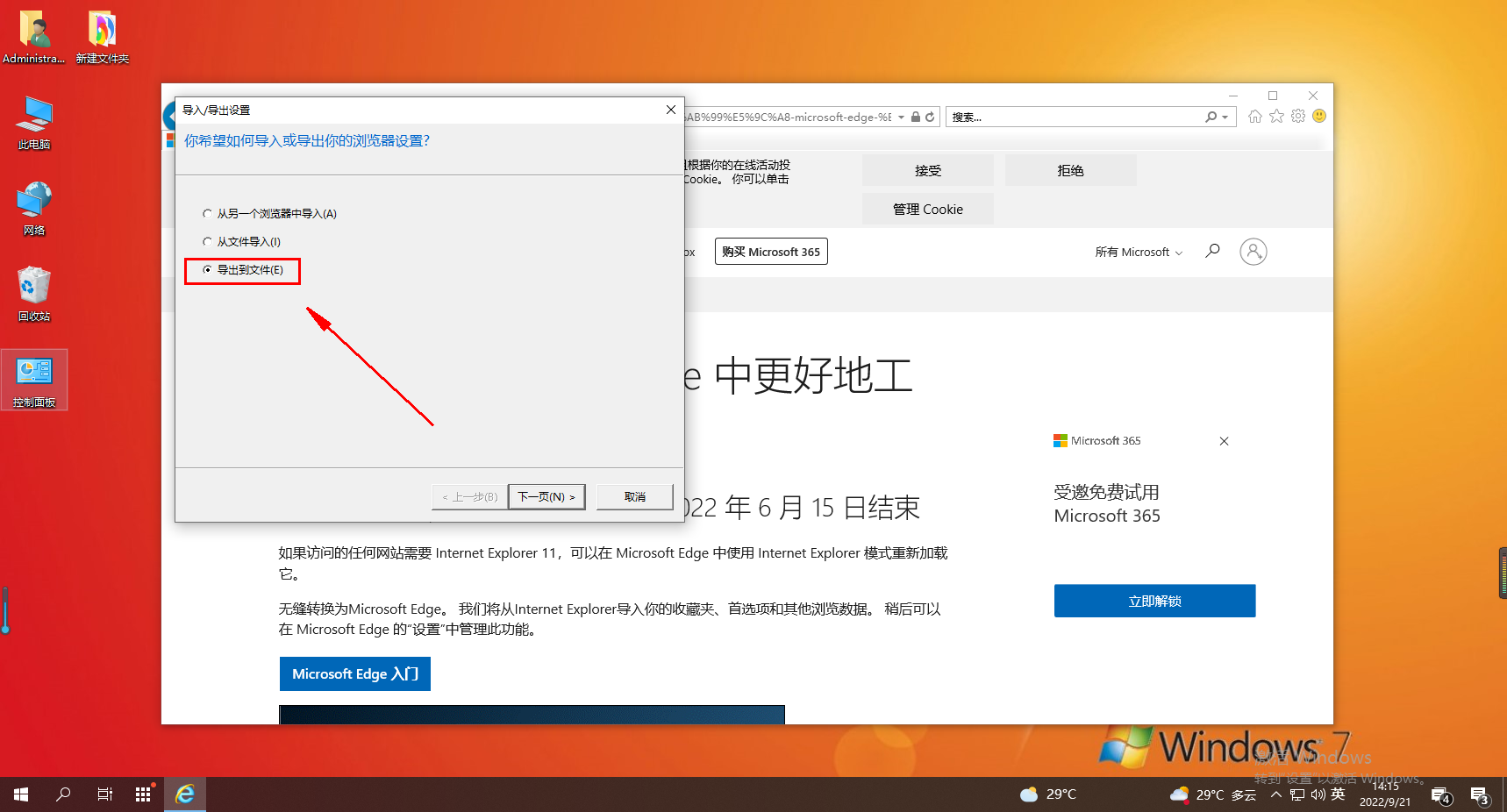
4. Select the export content as "cookie" and click Next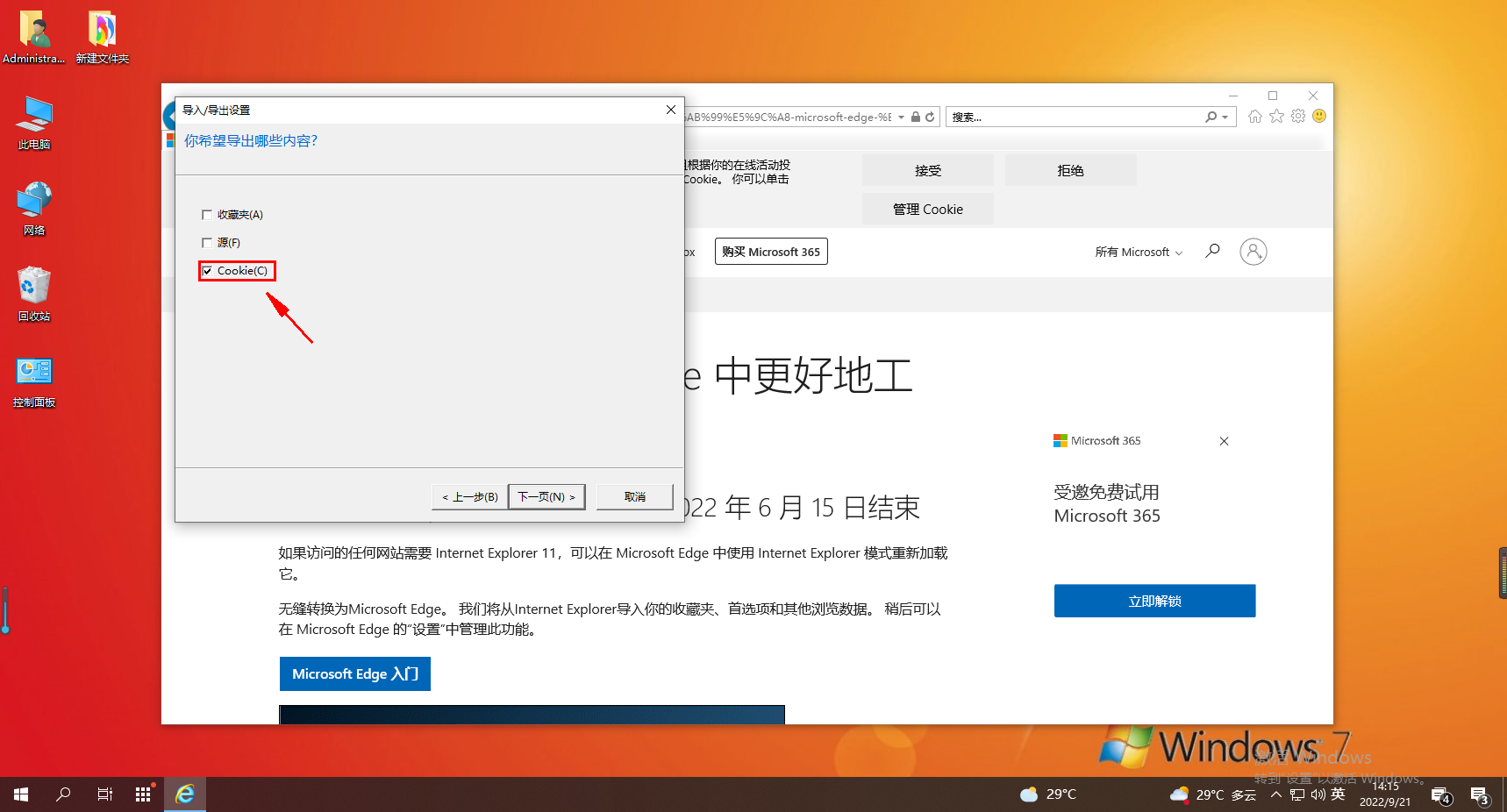
5. Click the "Browse" button to select the exported directory and click the "Export" button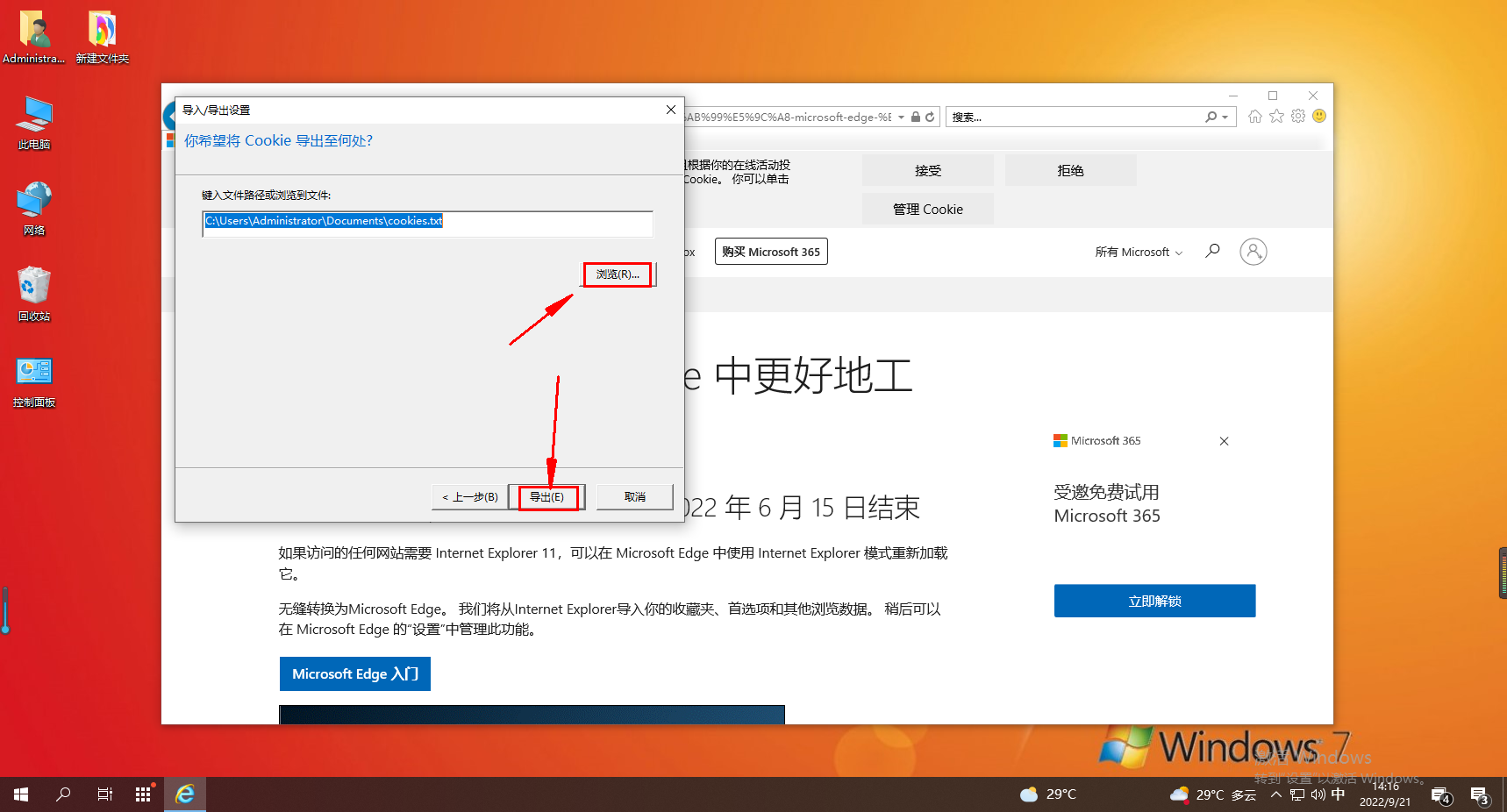
6. Finally, we will be prompted that the cookie has been exported. We can view the cookie information in the cookie file by opening the export folder set earlier. 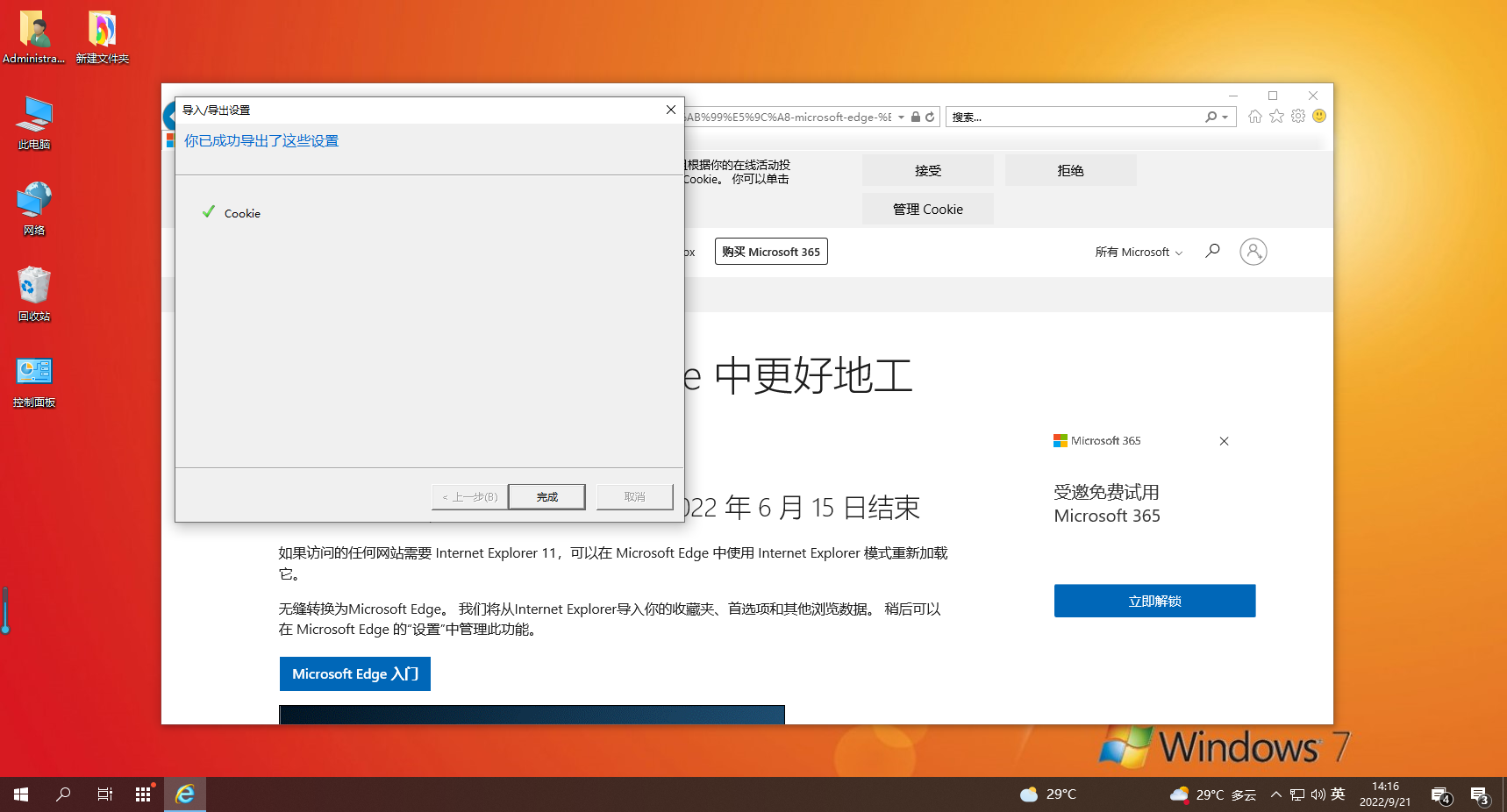
The above is the detailed content of How to view cookies in IE browser. For more information, please follow other related articles on the PHP Chinese website!
 What should I do if IE browser prompts a script error?
What should I do if IE browser prompts a script error?
 How to restore IE browser to automatically jump to EDGE
How to restore IE browser to automatically jump to EDGE
 How to set dreamweaver font
How to set dreamweaver font
 The difference between win7 32-bit and 64-bit
The difference between win7 32-bit and 64-bit
 How to use require
How to use require
 How to list Inscription Coin on the exchange
How to list Inscription Coin on the exchange
 caj file opening method
caj file opening method
 PathFileExists usage
PathFileExists usage
 What is the use of docker image?
What is the use of docker image?




