 Java
Java
 javaTutorial
javaTutorial
 In-depth analysis of the differences between JSP and HTML: Help you understand clearly
In-depth analysis of the differences between JSP and HTML: Help you understand clearly
In-depth analysis of the differences between JSP and HTML: Help you understand clearly
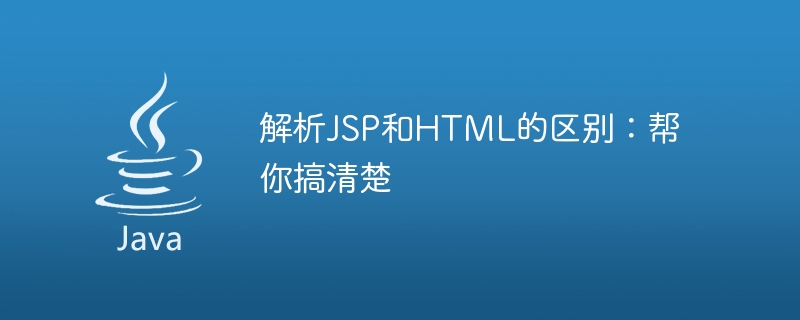
The difference between JSP and HTML
JSP and HTML are both programming languages used to create web pages, but there are some key differences between them.
1. Definition
- JSP (JavaServer Pages): JSP is a Java-based server-side programming language that allows developers to Embed Java code. JSP pages are compiled into Servlets and then executed by the web server.
- HTML (Hypertext Markup Language): HTML is a markup language used to create web pages. It defines the structure and content of web pages. HTML pages are interpreted and rendered by browsers.
2. Execution Environment
- JSP: JSP pages are executed on the server side, which means they are processed before being sent to the browser. Compile and execute. This enables JSP pages to perform complex business logic and access databases.
- HTML: HTML pages are executed client-side, which means they are not compiled or executed before being rendered by the browser. This makes HTML pages easier to create and maintain, but they also cannot perform complex business logic or access databases.
3. Dynamic Content
- JSP: JSP pages can generate dynamic content, which means they can change based on user input or other factors its content. This makes JSP pages ideal for creating interactive web pages, such as e-commerce websites or forums.
- HTML: HTML pages can only generate static content, which means that their content does not change after being rendered by the browser. This makes HTML pages easier to create and maintain, but they also make it impossible to create interactive web pages.
4. Extensibility
- JSP: JSP pages can be easily extended to add new functions or features. This makes JSP pages ideal for creating large and complex web applications.
- HTML: HTML pages are difficult to extend because they require adding new elements and attributes manually. This makes HTML pages more difficult to create and maintain in large and complex web applications.
5. Security
- JSP: JSP pages can be easily attacked because they execute on the server side. This makes JSP pages vulnerable to cross-site scripting (XSS) and SQL injection attacks.
- HTML: HTML pages are difficult to attack because they are executed on the client side. This makes HTML pages more vulnerable to XSS and SQL injection attacks.
6. Performance
- JSP: JSP pages generally perform worse than HTML pages because they need to be compiled and executed on the server side. This causes the JSP page to potentially have a delay when loading.
- HTML: HTML pages generally perform better than JSP pages because they do not need to be compiled and executed on the server side. This makes HTML pages generally faster when loading.
7. Applicable scenarios
- JSP: JSP pages are very suitable for creating interactive web pages, such as e-commerce websites or forums. They are also great for creating large and complex web applications.
- HTML: HTML pages are great for creating static web pages, such as blogs or news websites. They are also great for creating small and simple web applications.
8. Summary
In general, JSP and HTML are both very useful programming languages, but they are suitable for different scenarios. JSP pages are great for creating interactive web pages and large, complex web applications, while HTML pages are great for creating static web pages and small, simple web applications.
The above is the detailed content of In-depth analysis of the differences between JSP and HTML: Help you understand clearly. For more information, please follow other related articles on the PHP Chinese website!

Hot AI Tools

Undresser.AI Undress
AI-powered app for creating realistic nude photos

AI Clothes Remover
Online AI tool for removing clothes from photos.

Undress AI Tool
Undress images for free

Clothoff.io
AI clothes remover

AI Hentai Generator
Generate AI Hentai for free.

Hot Article

Hot Tools

Notepad++7.3.1
Easy-to-use and free code editor

SublimeText3 Chinese version
Chinese version, very easy to use

Zend Studio 13.0.1
Powerful PHP integrated development environment

Dreamweaver CS6
Visual web development tools

SublimeText3 Mac version
God-level code editing software (SublimeText3)

Hot Topics
 1385
1385
 52
52

