
On January 30, Tencent Cloud lightweight server Lighthouse launched the Phantom Beast Palu application template function. Users only need to click the mouse three times to automatically install the Phantom Beast Pallu server in as fast as 10 seconds, and join their friends. Happy "catching palu". At the same time, users can also directly adjust the experience multiplier, death penalty and other game configurations of the Phantom Pallu on the Tencent Cloud console panel to achieve a convenient and personalized gaming experience.

(Users can automatically deploy the game server by selecting the Phantom Parlu image of Tencent Cloud Light Application Server)
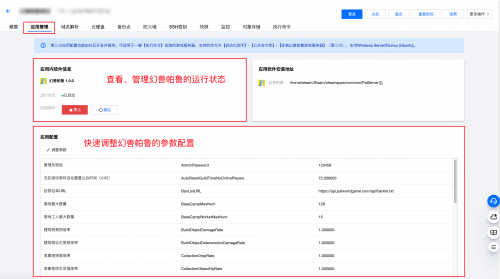
(Users can directly adjust the game parameters of Phantom Beast Palu on the Tencent Cloud console panel)
"Phantom Beast Pallu" is an open world survival production game that supports multiplayer game mode. How to play It is to collect magical creatures "Palu" in the vast world and send them to fight, build, do farm work, industrial production, etc. Sales of Palu exceeded 1 million copies within 8 hours of its launch, 2 million copies within 24 hours, and 3 million copies within 40 hours. The peak number of people online on Steam once exceeded 2 million.
Due to the popularity of the game, the official server of "Eidolon Parlu" is prone to instability. Officials also encourage players to build dedicated servers and build local area networks among friends. Therefore, a large number of players have the need to build private game servers.
Tencent Cloud immediately launched a solution dedicated to building game servers, launched a one-click installation tutorial, and continues to update the product. It turns out that users need to enter commands by themselves to deploy the game server, and they also need to log in to the cloud server and edit the game configuration file directly to modify the game world configuration, which is costly. Now, users can quickly deploy and modify game configurations through Tencent Cloud with a few mouse clicks without any technical background.
Next, players can also use Tencent Cloud to back up game archives and download/upload archives with one click, eliminating the need to log in to the server to manually perform cumbersome archive backups.
Attached is the latest deployment and modification configuration tutorial:
1. Deploy the Phantom Parlu server through Tencent Cloud Light Server in 10 seconds
The following deployment tutorial will be based on Tencent Cloud Light Server Mass application server Lighthouse is used for this. The official provides automatic deployment of fantasy beasts, automatic opening of firewall ports, etc. No manual configuration is required, and it only takes at least 10 seconds to start the server.
Deployment Guide
1. Through the game server exclusive discount page or the Tencent Cloud lightweight application server Lighthouse purchase page, select "Huan Beast Palu Windows" and click Buy Now.
Region and duration: You can choose according to your actual needs.

Game server exclusive discount page
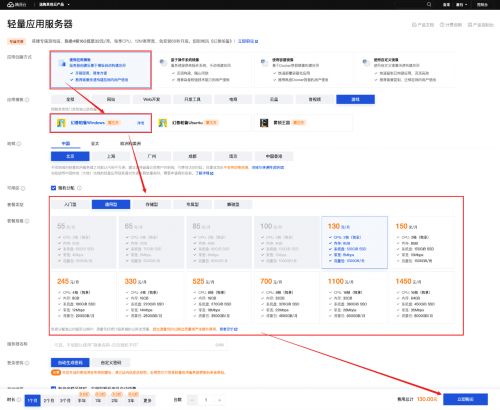
Tencent Cloud lightweight application server Lighthouse purchase page
2. After confirming the order and successfully paying, you can click [View Instance] on the purchase success page to view the Eudemons Parlu server you purchased.

Users do not need to perform any other operations. Tencent Cloud will automatically complete the service opening. Wait for 10-60 seconds. You and your friends can enter through IP address: 8211. Enjoy playing in the world of the fantasy beast Parlu!
The public IP address is as shown in the figure.

Log in to the game
Prerequisites
●First you need to download the Steam client locally.
●Secondly, you need to purchase the fantasy beast Pallu (Palworld) on Steam.
Login steps
Step one: Open the Steam client and log in to your Steam account.
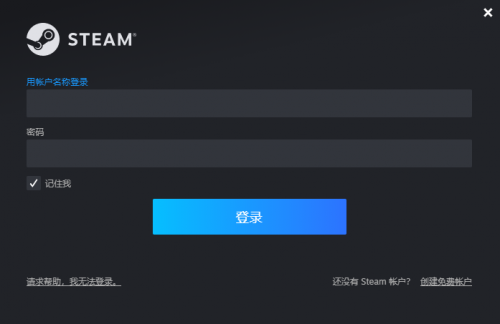
Step 2: Find the Phantom Beast Palu in the "Library" and click [Start Game].
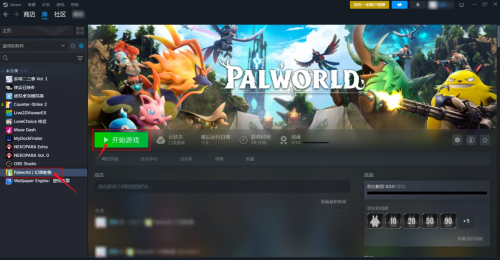
#Step 3: Select [Join Multiplayer Game (Dedicated Server)] in the game menu.

Step 4: Enter the public IP address and port of your deployed server (such as 11.11.11.11:8211). After successfully connecting to the server, you can start the process online smoothly. Play.
Note: Remember to use an English colon between the public IP and port, otherwise Format Error. Example: 127.0.0.1:7777 will be prompted! ! !

After the deployment of Phantom Beast Palu is completed, if you want to DIY the game world according to your own preferences and create a personalized private server, you need to configure the game parameters To be done. Recently, this step has caused many players a headache. How to find the configuration file? How to configure not to drop after death? How to set a game room password?
2. Modify the game parameter configuration through the Tencent Cloud panel
Due to the high cost of directly editing the configuration file, and various strange problems may cause the configuration to fail to take effect, finally in the liver After spending several days and nights and testing countless "abnormal" inputs, Tencent Cloud brings you the Phantom Beast Parlu parameter configuration panel.
How to find the parameter configuration panel?
Currently, for the Tencent Cloud lightweight application server Lighthouse deployed using the Huanshou Palu application template in 10 seconds, you can see the parameter configuration panel of Huanshou Palu on the instance details page - application management page.
Step 1: Log in to the lightweight cloud console, find the server where the Phantom Parlu is deployed, and click the instance card to enter the details page.

Server created through Huanshou Parlu application template
Step 2: Click "Application Management" on the instance details page to see Huanshou Pallu's configuration panel.
Function 1: You can quickly view and manage (stop, start, restart) the running status of the Eudemons Parlu in the panel
Function 2: Configure game parameters with one click, effective immediately
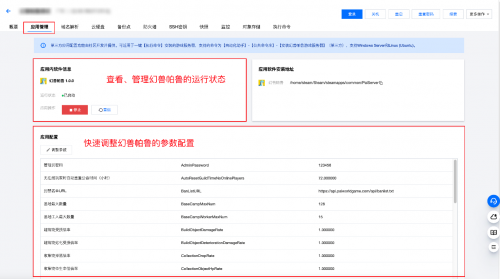
how to use?
One-click configuration of game parameters
The parameter configuration panel will obtain the latest configuration items of the current game and support configuration according to your needs, helping you speed up the progress of the game. Here we take the setting of "no drops upon death" in the game as an example (equipment will not be dropped after death in the game, etc.) to demonstrate how to modify the game parameters.
Step 1: Click the [Adjust Parameters] button in the panel to open the editing mode in the table below. Find the "Death Penalty" configuration item and modify its value to: No loss.
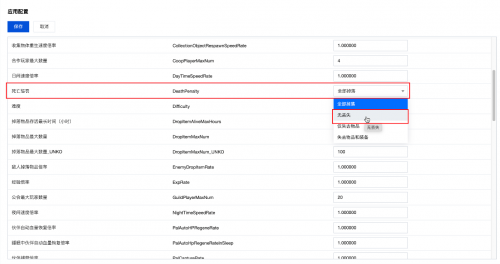
Step 2: Click the [Save] button, and a bubble will pop up to remind you that the current operation needs to be restarted before the game service can take effect (the server will not be restarted) , you can click the [Restart Application] button, and the changes just made will take effect.
(Of course, if you want to give up this configuration modification, click the "cross" in the upper right corner of the pop-up window, and then click the [Cancel] button.)
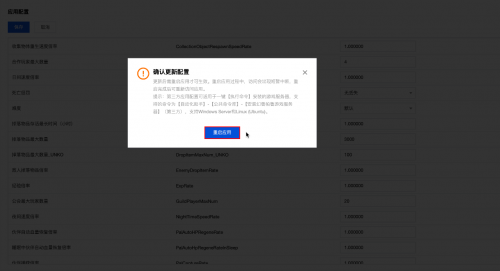
At this point, you have completed the configuration of the "death penalty" parameter of the fantasy beast Palu, which will take effect simultaneously in the game, making your game server more unique~
Manage Fantasy Beast Palu running status
You can also start, stop or restart the Beast Pallu game process (service) running in the server with one click on the panel, without the need to manually run commands.
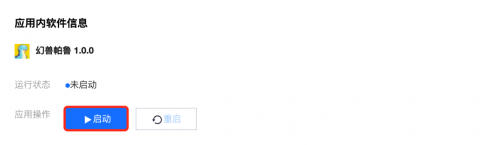
Start the Phantom Beast Palu
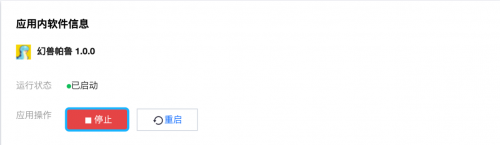
Stop the Phantom Beast Pallu
The above is the detailed content of Tencent Cloud automatically deploys the 'Phantom Beast Parlu' game function online and automatically launches the server in 10 seconds. For more information, please follow other related articles on the PHP Chinese website!




