
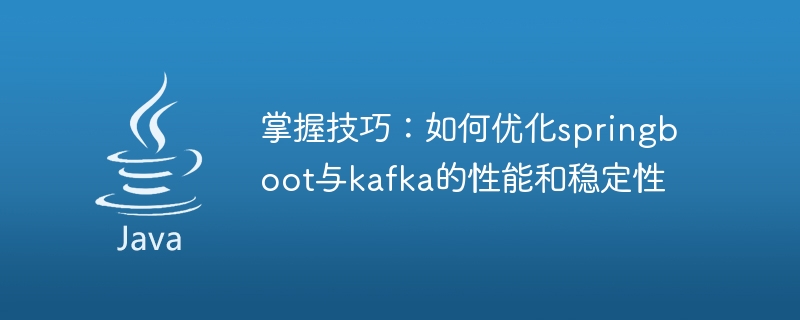
Optimize the performance and stability of SpringBoot and Kafka
Introduction
SpringBoot and Kafka are Two very popular open source frameworks that can help developers quickly build and deploy distributed systems. SpringBoot provides tools to simplify Spring application development, while Kafka is a distributed messaging system that can reliably store and process large amounts of data.
By optimizing the performance and stability of SpringBoot and Kafka, the overall performance of the system can be improved and the risk of system failure can be reduced.
Optimize SpringBoot
Cache can help reduce the number of database queries, thus Improve system performance. SpringBoot provides multiple caching frameworks such as Ehcache, Redis and Memcached.
@Cacheable("books")
public Book getBookById(Long id) {
return bookRepository.findById(id).orElse(null);
}Asynchronous processing can help improve the throughput of the system and reduce the latency of the system. SpringBoot provides a variety of asynchronous processing frameworks, such as Spring Async and Reactor.
@Async
public void sendEmail(String email) {
// Send an email asynchronously.
}SpringBoot provides a variety of configuration options that can be used to optimize system performance. These options include:
These options can be optimized according to the actual situation of the system.
Optimize Kafka
Batch processing can help improve Kafka’s throughput , and reduce system latency. Kafka provides multiple batch processing modes, such as Record Batching and Partition Batching.
producer.send(new ProducerRecord<>("topic", "key", "value"));
producer.flush();Compression can help reduce the size of Kafka messages, thereby increasing the throughput of the system and reducing the latency of the system. Kafka provides several compression algorithms such as GZIP and Snappy.
producer.send(new ProducerRecord<>("topic", "key", "value").compressionType(CompressionType.GZIP));Kafka provides a variety of configuration options that can be used to optimize system performance. These options include:
can be configured according to Optimize these options based on the actual conditions of the system.
Conclusion
By optimizing the performance and stability of SpringBoot and Kafka, the overall performance of the system can be improved and the risk of system failure can be reduced. This article introduces some tips for optimizing SpringBoot and Kafka. I hope it will be helpful to everyone.
The above is the detailed content of Improving performance and stability: tips for optimizing springboot and kafka. For more information, please follow other related articles on the PHP Chinese website!




