 Computer Tutorials
Computer Tutorials
 System Installation
System Installation
 How to solve the problem of 'reboot and select' appears in English when the computer turns on and the black screen appears?
How to solve the problem of 'reboot and select' appears in English when the computer turns on and the black screen appears?
How to solve the problem of 'reboot and select' appears in English when the computer turns on and the black screen appears?
Some users have a black screen when turning on their computer, and a large section of English appears on the screen. When the first line of English prompts reboot and select proper boot device or insert boot media in selected boot device appear, it means that the computer is If there is a problem with the hard disk, the user can enter the system by changing the computer settings. If the changed settings are invalid, the user needs to check whether the data cable of the hard disk interface is loose and whether the hard disk is damaged.
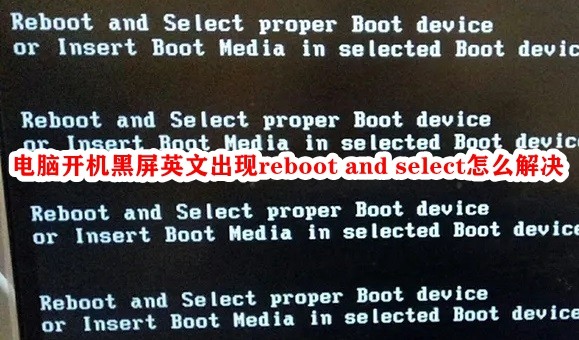
How to solve the problem of reboot and select when the computer starts and black screen appears in English
Method 1:
1. Here is the Acer motherboard, just take This is an example:
First restart the computer and press del on the keyboard to enter the boot interface. You can see that the original settings are like this, as shown in the picture:
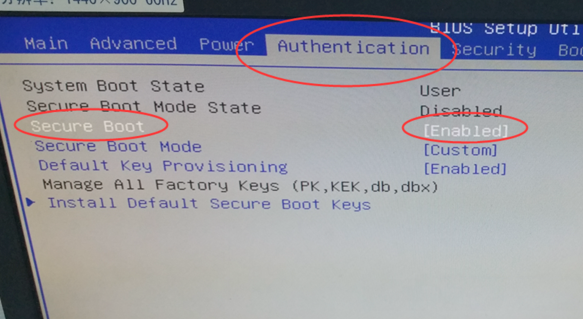
2. This is due to the fact that the secure boot mode verification is turned on, causing the Launch CSM under the boot options to be unchangeable. Grayscale state Never.
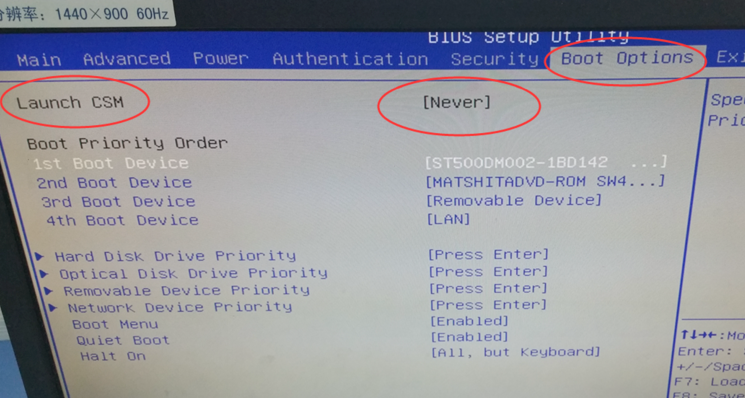
3. But when we change the option to disable,
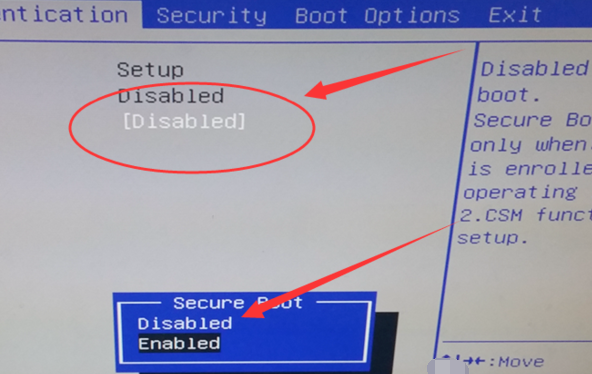
4. The corresponding Launch CSM changes to To be changeable, change never to always
5, F10 to save and restart to enter the system.
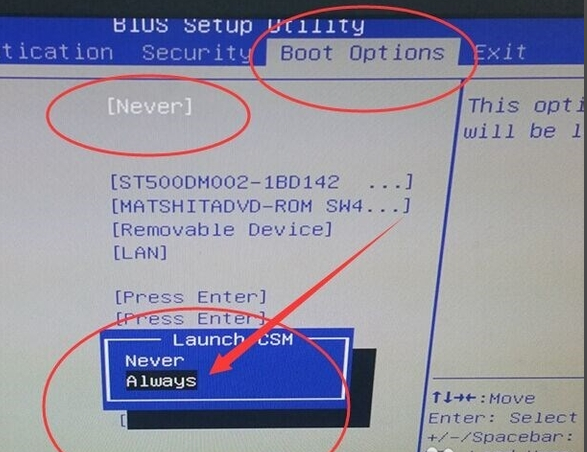
Method 2:
1. If method 1 does not work, it may be a hardware problem.
2. It is recommended that you remove the card from the host, clean the hard disk, memory and other data interfaces, and try to plug them in again.

Method three:
1. If it is not a hardware problem, then it is possible that the wrong hard disk startup item was selected.
2. You can repeat method 1 to enter bios, then modify the first startup item under the "boot" option, change it to "hard disk" and save it.
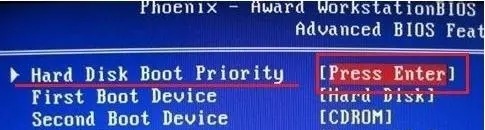
Method 4:
1. If it still doesn’t work, you need to reinstall the system. Reinstallation can solve 99% of the problems.

The above is the detailed content of How to solve the problem of 'reboot and select' appears in English when the computer turns on and the black screen appears?. For more information, please follow other related articles on the PHP Chinese website!

Hot AI Tools

Undresser.AI Undress
AI-powered app for creating realistic nude photos

AI Clothes Remover
Online AI tool for removing clothes from photos.

Undress AI Tool
Undress images for free

Clothoff.io
AI clothes remover

AI Hentai Generator
Generate AI Hentai for free.

Hot Article

Hot Tools

Notepad++7.3.1
Easy-to-use and free code editor

SublimeText3 Chinese version
Chinese version, very easy to use

Zend Studio 13.0.1
Powerful PHP integrated development environment

Dreamweaver CS6
Visual web development tools

SublimeText3 Mac version
God-level code editing software (SublimeText3)

Hot Topics
 1377
1377
 52
52

