Comprehensive analysis of Kafka command parameters and usage
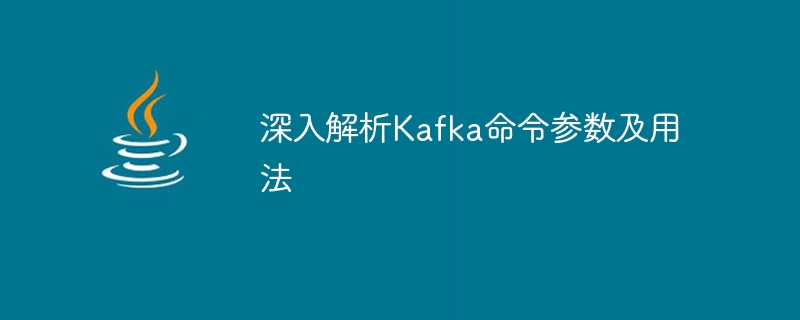
Kafka command parameters and usage analysis
Kafka is a distributed stream processing platform that can process large amounts of data. The Kafka command line tool provides a variety of commands to manage and operate Kafka clusters. In this article, we will provide an in-depth analysis of Kafka command parameters and usage, and provide specific code examples.
1. Overview of Kafka command line tool
The Kafka command line tool is an interactive command line interface used to manage and operate Kafka clusters. It provides a variety of commands that can be used to create, delete, list, and modify topics, create and delete producers and consumers, and manage the configuration of a Kafka cluster.
2. Installation of Kafka command line tool
The Kafka command line tool is part of the Kafka distribution. Therefore, to use the Kafka command line tool, you first need to install Kafka. The installation process for Kafka varies depending on the operating system. In Linux systems, you can use the following command to install Kafka:
1 2 |
|
After the installation is complete, you can start Kafka through the following command:
1 |
|
3. Basic usage of the Kafka command line tool
The basic usage of the Kafka command line tool is as follows:
1 |
|
Among them, kafka-command is the command of the Kafka command line tool, [options] is the command options.
4. Commands of the Kafka command line tool
The Kafka command line tool provides a variety of commands, including:
create-topic: Create a topicdelete-topic: Delete a topiclist-topics: List all topicsdescribe-topic: Describe a topicproduce-message: Send a message to a topicconsume-message: From A topic consumes messagesset-config: Sets the configuration of the Kafka clusterget-config: Gets the configuration of the Kafka cluster
5. Options for the Kafka command line tool
The options for the Kafka command line tool include:
--broker-list: Kafka cluster Proxy list--topic: Topic name to be operated on--message: Message to be sent-
--partition: The partition number to send the message --offset: The offset of the message to be consumed-- group-id: ID of the consumer group--config-file: Configuration file path of the Kafka cluster
6. Kafka command line Code examples for tools
Here are some code examples for Kafka command line tools:
- Create a topic named
test-topic:
1 |
|
- Delete a topic named
test-topic:
1 |
|
- List all topics:
1 |
|
- Describe a topic named
test-topic:
1 |
|
- To a topic named
test-topicSending a message:
1 |
|
- Consuming a message from a topic named
test-topic:
1 |
|
- Setting up a Kafka cluster Configuration:
1 |
|
- Get the configuration of the Kafka cluster:
1 |
|
7. Conclusion
The Kafka command line tool is a powerful tool , can be used to manage and operate Kafka clusters. This article provides an in-depth analysis of Kafka command parameters and usage, and provides specific code examples. Hope this article is helpful to you.
The above is the detailed content of Comprehensive analysis of Kafka command parameters and usage. For more information, please follow other related articles on the PHP Chinese website!

Hot AI Tools

Undresser.AI Undress
AI-powered app for creating realistic nude photos

AI Clothes Remover
Online AI tool for removing clothes from photos.

Undress AI Tool
Undress images for free

Clothoff.io
AI clothes remover

Video Face Swap
Swap faces in any video effortlessly with our completely free AI face swap tool!

Hot Article

Hot Tools

Notepad++7.3.1
Easy-to-use and free code editor

SublimeText3 Chinese version
Chinese version, very easy to use

Zend Studio 13.0.1
Powerful PHP integrated development environment

Dreamweaver CS6
Visual web development tools

SublimeText3 Mac version
God-level code editing software (SublimeText3)

Hot Topics
 1393
1393
 52
52
 1207
1207
 24
24
 Analyze the principles and usage of callback functions in Python
Feb 02, 2024 pm 09:05 PM
Analyze the principles and usage of callback functions in Python
Feb 02, 2024 pm 09:05 PM
The principle and usage of Python callback function Analysis callback function is a common programming technology, especially widely used in Python. It allows us to handle events and perform tasks more flexibly in asynchronous programming. This article will provide a detailed analysis of the principles and usage of callback functions and provide specific code examples. 1. The principle of callback function The principle of callback function is based on the event-driven programming model. When an event occurs, the program will pass the corresponding handler function (callback function) to the event handler so that it can be
 Detailed explanation of Kafka startup command parameters and optimization suggestions
Feb 01, 2024 am 09:01 AM
Detailed explanation of Kafka startup command parameters and optimization suggestions
Feb 01, 2024 am 09:01 AM
Kafka startup command parameter analysis and optimization guide 1. Start command parameter analysis The format of the Kafka startup command is as follows: kafka-server-start.sh[options][config.file] Among them, options are the parameters of the startup command, and config.file is Kafka configuration file. Common startup command parameters are: -daemon: Start Kafka as a daemon process. -port:Specify Kafka
 Using routing components to implement URL rewriting and parameter parsing in PHP
Oct 15, 2023 pm 04:21 PM
Using routing components to implement URL rewriting and parameter parsing in PHP
Oct 15, 2023 pm 04:21 PM
Using routing components in PHP to implement URL rewriting and parameter parsing When using PHP to develop websites, URL routing is a very important function. Through URL rewriting and parameter parsing, we can convert originally complex URLs into concise and friendly URL forms, improving user experience and search engine optimization. 1. URL rewriting URL rewriting refers to converting URLs that originally contain dynamic parameters into static, easy-to-understand URL forms. The function of URL rewriting can be implemented using routing components. First, we need a route
 Structure and parameter analysis of log4j configuration file
Feb 20, 2024 pm 03:03 PM
Structure and parameter analysis of log4j configuration file
Feb 20, 2024 pm 03:03 PM
Structure and parameter analysis of log4j configuration file [Introduction] In software development, logs are a very important tool that can help developers record key information and error information during the running process for troubleshooting and analysis when needed. Log4j is a commonly used Java logging framework. It provides powerful logging functions to facilitate log management and debugging for developers. This article will introduce the structure and parameter analysis of the log4j configuration file, and provide specific code examples. [Structure of log4j configuration file
 Kafka Common Commands Quick Reference Manual: Essential for Efficient Work
Jan 31, 2024 pm 09:25 PM
Kafka Common Commands Quick Reference Manual: Essential for Efficient Work
Jan 31, 2024 pm 09:25 PM
Kafka commands at a glance: Quickly improve work efficiency Apache Kafka is a popular message queue service that can help you build high-throughput, low-latency applications. If you need to use Kafka in your application, you need to be familiar with Kafka's various commands. This article will provide you with an overview of Kafka commands to help you quickly improve your work efficiency. 1. Producer command kafka-console-producer: This command allows you to
 Comprehensive analysis of Kafka command parameters and usage
Jan 31, 2024 pm 04:01 PM
Comprehensive analysis of Kafka command parameters and usage
Jan 31, 2024 pm 04:01 PM
Analysis of Kafka command parameters and usage Kafka is a distributed stream processing platform that can process large amounts of data. The Kafka command line tool provides a variety of commands to manage and operate Kafka clusters. In this article, we will provide an in-depth analysis of Kafka command parameters and usage, and provide specific code examples. 1. Overview of the Kafka command line tool The Kafka command line tool is an interactive command line interface used to manage and operate Kafka clusters. It provides a variety of commands that can be used to create, delete, list
 How to use the argparse module to parse command line parameters in Python 2.x
Jul 30, 2023 pm 09:30 PM
How to use the argparse module to parse command line parameters in Python 2.x
Jul 30, 2023 pm 09:30 PM
Overview of how to use the argparse module for command line parameter parsing in Python 2.x: In Python programming, command line parameters can be used to easily interact with users, and the argparse module is a powerful command line parameter parsing module in the Python standard library. It provides a simple, easy-to-use and flexible way to parse command line parameters, helping us build better command line tools. This article will introduce how to use the argparse module in Python2.x
 A Deep Dive into Kafka Commands: From Beginner to Expert
Feb 01, 2024 am 08:26 AM
A Deep Dive into Kafka Commands: From Beginner to Expert
Feb 01, 2024 am 08:26 AM
Detailed explanation of Kafka commands: from beginner to proficient 1. Introduction Apache Kafka is a distributed publish-subscribe messaging system that allows you to send and receive messages with high throughput and low latency. Kafka is widely used to build real-time data pipelines, microservice architectures, and streaming applications. 2. Basic commands 2.1 Create topic kafka-topics--create--topictest-topic--partitions3--re




