Use Kafka to optimize data processing processes and improve efficiency
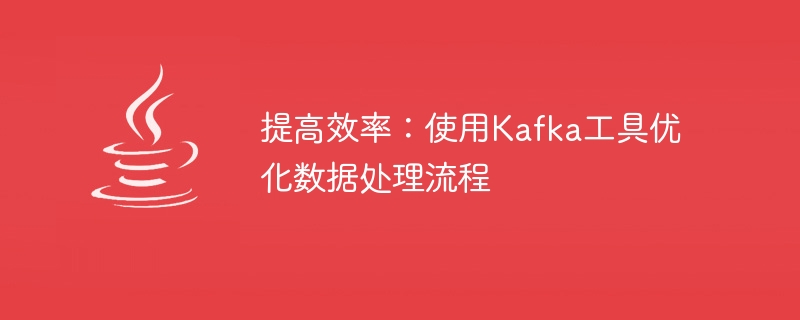
Use Kafka tools to optimize data processing processes
Apache Kafka is a distributed stream processing platform capable of processing large amounts of real-time data. It is widely used in various application scenarios, such as website analysis, log collection, IoT data processing, etc. Kafka provides a variety of tools to help users optimize data processing processes and improve efficiency.
1. Connect data sources using Kafka Connect
Kafka Connect is an open source framework that allows users to connect data to Kafka from various sources. It provides a variety of connectors to connect to databases, file systems, message queues, and more. Using Kafka Connect, users can easily import data into Kafka for further processing.
For example, the following code example shows how to use Kafka Connect to import data from a MySQL database into Kafka:
1 2 3 4 5 6 7 8 9 10 11 12 13 14 15 |
|
2. Process data using Kafka Streams
Kafka Streams is an open source Framework that allows users to perform real-time processing on Kafka data streams. It provides a variety of operators that can perform operations such as filtering, aggregation, and transformation of data. Using Kafka Streams, users can easily build real-time data processing applications.
For example, the following code example shows how to use Kafka Streams to filter data:
1 2 3 4 5 6 7 8 9 10 11 12 13 14 15 16 17 18 19 |
|
3. Copy data using Kafka MirrorMaker
Kafka MirrorMaker is an open source tool that allows Users copy data from one Kafka cluster to another. It can be used to implement data backup, disaster recovery, load balancing, etc. Using Kafka MirrorMaker, users can easily copy data from one cluster to another for further processing.
For example, the following code example shows how to use Kafka MirrorMaker to copy data from a source cluster to a target cluster:
1 2 3 4 5 6 7 8 9 10 11 12 13 |
|
4. Export data using Kafka Exporter
Kafka Exporter is An open source tool that allows users to export data from Kafka to various destinations such as databases, file systems, message queues, etc. It can be used to implement data backup, analysis, archiving, etc. Using Kafka Exporter, users can easily export data from Kafka to other systems for further processing.
For example, the following code sample shows how to use Kafka Exporter to export data to a MySQL database:
1 2 3 4 5 6 7 8 9 10 11 12 13 14 15 |
|
5. Use the Kafka CLI tool to manage a Kafka cluster
The Kafka CLI tool is A command line tool that allows users to manage Kafka clusters. It can be used to create, delete, modify topics, manage consumer groups, view cluster status, etc. Using the Kafka CLI tool, users can easily manage Kafka clusters for further development and operation.
For example, the following code example shows how to use the Kafka CLI tool to create a topic:
1 |
|
Summary
Kafka provides a variety of tools to help users optimize the data processing process and improve efficiency. These tools include Kafka Connect, Kafka Streams, Kafka MirrorMaker, Kafka Exporter, and Kafka CLI tools. By using these tools, users can easily import, export, process and manage data into Kafka clusters for further development and operation.
The above is the detailed content of Use Kafka to optimize data processing processes and improve efficiency. For more information, please follow other related articles on the PHP Chinese website!

Hot AI Tools

Undresser.AI Undress
AI-powered app for creating realistic nude photos

AI Clothes Remover
Online AI tool for removing clothes from photos.

Undress AI Tool
Undress images for free

Clothoff.io
AI clothes remover

Video Face Swap
Swap faces in any video effortlessly with our completely free AI face swap tool!

Hot Article

Hot Tools

Notepad++7.3.1
Easy-to-use and free code editor

SublimeText3 Chinese version
Chinese version, very easy to use

Zend Studio 13.0.1
Powerful PHP integrated development environment

Dreamweaver CS6
Visual web development tools

SublimeText3 Mac version
God-level code editing software (SublimeText3)

Hot Topics
 1389
1389
 52
52
 Revealing AI assistant application strategies to improve efficiency and quality in economics paper writing
Aug 15, 2023 pm 09:41 PM
Revealing AI assistant application strategies to improve efficiency and quality in economics paper writing
Aug 15, 2023 pm 09:41 PM
Hello everyone! In the economics major, writing a paper is a very important task. However, essay writing often consumes a lot of our time and energy. The good news is that now we have the "Manuscript AI Assistant", and we can use its help to improve our writing efficiency and paper quality. Next, I will reveal some application strategies for using AI assistants to make our writing journey easier and more enjoyable. It is very practical to use AI assistant to search and organize large amounts of literature. We can enter keywords or questions, and AI assistant can quickly find relevant literature and reports, and can help us classify and organize literature, eliminating the tedious screening and sorting process. . In this way, we can quickly understand the research hot spots and trends in the field and provide rich resources for paper writing.
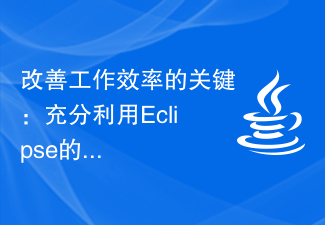 The Key to Improving Work Productivity: Leverage the Power of Eclipse
Jan 28, 2024 am 09:08 AM
The Key to Improving Work Productivity: Leverage the Power of Eclipse
Jan 28, 2024 am 09:08 AM
Tips for Increased Productivity: Leverage the Power of Eclipse Summary: Eclipse is a powerful integrated development environment (IDE) that helps developers increase coding efficiency and development speed. This article will introduce some techniques and specific code examples for utilizing the powerful functions of Eclipse to help readers better use the software and improve work efficiency. Utilization of Shortcut Keys Eclipse provides many shortcut keys that can help developers complete tasks faster. The following are some commonly used shortcut keys and their corresponding operations: Ctrl
 Recommended C language editor to help improve programming efficiency
Feb 24, 2024 pm 08:21 PM
Recommended C language editor to help improve programming efficiency
Feb 24, 2024 pm 08:21 PM
Computer programming has become a very important skill in modern society. Whether you are developing software, designing a website, or building an artificial intelligence model, programming is an essential part of it. However, some tedious and repetitive tasks are often encountered in the programming process, such as syntax checking, code formatting, and auto-completion. At this time, an efficient programming editor becomes a necessary tool. Among many programming editors, the C language editor is one of the most commonly used tools by programmers. As a widely used programming language, C language has a huge
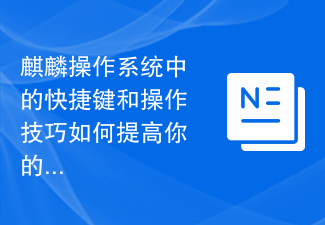 How can the shortcut keys and operation skills in Kirin OS improve your efficiency?
Aug 04, 2023 pm 12:19 PM
How can the shortcut keys and operation skills in Kirin OS improve your efficiency?
Aug 04, 2023 pm 12:19 PM
How can the shortcut keys and operation skills in Kirin OS improve your efficiency? Kirin operating system is an open source operating system based on Linux. It is favored by users for its stability, security and powerful functions. When using Kirin operating system on a daily basis, being familiar with and using some shortcut keys and operating techniques can greatly improve work efficiency. This article will introduce you to some common shortcut keys and operating techniques in Kirin operating system, and provide code examples to help you better master these techniques. 1. Open the terminal window. The terminal window is the Kirin operating system.
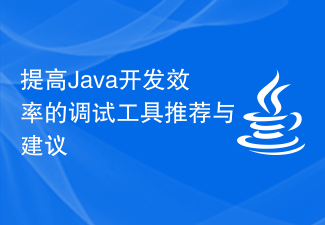 Recommendations and suggestions for debugging tools to improve Java development efficiency
Nov 22, 2023 pm 05:26 PM
Recommendations and suggestions for debugging tools to improve Java development efficiency
Nov 22, 2023 pm 05:26 PM
Recommendations and suggestions for debugging tools to improve Java development efficiency. Debugging is an integral part of the Java development process. Good debugging tools can greatly improve development efficiency and help developers quickly locate and solve problems. This article will introduce some commonly used Java debugging tools and provide some suggestions to help developers choose appropriate tools and improve debugging efficiency. IntelliJIDEAIntelliJIDEA is a powerful integrated development environment with rich built-in debugging functions. it supports
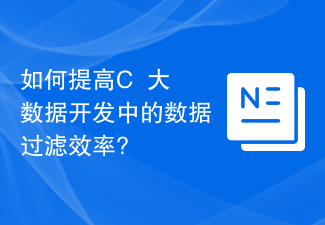 How to improve data filtering efficiency in C++ big data development?
Aug 25, 2023 am 10:28 AM
How to improve data filtering efficiency in C++ big data development?
Aug 25, 2023 am 10:28 AM
How to improve data filtering efficiency in C++ big data development? With the advent of the big data era, the demand for data processing and analysis continues to grow. In C++ big data development, data filtering is a very important task. How to improve the efficiency of data filtering plays a crucial role in the speed and accuracy of big data processing. This article will introduce some methods and techniques to improve data filtering efficiency in C++ big data development, and illustrate it through code examples. Using the appropriate data structure Choosing the appropriate data structure can improve the efficiency of big data filtering to the greatest extent
 Use Kafka to optimize data processing processes and improve efficiency
Jan 31, 2024 pm 05:02 PM
Use Kafka to optimize data processing processes and improve efficiency
Jan 31, 2024 pm 05:02 PM
Use Kafka tools to optimize data processing processes. ApacheKafka is a distributed stream processing platform capable of processing large amounts of real-time data. It is widely used in various application scenarios, such as website analysis, log collection, IoT data processing, etc. Kafka provides a variety of tools to help users optimize data processing processes and improve efficiency. 1. Connect data sources using KafkaConnect KafkaConnect is an open source framework that allows users to connect data from various sources to Kafk
 Easy to learn and practical: a guide to using Kafka tools
Feb 01, 2024 am 08:32 AM
Easy to learn and practical: a guide to using Kafka tools
Feb 01, 2024 am 08:32 AM
Introduction to Kafka Tool Usage Guide Apache Kafka is a distributed publish-subscribe messaging system that can handle large amounts of data streams. Kafka uses the concepts of partitions and replicas to ensure high availability and durability of data. Kafka provides rich tools to manage and monitor the cluster. These tools include: kafka-topics: used to manage topics kafka-consumers: used to manage consumer groups kafka-producer: used to produce data kaf




