What is the difference between JSP and HTML? A brief comparison
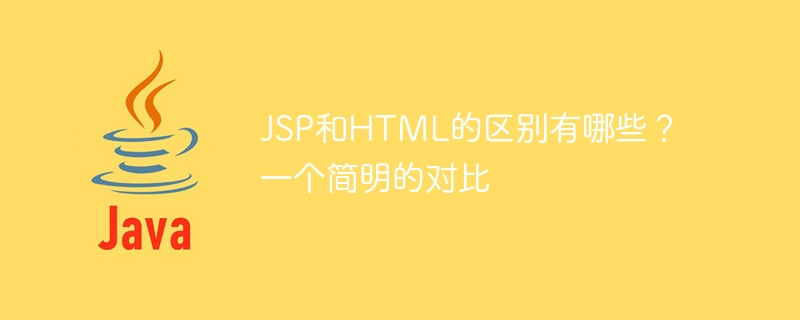
The difference between JSP and HTML
JSP (Java Server Pages) and HTML (Hypertext Markup Language) are both programming used to create web pages languages, but there are some key differences between them.
1. Language type
- JSP is a server-side scripting language, while HTML is a client-side markup language.
- JSP code is executed on the server side and then the results are sent to the client browser.
- HTML code is executed in the client browser.
2. Purpose
- JSP is used to create dynamic web pages, that is, web pages that can change content based on user input or other factors.
- HTML is used to create static web pages, that is, web pages whose content does not change with user input or other factors.
3. Execution environment
- JSP code is executed on the server side, and a Java Runtime Environment (JRE) needs to be installed.
- HTML code is executed in the client browser and does not require the installation of any special software.
4. Function
- JSP can access server-side resources such as databases and file systems.
- HTML can only access client resources, such as local files and cookies.
- JSP can perform complex logical operations such as conditional statements and loops.
- HTML can only perform simple formatting operations, such as bolding, italics, and underlining.
5. Security
- JSP code is executed on the server side, making it more difficult for hackers to access.
- HTML code is executed in the client browser and therefore more accessible to hackers.
6. Performance
- JSP code is executed on the server side, so execution may be slow.
- HTML code is executed in the client browser, so execution speed may be faster.
7. Portability
- JSP code can be ported to any server that supports Java.
- HTML code can be ported to any browser that supports HTML.
8. Development tools
- JSP can be developed using various development tools, such as Eclipse, IntelliJ IDEA and NetBeans.
- HTML can be developed using various text editors, such as Notepad, TextMate and Vim.
9. Application scenarios
- JSP is usually used to create dynamic web pages, such as e-commerce websites, forums and blogs.
- HTML is commonly used to create static web pages, such as company websites, product introduction pages, and news reports.
10. Learning difficulty
- JSP is more difficult to learn than HTML because it requires mastering the Java programming language.
- HTML is less difficult to learn because it only requires mastering basic HTML syntax.
In summary, JSP and HTML are two different programming languages, each with its own advantages and disadvantages. JSP is suitable for creating dynamic web pages, while HTML is suitable for creating static web pages.
The above is the detailed content of What is the difference between JSP and HTML? A brief comparison. For more information, please follow other related articles on the PHP Chinese website!

Hot AI Tools

Undresser.AI Undress
AI-powered app for creating realistic nude photos

AI Clothes Remover
Online AI tool for removing clothes from photos.

Undress AI Tool
Undress images for free

Clothoff.io
AI clothes remover

Video Face Swap
Swap faces in any video effortlessly with our completely free AI face swap tool!

Hot Article

Hot Tools

Notepad++7.3.1
Easy-to-use and free code editor

SublimeText3 Chinese version
Chinese version, very easy to use

Zend Studio 13.0.1
Powerful PHP integrated development environment

Dreamweaver CS6
Visual web development tools

SublimeText3 Mac version
God-level code editing software (SublimeText3)

Hot Topics
 1393
1393
 52
52
 37
37
 110
110
 The Roles of HTML, CSS, and JavaScript: Core Responsibilities
Apr 08, 2025 pm 07:05 PM
The Roles of HTML, CSS, and JavaScript: Core Responsibilities
Apr 08, 2025 pm 07:05 PM
HTML defines the web structure, CSS is responsible for style and layout, and JavaScript gives dynamic interaction. The three perform their duties in web development and jointly build a colorful website.
 Understanding HTML, CSS, and JavaScript: A Beginner's Guide
Apr 12, 2025 am 12:02 AM
Understanding HTML, CSS, and JavaScript: A Beginner's Guide
Apr 12, 2025 am 12:02 AM
WebdevelopmentreliesonHTML,CSS,andJavaScript:1)HTMLstructurescontent,2)CSSstylesit,and3)JavaScriptaddsinteractivity,formingthebasisofmodernwebexperiences.
 React's Role in HTML: Enhancing User Experience
Apr 09, 2025 am 12:11 AM
React's Role in HTML: Enhancing User Experience
Apr 09, 2025 am 12:11 AM
React combines JSX and HTML to improve user experience. 1) JSX embeds HTML to make development more intuitive. 2) The virtual DOM mechanism optimizes performance and reduces DOM operations. 3) Component-based management UI to improve maintainability. 4) State management and event processing enhance interactivity.
 The Role of HTML: Structuring Web Content
Apr 11, 2025 am 12:12 AM
The Role of HTML: Structuring Web Content
Apr 11, 2025 am 12:12 AM
The role of HTML is to define the structure and content of a web page through tags and attributes. 1. HTML organizes content through tags such as , making it easy to read and understand. 2. Use semantic tags such as, etc. to enhance accessibility and SEO. 3. Optimizing HTML code can improve web page loading speed and user experience.
 HTML and Code: A Closer Look at the Terminology
Apr 10, 2025 am 09:28 AM
HTML and Code: A Closer Look at the Terminology
Apr 10, 2025 am 09:28 AM
HTMLisaspecifictypeofcodefocusedonstructuringwebcontent,while"code"broadlyincludeslanguageslikeJavaScriptandPythonforfunctionality.1)HTMLdefineswebpagestructureusingtags.2)"Code"encompassesawiderrangeoflanguagesforlogicandinteract
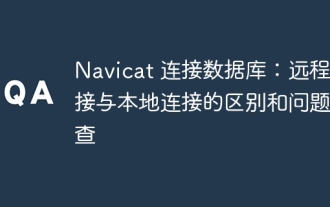 Navicat Connection Database: Differences and troubleshooting between remote and local connections
Apr 08, 2025 pm 10:51 PM
Navicat Connection Database: Differences and troubleshooting between remote and local connections
Apr 08, 2025 pm 10:51 PM
Remote connections and local connections access databases over the network differently. The remote connection accesses the database on the remote server over the Internet, while the local connection directly accesses the database stored on the local computer.
 HTML: Is It a Programming Language or Something Else?
Apr 15, 2025 am 12:13 AM
HTML: Is It a Programming Language or Something Else?
Apr 15, 2025 am 12:13 AM
HTMLisnotaprogramminglanguage;itisamarkuplanguage.1)HTMLstructuresandformatswebcontentusingtags.2)ItworkswithCSSforstylingandJavaScriptforinteractivity,enhancingwebdevelopment.
 HTML and React: The Relationship Between Markup and Components
Apr 12, 2025 am 12:03 AM
HTML and React: The Relationship Between Markup and Components
Apr 12, 2025 am 12:03 AM
The relationship between HTML and React is the core of front-end development, and they jointly build the user interface of modern web applications. 1) HTML defines the content structure and semantics, and React builds a dynamic interface through componentization. 2) React components use JSX syntax to embed HTML to achieve intelligent rendering. 3) Component life cycle manages HTML rendering and updates dynamically according to state and attributes. 4) Use components to optimize HTML structure and improve maintainability. 5) Performance optimization includes avoiding unnecessary rendering, using key attributes, and keeping the component single responsibility.




