
The solution to an unknown error when saving winXPAI is to find the service in the management tool and PRINT SPLOOER in the service. In the pop-up dialog box, we manually change the startup type to automatic and click Start.

1. When an unknown error [cant] occurs, it is usually because your software is faulty. Most users download it from the Internet, so the software is inevitably not very complete. When computing large files or creating complex graphics, problems may arise due to a missing plug-in. It is also possible that the software is infected with a virus.
Here you need to uninstall the original software and reinstall the full version, and the problem will be solved.
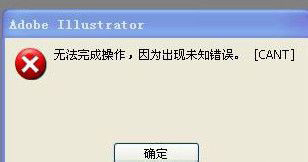
#2. Of course, if the first step fails, you can restore the system and then install it.
3. Another situation is that an unknown error occurs [huh]. This type of situation usually occurs in AI CS4. This is caused by your brain's PRINT SPOOLER service not being started. The problem can be solved by starting the service.
We first open the control panel and find the management tools.
4. Find the service in the management tool.
5. Find PRINT SPLOOER in the service.
6. In the pop-up dialog box, we manually change the startup type to automatic.
7. Just click Start.
8. In fact, most of the unknown errors in AI are caused by the memory being unreadable. Most of the reasons for this kind of situation are that the file is too large and has too many curves. Caused by the computer being unable to operate. The memory cannot be read during the saving process. In addition, as CS software becomes larger and larger with version upgrades, the requirements for computers are also getting higher and higher. The solution is to try not to blindly upgrade and upgrade your computer in addition.
In fact, Adobe Illustrator 8.0 is the most perfect and fastest.
9. There is another type of situation. Generally, your file is too complex and something goes wrong. At this time, you can select all the files, create a new AI file, and copy them all. I've tried this situation many times and it worked.
Sometimes if your font has a certain style, you can just convert all the text into curves in AI.
The above is the detailed content of Introduction to the solution process for unknown errors when saving in winXPAI. For more information, please follow other related articles on the PHP Chinese website!
 Why is my phone not turned off but when someone calls me it prompts me to turn it off?
Why is my phone not turned off but when someone calls me it prompts me to turn it off?
 How to set up hibernation in Win7 system
How to set up hibernation in Win7 system
 What does Jingdong plus mean?
What does Jingdong plus mean?
 The difference between cellpadding and cellspacing
The difference between cellpadding and cellspacing
 Sublime input Chinese method
Sublime input Chinese method
 How to solve garbled characters in PHP
How to solve garbled characters in PHP
 What currency is USDT?
What currency is USDT?
 rtmp server
rtmp server
 What is digital currency
What is digital currency




