
The Microsoft Edge browser has been improved and optimized to meet more user needs. Some friends asked me how to set up the browser to automatically fill in the form? The method is not difficult. Let’s introduce to you in detail how to set up the Microsoft Edge browser autofill.
How to set up Microsoft Edge browser autofill:
1. Open the software, click the button in the toolbar above, and then select Settings to enter.

#2. After entering the new interface, click on the password and autofill options on the left.
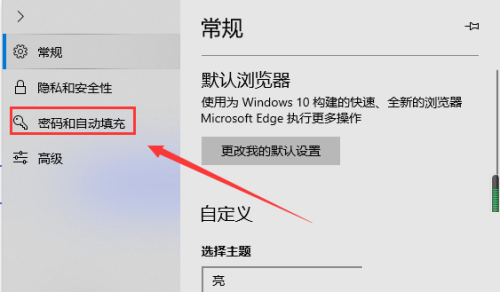
#3. Finally, find AutoFill and turn on the option switch button below according to your personal needs.
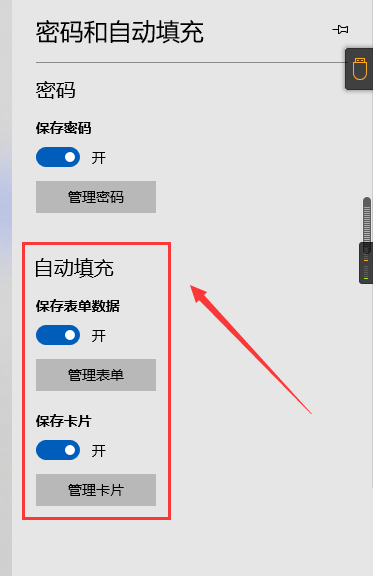
The above is the detailed content of How to set up automatic form filling in Microsoft Edge browser on Win11 system?. For more information, please follow other related articles on the PHP Chinese website!




