
How to translate a page in Firefox? Firefox is a browser software with very diverse functions. It also supports free plug-ins to extend custom functions, allowing users to obtain a lot of intelligent Internet browsing services. When we use Firefox, if we want to use the web page translation function, we need to use one of the plug-in functions. However, many friends don’t know exactly how to do it. Let’s take a look with the editor. Watch Tutorial on how to use the Firefox web page translation function. 
php editor Apple teaches you a trick to easily translate webpages! Just type "translate [page address]" into Firefox's address bar to translate the page into the language you want. Additionally, you can translate specific text by right-clicking on the text on the web page and selecting "Translate selected text." With this technique, you can easily browse and understand web pages in any language!
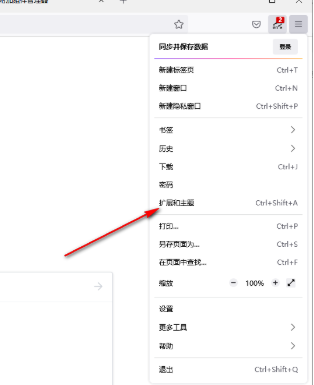
2. In the open window, enter [translation] in the search box above, as shown in the picture. 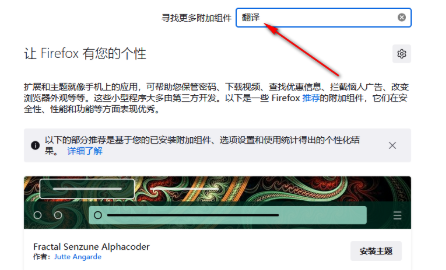
3. Then there will be many plug-ins related to translation. Select the translation plug-in you need and click on the plug-in to enter the page.

4. After entering the page, there is an option to add a button under the plug-in. Click it to download. The editor has downloaded it here, so what is shown here is removal. 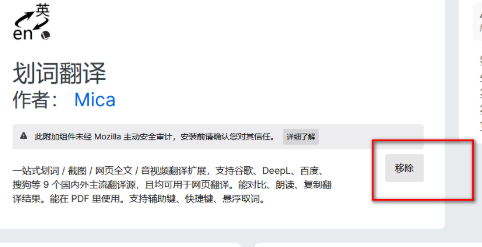
5. After the download is successful, a window to add a plug-in will be displayed above, and then click the [Add] button. 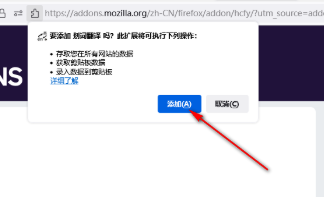
6. Then open the webpage you want to translate, then right-click anywhere, select the translation plug-in you downloaded from the options that open, select [Word Translation] here, and then select [Webpage Full Text] from the check options Translation], as shown in the figure. 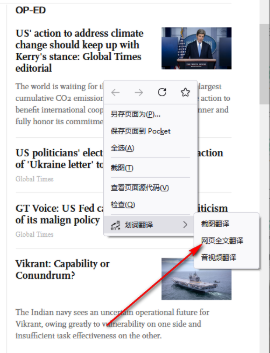
7. After that, the text on the page will be translated, and an icon will be displayed in the lower right corner. Click that icon to switch the translation service, as shown in the figure. 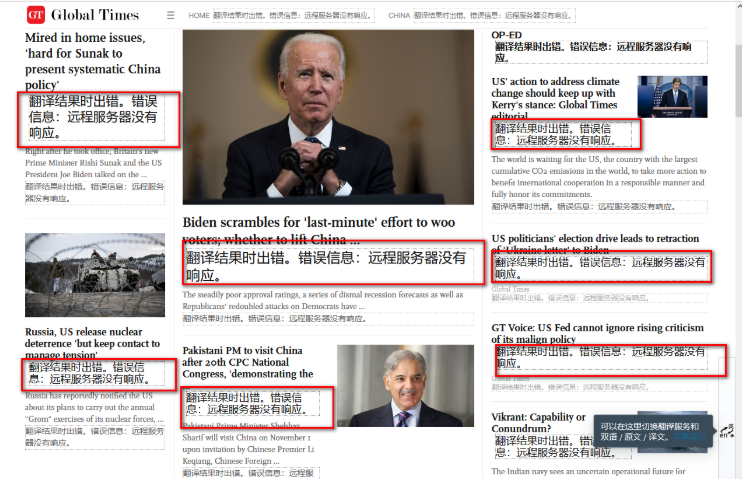
The above isHow to translate the page in Firefox? The entire content of the tutorial on how to use the Firefox webpage translation function is now available. For more information related to computer browsers, please pay attention to this site.
The above is the detailed content of How to translate pages in Firefox. For more information, please follow other related articles on the PHP Chinese website!




