
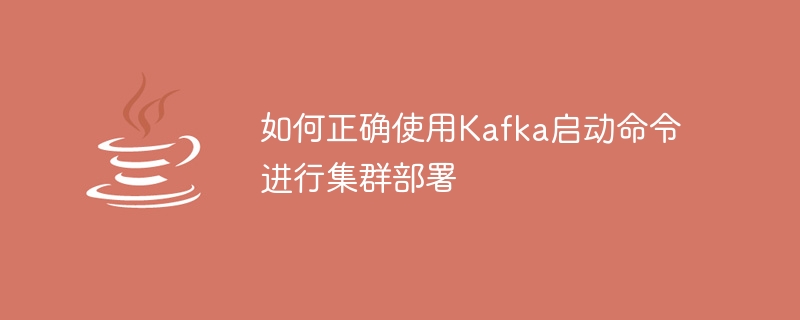
How to correctly use the Kafka startup command for cluster deployment
Kafka is a distributed stream processing platform that can handle large amounts of real-time data. It can be used to build a variety of applications such as real-time data analysis, machine learning, and fraud detection.
To deploy a Kafka cluster, you need to install Kafka software on each server. Then you need to configure each server so that they can communicate with each other. Finally, you need to start the cluster.
Install Kafka software
You can download the Kafka software from the Apache Kafka website. Once the download is complete, you'll need to unzip it into a directory on each server.
Configuring Kafka Server
To configure the Kafka server, you need to edit the config/server.properties file. This file contains various settings such as:
broker.id: A unique ID for each server. listeners: The port the server listens on. log.dirs: The directory where Kafka logs are stored. zookeeper.connect: The address of the ZooKeeper cluster. Start Kafka Cluster
To start the Kafka cluster, you need to run the following command on each server:
kafka-server-start config/server.properties
This will start Kafka server. You can run the following command on each server to verify that the server is running:
kafka-server-info
This will display status information for the server.
Create a topic
To create a topic you need to run the following command:
kafka-topics --create --topic my-topic --partitions 3 --replication-factor 2
This will create a topic named "my-topic" , the topic has 3 partitions and 2 replicas.
Producing data
To produce data to the topic you need to run the following command:
kafka-console-producer --topic my-topic
This will open a console where you can Enter the data to be sent to the topic.
Consuming Data
To consume data from a topic you need to run the following command:
kafka-console-consumer --topic my-topic --from-beginning
This will open a console where you can View the data in the topic.
Manage cluster
You can use the following command to manage the Kafka cluster:
kafka-topics: management theme. kafka-partitions: Management partitions. kafka-replicas: Manage replicas. kafka-consumers: Manage consumers. kafka-producers: Manage producers. Troubleshooting
If you are having trouble using Kafka, you can check out the following resources:
The above is the detailed content of Guide to using correct startup commands for Kafka cluster deployment. For more information, please follow other related articles on the PHP Chinese website!
 Blue screen code 0x000009c
Blue screen code 0x000009c
 A collection of common computer commands
A collection of common computer commands
 You need permission from admin to make changes to this file
You need permission from admin to make changes to this file
 Tutorial on turning off Windows 11 Security Center
Tutorial on turning off Windows 11 Security Center
 How to set up a domain name that automatically jumps
How to set up a domain name that automatically jumps
 What are the virtual currencies that may surge in 2024?
What are the virtual currencies that may surge in 2024?
 The reason why header function returns 404 failure
The reason why header function returns 404 failure
 How to use js code
How to use js code




