
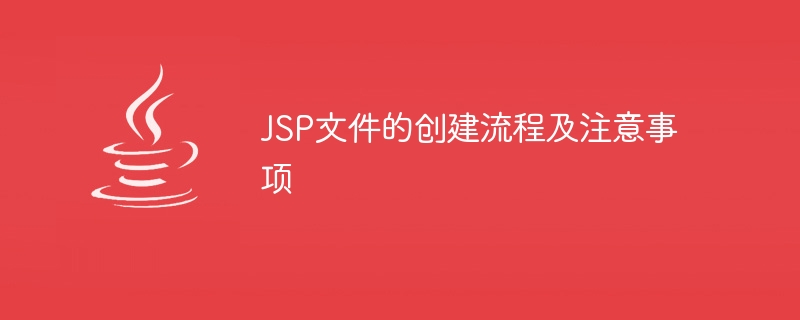
JSP file creation process
##Create a new JSP file
Create a new text file in your favorite text editor. Save the file with the extension.jsp. For example, you could name the file index.jsp.
Add JSP directives
At the beginning of the file, add the following JSP directives:<%@ page language="java" contentType="text/html; charset=UTF-8" pageEncoding="UTF-8" %>
: Specify the programming language of the JSP file as Java. : Specify the MIME type of the JSP file as text/html , the character set is UTF-8. : Specify the page encoding of the JSP file as UTF-8. Add HTML code
After the JSP directive, you can add HTML code. HTML code is used to define the structure and content of a web page. For example, you can add the following HTML code:<!DOCTYPE html> <html> <head> <title>JSP Example</title> </head> <body> <h1>Hello, world!</h1> </body> </html>
Add Java code
In the HTML code, you can add Java code. Java code is used to process data and generate dynamic content. For example, you can add the following Java code:<%
String name = "John Doe";
out.println("Hello, " + name + "!");
%>: Indicates the beginning and end of the Java code. : Declare a string variable named name and set its value to "John Doe" .
: Use the out object to output "Hello, John Doe!" to the browser. .
Save and run the JSP file
After saving the JSP file, you can run it using a web server. For example, you can use Tomcat server to run JSP files. directory of the Tomcat server.
.
Note
.
The above is the detailed content of Steps and considerations for creating JSP files. For more information, please follow other related articles on the PHP Chinese website!




