 Mobile Game Tutorial
Mobile Game Tutorial
 Mobile Game Guide
Mobile Game Guide
 'Naruto Mobile Game' Senju Hashirama Konoha's Creation Skill Effect List
'Naruto Mobile Game' Senju Hashirama Konoha's Creation Skill Effect List
'Naruto Mobile Game' Senju Hashirama Konoha's Creation Skill Effect List
php editor Baicao will show you the effects of Senju Hashirama's Konoha creation skills! In the Naruto mobile game, Senju Hashirama, as the first Hokage, possesses powerful strength and unique skills. His Konoha Creation skill has a very gorgeous effect. After being released, he can summon a huge wooden dragon, causing a devastating blow to the enemy. The wooden dragon will also continue to attack the enemy for a period of time, making it difficult for the opponent to defend against it. In addition, Senju Hashirama's Konoha creation skill also has a control effect, which can restrain the enemy in place and make it unable to move.

"Naruto Mobile Game" Senju Hashirama Konoha's Creation Skill Effect List
1. Human Form
1. Normal Attack
Senju Hashirama's "Konoha Founder"'s normal attacks total 4A. Hashirama 1A punched and pushed towards the target, 2A stepped on the ground and sprouted branches, 3A jumped up and turned around to kick. At the same time, the branches behind Hashirama turned into two wooden clones and jumped up, punching and kicking the target in front of them respectively. hit. 4A Hashirama injects chakra into the sword and charges forward to slash.
2. Skill 1: Wood Release·Wood Dragon Technique
Hashirama summons a mighty wooden dragon. The wooden dragon rushes forward with lightning speed and hits the target.
3. Second skill: Wood Release·Wooden Clone Technique

Hashira jumps up quickly, and can control forward movement or y-axis displacement through the joystick , and hit the ground hard in front of him.
If the target is hit, Hashirama steps back, leaving a wooden clone in place, which turns into a winding tree to grab the target.
After the skill grabs the target, clicking on the basic attack will use a derived punch to smash the tree imprisoning the target.
4. Minor Secret: Wood Release·Wooden Technique
When Hashirama has 4 secret points, you can click on the secret skill to release "Minor Secret: Wooden Technique" and cast Defend with the ranking technique, then summon a burly wooden man, and at the same time carry out explosive attacks on surrounding targets; Hashirama in the wooden man state will gain new basic attack and skill performance, and will have a diamond body throughout the process, but cannot use pass Spiritual Secret Volume.
Hashirama will not directly deduct mystical points when entering the wooden man state. The wooden man state can last for a period of time. After the duration is over, Hashirama will exit the wooden man state and two mystical points will be deducted. When the duration of the wooden state ends, if the character is in the state of basic attack and skill release, it will wait for the action to end before changing back to human form.
2. Wooden Man State

1. Normal Attack
Hashirama’s normal attacks in Wooden State are 4A in total and 1A in total. With a punch, 2A stomps on the ground hard and trees grow. 3A wooden man raises his hand, and the golden dragon rushes out from the ground and attacks upwards. 4A wooden man slams the ground hard and continuously releases shock waves to attack the target.
2. Skill 1: Wood Release·Wooden Dragon Technique
The wooden man releases the golden dragon to attack the target. It can be released by pressing and holding it for a long time. After charging for a certain period of time, it can cause higher damage.
3. Second skill: Big Tree Big Gun
The wooden man throws a branch forward, and the branch falls to the ground and grows into a tree to grab the target.

If the tree hits the target, Hashirama can use a normal attack derived skill to charge the target with a punch and smash the tree into pieces.
4. Great Secret: Wood Release·Immortal Technique·True Thousand Hands Transformed into Buddha
Click the secret again in the wooden man state, and the wooden man will form a seal to summon a huge Thousand Hands The Buddha statue manipulates the trees to grab the target, and violently beats the target with thousands of powerful fists.
The above is the detailed content of 'Naruto Mobile Game' Senju Hashirama Konoha's Creation Skill Effect List. For more information, please follow other related articles on the PHP Chinese website!

Hot AI Tools

Undresser.AI Undress
AI-powered app for creating realistic nude photos

AI Clothes Remover
Online AI tool for removing clothes from photos.

Undress AI Tool
Undress images for free

Clothoff.io
AI clothes remover

Video Face Swap
Swap faces in any video effortlessly with our completely free AI face swap tool!

Hot Article

Hot Tools

Notepad++7.3.1
Easy-to-use and free code editor

SublimeText3 Chinese version
Chinese version, very easy to use

Zend Studio 13.0.1
Powerful PHP integrated development environment

Dreamweaver CS6
Visual web development tools

SublimeText3 Mac version
God-level code editing software (SublimeText3)

Hot Topics
 1387
1387
 52
52
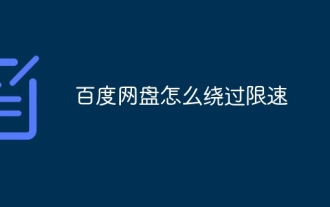 How to bypass speed limit on Baidu Netdisk
Mar 30, 2024 pm 07:54 PM
How to bypass speed limit on Baidu Netdisk
Mar 30, 2024 pm 07:54 PM
Methods to bypass the Baidu Netdisk speed limit include: using the Baidu Netdisk client and selecting the "Extreme Speed Download" mode. Purchase Baidu Netdisk membership. Use third-party accelerators such as Xunlei and IDM. Use the Aria2c downloader. Use the offline download function of Baidu Netdisk. Use HTTP download method. Use a proxy server.
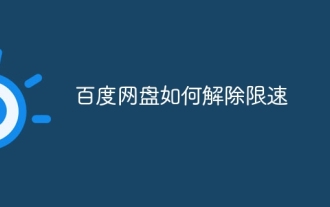 How to remove speed limit on Baidu Netdisk
Apr 30, 2024 pm 09:30 PM
How to remove speed limit on Baidu Netdisk
Apr 30, 2024 pm 09:30 PM
Methods to lift the speed limit of Baidu Netdisk include: purchasing Baidu Netdisk membership, using third-party download tools (such as Thunder, IDM), modifying the hosts file, using a proxy server. Note: These methods may be ineffective, and using third-party tools or modifying files may violate the service. terms.
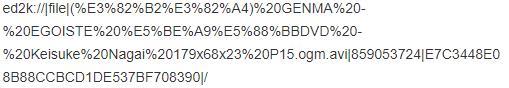 How to download files from Thunder ed2k? Thunder ed2k usage tutorial
Mar 14, 2024 am 10:50 AM
How to download files from Thunder ed2k? Thunder ed2k usage tutorial
Mar 14, 2024 am 10:50 AM
How to download files from Thunder ed2k? As a common shared file, many users will encounter situations where downloading is not supported when downloading ed2k. So how do you download it through Thunder? Let this site introduce to users the tutorial on how to use Thunder ed2k. Thunder ed2k usage tutorial 1. Copy the ed2k link. 2. Open "Thunder" and click "+" in the upper left corner. 3. Copy the link and click "Download Now".
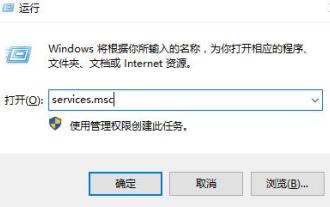 What should I do if the right-click file on Windows 10 keeps spinning in circles and gets stuck?
Mar 16, 2024 am 11:22 AM
What should I do if the right-click file on Windows 10 keeps spinning in circles and gets stuck?
Mar 16, 2024 am 11:22 AM
When we use the win10 system, we will find that when we click on a file or folder, it cannot be opened normally, and the right mouse button keeps spinning in circles. So what should we do if the right click on the file in win10 keeps spinning in circles and gets stuck? Users can directly find NVIDIADisplayContainerLS to set it up. Let this website carefully introduce to users the analysis of the problem of right-clicking files in Windows 10 and getting stuck in circles. Solution to the problem of win10 right-clicking a file that keeps spinning in circles. 1. The most likely cause is the incompatibility of various software. Common software that causes this kind of problem include: various Foxit software, including: FoxitPhantomPDF, etc. Other 52 quick press,
 How to use 115sha1 link? How to use Thunder to resolve the address of 115sha1?
Mar 15, 2024 pm 03:40 PM
How to use 115sha1 link? How to use Thunder to resolve the address of 115sha1?
Mar 15, 2024 pm 03:40 PM
How to use the 115sha1 link is a question that many users are asking. In fact, the 115sha1 link is a format of 115 network disk. Let this site introduce how to use it in detail for users. 1. Download and install the 115 browser download address: [Click to download] You can also use chromium-based browsers, such as chrome, EDGE, CentBrowser, etc. To avoid conflicts with other scripts if you have already used Grease Monkey, 115’s own browser is recommended. . 2. Install the Oil Monkey Script Manager Download address: [Click to download] 3. How to manually import the script 1. Download the 115 Transfer Assistant UI optimized version script source code and unzip it
 How to turn off the monitor on a laptop
Mar 24, 2024 am 10:01 AM
How to turn off the monitor on a laptop
Mar 24, 2024 am 10:01 AM
How to turn off the laptop screen and enter the computer, select the start icon in the lower left corner. Find and click to enter the settings option. In the settings interface, select the first one and go to system options. Click to enter the power and sleep options, then turn on the sleep screen and set the time. Question 1: How to turn off the screen on a laptop? Right-click the power icon in the lower right corner of the screen, and then select "Power Options" to enter the power options setting window. (The settings window can also be opened through "Control Panel → Power Options"), and then click "Choose when to turn off the display." Which key on the computer is to pause the screen: The shortcut key to pause the computer screen is "Win+L". When pressed, the computer will pause the screen. How to turn off the screen of Lenovo notebook thinkpad 1. The shortcut key to turn off the computer screen is to press windows at the same time.
 How to increase Baidu Netdisk download speed
Apr 30, 2024 pm 08:33 PM
How to increase Baidu Netdisk download speed
Apr 30, 2024 pm 08:33 PM
Tips for improving Baidu Netdisk download speed: 1. Optimize the network connection (choose a faster network, check the router, use a network cable to connect); 2. Adjust Baidu Netdisk settings (turn on accelerated downloads, set the number of download threads, and turn off speed limit); 3. Use third-party download tools (such as Thunder, IDM, EagleGet); 4. Other techniques (avoid peak hours, download multiple files, clear cache, restart the device).
 'Naruto Mobile Game' Uzumaki Boruto Momoshiki Appearance Gameplay Introduction
Jul 25, 2024 am 10:28 AM
'Naruto Mobile Game' Uzumaki Boruto Momoshiki Appearance Gameplay Introduction
Jul 25, 2024 am 10:28 AM
How to play Naruto Uzumaki Boruto mobile game Momoshiki Appearance? This new character will be implemented soon, so what is the gameplay of this character? Friends who want to know, please take a look at the gameplay guide of Naruto mobile game Boruto Uzumaki Momoshiki Appearance shared by the editor below! "Naruto Mobile Game" Uzumaki Boruto Momoshiki Appearance gameplay introduction 1. Special mechanism Uzumaki Boruto's chakra amount determines the degree of Momoshiki's consciousness manifesting. When there are fewer Taobao secret points, the degree of Taoshi consciousness control is greater. By obtaining or consuming secret points, Taobao enters different states. When the secret point is greater than 2, it is in the normal state, and you can receive a skill by releasing the secret. When the secret point is less than or equal to 2, Taobao enters the "Wedge" awakening state, that is, the enhanced state, and the basic attack and skills are strengthened. In addition, Taobao can



