
According to news on January 31, Microsoft recently announced in its official press release that it will support its collaborative application Microsoft Teams has launched a new feature that allows users to customize nicknames in group communities to better display their personal identity and improve communication efficiency.
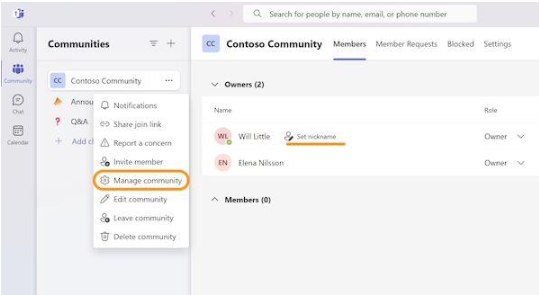

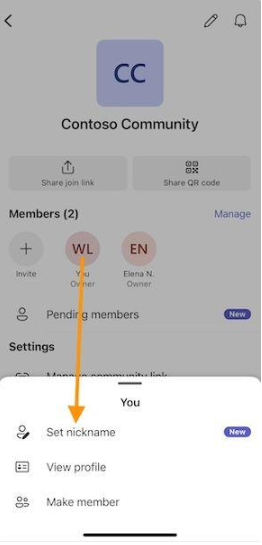
It is understood that this new feature is very useful for all types of group communities value. Taking the class group as an example, after parents join the group, they can set their nicknames in the format of “XX (student’s name) parents”, such as “Will (John’s) dad)" (Will, John's father), so that other group members can know his identity at a glance. Similarly, in the sports community group, the coach or team leader can set the nickname to "XX coach" or "XX "Leader", such as "Coach" Will" (Coach Will), allowing other members to quickly find and contact key people in the group.
In addition, Microsoft also revealed another practical new feature in the press release. Users are using Teams , just click on the search box at the top of the screen and enter the email address of the person you want to chat with, and the other person will receive an email notification that someone wants to chat with them. This feature will undoubtedly greatly simplify users communication process between each other and improve communication efficiency.

According to the editor’s understanding, Microsoft has been committed to optimizing the user experience and functions of its Teams application to meet the needs of different user groups. Demand. The new nickname setting function and email notification chat function launched this time will undoubtedly further enhance the practicality and convenience of Teams, allowing it to maintain its leading position in the fierce market competition.
The above is the detailed content of Microsoft Teams upgrade: Added custom nicknames and email notification chat functions to improve communication efficiency. For more information, please follow other related articles on the PHP Chinese website!
 Solution to failed connection between wsus and Microsoft server
Solution to failed connection between wsus and Microsoft server
 PathFileExists usage
PathFileExists usage
 How to use nanosleep function
How to use nanosleep function
 What platform is Fengxiangjia?
What platform is Fengxiangjia?
 meta search engine
meta search engine
 Data analysis methods
Data analysis methods
 How to solve the problem that wlan does not have a valid ip configuration
How to solve the problem that wlan does not have a valid ip configuration
 Software testing tools
Software testing tools
 The difference between c drive and d drive
The difference between c drive and d drive




