 Backend Development
Backend Development
 Golang
Golang
 Choose the most stable version: Recommended guide for choosing a Go language development environment
Choose the most stable version: Recommended guide for choosing a Go language development environment
Choose the most stable version: Recommended guide for choosing a Go language development environment
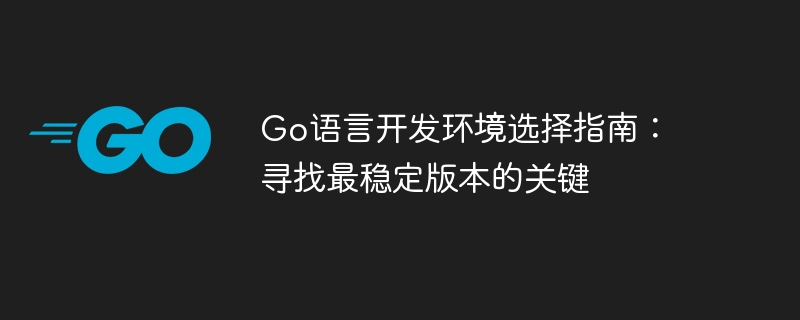
Go development environment selection guide: The key to finding the most stable version
In Go development, choosing a stable development environment is crucial to improving development Efficiency and code quality are critical. This article will provide you with the keys to choosing the most stable version of your Go development environment and illustrate it with specific code examples.
1. Choose a stable Go version
Go language versions are updated frequently, but not every version is suitable for development. To ensure the stability of the development environment, it is recommended to choose the latest stable version. You can view the latest stable version through the following command:
go version
The output is similar to:
go version go1.19.3 linux/amd64
where "go1.19.3" indicates the latest stable version.
2. Choose the right IDE or editor
The Go language has a variety of IDEs and editors to choose from, including Visual Studio Code, GoLand, Vim, and Emacs wait. Choosing an IDE or editor that suits you can greatly improve development efficiency.
3. Install the Go tool chain
The Go tool chain includes compiler, linker, assembler and other tools, which are essential for Go development. You can install the Go toolchain with the following command:
go install golang.org/x/tools/gopls@latest
After the installation is complete, you can use the gopls command on the command line to check the code and provide auto-completion.
4. Configure the GOPATH and GOROOT environment variables
GOPATH and GOROOT environment variables are two essential environment variables for Go development. GOPATH is the root directory of the Go project, and GOROOT is the installation directory of the Go tool chain. You can set these two environment variables through the following commands:
export GOPATH=$HOME/go export GOROOT=/usr/local/go
5. Use Go Modules to manage dependencies
Go Modules is a dependency management tool for the Go language. Can help you manage project dependencies easily. You can initialize a Go Modules project with the following command:
go mod init <project-name>
After the initialization is complete, you can use the go get command in the project to install dependencies.
6. Use Go fmt to format code
Go fmt is a code formatting tool in Go language that can help you maintain the consistency of your code style. You can format the code through the following command:
go fmt ./...
7. Use Go test to test the code
Go test is a testing tool for the Go language that can help you test the code. Correctness. You can run the test through the following command:
go test ./...
8. Use Go build to compile the code
Go build is a compilation tool of the Go language that can help you compile the code into executable file. You can compile the code with the following command:
go build ./main.go
After the compilation is completed, you can find the executable file main in the current directory.
9. Use Go run to run code
Go run is a running tool of Go language that can help you run Go code directly without compilation. You can run the code through the following command:
go run main.go
10. Use Go doc to view documents
Go doc is a documentation tool for the Go language that can help you view the documentation of the Go language. Documentation for the standard library and third-party libraries. You can view the documentation with the following command:
go doc fmt
The output is similar to:
Package fmt provides formatted I/O with functions analogous to C's printf and scanf.
The syntax for `fmt.Print` function in `fmt` for Go is:
```fmt.Print(a ...interface{}) (n int, err error)```
The following code sample shows you how to use the `fmt.Print` function:package main
import (
"fmt"
)
func main() {
fmt.Print("Hello, world!")}
Specific code example
The following is a simple Go program that demonstrates how to write using Go language Code and run:
package main
import "fmt"
func main() {
fmt.Println("Hello, world!")
}You can compile and run the program with the following command:
go build main.go ./main
The output is:
Hello, world!
Summary
This article provides you with the keys to choosing the most stable version of your Go development environment, and explains it with specific code examples. I hope this article can help you improve Go development efficiency and code quality.
The above is the detailed content of Choose the most stable version: Recommended guide for choosing a Go language development environment. For more information, please follow other related articles on the PHP Chinese website!

Hot AI Tools

Undresser.AI Undress
AI-powered app for creating realistic nude photos

AI Clothes Remover
Online AI tool for removing clothes from photos.

Undress AI Tool
Undress images for free

Clothoff.io
AI clothes remover

Video Face Swap
Swap faces in any video effortlessly with our completely free AI face swap tool!

Hot Article

Hot Tools

Notepad++7.3.1
Easy-to-use and free code editor

SublimeText3 Chinese version
Chinese version, very easy to use

Zend Studio 13.0.1
Powerful PHP integrated development environment

Dreamweaver CS6
Visual web development tools

SublimeText3 Mac version
God-level code editing software (SublimeText3)

Hot Topics
 1387
1387
 52
52
 What is the problem with Queue thread in Go's crawler Colly?
Apr 02, 2025 pm 02:09 PM
What is the problem with Queue thread in Go's crawler Colly?
Apr 02, 2025 pm 02:09 PM
Queue threading problem in Go crawler Colly explores the problem of using the Colly crawler library in Go language, developers often encounter problems with threads and request queues. �...
 What libraries are used for floating point number operations in Go?
Apr 02, 2025 pm 02:06 PM
What libraries are used for floating point number operations in Go?
Apr 02, 2025 pm 02:06 PM
The library used for floating-point number operation in Go language introduces how to ensure the accuracy is...
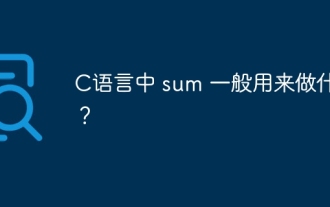 What is sum generally used for in C language?
Apr 03, 2025 pm 02:39 PM
What is sum generally used for in C language?
Apr 03, 2025 pm 02:39 PM
There is no function named "sum" in the C language standard library. "sum" is usually defined by programmers or provided in specific libraries, and its functionality depends on the specific implementation. Common scenarios are summing for arrays, and can also be used in other data structures, such as linked lists. In addition, "sum" is also used in fields such as image processing and statistical analysis. An excellent "sum" function should have good readability, robustness and efficiency.
 Four ways to implement multithreading in C language
Apr 03, 2025 pm 03:00 PM
Four ways to implement multithreading in C language
Apr 03, 2025 pm 03:00 PM
Multithreading in the language can greatly improve program efficiency. There are four main ways to implement multithreading in C language: Create independent processes: Create multiple independently running processes, each process has its own memory space. Pseudo-multithreading: Create multiple execution streams in a process that share the same memory space and execute alternately. Multi-threaded library: Use multi-threaded libraries such as pthreads to create and manage threads, providing rich thread operation functions. Coroutine: A lightweight multi-threaded implementation that divides tasks into small subtasks and executes them in turn.
 How to solve the user_id type conversion problem when using Redis Stream to implement message queues in Go language?
Apr 02, 2025 pm 04:54 PM
How to solve the user_id type conversion problem when using Redis Stream to implement message queues in Go language?
Apr 02, 2025 pm 04:54 PM
The problem of using RedisStream to implement message queues in Go language is using Go language and Redis...
 In Go, why does printing strings with Println and string() functions have different effects?
Apr 02, 2025 pm 02:03 PM
In Go, why does printing strings with Println and string() functions have different effects?
Apr 02, 2025 pm 02:03 PM
The difference between string printing in Go language: The difference in the effect of using Println and string() functions is in Go...
 What should I do if the custom structure labels in GoLand are not displayed?
Apr 02, 2025 pm 05:09 PM
What should I do if the custom structure labels in GoLand are not displayed?
Apr 02, 2025 pm 05:09 PM
What should I do if the custom structure labels in GoLand are not displayed? When using GoLand for Go language development, many developers will encounter custom structure tags...
 What is the difference between `var` and `type` keyword definition structure in Go language?
Apr 02, 2025 pm 12:57 PM
What is the difference between `var` and `type` keyword definition structure in Go language?
Apr 02, 2025 pm 12:57 PM
Two ways to define structures in Go language: the difference between var and type keywords. When defining structures, Go language often sees two different ways of writing: First...



