Decrypt the number of JSP built-in objects. How many are there in total?
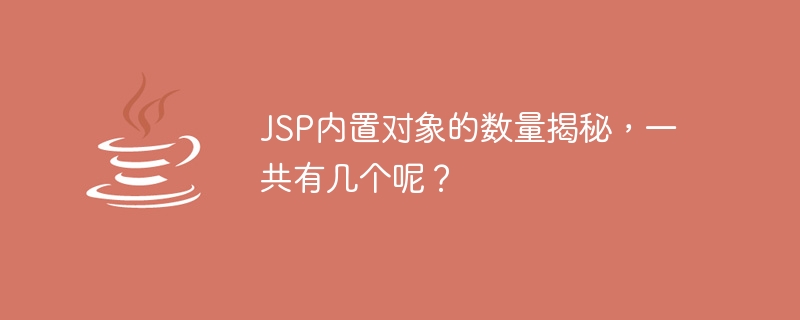
JSP built-in objects are a very important part of JSP technology. They provide access to various system information and functions. The number of JSP built-in objects is 9, which are:
- request: Indicates the request currently being processed. It provides access to request parameters, request headers, request protocols, request methods and other information.
- response: Indicates the response to the current request. It provides access to response headers, response status, response body, and other information.
- session: Indicates the session with the current client. It provides access to information such as session properties, session IDs, etc.
- application: Indicates the current web application. It provides access to information such as application properties, application initialization parameters, and more.
- config: Indicates the configuration information of the current JSP page. It provides access to information such as page initialization parameters, page scope attributes, etc.
- page: Indicates the current JSP page. It provides access to information such as page-wide properties, page output streams, and more.
- out: Indicates the output stream of the current JSP page. It provides methods to send output to the client.
- exception: Indicates the exception that occurred in the current JSP page. It provides access to exception information, exception type, and other information.
- pageContext: Indicates the context of the current JSP page. It provides access to all other JSP built-in objects.
The following is a simple JSP page example to illustrate how to use these built-in objects:
<%@ page language="java" contentType="text/html; charset=UTF-8"
pageEncoding="UTF-8"%>
<!DOCTYPE html>
<html>
<head>
<meta charset="UTF-8">
<title>JSP内置对象示例</title>
</head>
<body>
<h1 id="JSP内置对象示例">JSP内置对象示例</h1>
<p>请求参数:${requestScope.name}</p>
<p>请求头:${requestScope.header['User-Agent']}</p>
<p>请求协议:${requestScope.protocol}</p>
<p>请求方法:${requestScope.method}</p>
<p>响应状态:${responseScope.status}</p>
<p>会话ID:${sessionScope.id}</p>
<p>应用程序名称:${applicationScope.name}</p>
<p>页面初始化参数:${configScope.param.name}</p>
<p>页面范围属性:${pageScope.name}</p>
<p>异常信息:${exceptionScope.message}</p>
</body>
</html>In this example, we use the following JSP built-in objects:
- request: used to obtain request parameters and request header information.
- response: used to obtain response status information.
- session: Used to obtain session ID information.
- application: used to obtain application name information.
- config: Used to obtain page initialization parameter information.
- page: Used to obtain page range attribute information.
- exception: Used to obtain exception information.
Through these JSP built-in objects, we can easily obtain various system information and functions, thereby conveniently developing JSP pages.
The above is the detailed content of Decrypt the number of JSP built-in objects. How many are there in total?. For more information, please follow other related articles on the PHP Chinese website!

Hot AI Tools

Undresser.AI Undress
AI-powered app for creating realistic nude photos

AI Clothes Remover
Online AI tool for removing clothes from photos.

Undress AI Tool
Undress images for free

Clothoff.io
AI clothes remover

Video Face Swap
Swap faces in any video effortlessly with our completely free AI face swap tool!

Hot Article

Hot Tools

Notepad++7.3.1
Easy-to-use and free code editor

SublimeText3 Chinese version
Chinese version, very easy to use

Zend Studio 13.0.1
Powerful PHP integrated development environment

Dreamweaver CS6
Visual web development tools

SublimeText3 Mac version
God-level code editing software (SublimeText3)

Hot Topics
 1664
1664
 14
14
 1423
1423
 52
52
 1317
1317
 25
25
 1268
1268
 29
29
 1243
1243
 24
24
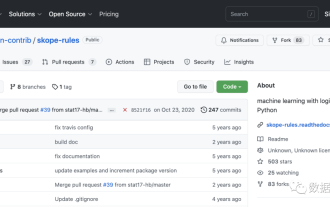 Increase your knowledge! Machine learning with logical rules
Apr 01, 2023 pm 10:07 PM
Increase your knowledge! Machine learning with logical rules
Apr 01, 2023 pm 10:07 PM
On the precision-recall curve, the same points are plotted with different axes. Warning: The first red dot on the left (0% recall, 100% precision) corresponds to 0 rules. The second dot on the left is the first rule, and so on. Skope-rules uses a tree model to generate rule candidates. First build some decision trees and consider the paths from the root node to internal nodes or leaf nodes as rule candidates. These candidate rules are then filtered by some predefined criteria such as precision and recall. Only those with precision and recall above their thresholds are retained. Finally, similarity filtering is applied to select rules with sufficient diversity. In general, Skope-rules are applied to learn the root cause of each
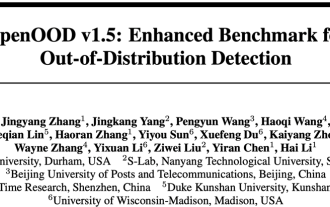 OpenOOD update v1.5: Comprehensive and accurate out-of-distribution detection code library and testing platform, supporting online rankings and one-click testing
Jul 03, 2023 pm 04:41 PM
OpenOOD update v1.5: Comprehensive and accurate out-of-distribution detection code library and testing platform, supporting online rankings and one-click testing
Jul 03, 2023 pm 04:41 PM
Out-of-distribution (OOD) detection is crucial for the reliable operation of open-world intelligent systems, but current object-oriented detection methods suffer from "evaluation inconsistencies" (evaluation inconsistencies). Previous work OpenOODv1 unifies the evaluation of OOD detection, but still has limitations in scalability and usability. Recently, the development team once again proposed OpenOODv1.5. Compared with the previous version, the new OOD detection method evaluation has been significantly improved in ensuring accuracy, standardization and user-friendliness. Image Paper: https://arxiv.org/abs/2306.09301OpenOODCodebase:htt
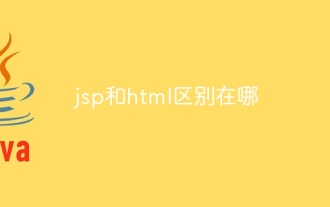 What is the difference between jsp and html
Jan 09, 2024 am 10:46 AM
What is the difference between jsp and html
Jan 09, 2024 am 10:46 AM
The difference between jsp and html: 1. Operating mechanism; 2. Purpose; 3. Relationship with Java; 4. Function; 5. Relationship with back-end; 6. Speed; 7. Maintainability and scalability; 8. Learning and use Difficulty; 9. File suffixes and identification tools; 10. Community and support; 11. Security. Detailed introduction: 1. Operating mechanism. HTML is a markup language, mainly used to describe and define the content of web pages. It runs on the client and is interpreted and executed by the browser. JSP is a dynamic web page technology that runs on the server side, etc. wait.
 Can JSP be replaced by PHP?
Mar 21, 2024 am 11:03 AM
Can JSP be replaced by PHP?
Mar 21, 2024 am 11:03 AM
Can JSP be replaced by PHP? JSP (JavaServerPages) and PHP (HypertextPreprocessor) are commonly used server-side scripting languages for dynamically generating web page content. Although they each have their own characteristics and advantages, can they completely replace each other in practical applications? This article will analyze the advantages and disadvantages of the two and compare them through specific code examples. First, let's take a look at the respective characteristics of JSP and PHP. JSP is a Java-based
 Linux command: How to check the number of telnet processes
Mar 01, 2024 am 11:39 AM
Linux command: How to check the number of telnet processes
Mar 01, 2024 am 11:39 AM
Linux commands are one of the indispensable tools in the daily work of system administrators. They can help us complete various system management tasks. In operation and maintenance work, sometimes it is necessary to check the number of a certain process in the system in order to detect problems and make adjustments in time. This article will introduce how to use Linux commands to check the number of telnet processes, let us learn together. In Linux systems, we can use the ps command combined with the grep command to view the number of telnet processes. First, we need to open a terminal,
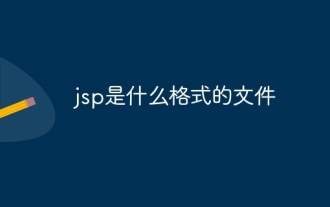 What format is jsp?
Jan 24, 2024 pm 04:01 PM
What format is jsp?
Jan 24, 2024 pm 04:01 PM
JSP is a dynamic web technology standard. Its file format is to insert Java program segments (Scriptlet) and JSP tags (tags) into traditional web page HTML files (.htm, .html) to form JSP files (*.jsp ).
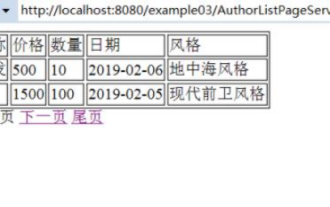 How to use jsp+mysql to implement paging query on web pages
May 30, 2023 pm 03:58 PM
How to use jsp+mysql to implement paging query on web pages
May 30, 2023 pm 03:58 PM
1. The core sql statement to implement paging query (1) The sql statement to query the total number of records in the database: selectcount(*)from+(table name); (2) The sql statement to query the number of records for each query: where: 0 is searched Index, 2 is the number of items searched each time. select*from table name limit0,2; 2. Code implementation* I wrote these two classes in the previous article, DBconnection class: used to obtain database connections, Author object class. Click on the link to view the code for these two classes. Click the link to view the DBconnection class and Author object class (1) Login page: index.jsp. Inserttitlehere user column
 How to integrate JSP in SpringBoot project
May 12, 2023 pm 07:40 PM
How to integrate JSP in SpringBoot project
May 12, 2023 pm 07:40 PM
After the new springboot project is created, the directory is as follows: Step 1: Add the jar package code required to configure jsp to the project's pom file: org.apache.tomcat.embedtomcat-embed-jasperprovided Step 2: Create a new directory webapp under the main path , create a new path WEB-INF under webapp, create a new path jsp under WEB-INF, and place the jsp file we want to use under this path. Step 3: Configure the access path and suffix code of the jsp file in the main configuration file: spring .mvc.view.prefix=/WEB-INF/jsp/sp




