 Java
Java
 javaTutorial
javaTutorial
 Introduction to the nine built-in objects of JSP in web development and their functions
Introduction to the nine built-in objects of JSP in web development and their functions
Introduction to the nine built-in objects of JSP in web development and their functions
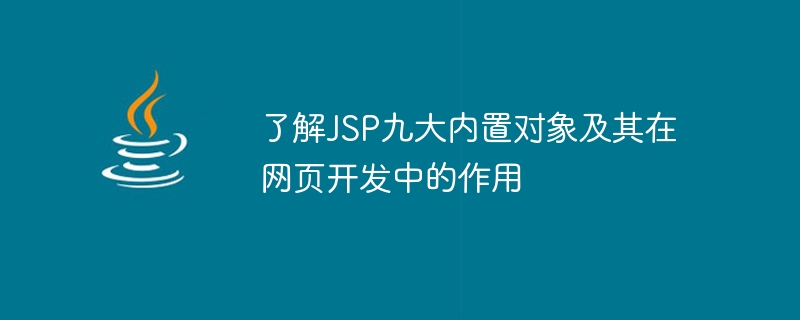
JSP nine built-in objects and their role in web development
JSP (JavaServer Pages) is a web page based on Java language Development technology that allows developers to embed Java code in HTML or XML pages. JSP pages are executed on the server side and the resulting HTML or XML code is sent to the client browser.
There are nine objects built into JSP that can provide various functions in web development. The nine built-in objects are:
- request: represents the request issued by the client. It contains information about the request, such as the requested URL, request method, request headers, etc.
- response: Indicates the server's response to the request. It contains information about the response, such as response status code, response headers, response body, etc.
- session: Represents a session between the client and the server. It contains information about the session, such as session ID, session properties, etc.
- application: Represents the entire application. It contains information about the application, such as application properties, application-scoped listeners, etc.
- config: Indicates the configuration information of the JSP page. It contains information about the JSP page, such as the path to the JSP page, the initialization parameters of the JSP page, etc.
- out: Represents the output stream of the JSP page. It can be used to output HTML or XML code to the client browser.
- page: Represents the JSP page itself. It can be used to access the properties and methods of a JSP page.
- pageContext: Represents the context of the JSP page. It contains information about the JSP page, such as the properties of the JSP page, the output stream of the JSP page, etc.
- exception: Indicates an exception that occurs in the JSP page. It contains information about the exception such as exception type, exception message, etc.
These nine built-in objects play an important role in web development. They can help developers easily implement various functions, such as obtaining request information, generating responses, managing sessions, accessing application properties, configuring JSP pages, outputting HTML or XML code, accessing properties and methods of JSP pages, getting JSP page Context and handling exceptions in JSP pages, etc.
The following are several examples of using JSP built-in objects:
- Use the request object to obtain the request parameters:
String name = request.getParameter("name");- Use the response object to set Response header:
response.setHeader("Content-Type", "text/html");- Use session object to store session properties:
session.setAttribute("user", user);- Use application object to access application properties:
String appName = application.getInitParameter("appName");- Use the config object to obtain the initialization parameters of the JSP page:
String initParam = config.getInitParameter("initParam");- Use the out object to output HTML or XML code:
out.println("<html><body><h1 id="Hello-World">Hello World!</h1></body></html>");- Use the page object to access the properties and methods of the JSP page:
String pageEncoding = page.getPageEncoding();
- Use the pageContext object to obtain the context of the JSP page:
PageContext pageContext = this.getJspContext();
- Use exception Object handling exceptions in JSP pages:
try {
// 代码
} catch (Exception e) {
exception = e;
}JSP built-in objects are very important tools in JSP development. Mastering the use of these built-in objects can help developers easily implement various functions and improve development efficiency.
The above is the detailed content of Introduction to the nine built-in objects of JSP in web development and their functions. For more information, please follow other related articles on the PHP Chinese website!

Hot AI Tools

Undresser.AI Undress
AI-powered app for creating realistic nude photos

AI Clothes Remover
Online AI tool for removing clothes from photos.

Undress AI Tool
Undress images for free

Clothoff.io
AI clothes remover

Video Face Swap
Swap faces in any video effortlessly with our completely free AI face swap tool!

Hot Article

Hot Tools

Notepad++7.3.1
Easy-to-use and free code editor

SublimeText3 Chinese version
Chinese version, very easy to use

Zend Studio 13.0.1
Powerful PHP integrated development environment

Dreamweaver CS6
Visual web development tools

SublimeText3 Mac version
God-level code editing software (SublimeText3)

Hot Topics
 1392
1392
 52
52
 36
36
 110
110
 Analysis of the function and principle of nohup
Mar 25, 2024 pm 03:24 PM
Analysis of the function and principle of nohup
Mar 25, 2024 pm 03:24 PM
Analysis of the role and principle of nohup In Unix and Unix-like operating systems, nohup is a commonly used command that is used to run commands in the background. Even if the user exits the current session or closes the terminal window, the command can still continue to be executed. In this article, we will analyze the function and principle of the nohup command in detail. 1. The role of nohup: Running commands in the background: Through the nohup command, we can let long-running commands continue to execute in the background without being affected by the user exiting the terminal session. This needs to be run
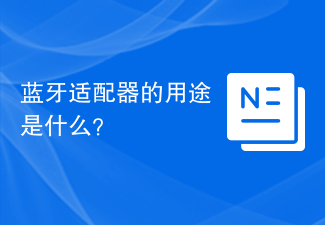 What is a Bluetooth adapter used for?
Feb 19, 2024 pm 05:22 PM
What is a Bluetooth adapter used for?
Feb 19, 2024 pm 05:22 PM
What does a Bluetooth adapter do? With the continuous development of science and technology, wireless communication technology has also been rapidly developed and popularized. Among them, Bluetooth technology, as a short-distance wireless communication technology, is widely used in data transmission and connection between various devices. The Bluetooth adapter plays a vital role as an important device that supports Bluetooth communication. A Bluetooth adapter is a device that can turn a non-Bluetooth device into a device that supports Bluetooth communication. It realizes wireless connection and data transmission between devices by converting wireless signals into Bluetooth signals. Bluetooth adapter
 Understand the role and usage of Linux DTS
Mar 01, 2024 am 10:42 AM
Understand the role and usage of Linux DTS
Mar 01, 2024 am 10:42 AM
Understand the role and usage of LinuxDTS In the development of embedded Linux systems, Device Tree (DeviceTree, DTS for short) is a data structure that describes hardware devices and their connection relationships and attributes in the system. The device tree enables the Linux kernel to run flexibly on different hardware platforms without modifying the kernel. In this article, the function and usage of LinuxDTS will be introduced, and specific code examples will be provided to help readers better understand. 1. The role of device tree device tree
 Explore the importance and role of define function in PHP
Mar 19, 2024 pm 12:12 PM
Explore the importance and role of define function in PHP
Mar 19, 2024 pm 12:12 PM
The importance and role of the define function in PHP 1. Basic introduction to the define function In PHP, the define function is a key function used to define constants. Constants will not change their values during the running of the program. Constants defined using the define function can be accessed throughout the script and are global. 2. The syntax of define function The basic syntax of define function is as follows: define("constant name","constant value&qu
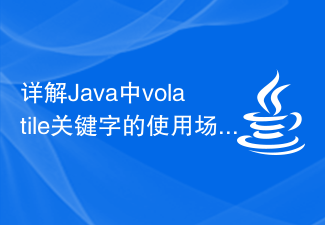 Detailed explanation of usage scenarios and functions of volatile keyword in Java
Jan 30, 2024 am 10:01 AM
Detailed explanation of usage scenarios and functions of volatile keyword in Java
Jan 30, 2024 am 10:01 AM
Detailed explanation of the role and application scenarios of the volatile keyword in Java 1. The role of the volatile keyword In Java, the volatile keyword is used to identify a variable that is visible between multiple threads, that is, to ensure visibility. Specifically, when a variable is declared volatile, any modifications to the variable are immediately known to other threads. 2. Application scenarios of the volatile keyword The status flag volatile keyword is suitable for some status flag scenarios, such as a
 What is PHP used for? Explore the role and functions of PHP
Mar 24, 2024 am 11:39 AM
What is PHP used for? Explore the role and functions of PHP
Mar 24, 2024 am 11:39 AM
PHP is a server-side scripting language widely used in web development. Its main function is to generate dynamic web content. When combined with HTML, it can create rich and colorful web pages. PHP is powerful. It can perform various database operations, file operations, form processing and other tasks, providing powerful interactivity and functionality for websites. In the following articles, we will further explore the role and functions of PHP, with detailed code examples. First, let’s take a look at a common use of PHP: dynamic web page generation: P
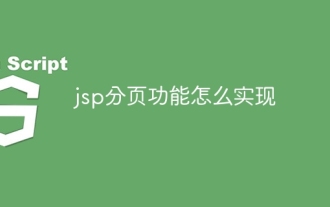 How to implement jsp paging function
Mar 04, 2024 pm 04:40 PM
How to implement jsp paging function
Mar 04, 2024 pm 04:40 PM
Implementation steps: 1. Introduce the JSTL tag library into the JSP page; 2. Obtain data from the database; 3. Paging the data; 4. Display the paging navigation bar in the page; 5. Display the number according to the current page number and each page. , just get the corresponding data from the paging data and display it on the page.
 Can JSP be replaced by PHP?
Mar 21, 2024 am 11:03 AM
Can JSP be replaced by PHP?
Mar 21, 2024 am 11:03 AM
Can JSP be replaced by PHP? JSP (JavaServerPages) and PHP (HypertextPreprocessor) are commonly used server-side scripting languages for dynamically generating web page content. Although they each have their own characteristics and advantages, can they completely replace each other in practical applications? This article will analyze the advantages and disadvantages of the two and compare them through specific code examples. First, let's take a look at the respective characteristics of JSP and PHP. JSP is a Java-based



