Practical case analysis of Kafka tools: Quick start guide

Title: Practical Guide: Practical Case Analysis of Quickly Getting Started with Kafka Tools
1. Introduction
Apache Kafka is a distributed publish-subscribe messaging system that can handle large amounts of data and provide high throughput, low latency, and fault tolerance. Kafka has been widely used in various fields, such as log collection, real-time analysis, data stream processing, etc.
2. Overview of Kafka tools
Kafka provides a series of tools for managing and operating Kafka clusters. These tools include:
- Kafka command line tools: used to create, manage and query Kafka topics, consumer groups and other Kafka components.
- Kafka Management Console: A web-based tool for managing Kafka clusters.
- Kafka monitoring tool: used to monitor the performance and operating status of the Kafka cluster.
- Kafka development tools: used to develop and test Kafka applications.
3. Get started with Kafka tools quickly
1. Install Kafka
First, you need to install it on the server Kafka. You can download the Kafka distribution from the official Apache Kafka website and follow the installation instructions to install it.
2. Start the Kafka cluster
After the installation is complete, you need to start the Kafka cluster. You can start a Kafka cluster by following the steps below:
# 启动ZooKeeper zookeeper-server-start.sh config/zookeeper.properties # 启动Kafka服务器 kafka-server-start.sh config/server.properties
3. Create a topic
Next, you need to create a topic. Topics are containers in Kafka that store data. You can create a topic using the following command:
kafka-topics.sh --create --topic test --partitions 1 --replication-factor 1
4. Produce data
After you create the topic, you can start producing data. You can use the following command to produce data:
kafka-console-producer.sh --topic test
5. Consume data
After producing data, you can start consuming data. You can use the following command to consume data:
kafka-console-consumer.sh --topic test --from-beginning
6. Manage Kafka cluster
You can use the Kafka command line tool or the Kafka management console to manage the Kafka cluster. You can use the following command to check the status of the Kafka cluster:
kafka-topics.sh --list
4. Practical case analysis
1. Log collection
Kafka can be used to collect logs from different sources. You can use the Kafka command line tool or the Kafka management console to create a log topic and configure the log source to send logs to the topic. You can use Kafka consumer applications to consume logs from log topics and analyze and process them.
2. Real-time analysis
Kafka can be used for real-time analysis. You can use the Kafka command line tool or the Kafka management console to create an analytics topic and configure a data source to send data to the topic. You can use Kafka consumer applications to consume data from analytics topics, analyze and process it.
3. Data stream processing
Kafka can be used for data stream processing. You can use the Kafka command line tool or the Kafka management console to create a data streaming topic and configure a data source to send data to the topic. You can use a Kafka consumer application to consume data from a streaming topic and process it.
5. Summary
Kafka is a powerful distributed publish-subscribe messaging system that can handle large amounts of data and provide high throughput, low latency and fault tolerance. sex. Kafka provides a rich set of tools for managing and operating Kafka clusters. Kafka has been widely used in various fields, such as log collection, real-time analysis, data stream processing, etc.
The above is the detailed content of Practical case analysis of Kafka tools: Quick start guide. For more information, please follow other related articles on the PHP Chinese website!

Hot AI Tools

Undresser.AI Undress
AI-powered app for creating realistic nude photos

AI Clothes Remover
Online AI tool for removing clothes from photos.

Undress AI Tool
Undress images for free

Clothoff.io
AI clothes remover

AI Hentai Generator
Generate AI Hentai for free.

Hot Article

Hot Tools

Notepad++7.3.1
Easy-to-use and free code editor

SublimeText3 Chinese version
Chinese version, very easy to use

Zend Studio 13.0.1
Powerful PHP integrated development environment

Dreamweaver CS6
Visual web development tools

SublimeText3 Mac version
God-level code editing software (SublimeText3)

Hot Topics
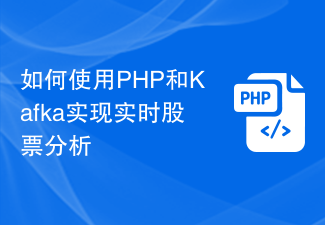 How to implement real-time stock analysis using PHP and Kafka
Jun 28, 2023 am 10:04 AM
How to implement real-time stock analysis using PHP and Kafka
Jun 28, 2023 am 10:04 AM
With the development of the Internet and technology, digital investment has become a topic of increasing concern. Many investors continue to explore and study investment strategies, hoping to obtain a higher return on investment. In stock trading, real-time stock analysis is very important for decision-making, and the use of Kafka real-time message queue and PHP technology is an efficient and practical means. 1. Introduction to Kafka Kafka is a high-throughput distributed publish and subscribe messaging system developed by LinkedIn. The main features of Kafka are
 PyCharm Beginner's Guide: Learn to Delete Projects in PyCharm
Feb 23, 2024 pm 09:39 PM
PyCharm Beginner's Guide: Learn to Delete Projects in PyCharm
Feb 23, 2024 pm 09:39 PM
PyCharm Beginner's Guide: Practical Tips for Deleting Projects PyCharm is a powerful Python integrated development environment (IDE). When developing projects, sometimes you need to delete projects or files in the projects. This article will introduce practical techniques for deleting projects in PyCharm, and provide specific code examples to help novices better understand and apply. 1. Delete the project Deleting the project means deleting the entire project folder, which is very useful when we need to clean or rebuild the project. Delete in PyCharm
 Practical tips for converting full-width English letters into half-width form
Mar 26, 2024 am 09:54 AM
Practical tips for converting full-width English letters into half-width form
Mar 26, 2024 am 09:54 AM
Practical tips for converting full-width English letters into half-width forms. In modern life, we often come into contact with English letters, and we often need to input English letters when using computers, mobile phones and other devices. However, sometimes we encounter full-width English letters, and we need to use the half-width form. So, how to convert full-width English letters to half-width form? Here are some practical tips for you. First of all, full-width English letters and numbers refer to characters that occupy a full-width position in the input method, while half-width English letters and numbers occupy a full-width position.
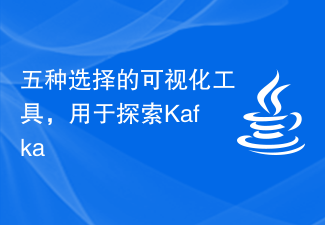 Five selections of visualization tools for exploring Kafka
Feb 01, 2024 am 08:03 AM
Five selections of visualization tools for exploring Kafka
Feb 01, 2024 am 08:03 AM
Five options for Kafka visualization tools ApacheKafka is a distributed stream processing platform capable of processing large amounts of real-time data. It is widely used to build real-time data pipelines, message queues, and event-driven applications. Kafka's visualization tools can help users monitor and manage Kafka clusters and better understand Kafka data flows. The following is an introduction to five popular Kafka visualization tools: ConfluentControlCenterConfluent
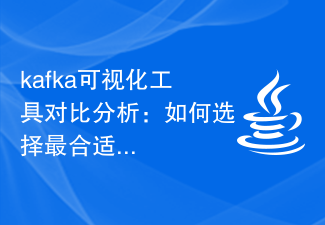 Comparative analysis of kafka visualization tools: How to choose the most appropriate tool?
Jan 05, 2024 pm 12:15 PM
Comparative analysis of kafka visualization tools: How to choose the most appropriate tool?
Jan 05, 2024 pm 12:15 PM
How to choose the right Kafka visualization tool? Comparative analysis of five tools Introduction: Kafka is a high-performance, high-throughput distributed message queue system that is widely used in the field of big data. With the popularity of Kafka, more and more enterprises and developers need a visual tool to easily monitor and manage Kafka clusters. This article will introduce five commonly used Kafka visualization tools and compare their features and functions to help readers choose the tool that suits their needs. 1. KafkaManager
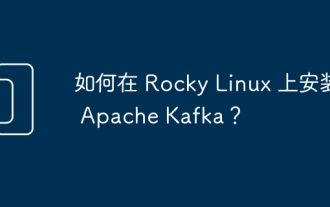 How to install Apache Kafka on Rocky Linux?
Mar 01, 2024 pm 10:37 PM
How to install Apache Kafka on Rocky Linux?
Mar 01, 2024 pm 10:37 PM
To install ApacheKafka on RockyLinux, you can follow the following steps: Update system: First, make sure your RockyLinux system is up to date, execute the following command to update the system package: sudoyumupdate Install Java: ApacheKafka depends on Java, so you need to install JavaDevelopmentKit (JDK) first ). OpenJDK can be installed through the following command: sudoyuminstalljava-1.8.0-openjdk-devel Download and decompress: Visit the ApacheKafka official website () to download the latest binary package. Choose a stable version
 The practice of go-zero and Kafka+Avro: building a high-performance interactive data processing system
Jun 23, 2023 am 09:04 AM
The practice of go-zero and Kafka+Avro: building a high-performance interactive data processing system
Jun 23, 2023 am 09:04 AM
In recent years, with the rise of big data and active open source communities, more and more enterprises have begun to look for high-performance interactive data processing systems to meet the growing data needs. In this wave of technology upgrades, go-zero and Kafka+Avro are being paid attention to and adopted by more and more enterprises. go-zero is a microservice framework developed based on the Golang language. It has the characteristics of high performance, ease of use, easy expansion, and easy maintenance. It is designed to help enterprises quickly build efficient microservice application systems. its rapid growth
 In-depth understanding of the underlying implementation mechanism of Kafka message queue
Feb 01, 2024 am 08:15 AM
In-depth understanding of the underlying implementation mechanism of Kafka message queue
Feb 01, 2024 am 08:15 AM
Overview of the underlying implementation principles of Kafka message queue Kafka is a distributed, scalable message queue system that can handle large amounts of data and has high throughput and low latency. Kafka was originally developed by LinkedIn and is now a top-level project of the Apache Software Foundation. Architecture Kafka is a distributed system consisting of multiple servers. Each server is called a node, and each node is an independent process. Nodes are connected through a network to form a cluster. K






