
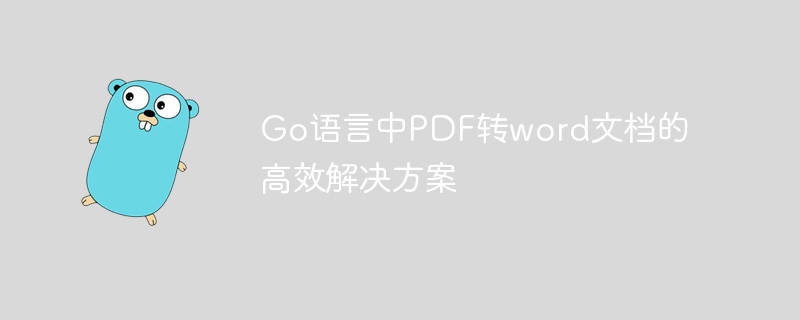
Title: Efficient solution for converting PDF to word document in Go language
Text:
In daily office work, we often need to convert PDF documents into Word documents for editing or further processing. In the Go language, we can use third-party libraries or directly use system commands to implement the PDF to Word function. This article will introduce two efficient solutions and provide specific code examples.
1. Use third-party libraries
There are many third-party libraries in Go language that can realize the PDF to Word function, one of the most popular libraries isgithub.com/unidoc/unidoc. This library provides rich functionality to meet the needs of most users.
The following is a code example using the unidoc library to convert a PDF document into a Word document:
package main
import (
"fmt"
"io"
"github.com/unidoc/unidoc/common"
"github.com/unidoc/unidoc/pdf/model"
"github.com/unidoc/unidoc/writer/docx"
)
func main() {
// 打开PDF文档
pdfFile, err := common.NewPdfReaderFromFile("input.pdf")
if err != nil {
fmt.Println(err)
return
}
// 创建Word文档
docxFile := docx.NewDocument()
// 遍历PDF文档中的页面
for i := 0; i < pdfFile.NumPages(); i++ {
// 获取当前页面
page := pdfFile.GetPage(i + 1)
// 创建Word文档中的新页面
section := docxFile.AddSection()
// 将PDF页面中的内容添加到Word文档中
err = addPdfPageToWordDocument(section, page)
if err != nil {
fmt.Println(err)
return
}
}
// 保存Word文档
err = docxFile.SaveToFile("output.docx")
if err != nil {
fmt.Println(err)
return
}
fmt.Println("PDF文档已成功转换成Word文档。")
}
// 将PDF页面中的内容添加到Word文档中
func addPdfPageToWordDocument(section *docx.Section, page *model.PdfPage) error {
// 获取PDF页面中的内容
content, err := page.GetContent()
if err != nil {
return err
}
// 创建Word文档中的新段落
paragraph := section.AddParagraph()
// 将PDF页面中的内容添加到Word文档中
for _, element := range content {
switch element.(type) {
case *model.PdfText:
// 将文本添加到Word文档中
text := element.(*model.PdfText)
paragraph.AddText(text.Text)
case *model.PdfImage:
// 将图像添加到Word文档中
image := element.(*model.PdfImage)
err = paragraph.AddImageFromBytes(image.ImageBytes)
if err != nil {
return err
}
}
}
return nil
}2. Use system commands
If you don’t want to use a third-party library, you can also directly use system commands to implement the PDF to Word function. The following is a code example of using the libreoffice command to convert a PDF document into a Word document in a Windows system:
package main
import (
"fmt"
"os/exec"
)
func main() {
// 执行libreoffice命令将PDF文档转换成Word文档
cmd := exec.Command("libreoffice", "--convert-to", "docx", "input.pdf")
err := cmd.Run()
if err != nil {
fmt.Println(err)
return
}
fmt.Println("PDF文档已成功转换成Word文档。")
}Summary
The above introduces the two An efficient solution for converting PDF documents into Word documents in Go language. The first solution uses the third-party library unidoc, which is more flexible and can meet more needs. The second solution uses system commands, which is simpler but has limited functionality. Users can choose the appropriate method according to their needs.
The above is the detailed content of Efficient PDF to Word document solution in Go language. For more information, please follow other related articles on the PHP Chinese website!
 What are the office software
What are the office software
 Usage of Type keyword in Go
Usage of Type keyword in Go
 How to implement linked list in go
How to implement linked list in go
 What are the Go language programming software?
What are the Go language programming software?
 How to learn go language from 0 basics
How to learn go language from 0 basics
 What are the methods to implement operator overloading in Go language?
What are the methods to implement operator overloading in Go language?
 What are the operators in Go language?
What are the operators in Go language?
 Tutorial on adjusting line spacing in word documents
Tutorial on adjusting line spacing in word documents




