 Computer Tutorials
Computer Tutorials
 System Installation
System Installation
 Recommendation of the best USB boot disk creation tool software
Recommendation of the best USB boot disk creation tool software
Recommendation of the best USB boot disk creation tool software
Feb 01, 2024 am 11:09 AMphp editor Apple recommends several best U disk boot disk creation tool software to help users quickly create boot disks. In computer maintenance and fault repair, the startup disk is an essential tool that can help users perform system reinstallation, virus removal, data recovery and other operations. Therefore, it is very important to choose a powerful and easy-to-operate startup disk creation tool software. This article will introduce you to several recommended USB boot disk creation tools and software to help you easily deal with various computer problems.

Tool materials:
Computer brand and model: Dell XPS 15
Operating system version: Windows 10
Software Version: Rufus 3.14
1. Rufus: a simple and easy-to-use USB boot disk creation tool
1. Rufus is a powerful and easy-to-use USB boot disk creation tool. It supports boot disk creation for multiple operating systems, including Windows, Linux, Mac, etc. Using Rufus to create a USB bootable disk is very simple. Just select the USB disk, select the ISO image file, and click start. Rufus also provides advanced functions such as formatting options and partition scheme selection to meet the needs of different users.
2. Etcher: a cross-platform USB boot disk creation tool
1. Etcher is a cross-platform USB boot disk creation tool that supports Windows, Mac and Linux systems. Its interface is simple and intuitive, and the operation is very simple. Using Etcher to create a USB bootable disk requires only three steps: select the image file, select the target disk, and click Flash. Etcher also has functions such as verification writing and automatic uninstallation to ensure the reliability and stability of the boot disk produced.
3. UNetbootin: A multi-functional U disk boot disk production tool
1. UNetbootin is a multi-functional U disk boot disk production tool that supports the production of boot disks for multiple operating systems. , including Ubuntu, Fedora, Debian, etc. It also supports creating boot disks from pre-downloaded ISO image files, allowing users to quickly create the required boot disk. The interface of UNetbootin is simple and clear, the operation process is clear, and it is suitable for novice users.
Summary:
Choosing a useful USB boot disk creation tool software is very important to improve work efficiency and solve computer problems. This article recommends several best USB boot disk creation tool software, including Rufus, Etcher and UNetbootin. Whether they are simple to use, cross-platform or multi-functional, these tools can meet the needs of different users. I hope the recommendations in this article can help you easily create an efficient and reliable USB boot disk to solve various computer problems.
The above is the detailed content of Recommendation of the best USB boot disk creation tool software. For more information, please follow other related articles on the PHP Chinese website!

Hot Article

Hot tools Tags

Hot Article

Hot Article Tags

Notepad++7.3.1
Easy-to-use and free code editor

SublimeText3 Chinese version
Chinese version, very easy to use

Zend Studio 13.0.1
Powerful PHP integrated development environment

Dreamweaver CS6
Visual web development tools

SublimeText3 Mac version
God-level code editing software (SublimeText3)

Hot Topics
 How to install Windows system on tablet computer
May 03, 2024 pm 01:04 PM
How to install Windows system on tablet computer
May 03, 2024 pm 01:04 PM
How to install Windows system on tablet computer
 3d rendering, computer configuration? What kind of computer is needed to design 3D rendering?
May 06, 2024 pm 06:25 PM
3d rendering, computer configuration? What kind of computer is needed to design 3D rendering?
May 06, 2024 pm 06:25 PM
3d rendering, computer configuration? What kind of computer is needed to design 3D rendering?
 What you need to know when reinstalling the system from a USB flash drive: How to set up the BIOS correctly
May 06, 2024 pm 03:00 PM
What you need to know when reinstalling the system from a USB flash drive: How to set up the BIOS correctly
May 06, 2024 pm 03:00 PM
What you need to know when reinstalling the system from a USB flash drive: How to set up the BIOS correctly
 How to assemble an acer desktop computer?
May 08, 2024 pm 08:25 PM
How to assemble an acer desktop computer?
May 08, 2024 pm 08:25 PM
How to assemble an acer desktop computer?
 Introduction to solutions to Xiaomi Leica camera crashes
May 08, 2024 pm 03:20 PM
Introduction to solutions to Xiaomi Leica camera crashes
May 08, 2024 pm 03:20 PM
Introduction to solutions to Xiaomi Leica camera crashes
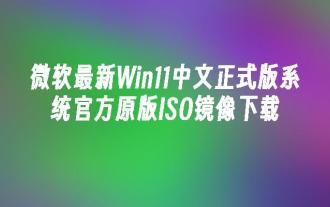 Microsoft's latest Win11 Chinese official version system official original ISO image download
May 06, 2024 am 11:13 AM
Microsoft's latest Win11 Chinese official version system official original ISO image download
May 06, 2024 am 11:13 AM
Microsoft's latest Win11 Chinese official version system official original ISO image download
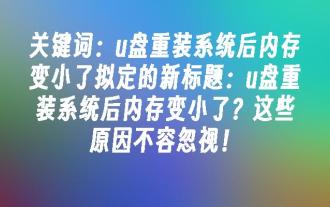 Does the memory become smaller after reinstalling the system from USB flash drive? These reasons cannot be ignored!
May 06, 2024 pm 03:10 PM
Does the memory become smaller after reinstalling the system from USB flash drive? These reasons cannot be ignored!
May 06, 2024 pm 03:10 PM
Does the memory become smaller after reinstalling the system from USB flash drive? These reasons cannot be ignored!
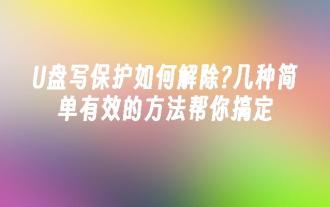 How to remove the write protection of a USB flash drive? Several simple and effective methods can help you do it
May 02, 2024 am 09:04 AM
How to remove the write protection of a USB flash drive? Several simple and effective methods can help you do it
May 02, 2024 am 09:04 AM
How to remove the write protection of a USB flash drive? Several simple and effective methods can help you do it






