Linux mysql命令安装允许远程连接的安装设置方法_MySQL
bitsCN.com
而这些东西,正是新手很困惑的地方。一下是我的安装笔记,在Centos虚拟机上安装成功。中文的参考:http://xieyu.blog.51cto.com/213338/59749英文的参考 How to Install MySQL 5.0 on Linux,How to Install PHP 5 on Linux ,How to Install Apache 2 on Linux
Linux mysqlapache php 安装过程。将apache ,mysql ,php 的tar.gz 文件复制到/home/tmp目录。接着执行下面的命令
Linux mysql 安装
cd /home/tmp groupadd mysql useradd -g mysql mysql tar -zxvf mysql-5.1.33.tar.gz cd mysql-5.1.33 ./configure --prefix=/usr/local/mysql make make install cd /usr/local/mysql chown -R root . bin/mysql -u root -p chgrp -R mysql .(注意有个.) cd /home/tmp cd mysql-5.1.33 ln -s /usr/local/mysql/ /usr/local/mysql cp support-files/my-small.cnf /etc/my.cnf 修改my.cnf 在[sqld]下面添加user=mysql. chown root /etc/my.cnf chgrp root /ect/my.cnf chmod 644 /etc/my.cnf /usr/local/mysql/bin/mysqld_safe --user=mysql & cp support-files/mysql.server /etc/init.d/mysql chmod 755 /etc/init.d/mysql chkconfig --add mysql chkconfig --level 35 mysql on /usr/local/mysql/bin/mysql_install_db --user=mysql /usr/local/mysql/bin/mysql -u root(如果能进入mysql 命令行,说明mysql 配置成功。) edit /etc/my.cnf
[client] + default-character-set=utf8 [mysqld] + default-character-set=utf8 [mysql] + default-character-set=utf8
apache安装,请先进入/home/tmp目录(cd /home/tmp) tar -zxvf httpd-2.2.13.tar.gz cd httpd-2.2.13./configure --prefix=/usr/local/apache2 --enable-so --enable-rewrite --enable-auth-digest=shared --enable-ssl --enable-deflate make history make install cp /usr/local/apache2/bin/apachectl /etc/init.d chmod 755 /etc/init.d/apachectl /usr/local/apache2/bin/apachectl start php的安装 cd /home/tmp tar -xzf php-5.3.0.tar.gz cd php-5.3.0 ./configure --prefix=/usr/local/php / --with-apxs2=/usr/local/apache2/bin/apxs / --with-mysql=/usr/local/mysql / --with-pdo-mysql / --with-zlib / --with-libxml-dir / --with-xsl / --enable-mbstring / --enable-zend-multibyte / --enable-sockets / --enable-soap / --enable-zip
Linux mysql
make install修改apache httpd.conf(apache/conf/httpd.conf)添加如下部分:LoadModule php5_module modules/libphp5.so AddType application/x-httpd-php .php
cp php.ini-development /usr/local/php/lib/php.ini /usr/local/apache2/bin/apachectl start /usr/local/apache2/bin/apachectl stop /usr/local/apache2/bin/apachectl start 附:Linux mysql 允许远程连接
/usr/local/mysql/bin/mysql -u root -p (进入mysql) use mysql; SELECT `Host`,`User` FROM user; UPDATE user SET `Host` = '%' WHERE `User` = 'root' LIMIT 1; flush privileges; 注意在mysql 命令行形式下一定要输入";". v经过configure就可以make了
Linux mysql
make install注意pdo_mysql的全路径,我的是:
/usr/local/php/lib/php/extensions/debug-non-zts-20060613/pdo_mysql.so
然后在/usr/local/lib/php.ini
加上一句:
extension=/usr/local/php/lib/php/extensions/debug-non-zts-20060613/pdo_mysql.so
重新启动apache即可看到已经加载pdo_mysql成功。
在ubuntu7.10中mysql安装,默认是只能本机访问的,需要打开用户权限和mysql的本机绑定
1、在命令行底下打开用户权限:grant all privileges on drupal.* to user@192.168.1.80 identified by 'user-password';
在管理员界面可以通过用户管理add host->any host来添加访问权限(root用户默认只能访问本机,新添加的用户可远程)
2、取消mysql本机绑定:
编辑/etc/mysql/my.cnf
# Instead of skip-networking the default is now to listen only on
# localhost which is more compatible and is not less secure.
bind-address = 127.0.0.1
将”bind-address = 127.0.0.1“注释
sudo /etc/init.d/mysql restart重启即可远程访问bitsCN.com

Hot AI Tools

Undresser.AI Undress
AI-powered app for creating realistic nude photos

AI Clothes Remover
Online AI tool for removing clothes from photos.

Undress AI Tool
Undress images for free

Clothoff.io
AI clothes remover

AI Hentai Generator
Generate AI Hentai for free.

Hot Article

Hot Tools

Notepad++7.3.1
Easy-to-use and free code editor

SublimeText3 Chinese version
Chinese version, very easy to use

Zend Studio 13.0.1
Powerful PHP integrated development environment

Dreamweaver CS6
Visual web development tools

SublimeText3 Mac version
God-level code editing software (SublimeText3)

Hot Topics
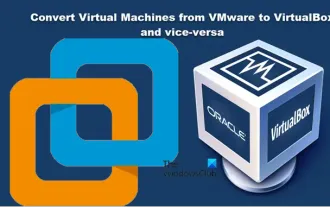 Convert VMware to VirtualBox and vice versa
Feb 19, 2024 pm 05:57 PM
Convert VMware to VirtualBox and vice versa
Feb 19, 2024 pm 05:57 PM
Virtual machines are an affordable way to experience and use multiple operating systems on a single computer. VMWare and VirtualBox are the two major brands in the virtual machine industry. You can easily convert a VMware virtual machine to a VirtualBox virtual machine and vice versa, giving you the flexibility to switch machines between them without having to recreate them. Migrating a virtual machine from VMWare to VirtualBox or vice versa is not complicated. Just follow the instructions below and it's easy to do. How to convert VMware to VirtualBoxVMwareVM is stored in .vmx format and then converted to .ovf, this is VirtualBox and VMWare
 How to install, configure and use the 'Windows Sandbox' feature
Feb 19, 2024 pm 01:00 PM
How to install, configure and use the 'Windows Sandbox' feature
Feb 19, 2024 pm 01:00 PM
Windows Sandbox is a feature built into the Windows 11 and Windows 10 operating systems that allows users to install and test unverified applications or visit websites in a lightweight virtual environment while protecting the main system from potential threats. Overall, this system provides a safe and isolated testing environment, similar to a virtual machine, but easier to use. Next, this article will introduce the detailed steps to install, configure and use the Windows Sandbox feature on Windows 11. Introduction to Windows Sandbox Features Windows Sandbox (also known as Windows Sandbox) is essentially a lightweight virtualization solution focused on providing efficient and secure virtual environments. compared to traditional
 How to set Chinese in Call of Duty: Warzone mobile game
Mar 22, 2024 am 08:41 AM
How to set Chinese in Call of Duty: Warzone mobile game
Mar 22, 2024 am 08:41 AM
Call of Duty Warzone is a newly launched mobile game. Many players are very curious about how to set the language of this game to Chinese. In fact, it is very simple. Players only need to download the Chinese language pack, and then You can modify it after using it. The detailed content can be learned in this Chinese setting method introduction. Let us take a look together. How to set the Chinese language for the mobile game Call of Duty: Warzone 1. First enter the game and click the settings icon in the upper right corner of the interface. 2. In the menu bar that appears, find the [Download] option and click it. 3. Select [SIMPLIFIEDCHINESE] (Simplified Chinese) on this page to download the Simplified Chinese installation package. 4. Return to the settings
 How to set Excel table to display Chinese? Excel switching Chinese operation tutorial
Mar 14, 2024 pm 03:28 PM
How to set Excel table to display Chinese? Excel switching Chinese operation tutorial
Mar 14, 2024 pm 03:28 PM
Excel spreadsheet is one of the office software that many people are using now. Some users, because their computer is Win11 system, so the English interface is displayed. They want to switch to the Chinese interface, but they don’t know how to operate it. To solve this problem, this issue The editor is here to answer the questions for all users. Let’s take a look at the content shared in today’s software tutorial. Tutorial for switching Excel to Chinese: 1. Enter the software and click the "File" option on the left side of the toolbar at the top of the page. 2. Select "options" from the options given below. 3. After entering the new interface, click the “language” option on the left
 How to display Chinese characters correctly in PHP Dompdf
Mar 05, 2024 pm 01:03 PM
How to display Chinese characters correctly in PHP Dompdf
Mar 05, 2024 pm 01:03 PM
How to display Chinese characters correctly in PHPDompdf When using PHPDompdf to generate PDF files, it is a common challenge to encounter the problem of garbled Chinese characters. This is because the font library used by Dompdf by default does not contain Chinese character sets. In order to display Chinese characters correctly, we need to manually set the font of Dompdf and make sure to select a font that supports Chinese characters. Here are some specific steps and code examples to solve this problem: Step 1: Download the Chinese font file First, we need
 The server encountered an error, 0x80070003, while creating a new virtual machine.
Feb 19, 2024 pm 02:30 PM
The server encountered an error, 0x80070003, while creating a new virtual machine.
Feb 19, 2024 pm 02:30 PM
If you encounter error code 0x80070003 when using Hyper-V to create or start a virtual machine, it may be caused by permission issues, file corruption, or configuration errors. Solutions include checking file permissions, repairing damaged files, ensuring correct configuration, and more. This problem can be solved by ruling out the different possibilities one by one. The entire error message looks like this: The server encountered an error while creating [virtual machine name]. Unable to create new virtual machine. Unable to access configuration store: The system cannot find the path specified. (0x80070003). Some possible causes of this error include: The virtual machine file is corrupted. This can happen due to malware, virus or adware attacks. Although the likelihood of this happening is low, you can't completely
 Setting up Chinese with VSCode: The Complete Guide
Mar 25, 2024 am 11:18 AM
Setting up Chinese with VSCode: The Complete Guide
Mar 25, 2024 am 11:18 AM
VSCode Setup in Chinese: A Complete Guide In software development, Visual Studio Code (VSCode for short) is a commonly used integrated development environment. For developers who use Chinese, setting VSCode to the Chinese interface can improve work efficiency. This article will provide you with a complete guide, detailing how to set VSCode to a Chinese interface and providing specific code examples. Step 1: Download and install the language pack. After opening VSCode, click on the left
 An effective way to fix Chinese garbled characters in PHP Dompdf
Mar 05, 2024 pm 04:45 PM
An effective way to fix Chinese garbled characters in PHP Dompdf
Mar 05, 2024 pm 04:45 PM
Title: An effective way to repair Chinese garbled characters in PHPDompdf. When using PHPDompdf to generate PDF documents, garbled Chinese characters are a common problem. This problem usually stems from the fact that Dompdf does not support Chinese character sets by default, resulting in Chinese content not being displayed correctly. In order to solve this problem, we need to take some effective ways to fix the Chinese garbled problem of PHPDompdf. 1. Use custom font files. An effective way to solve the problem of Chinese garbled characters in Dompdf is to use






