MySQL日期数据类型、时间类型使用总结_MySQL
MySQL 日期类型:日期格式、所占存储空间、日期范围 比较。
日期类型 存储空间 日期格式 日期范围
------------ --------- --------------------- -----------------------------------------
datetime 8 bytes YYYY-MM-DD HH:MM:SS 1000-01-01 00:00:00 ~ 9999-12-31 23:59:59
timestamp 4 bytes YYYY-MM-DD HH:MM:SS 1970-01-01 00:00:01 ~ 2038
date 3 bytes YYYY-MM-DD 1000-01-01 ~ 9999-12-31
year 1 bytes YYYY 1901 ~ 2155
在 MySQL 中创建表时,对照上面的表格,很容易就能选择到合适自己的数据类型。不过到底是选择 datetime 还是 timestamp,可能会有点犯难。这两个日期时间类型各有优点:datetime 的日期范围比较大;timestamp 所占存储空间比较小,只是 datetime 的一半。
另外,timestamp 类型的列还有个特性:默认情况下,在 insert, update 数据时,timestamp 列会自动以当前时间(CURRENT_TIMESTAMP)填充/更新。“自动”的意思就是,你不去管它,MySQL 会替你去处理。
建表的代码为:
create table t8 (
`id1` timestamp NOT NULL default CURRENT_TIMESTAMP,
`id2` datetime default NULL
);
一般情况下,我倾向于使用 datetime 日期类型。
两者之间的比较:
1. timestamp容易所支持的范围比timedate要小。 并且容易出现超出的情况
2.timestamp比较受时区timezone的影响以及MYSQL版本和服务器的SQL MODE的影响.
MySQL 时间类型:时间格式、所占存储空间、时间范围。
时间类型 存储空间 时间格式 时间范围
------------ --------- --------------------- -----------------------------------------
time 3 bytes HH:MM:SS -838:59:59 ~ 838:59:59
time 时间范围居然有这么大的范围,特别是 time 可以取负值,有点奇怪。后来,看了 MySQL 手册才知道这是为了满足两个日期时间相减才这样设计的。
select timediff('2000:01:31 23:59:59', '2000:01:01 00:00:00'); -- 743:59:59
select timediff('2000:01:01 00:00:00', '2000:01:31 23:59:59'); -- -743:59:59
select timediff('23:59:59', '12:00:00'); -- 11:59:59
注意,timediff 的两个参数只能是 datetime/timestamp, time 类型的,并且这两个参数类型要相同。即:datetime/timestamp 和 datetime/timestamp 比较;time 和 time 相比较。
虽然 MySQL 中的日期时间类型比较丰富,但遗憾的是,目前(2008-08-08)这些日期时间类型只能支持到秒级别,不支持毫秒、微秒。也没有产生毫秒的函数。
《MySQL:MySQL日期数据类型、MySQL时间类型使用总结》适用于 MySQL 5.X 及以上版本。
一、MySQL 获得当前日期时间 函数
1.1 获得当前日期+时间(date + time)函数:now()
mysql> select now();
+---------------------+
| now() |
+---------------------+
| 2008-08-08 22:20:46 |
+---------------------+
除了 now() 函数能获得当前的日期时间外,MySQL 中还有下面的函数:
current_timestamp()
,current_timestamp
,localtime()
,localtime
,localtimestamp -- (v4.0.6)
,localtimestamp() -- (v4.0.6)
这些日期时间函数,都等同于 now()。鉴于 now() 函数简短易记,建议总是使用 now() 来替代上面列出的函数。
1.2 获得当前日期+时间(date + time)函数:sysdate()
sysdate() 日期时间函数跟 now() 类似,不同之处在于:now() 在执行开始时值就得到了, sysdate() 在函数执行时动态得到值。看下面的例子就明白了:
mysql> select now(), sleep(3), now();
+---------------------+----------+---------------------+
| now() | sleep(3) | now() |
+---------------------+----------+---------------------+
| 2008-08-08 22:28:21 | 0 | 2008-08-08 22:28:21 |
+---------------------+----------+---------------------+
mysql> select sysdate(), sleep(3), sysdate();
+---------------------+----------+---------------------+
| sysdate() | sleep(3) | sysdate() |
+---------------------+----------+---------------------+
| 2008-08-08 22:28:41 | 0 | 2008-08-08 22:28:44 |
+---------------------+----------+---------------------+
可以看到,虽然中途 sleep 3 秒,但 now() 函数两次的时间值是相同的; sysdate() 函数两次得到的时间值相差 3 秒。MySQL Manual 中是这样描述 sysdate() 的:Return the time at which the function executes。
sysdate() 日期时间函数,一般情况下很少用到。
2. 获得当前日期(date)函数:curdate()
mysql> select curdate();
+------------+
| curdate() |
+------------+
| 2008-08-08 |
+------------+
其中,下面的两个日期函数等同于 curdate():
current_date()
,current_date
3. 获得当前时间(time)函数:curtime()
mysql> select curtime();
+-----------+
| curtime() |
+-----------+
| 22:41:30 |
+-----------+
其中,下面的两个时间函数等同于 curtime():
current_time()
,current_time
4. 获得当前 UTC 日期时间函数:utc_date(), utc_time(), utc_timestamp()
mysql> select utc_timestamp(), utc_date(), utc_time(), now()
+---------------------+------------+------------+---------------------+
| utc_timestamp() | utc_date() | utc_time() | now() |
+---------------------+------------+------------+---------------------+
| 2008-08-08 14:47:11 | 2008-08-08 | 14:47:11 | 2008-08-08 22:47:11 |
+---------------------+------------+------------+---------------------+
因为我国位于东八时区,所以本地时间 = UTC 时间 + 8 小时。UTC 时间在业务涉及多个国家和地区的时候,非常有用。
五、MySQL 时间戳(Timestamp)函数
1. MySQL 获得当前时间戳函数:current_timestamp, current_timestamp()
mysql> select current_timestamp, current_timestamp();
+---------------------+---------------------+
| current_timestamp | current_timestamp() |
+---------------------+---------------------+
| 2008-08-09 23:22:24 | 2008-08-09 23:22:24 |
+---------------------+---------------------+
2. MySQL (Unix 时间戳、日期)转换函数:
unix_timestamp(),
unix_timestamp(date),
from_unixtime(unix_timestamp),
from_unixtime(unix_timestamp,format)
下面是示例:
select unix_timestamp(); -- 1218290027 ===得到当前时间的UNIX时间值
将具体时间来转换成timestamp
select unix_timestamp('2008-08-08'); -- 1218124800
select unix_timestamp('2008-08-08 12:30:00'); -- 1218169800
将timestamp来转换成具体时间
select from_unixtime(1218290027); -- '2008-08-09 21:53:47'
select from_unixtime(1218124800); -- '2008-08-08 00:00:00'
select from_unixtime(1218169800); -- '2008-08-08 12:30:00'
select from_unixtime(1218169800, '%Y %D %M %h:%i:%s %x'); -- '2008 8th August 12:30:00 2008'
3. MySQL 时间戳(timestamp)转换、增、减函数:
timestamp(date) -- date to timestamp
timestamp(dt,time) -- dt + time
timestampadd(unit,interval,datetime_expr) --
timestampdiff(unit,datetime_expr1,datetime_expr2) --
请看示例部分:
select timestamp('2008-08-08'); -- 2008-08-08 00:00:00
select timestamp('2008-08-08 08:00:00', '01:01:01'); -- 2008-08-08 09:01:01
select timestamp('2008-08-08 08:00:00', '10 01:01:01'); -- 2008-08-18 09:01:01
select timestampadd(day, 1, '2008-08-08 08:00:00'); -- 2008-08-09 08:00:00
select date_add('2008-08-08 08:00:00', interval 1 day); -- 2008-08-09 08:00:00
MySQL timestampadd() 函数类似于 date_add()。
select timestampdiff(year,'2002-05-01','2001-01-01'); -- -1
select timestampdiff(day ,'2002-05-01','2001-01-01'); -- -485
select timestampdiff(hour,'2008-08-08 12:00:00','2008-08-08 00:00:00'); -- -12
select datediff('2008-08-08 12:00:00', '2008-08-01 00:00:00'); -- 7
MySQL timestampdiff() 函数就比 datediff() 功能强多了,datediff() 只能计算两个日期(date)之间相差的天数。
====================================================================================
二、MySQL 日期时间 Extract(选取) 函数。
1. 选取日期时间的各个部分:日期、时间、年、季度、月、日、小时、分钟、秒、微秒
set @dt = '2008-09-10 07:15:30.123456';
select date(@dt); -- 2008-09-10
select time(@dt); -- 07:15:30.123456
select year(@dt); -- 2008
select quarter(@dt); -- 3
select month(@dt); -- 9
select week(@dt); -- 36
select day(@dt); -- 10
select hour(@dt); -- 7
select minute(@dt); -- 15
select second(@dt); -- 30
select microsecond(@dt); -- 123456
2. MySQL Extract() 函数,可以上面实现类似的功能:
set @dt = '2008-09-10 07:15:30.123456';
select extract(year from @dt); -- 2008
select extract(quarter from @dt); -- 3
select extract(month from @dt); -- 9
select extract(week from @dt); -- 36
select extract(day from @dt); -- 10
select extract(hour from @dt); -- 7
select extract(minute from @dt); -- 15
select extract(second from @dt); -- 30
select extract(microsecond from @dt); -- 123456
select extract(year_month from @dt); -- 200809
select extract(day_hour from @dt); -- 1007
select extract(day_minute from @dt); -- 100715
select extract(day_second from @dt); -- 10071530
select extract(day_microsecond from @dt); -- 10071530123456
select extract(hour_minute from @dt); -- 715
select extract(hour_second from @dt); -- 71530
select extract(hour_microsecond from @dt); -- 71530123456
select extract(minute_second from @dt); -- 1530
select extract(minute_microsecond from @dt); -- 1530123456
select extract(second_microsecond from @dt); -- 30123456
MySQL Extract() 函数除了没有date(),time() 的功能外,其他功能一应具全。并且还具有选取‘day_microsecond' 等功能。注意这里不是只选取 day 和 microsecond,而是从日期的 day 部分一直选取到 microsecond 部分。够强悍的吧!
MySQL Extract() 函数唯一不好的地方在于:你需要多敲几次键盘。
3. MySQL dayof... 函数:dayofweek(), dayofmonth(), dayofyear()
分别返回日期参数,在一周、一月、一年中的位置。
set @dt = '2008-08-08';
select dayofweek(@dt); -- 6
select dayofmonth(@dt); -- 8
select dayofyear(@dt); -- 221
日期 '2008-08-08' 是一周中的第 6 天(1 = Sunday, 2 = Monday, ..., 7 = Saturday);一月中的第 8 天;一年中的第 221 天。
4. MySQL week... 函数:week(), weekofyear(), dayofweek(), weekday(), yearweek()
set @dt = '2008-08-08';
select week(@dt); -- 31
select week(@dt,3); -- 32
select weekofyear(@dt); -- 32
select dayofweek(@dt); -- 6
select weekday(@dt); -- 4
select yearweek(@dt); -- 200831
MySQL week() 函数,可以有两个参数,具体可看手册。 weekofyear() 和 week() 一样,都是计算“某天”是位于一年中的第几周。 weekofyear(@dt) 等价于 week(@dt,3)。
MySQL weekday() 函数和 dayofweek() 类似,都是返回“某天”在一周中的位置。不同点在于参考的标准, weekday:(0 = Monday, 1 = Tuesday, ..., 6 = Sunday); dayofweek:(1 = Sunday, 2 = Monday, ..., 7 = Saturday)
MySQL yearweek() 函数,返回 year(2008) + week 位置(31)。
5. MySQL 返回星期和月份名称函数:dayname(), monthname()
set @dt = '2008-08-08';
select dayname(@dt); -- Friday
select monthname(@dt); -- August
思考,如何返回中文的名称呢?
6. MySQL last_day() 函数:返回月份中的最后一天。
select last_day('2008-02-01'); -- 2008-02-29
select last_day('2008-08-08'); -- 2008-08-31
MySQL last_day() 函数非常有用,比如我想得到当前月份中有多少天,可以这样来计算:
mysql> select now(), day(last_day(now())) as days;
+---------------------+------+
| now() | days |
+---------------------+------+
| 2008-08-09 11:45:45 | 31 |
+---------------------+------+
三、MySQL 日期时间计算函数
1. MySQL 为日期增加一个时间间隔:date_add()
set @dt = now();
select date_add(@dt, interval 1 day); -- add 1 day
select date_add(@dt, interval 1 hour); -- add 1 hour
select date_add(@dt, interval 1 minute); -- ...
select date_add(@dt, interval 1 second);
select date_add(@dt, interval 1 microsecond);
select date_add(@dt, interval 1 week);
select date_add(@dt, interval 1 month);
select date_add(@dt, interval 1 quarter);
select date_add(@dt, interval 1 year);
select date_add(@dt, interval -1 day); -- sub 1 day
MySQL adddate(), addtime()函数,可以用 date_add() 来替代。下面是 date_add() 实现 addtime() 功能示例:
mysql> set @dt = '2008-08-09 12:12:33';
mysql>
mysql> select date_add(@dt, interval '01:15:30' hour_second);
+------------------------------------------------+
| date_add(@dt, interval '01:15:30' hour_second) |
+------------------------------------------------+
| 2008-08-09 13:28:03 |
+------------------------------------------------+
mysql> select date_add(@dt, interval '1 01:15:30' day_second);
+-------------------------------------------------+
| date_add(@dt, interval '1 01:15:30' day_second) |
+-------------------------------------------------+
| 2008-08-10 13:28:03 |
+-------------------------------------------------+
date_add() 函数,分别为 @dt 增加了“1小时 15分 30秒” 和 “1天 1小时 15分 30秒”。建议:总是使用 date_add() 日期时间函数来替代 adddate(), addtime()。
2. MySQL 为日期减去一个时间间隔:date_sub()
mysql> select date_sub('1998-01-01 00:00:00', interval '1 1:1:1' day_second);
+----------------------------------------------------------------+
| date_sub('1998-01-01 00:00:00', interval '1 1:1:1' day_second) |
+----------------------------------------------------------------+
| 1997-12-30 22:58:59 |
+----------------------------------------------------------------+
MySQL date_sub() 日期时间函数 和 date_add() 用法一致,不再赘述。另外,MySQL 中还有两个函数 subdate(), subtime(),建议,用 date_sub() 来替代。
3. MySQL 另类日期函数:period_add(P,N), period_diff(P1,P2)
函数参数“P” 的格式为“YYYYMM” 或者 “YYMM”,第二个参数“N” 表示增加或减去 N month(月)。
MySQL period_add(P,N):日期加/减去N月。
mysql> select period_add(200808,2), period_add(20080808,-2)
+----------------------+-------------------------+
| period_add(200808,2) | period_add(20080808,-2) |
+----------------------+-------------------------+
| 200810 | 20080806 |
+----------------------+-------------------------+
MySQL period_diff(P1,P2):日期 P1-P2,返回 N 个月。
mysql> select period_diff(200808, 200801);
+-----------------------------+
| period_diff(200808, 200801) |
+-----------------------------+
| 7 |
+-----------------------------+
在 MySQL 中,这两个日期函数,一般情况下很少用到。
4. MySQL 日期、时间相减函数:datediff(date1,date2), timediff(time1,time2)
MySQL datediff(date1,date2):两个日期相减 date1 - date2,返回天数。
select datediff('2008-08-08', '2008-08-01'); -- 7
select datediff('2008-08-01', '2008-08-08'); -- -7
MySQL timediff(time1,time2):两个日期相减 time1 - time2,返回 time 差值。
select timediff('2008-08-08 08:08:08', '2008-08-08 00:00:00'); -- 08:08:08
select timediff('08:08:08', '00:00:00'); -- 08:08:08
注意:timediff(time1,time2) 函数的两个参数类型必须相同。
四、MySQL 日期转换函数、时间转换函数
1. MySQL (时间、秒)转换函数:time_to_sec(time), sec_to_time(seconds)
select time_to_sec('01:00:05'); -- 3605
select sec_to_time(3605); -- '01:00:05'
2. MySQL (日期、天数)转换函数:to_days(date), from_days(days)
select to_days('0000-00-00'); -- 0
select to_days('2008-08-08'); -- 733627
select from_days(0); -- '0000-00-00'
select from_days(733627); -- '2008-08-08'
3. MySQL Str to Date (字符串转换为日期)函数:str_to_date(str, format)
select str_to_date('08/09/2008', '%m/%d/%Y'); -- 2008-08-09
select str_to_date('08/09/08' , '%m/%d/%y'); -- 2008-08-09
select str_to_date('08.09.2008', '%m.%d.%Y'); -- 2008-08-09
select str_to_date('08:09:30', '%h:%i:%s'); -- 08:09:30
select str_to_date('08.09.2008 08:09:30', '%m.%d.%Y %h:%i:%s'); -- 2008-08-09 08:09:30
可以看到,str_to_date(str,format) 转换函数,可以把一些杂乱无章的字符串转换为日期格式。另外,它也可以转换为时间。“format” 可以参看 MySQL 手册。
4. MySQL Date/Time to Str(日期/时间转换为字符串)函数:date_format(date,format), time_format(time,format)
mysql> select date_format('2008-08-08 22:23:00', '%W %M %Y');
+------------------------------------------------+
| date_format('2008-08-08 22:23:00', '%W %M %Y') |
+------------------------------------------------+
| Friday August 2008 |
+------------------------------------------------+
mysql> select date_format('2008-08-08 22:23:01', '%Y%m%d%H%i%s');
+----------------------------------------------------+
| date_format('2008-08-08 22:23:01', '%Y%m%d%H%i%s') |
+----------------------------------------------------+
| 20080808222301 |
+----------------------------------------------------+
mysql> select time_format('22:23:01', '%H.%i.%s');
+-------------------------------------+
| time_format('22:23:01', '%H.%i.%s') |
+-------------------------------------+
| 22.23.01 |
+-------------------------------------+
MySQL 日期、时间转换函数:date_format(date,format), time_format(time,format) 能够把一个日期/时间转换成各种各样的字符串格式。它是 str_to_date(str,format) 函数的 一个逆转换。
5. MySQL 获得国家地区时间格式函数:get_format()
MySQL get_format() 语法:
get_format(date|time|datetime, 'eur'|'usa'|'jis'|'iso'|'internal'
MySQL get_format() 用法的全部示例:
select get_format(date,'usa') ; -- '%m.%d.%Y'
select get_format(date,'jis') ; -- '%Y-%m-%d'
select get_format(date,'iso') ; -- '%Y-%m-%d'
select get_format(date,'eur') ; -- '%d.%m.%Y'
select get_format(date,'internal') ; -- '%Y%m%d'
select get_format(datetime,'usa') ; -- '%Y-%m-%d %H.%i.%s'
select get_format(datetime,'jis') ; -- '%Y-%m-%d %H:%i:%s'
select get_format(datetime,'iso') ; -- '%Y-%m-%d %H:%i:%s'
select get_format(datetime,'eur') ; -- '%Y-%m-%d %H.%i.%s'
select get_format(datetime,'internal') ; -- '%Y%m%d%H%i%s'
select get_format(time,'usa') ; -- '%h:%i:%s %p'
select get_format(time,'jis') ; -- '%H:%i:%s'
select get_format(time,'iso') ; -- '%H:%i:%s'
select get_format(time,'eur') ; -- '%H.%i.%s'
select get_format(time,'internal') ; -- '%H%i%s'
MySQL get_format() 函数在实际中用到机会的比较少。
6. MySQL 拼凑日期、时间函数:makdedate(year,dayofyear), maketime(hour,minute,second)
select makedate(2001,31); -- '2001-01-31'
select makedate(2001,32); -- '2001-02-01'
select maketime(12,15,30); -- '12:15:30'
六、MySQL 时区(timezone)转换函数
convert_tz(dt,from_tz,to_tz)
select convert_tz('2008-08-08 12:00:00', '+08:00', '+00:00'); -- 2008-08-08 04:00:00
时区转换也可以通过 date_add, date_sub, timestampadd 来实现。
select date_add('2008-08-08 12:00:00', interval -8 hour); -- 2008-08-08 04:00:00
select date_sub('2008-08-08 12:00:00', interval 8 hour); -- 2008-08-08 04:00:00
select timestampadd(hour, -8, '2008-08-08 12:00:00'); -- 2008-08-08 04:00:00

Hot AI Tools

Undresser.AI Undress
AI-powered app for creating realistic nude photos

AI Clothes Remover
Online AI tool for removing clothes from photos.

Undress AI Tool
Undress images for free

Clothoff.io
AI clothes remover

AI Hentai Generator
Generate AI Hentai for free.

Hot Article

Hot Tools

Notepad++7.3.1
Easy-to-use and free code editor

SublimeText3 Chinese version
Chinese version, very easy to use

Zend Studio 13.0.1
Powerful PHP integrated development environment

Dreamweaver CS6
Visual web development tools

SublimeText3 Mac version
God-level code editing software (SublimeText3)

Hot Topics
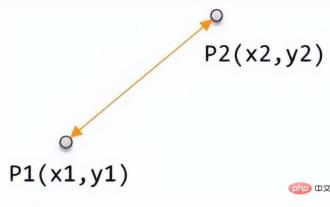 Numerical distance based on machine learning: the distance between points in space
Apr 11, 2023 pm 11:40 PM
Numerical distance based on machine learning: the distance between points in space
Apr 11, 2023 pm 11:40 PM
This article is reprinted from the WeChat public account "Living in the Information Age". The author lives in the information age. To reprint this article, please contact the Living in the Information Age public account. In machine learning, a basic concept is how to judge the difference between two samples, so that the similarity and category information between the two samples can be evaluated. The measure to judge this similarity is the distance between two samples in the feature space. There are many measurement methods based on different data characteristics. Generally speaking, for two data samples x, y, define a function d(x, y). If it is defined as the distance between the two samples, then d(x, y) needs to satisfy the following basic properties : Non-negativity: d(x, y)>=0 Identity: d(x, y)=0 ⇔ x=y pair
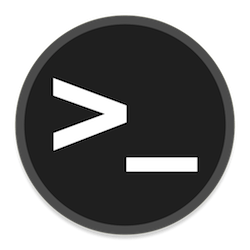 How to add swap space on Ubuntu 22.04 LTS
Feb 20, 2024 am 11:12 AM
How to add swap space on Ubuntu 22.04 LTS
Feb 20, 2024 am 11:12 AM
Swap space plays an important role in Linux systems, especially when the system is low on memory. It acts as a backup memory storage space that helps the system run smoothly and maintain stability even under high load. This article provides you with a detailed guide to adding swap space on Ubuntu 22.04LTS to ensure that your system performance is optimized and can handle various workloads. Understanding Swap Space Swap space provides virtual memory that is used to supplement the system's physical RAM. When the system is low on RAM, the kernel swaps data to disk to prevent out-of-memory and system crashes. Linux systems commonly use swap space to handle this situation. Run multiple memory-intensive applications simultaneously to process very large files or data
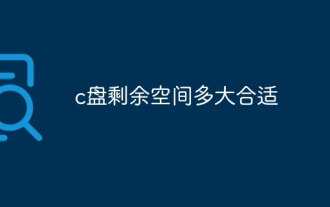 What is the appropriate amount of remaining space on the c drive?
Jun 27, 2023 pm 02:51 PM
What is the appropriate amount of remaining space on the c drive?
Jun 27, 2023 pm 02:51 PM
The remaining space on the c drive is 50-80G which is more suitable. Since the system will generate junk files, cache files, etc. in the future, it is recommended to reserve at least 50GB-80GB of space for the C drive; if you are not used to choosing a path when installing software and do not clean your computer frequently, then at least 100GB is required. .
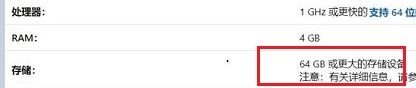 Introduction to the C drive space required for upgrading win11
Dec 23, 2023 am 08:57 AM
Introduction to the C drive space required for upgrading win11
Dec 23, 2023 am 08:57 AM
As we all know, if the system disk occupied is too large after the system installation is completed, it may cause system lags, delays, and even file loss. Therefore, before you install the win11 system, you need to know how much C drive space is required to upgrade win11. Let’s take a look with the editor. How much C drive space is required to upgrade win11: Answer: Upgrading win11 requires 20-30GB of C drive space. 1. According to Microsoft’s win11 configuration requirements, you can see that win11 installation requires 64GB of hard drive space. 2. But in fact, generally speaking, there is no need for such a large space. 3. According to feedback from users who have already installed win11, the win11 upgrade requires about 20-30GB of C drive space. 4. But if our door only has
 How to free up space on Xbox Series S or Xbox Series X
Apr 19, 2023 pm 01:46 PM
How to free up space on Xbox Series S or Xbox Series X
Apr 19, 2023 pm 01:46 PM
The Xbox console has a huge selection of games to download and play. Coupled with Microsoft's Xbox Game Pass subscription, the fun never stops with your game collection. However, there is the issue of space available for games, which is 356GB on Xbox Series S and 850GB on Xbox Series X. While this was fine in previous versions of the game, the maximum size of the game was probably between 20 and 45GB, which isn't the case with recent games. Recently available games end up taking up a lot of space on the disk, leaving us less space to download other games. ForzaHorizon5 and Halo5Guardians and more
 iOS 17.2: How to record spatial video on iPhone 15 Pro
Dec 15, 2023 pm 01:09 PM
iOS 17.2: How to record spatial video on iPhone 15 Pro
Dec 15, 2023 pm 01:09 PM
If you have an iPhone 15 or iPhone 15 Pro Max, iOS 17.2 lets you record spatial video for viewing in the Photos app on Apple's upcoming Vision Pro headphones. Here's how you do it. Apple's VisionPro headphones are expected to be released around February 2024. Until then, one way you can prepare for this is to use your iPhone to record video in a special format called spatial video, which can be viewed on Apple's headphones. Spatial videos appear as normal videos when viewed on an iPhone, but they offer near three-dimensionality on VisionPro
 A review of artificial intelligence technology in cyberspace security
Apr 11, 2023 pm 04:10 PM
A review of artificial intelligence technology in cyberspace security
Apr 11, 2023 pm 04:10 PM
1. Introduction Due to the explosive growth of current computer networks, the ensuing problem is the rapidly increasing number of network attacks. Various sectors of our society, from government departments to various critical infrastructures in society, are heavily dependent on computer networks and information technology. Apparently they are also vulnerable to cyberattacks. Typical network attacks disable the target computer, take services offline, or access the target computer's data. The number and impact of cyberattacks has increased significantly since the 1990s. Network security refers to a set of technologies used to protect network device activities and measures to protect them from all possible threats. In traditional network security technology, most of them are static access management, and the security control system will protect based on preset definitions.
 What to do if Baidu Cloud is out of space
Mar 25, 2024 pm 11:01 PM
What to do if Baidu Cloud is out of space
Mar 25, 2024 pm 11:01 PM
Cloud storage has become an indispensable part of our daily life and work. As the number of files continues to increase, the demand for cloud storage space has become increasingly prominent. As the leading cloud storage service provider in China, Baidu Cloud has won the favor of users with its powerful storage functions and convenient operating experience. However, many users may have encountered the problem of insufficient space during use, so this tutorial will provide you with detailed solutions to expand capacity. I hope it can help you! 1. Log in to your account in Baidu Cloud. (You can log in with a Baidu account or a QQ account) 2. After logging in, click "Receive 2048G capacity for free" on the left side of Baidu Cloud. 3. Download Baidu Cloud mobile client, click to download for Android phones






