 Technology peripherals
Technology peripherals
 AI
AI
 Rust-based Zed editor has been open sourced, with built-in support for OpenAI and GitHub Copilot
Rust-based Zed editor has been open sourced, with built-in support for OpenAI and GitHub Copilot
Rust-based Zed editor has been open sourced, with built-in support for OpenAI and GitHub Copilot
Author丨Tim Anderson
Compilation丨Noah
produced | 51CTO Technology Stack (WeChat ID: blog51cto)
Zed Editor Project It is still in the pre-release stage and is open source under AGPL, GPL and Apache licenses. The editor features high performance and multiple AI-assisted options, but is currently only available on the Mac platform.
Nathan Sobo explained in a post that in Project Zed’s code base on GitHub, the editor part is licensed under the GPL, and the server-side components The AGPL license is used, and the GPUI (GPU Accelerated User Interface) part uses the Apache 2.0 license. GPUI is a Rust UI framework developed by the Zed team. Such a license choice ensures the openness and accessibility of the code, allowing Zed to be widely used and contributed to in the open source community.
Sobo previously created the Atom editor and the Electron framework. The Electron framework is used by VS Code, the world's most popular editor and lightweight IDE. Electron is built using Chromium browser components and the V8 JavaScript engine, while Zed has a completely different code base. It is written in Rust and compiled into native code.
Unlike VS Code, which has more than 55,000 extension plug-ins, Zed currently only has a preliminary plug-in model and has not formed a complete extension ecosystem; its FAQ states, "In Zed We will not add a plug-in system before open source, but once the open source is completed, we will work on the development of extensibility functions." This indicates that there will be more work in this area in the near future.
Thanks to Rust's high performance and lack of plug-ins, Zed runs extremely fast, providing a solution to developers' biggest pain point with VS Code - performance issues.
A developer commented on Zed News and said: "VSCode always feels extremely slow to me... VSCode's lag in basic code inspection and syntax detection makes me extremely annoyed. , and eventually had to give up using it."
Another developer said: "For those who haven't tried Zed, it's the best experience in my 25 years of development. The most distracting GUI editor I've ever used. It's hard to describe how much my concentration improved when I got rid of the various icons, menus, colors and other Christmas tree-like scenes in other editors."
Although the AI assistance function provided by Zed is still rough in experience, developers who prefer maximum control may be satisfied. Zed supports both GitHub Copilot and OpenAI.
Regarding the integration of Copilot, Zed team member Mikayla Maki said: "It is crucial to balance its visual and psychological burden, because an overly aggressive Copilot can be counterproductive and interfere with existing auto-completions such as LSP features such as Copilot. Therefore, we have introduced settings to disable Copilot by language, increase the text suggestion delay by 75 milliseconds, and prioritize the language's own LSP (Language Server Protocol) over Copilot in the event of a conflict."
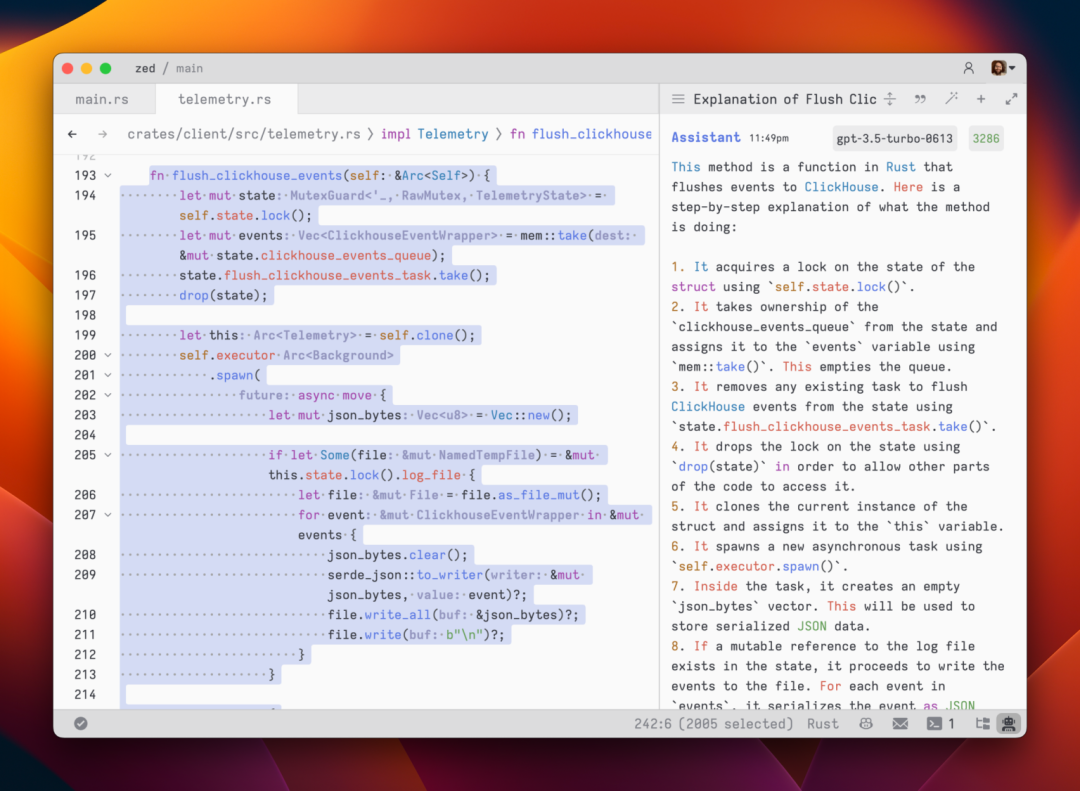 Picture
Picture
Zed Editor’s OpenAI Assistant Panel is a highly configurable and unique feature. Developers can choose the model type and change the model at any time, even during a conversation with the AI. To use this feature, you need to have an OpenAI account and configure an API key in Zed. These keys are billed by the number of tokens used, and Zed will always display the number of tokens remaining for the selected model.
Interactions with OpenAI's large language models are submitted via CMD-Enter instead of just the Enter key, the idea is to keep it as close to a regular editor feel as possible, so Pressing the Enter key will only insert a new line." This also means that it is difficult for users to accidentally consume tokens. The response content is returned in real time, and if it seems unhelpful, the request can be canceled by pressing the Escape key.
In addition, Zed also has an inline assistant function that can view contextual information of the surrounding code. Marshall Bowers, another member of the Zed team, has posted about using AI for inline document writing and translating code from one template system to another, such as performing tasks like “Rewrite this HTML using auk’s DSL method. , just like the post_link function above" command. He said that when processing most of the template code, AI was ultimately used to assist.
According to the roadmap, in the future Zed will support AI assistance functions without OpenAI keys, while providing inline intelligent assistance in the terminal, a simplified assistant interface, and enabling AI to "Access buffers, files, LSPs, terminal prompts, etc. in inline state".
In addition to the lack of extensions, Zed has some other problems. Currently, support for languages such as Rust, TypeScript, and Python is relatively good, and many other languages are partially supported, but there are also some languages, such as Microsoft's C#, that have not yet received any support, although the feature description mentions: "Active development is underway to use Zed The ability to connect to any language server".
Another problem is that Zed is currently only available on the Mac platform. There is a GitHub issue regarding this issue stating that there are plans to add support for other platforms. Linux and web-side support are included in the roadmap (the web-side may adopt WebAssembly technology that Rust can compile to target), but there is no mention of the Windows platform at the time of writing, suggesting that development of the Windows version may take more time, or Users need to use it indirectly through Windows Subsystem for Linux (WSL).
Reference link: https://devclass.com/2024/01/25/rust-based-zed-editor-now-open-source-with-built-in-support -for-openai-and-github-copilot/
The above is the detailed content of Rust-based Zed editor has been open sourced, with built-in support for OpenAI and GitHub Copilot. For more information, please follow other related articles on the PHP Chinese website!

Hot AI Tools

Undresser.AI Undress
AI-powered app for creating realistic nude photos

AI Clothes Remover
Online AI tool for removing clothes from photos.

Undress AI Tool
Undress images for free

Clothoff.io
AI clothes remover

Video Face Swap
Swap faces in any video effortlessly with our completely free AI face swap tool!

Hot Article

Hot Tools

Notepad++7.3.1
Easy-to-use and free code editor

SublimeText3 Chinese version
Chinese version, very easy to use

Zend Studio 13.0.1
Powerful PHP integrated development environment

Dreamweaver CS6
Visual web development tools

SublimeText3 Mac version
God-level code editing software (SublimeText3)

Hot Topics
 1386
1386
 52
52
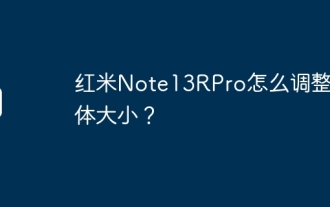 How to adjust the font size on Redmi Note13RPro?
May 07, 2024 pm 06:34 PM
How to adjust the font size on Redmi Note13RPro?
May 07, 2024 pm 06:34 PM
Do not change the meaning of the original content, fine-tune the content, rewrite the content, do not continue. Redmi Note13RPro not only has excellent performance, but also has an even better user experience. In order to give everyone a more comfortable experience, Redmi Note13RPro is equipped with a font adjustment function to allow users to Ability to adjust fonts for your phone. If you want to know how to adjust the font size of Redmi Note13R Pro, then take a look. How to adjust the font size on Redmi Note13RPro? 1. Open the Settings app. 2. Scroll to the bottom and select "Display." 3. Click "Text Size". 4. On this screen, you can adjust the font size by dragging the slider or select a preset font size. 5. After the adjustment is completed, press "OK" to save
 How to connect Redmi Note13RPro to the computer?
May 09, 2024 pm 06:52 PM
How to connect Redmi Note13RPro to the computer?
May 09, 2024 pm 06:52 PM
The phone Redmi Note13RPro has been very popular recently. Many consumers have purchased this phone. However, many users are using this phone for the first time, so they don’t know how to connect the Redmi Note13RPro to the computer. In this regard, the editor is here to explain to you Detailed tutorial introduction is provided. How to connect Redmi Note13RPro to the computer? 1. Use a USB data cable to connect the Redmi phone to the USB interface of the computer. 2. Open the phone settings, click Options, and turn on USB debugging. 3. Open the device manager on your computer and find the mobile device option. 4. Right-click the mobile device, select Update Driver, and then select Automatically search for updated drivers. 5. If the computer does not automatically search for the driver,
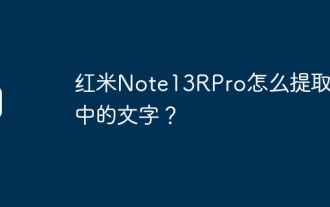 How to extract text from pictures on Redmi Note13RPro?
May 08, 2024 pm 10:00 PM
How to extract text from pictures on Redmi Note13RPro?
May 08, 2024 pm 10:00 PM
The Redmi Note13RPro mobile phone integrates a number of smart tools in terms of software functions. Among them, quickly and accurately extracting text content from pictures is one of them. The following editor will introduce to you how Redmi Note13RPro extracts text from pictures. How to extract text from pictures on Redmi Note13RPro? Use the Xiaomi QR code scanning function, open the QR code scanning application on your phone, click the picture icon, select a picture, and then click the "Recognize text" option on the right to successfully extract the text in the picture. Operate through mobile phone album. Find the picture for which text needs to be extracted in the mobile phone album, click "More" below the picture, and select "Extract Text". After successful recognition, you can copy or save the text as needed. Use WeChat mini programs. Open micro
 A complete guide to all levels of 'Whole Life'
May 07, 2024 pm 06:31 PM
A complete guide to all levels of 'Whole Life'
May 07, 2024 pm 06:31 PM
Entire Huoba is a very fun casual puzzle game that everyone can experience on multiple platforms! The game provides countless exciting levels waiting to be unlocked. Each level is full of novelty and challenges, allowing you to experience an interesting adventure of answering questions and unlock new game content. So how to clear the entire level of Huoba? Today I bring you a complete guide to all levels of "Whole Life". If you encounter any problems in passing the level, you can refer to it! "The Whole Life" complete guide to all levels of "The Whole Life" The complete guide to all levels of "The Whole Life" Help her to watch the New Year's Eve, help the little sister to identify the scumbag wolf, and the grandmother helps the little girl escape from danger for outdoor adventure, pretending not to see Ah Piao and transforming back The humanoid helped the orangutan to become a humanoid. Someone in the back seat stayed calm and dealt with the female ghost. The night-shift taxi kept calm and dealt with the female ghost.
 System76 tips Fedora Cosmic spin for 2025 release with Fedora 42
Aug 01, 2024 pm 09:54 PM
System76 tips Fedora Cosmic spin for 2025 release with Fedora 42
Aug 01, 2024 pm 09:54 PM
System76 has made waves recently with its Cosmic desktop environment, which is slated to launch with the next major alpha build of Pop!_OS on August 8. However, a recent post on X by System76 CEO, Carl Richell, has tipped that the Cosmic DE developer
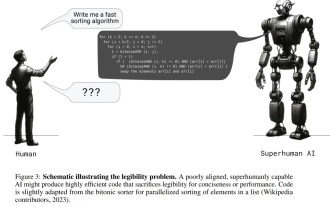 Posthumous work of the OpenAI Super Alignment Team: Two large models play a game, and the output becomes more understandable
Jul 19, 2024 am 01:29 AM
Posthumous work of the OpenAI Super Alignment Team: Two large models play a game, and the output becomes more understandable
Jul 19, 2024 am 01:29 AM
If the answer given by the AI model is incomprehensible at all, would you dare to use it? As machine learning systems are used in more important areas, it becomes increasingly important to demonstrate why we can trust their output, and when not to trust them. One possible way to gain trust in the output of a complex system is to require the system to produce an interpretation of its output that is readable to a human or another trusted system, that is, fully understandable to the point that any possible errors can be found. For example, to build trust in the judicial system, we require courts to provide clear and readable written opinions that explain and support their decisions. For large language models, we can also adopt a similar approach. However, when taking this approach, ensure that the language model generates
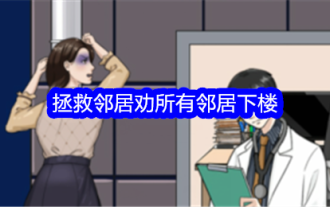 'Whole Life' guide to saving neighbors and urging all neighbors to go downstairs
May 07, 2024 pm 07:00 PM
'Whole Life' guide to saving neighbors and urging all neighbors to go downstairs
May 07, 2024 pm 07:00 PM
Entire Huoba is a very popular fun level-breaking game on Douyin. There are many levels in the game waiting for everyone to challenge! In the game, you need to persuade all the neighbors to go downstairs in the level "Rescue the Neighbors". How do you pass the level? The following is the guide for saving the neighbors and urging all the neighbors to go downstairs to pass the level brought to you by the editor. Friends who don’t know how to pass the level, let’s take a look together. I hope it can help you. "Whole Life" Saving the Neighbors and Advising All the Neighbors to Go Downstairs Clearance Strategy Saving the Neighbors and Encouraging All the Neighbors to Go Downstairs 1. Someone downstairs needs first aid 2. The bookstore downstairs sells out-of-print learning materials 3. There are many cardboard boxes in the trash can downstairs 4. I Agree to the date, you go downstairs first 5. Your brother came to our community to promote 6. Someone discovered a new fishing spot 7. Drag the canned cat downstairs 8. Drag the fork to
 ChatGPT is now available for macOS with the release of a dedicated app
Jun 27, 2024 am 10:05 AM
ChatGPT is now available for macOS with the release of a dedicated app
Jun 27, 2024 am 10:05 AM
Open AI’s ChatGPT Mac application is now available to everyone, having been limited to only those with a ChatGPT Plus subscription for the last few months. The app installs just like any other native Mac app, as long as you have an up to date Apple S



