How to reduce taskbar height
The taskbar is still very important in our daily use. A comfortable taskbar can help us better go to the office and work. So, if we want to adjust the taskbar when using the computer, how should we adjust it? Next, I will introduce to you the details of reducing the height of the taskbar. For those who don’t know, come and take a look!
How to reduce the height of the taskbar
1. "win i" shortcut key to start running, enter "regedit" and press Enter to open.
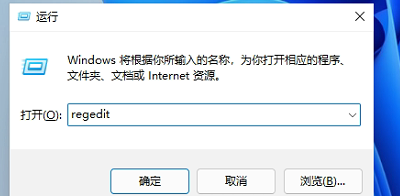
2. After entering the registry page, copy and paste "HKEY_CURRENT_USERSoftwareMicrosoft WindowsCurrentVersionExplorerAdvanced" into the address bar above and press Enter to locate it. Right-click the "Advanced" folder, select "New" a "DWORD value", and name it "TaskbarSi".
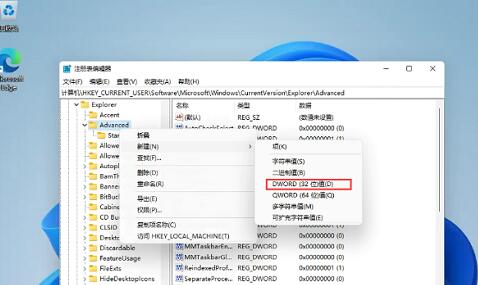
3. Then double-click "TaskbarSi", in the window given, change the "numeric data" to "0", and finally click "OK" to save.
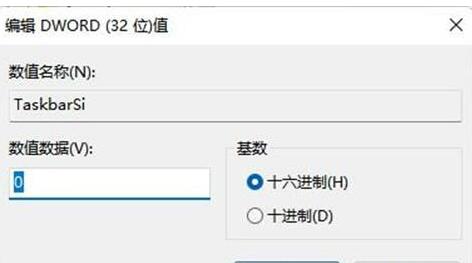
#4. The taskbar below will become smaller.

The above is the detailed content of How to reduce taskbar height. For more information, please follow other related articles on the PHP Chinese website!

Hot AI Tools

Undresser.AI Undress
AI-powered app for creating realistic nude photos

AI Clothes Remover
Online AI tool for removing clothes from photos.

Undress AI Tool
Undress images for free

Clothoff.io
AI clothes remover

AI Hentai Generator
Generate AI Hentai for free.

Hot Article

Hot Tools

Notepad++7.3.1
Easy-to-use and free code editor

SublimeText3 Chinese version
Chinese version, very easy to use

Zend Studio 13.0.1
Powerful PHP integrated development environment

Dreamweaver CS6
Visual web development tools

SublimeText3 Mac version
God-level code editing software (SublimeText3)

Hot Topics
 1377
1377
 52
52


