Musk: Walking with Optimus Prime
Tesla's robot folding clothes has just become a craze. In just a few days, Musk posted a video of Optimus Prime "walking", which once again attracted a large number of netizens to watch.
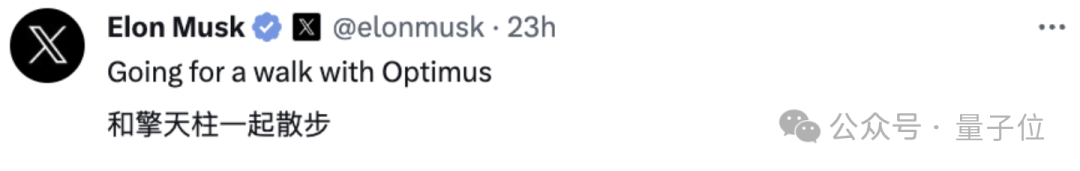
In the huge factory, Optimus Prime walked leisurely one step at a time. First of all, he was sure that there was no smooth turn:
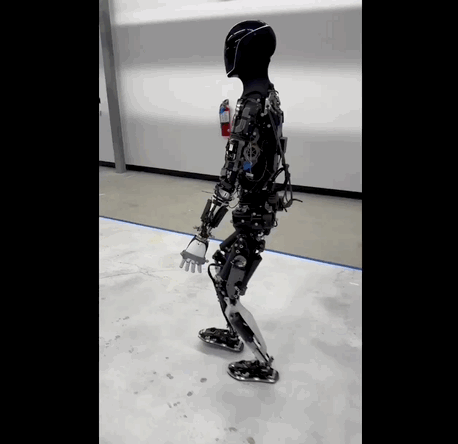
The leg movements are more natural than before, and the speed is much faster than before:
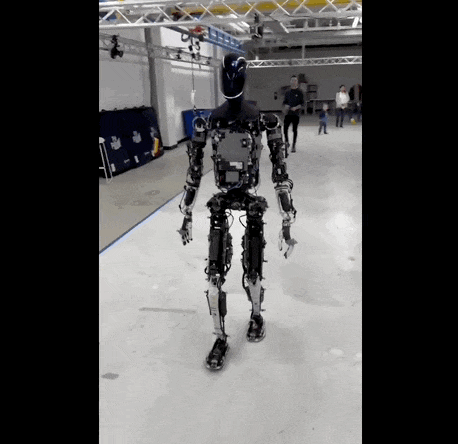
You can also see the details of the heel landing first. :
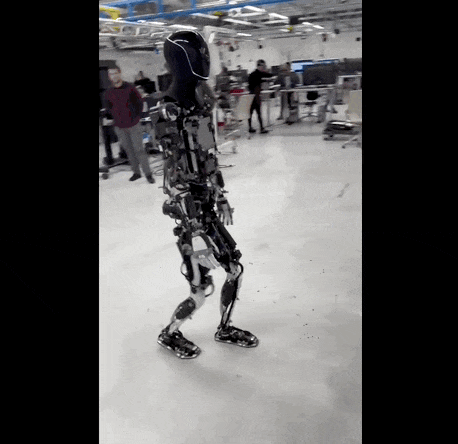
In general, the main word is "stable", and the gait seems to be closer to human beings:
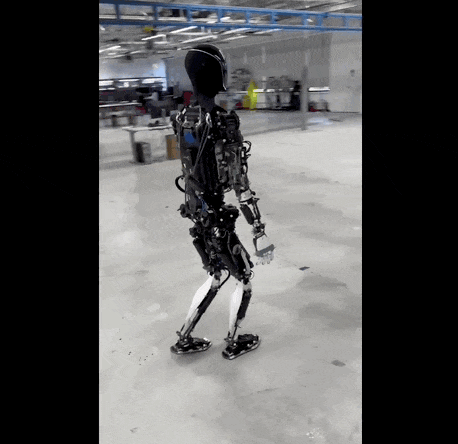
The video of just ten seconds sparked heated discussions among netizens.
Nvidia machine learning expert Bojan Tunguz paraphrased Armstrong’s famous quote when he landed on the moon, saying:
It’s a small step for a robot, but it’s a small step for “robot humanity” ( robotkind) is a huge leap forward.

#After all, Optimus Prime used to walk with such a slow, trembling pace:

A small number of netizens speculated that Optimus Prime was not wearing clothes this time and might be doing hardware testing.
However, the focus of many netizens is not here at all
, such as:
Musk, can you enlarge the price tag? I really can’t see it. clear.
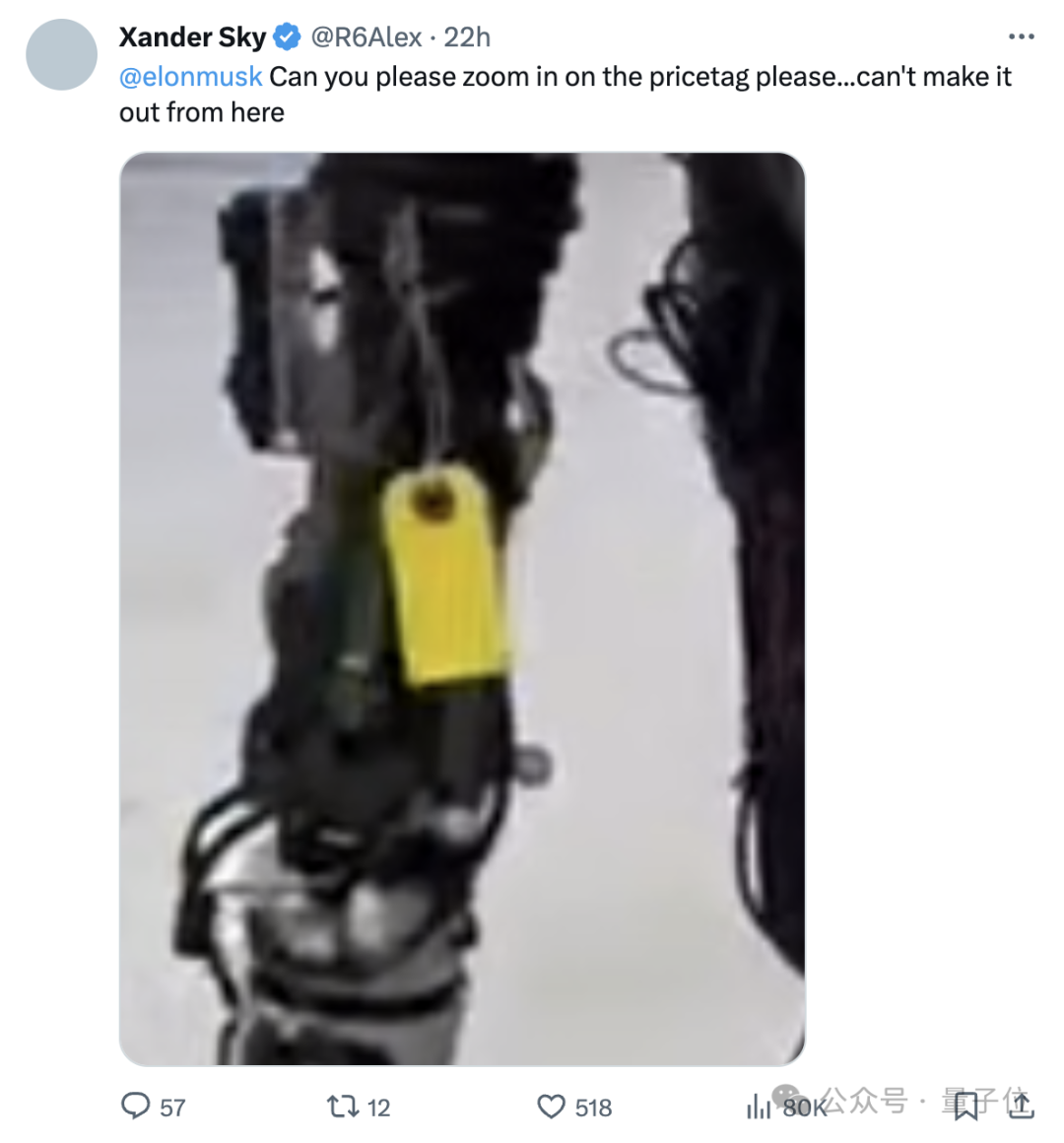
Evolutionary History of Tesla Robots
Currently, Tesla robots have experienced the prototype Bubmlebee, the Optimus Prime generation (Optimus- There are three major evolutionary stages: Gen 1) and Optimus Prime II (Optimus-Gen 3).
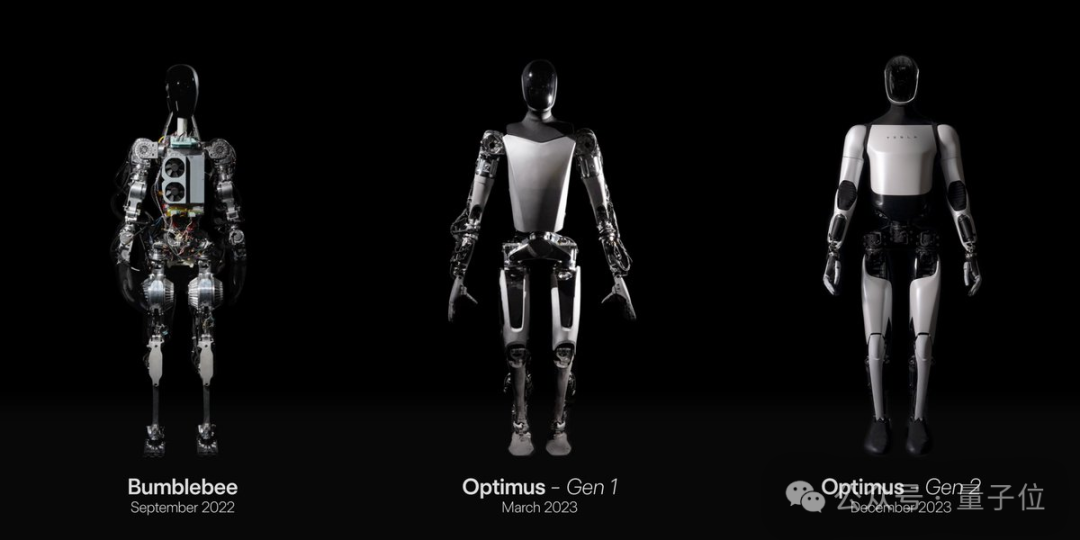
On Tesla AI DAY in 2022, the prototype without skin was publicly unveiled. At that time, it was staggering when walking:
And The skinned Optimus Prime could not walk on the ground at that time, so he was moved onto the stage by the staff:
In the end, Optimus Prime went through repeated training, from taking the first slow step to learning to lift off the ground with his toes. It took 6 months in total.
On the Tesla Shareholders Day in May last year, the official released a video. At this time, Optimus Prime could move down to the ground, but very slowly:
Looking back now, in the promotional video, Optimus Prime Tianzhu's walking speed is increased by 30% than before, and its weight is reduced by 10 kilograms.
The feet also feature a hinged structure that mimics human foot geometry.
In addition to walking, you can easily maintain balance and complete squats:
The hands and neck have also been upgraded. Among them, the hand degrees of freedom have been increased to 11, and a new tactile sensor has been added.
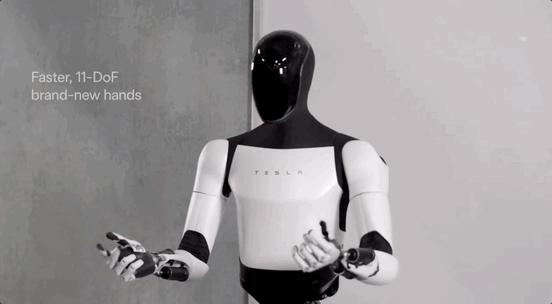
#The neck is newly revised and adopts an articulated structure with two degrees of freedom.
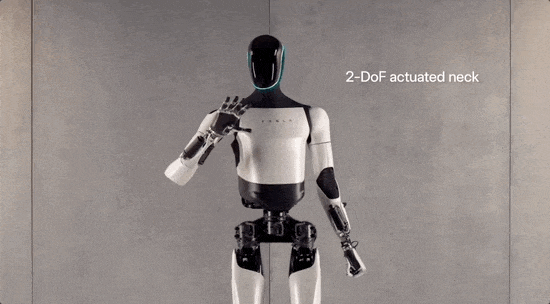
The remote control lever is exposed again
Some netizens said after watching the video that Optimus Prime walks more like a human, but maybe it’s because:
That’s how I walked after my last spinal surgery!
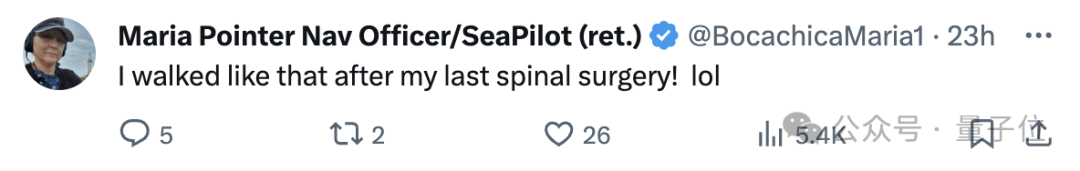
Some attentive netizens discovered that, like the previous "folding clothes", Optimus Prime in this video does not walk completely autonomously. A remote control lever appears in the video:

But all in all, it still makes some netizens feel the future, belike:
Of course, there are also voices of doubt. After all, the Boston Dynamics robot on the other side is still walking, and the Boston Dynamics robot on the other side has long been able to parkour. .
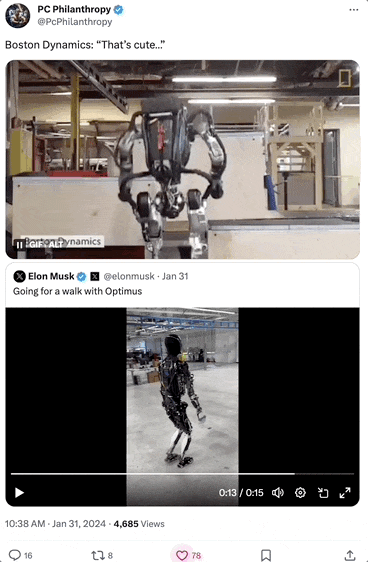
Regarding this point, some netizens speculated that Tesla’s focus should be on making robots use “brain power” rather than physical strength.
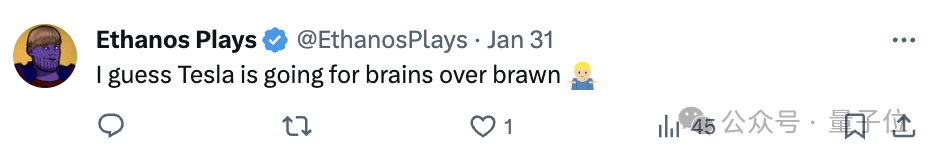
The above is the detailed content of Musk: Walking with Optimus Prime. For more information, please follow other related articles on the PHP Chinese website!

Hot AI Tools

Undresser.AI Undress
AI-powered app for creating realistic nude photos

AI Clothes Remover
Online AI tool for removing clothes from photos.

Undress AI Tool
Undress images for free

Clothoff.io
AI clothes remover

AI Hentai Generator
Generate AI Hentai for free.

Hot Article

Hot Tools

Notepad++7.3.1
Easy-to-use and free code editor

SublimeText3 Chinese version
Chinese version, very easy to use

Zend Studio 13.0.1
Powerful PHP integrated development environment

Dreamweaver CS6
Visual web development tools

SublimeText3 Mac version
God-level code editing software (SublimeText3)

Hot Topics
 1382
1382
 52
52
 Debian mail server firewall configuration tips
Apr 13, 2025 am 11:42 AM
Debian mail server firewall configuration tips
Apr 13, 2025 am 11:42 AM
Configuring a Debian mail server's firewall is an important step in ensuring server security. The following are several commonly used firewall configuration methods, including the use of iptables and firewalld. Use iptables to configure firewall to install iptables (if not already installed): sudoapt-getupdatesudoapt-getinstalliptablesView current iptables rules: sudoiptables-L configuration
 Debian mail server SSL certificate installation method
Apr 13, 2025 am 11:39 AM
Debian mail server SSL certificate installation method
Apr 13, 2025 am 11:39 AM
The steps to install an SSL certificate on the Debian mail server are as follows: 1. Install the OpenSSL toolkit First, make sure that the OpenSSL toolkit is already installed on your system. If not installed, you can use the following command to install: sudoapt-getupdatesudoapt-getinstallopenssl2. Generate private key and certificate request Next, use OpenSSL to generate a 2048-bit RSA private key and a certificate request (CSR): openss
 Centos shutdown command line
Apr 14, 2025 pm 09:12 PM
Centos shutdown command line
Apr 14, 2025 pm 09:12 PM
The CentOS shutdown command is shutdown, and the syntax is shutdown [Options] Time [Information]. Options include: -h Stop the system immediately; -P Turn off the power after shutdown; -r restart; -t Waiting time. Times can be specified as immediate (now), minutes ( minutes), or a specific time (hh:mm). Added information can be displayed in system messages.
 Sony confirms the possibility of using special GPUs on PS5 Pro to develop AI with AMD
Apr 13, 2025 pm 11:45 PM
Sony confirms the possibility of using special GPUs on PS5 Pro to develop AI with AMD
Apr 13, 2025 pm 11:45 PM
Mark Cerny, chief architect of SonyInteractiveEntertainment (SIE, Sony Interactive Entertainment), has released more hardware details of next-generation host PlayStation5Pro (PS5Pro), including a performance upgraded AMDRDNA2.x architecture GPU, and a machine learning/artificial intelligence program code-named "Amethylst" with AMD. The focus of PS5Pro performance improvement is still on three pillars, including a more powerful GPU, advanced ray tracing and AI-powered PSSR super-resolution function. GPU adopts a customized AMDRDNA2 architecture, which Sony named RDNA2.x, and it has some RDNA3 architecture.
 What are the backup methods for GitLab on CentOS
Apr 14, 2025 pm 05:33 PM
What are the backup methods for GitLab on CentOS
Apr 14, 2025 pm 05:33 PM
Backup and Recovery Policy of GitLab under CentOS System In order to ensure data security and recoverability, GitLab on CentOS provides a variety of backup methods. This article will introduce several common backup methods, configuration parameters and recovery processes in detail to help you establish a complete GitLab backup and recovery strategy. 1. Manual backup Use the gitlab-rakegitlab:backup:create command to execute manual backup. This command backs up key information such as GitLab repository, database, users, user groups, keys, and permissions. The default backup file is stored in the /var/opt/gitlab/backups directory. You can modify /etc/gitlab
 What are the methods of tuning performance of Zookeeper on CentOS
Apr 14, 2025 pm 03:18 PM
What are the methods of tuning performance of Zookeeper on CentOS
Apr 14, 2025 pm 03:18 PM
Zookeeper performance tuning on CentOS can start from multiple aspects, including hardware configuration, operating system optimization, configuration parameter adjustment, monitoring and maintenance, etc. Here are some specific tuning methods: SSD is recommended for hardware configuration: Since Zookeeper's data is written to disk, it is highly recommended to use SSD to improve I/O performance. Enough memory: Allocate enough memory resources to Zookeeper to avoid frequent disk read and write. Multi-core CPU: Use multi-core CPU to ensure that Zookeeper can process it in parallel.
 How to check CentOS HDFS configuration
Apr 14, 2025 pm 07:21 PM
How to check CentOS HDFS configuration
Apr 14, 2025 pm 07:21 PM
Complete Guide to Checking HDFS Configuration in CentOS Systems This article will guide you how to effectively check the configuration and running status of HDFS on CentOS systems. The following steps will help you fully understand the setup and operation of HDFS. Verify Hadoop environment variable: First, make sure the Hadoop environment variable is set correctly. In the terminal, execute the following command to verify that Hadoop is installed and configured correctly: hadoopversion Check HDFS configuration file: The core configuration file of HDFS is located in the /etc/hadoop/conf/ directory, where core-site.xml and hdfs-site.xml are crucial. use
 How to train PyTorch model on CentOS
Apr 14, 2025 pm 03:03 PM
How to train PyTorch model on CentOS
Apr 14, 2025 pm 03:03 PM
Efficient training of PyTorch models on CentOS systems requires steps, and this article will provide detailed guides. 1. Environment preparation: Python and dependency installation: CentOS system usually preinstalls Python, but the version may be older. It is recommended to use yum or dnf to install Python 3 and upgrade pip: sudoyumupdatepython3 (or sudodnfupdatepython3), pip3install--upgradepip. CUDA and cuDNN (GPU acceleration): If you use NVIDIAGPU, you need to install CUDATool




