 Mobile Tutorial
Mobile Tutorial
 Mobile News
Mobile News
 Headphone brand 'Shuiyueyu' makes mobile phones: new 5G phone MIAD01 connects to the network, 10W charging
Headphone brand 'Shuiyueyu' makes mobile phones: new 5G phone MIAD01 connects to the network, 10W charging
Headphone brand 'Shuiyueyu' makes mobile phones: new 5G phone MIAD01 connects to the network, 10W charging
According to news on February 1, headphone brand "Shui Yue Yu MOONDROP" is going to build a mobile phone. A new 5G phone from Chengdu Shui Yue Yu Technology Co., Ltd. obtained 3C certification on January 31 and supports 5V 2A 10W charging.
 Shui Yueyu’s official Weibo also revealed the tail of the new phone, which is called MOONDROP MIAD01. The release date has not yet been announced.
Shui Yueyu’s official Weibo also revealed the tail of the new phone, which is called MOONDROP MIAD01. The release date has not yet been announced.  It is not yet clear the specific configuration of this MOONDROPMIAD01 mobile phone, but since it is a mobile phone product of a headphone brand, it will naturally have special features in audio, and it may even be a "player that can make phone calls" Device" and will follow up on subsequent progress. "Chengdu Shuiyueyu Technology Co., Ltd." was founded in 2015. Its business covers personal wearable audio equipment, portable audio playback equipment, digital decoding equipment, software services and Pan-Asian cultural products. Its main products include (dynamic coil & moving iron) in-ear headphones, flat-head earphones, customized headphones, etc.
It is not yet clear the specific configuration of this MOONDROPMIAD01 mobile phone, but since it is a mobile phone product of a headphone brand, it will naturally have special features in audio, and it may even be a "player that can make phone calls" Device" and will follow up on subsequent progress. "Chengdu Shuiyueyu Technology Co., Ltd." was founded in 2015. Its business covers personal wearable audio equipment, portable audio playback equipment, digital decoding equipment, software services and Pan-Asian cultural products. Its main products include (dynamic coil & moving iron) in-ear headphones, flat-head earphones, customized headphones, etc. 
The above is the detailed content of Headphone brand 'Shuiyueyu' makes mobile phones: new 5G phone MIAD01 connects to the network, 10W charging. For more information, please follow other related articles on the PHP Chinese website!

Hot AI Tools

Undresser.AI Undress
AI-powered app for creating realistic nude photos

AI Clothes Remover
Online AI tool for removing clothes from photos.

Undress AI Tool
Undress images for free

Clothoff.io
AI clothes remover

AI Hentai Generator
Generate AI Hentai for free.

Hot Article

Hot Tools

Notepad++7.3.1
Easy-to-use and free code editor

SublimeText3 Chinese version
Chinese version, very easy to use

Zend Studio 13.0.1
Powerful PHP integrated development environment

Dreamweaver CS6
Visual web development tools

SublimeText3 Mac version
God-level code editing software (SublimeText3)

Hot Topics
 1377
1377
 52
52
 How to distinguish left and right earphones rl How to wear left and right earphones
Feb 22, 2024 pm 05:10 PM
How to distinguish left and right earphones rl How to wear left and right earphones
Feb 22, 2024 pm 05:10 PM
L stands for left, worn on the left ear, and R stands for right, worn on the right ear. Analysis 1 Usually there are logos on the earphones. The English letters are abbreviated as L and R. L stands for left and is worn on the left ear. R stands for right and is worn on the right ear. The specific positions marked by R and L are not fixed and are based on the specific headphones. Some headphones will mark R in red. For headphones that come with a mobile phone, the side with the microphone and buttons is usually on the right side. Supplement: Types of Headphones 1 Headphones are a symbol of people’s portable audio. Headphones can be divided into two specifications: OMTP specifications are generally called national standards, and CTIA are generally called international standards. Earphones are classified according to their energy conversion methods, specifically: dynamic coil method, moving iron method, static method
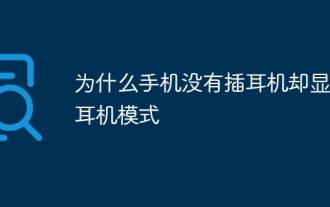 Why does my phone show headphone mode when no headphones are plugged in?
Nov 30, 2023 pm 03:12 PM
Why does my phone show headphone mode when no headphones are plugged in?
Nov 30, 2023 pm 03:12 PM
The reason why the phone displays headphone mode without headphones plugged in is due to software failure, malware or viruses, water or moisture entering the headphone jack, and hardware failure. The solutions are as follows: 1. Software failure, restarting can reset the software status of the phone; 2. Malware or virus, make sure the latest anti-virus software is installed on the phone and conduct a thorough scan of the system; 3. Water or virus If moisture enters the headphone jack, you should turn off the phone and avoid using tools such as a hair dryer to dry it. You can use a desiccant to absorb moisture, or place the phone in a ventilated place to dry.
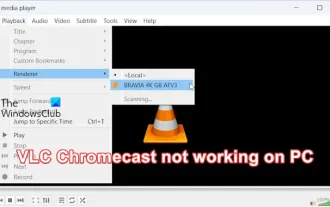 VLC Chromecast not working on Windows PC
Mar 26, 2024 am 10:41 AM
VLC Chromecast not working on Windows PC
Mar 26, 2024 am 10:41 AM
Is the VLC Chromecast feature not working on your Windows PC? This issue may be caused by compatibility issues between your Chromecast device and VLC’s casting feature. In this article, we will tell you what you can do in this situation and what to do if VLC renderer cannot find your Chromecast. How to use ChromecastVLC on Windows? To use VLC to cast videos from Windows to Chromecast, follow these steps: Open the media player app and go to the play menu. Navigate to the Renderer option and you will be able to see the Chromecast device detected
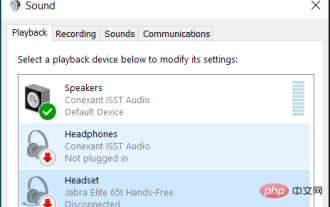 Fix: Bluetooth headsets keep disconnecting on Windows 11
Apr 30, 2023 pm 03:19 PM
Fix: Bluetooth headsets keep disconnecting on Windows 11
Apr 30, 2023 pm 03:19 PM
For many people, listening to music on their phone, tablet or laptop is an important part of their day. This can be done through headphones or speakers, but technology has advanced and now Bluetooth headphones are becoming increasingly popular due to their convenience. Bluetooth is a popular method that uses short-range radio signals to communicate with devices and transfer data between two devices, such as mobile phones and headphones. Although they are easy to use, Bluetooth headphones are not perfect, and they have their own problems. For example, Bluetooth headphones tend to disconnect easily. Why do my Bluetooth headphones keep disconnecting? Bluetooth headphones are great when they're working, but not so great when they're not. If your Bluetooth headphones keep disconnecting, you need to find the root cause before trying to fix it. They keep disconnecting
 How to solve the problem of headphone noise in win11
Dec 26, 2023 pm 07:04 PM
How to solve the problem of headphone noise in win11
Dec 26, 2023 pm 07:04 PM
After updating to the win11 system, many friends have experienced sizzling noise from their headphones, which is very painful. This may be because the microphone is turned on in the headphones at the same time. We can try to turn it off to solve the problem. Let’s take a look at the details below. solution. What to do if there is no sound when plugging headphones into the computer in Windows 11? 1. First, find the speaker-shaped audio button in the lower right corner of the screen, right-click to select it, and click "Playback Devices" 2. In the pop-up window, click "Speaker" at the top, and then click "Properties" at the bottom ”3. Open the speaker properties interface and select the “Level” tab above. 4. Find the microphone settings slider and slide it to the leftmost "0" 5. Then return to the playback device, select "Sound" and open the properties. 6. Then click on the top of the window
 Collection of solutions to the silent problem of Win11 headphones
Jan 05, 2024 pm 04:37 PM
Collection of solutions to the silent problem of Win11 headphones
Jan 05, 2024 pm 04:37 PM
What should I do if the headphones are plugged into my Win11 computer but there is no sound from the headphones? First of all, we need to make sure that the headset is good, and then check whether the headset and the computer are connected properly. This article is the solution to the problem of no sound from Win11 headset brought to you by this site. Method 1: 1. First, press the [Win+X] key combination on the keyboard, or right-click the [Windows Start Logo] on the taskbar, and then select [Settings] in the menu item that opens; 2. Settings window, Click [System] on the left sidebar, and click [Sound (Volume Level, Output, Input, Sound Device)] on the right side; 3. The current path is: System > Sound, under Output, select [Headphones]; Method 2: 1. First , press the [Win] key, or click [Win] on the taskbar
 Win10 player progress bar does not move
Feb 12, 2024 am 08:12 AM
Win10 player progress bar does not move
Feb 12, 2024 am 08:12 AM
The October update version of Windows 10v1809 is heading towards the worst Windows upgrade in history without hesitation. Not only was it urgently withdrawn after its first official release, but it was still full of bugs after being rebuilt for a month, making people doubt Microsoft's quality control. Getting more and more worried. Now, it has one more bug on its list, and this time it’s Microsoft’s own media player, Windows Media Player. Recently, some netizens have reported that after installing the latest patch, Windows Media Player in Windows 10v1809 has an issue where the playback progress bar cannot be dragged. No solution has been found yet. Microsoft has confirmed a bug involving two patches for KB4
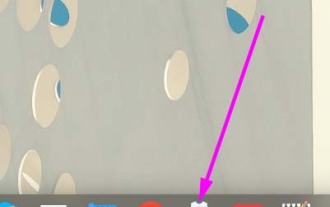 How to solve the problem of no sound after plugging in headphones in Linux
Jan 08, 2024 pm 10:42 PM
How to solve the problem of no sound after plugging in headphones in Linux
Jan 08, 2024 pm 10:42 PM
There is a laptop with a Linux system. When playing music, I found that there was sound from the speaker, but there was no sound when the headphones were connected. Let’s take a look at the detailed solutions below. 1. First, click “Control Center” on the taskbar. 2. Click "Sound" in "Compression Center". 3. Click "Sound" and then click "Advanced Settings" in the pop-up interface. 4. Click in "Advanced Settings" to change the output device to "Analog Headphones". 5. After setting, it is as shown in the figure below. 6. In addition, if



