How to check the authenticity of Zotac graphics card
Feb 02, 2024 am 09:21 AMMany users are afraid of encountering fake and shoddy products when purchasing Zotac graphics cards. After purchasing, they want to check the authenticity, but don’t know where to check. In fact, you can check the authenticity on the official website.
How to check the authenticity of Zotac graphics cards:
1. First, enter the Zotac official website.

2. Select "Technical Support" on the right, and then click "FAQ" to enter.
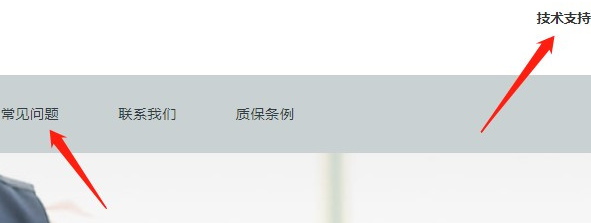
3. At the bottom of the interface, there is "How to confirm that Zotac's point card is genuine National Bank", click to enter.
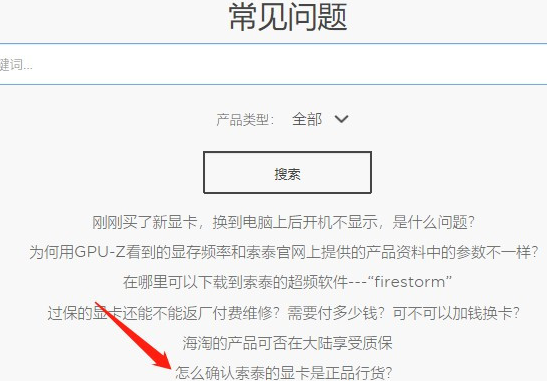
4. After entering, you will see the method given on the official website is "note down the PN number and SN number, and call Zotac customer service".
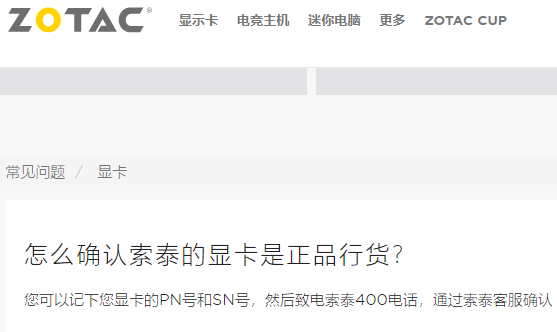
5. Finally, remember the PN number and SN number of our graphics card and call Zotac customer service to check the authenticity.

The above is the detailed content of How to check the authenticity of Zotac graphics card. For more information, please follow other related articles on the PHP Chinese website!

Hot Article

Hot tools Tags

Hot Article

Hot Article Tags

Notepad++7.3.1
Easy-to-use and free code editor

SublimeText3 Chinese version
Chinese version, very easy to use

Zend Studio 13.0.1
Powerful PHP integrated development environment

Dreamweaver CS6
Visual web development tools

SublimeText3 Mac version
God-level code editing software (SublimeText3)

Hot Topics
 iPad 10 vs. iPad 11 Buyer's Guide: 10 Differences Compared
Mar 11, 2025 am 03:05 AM
iPad 10 vs. iPad 11 Buyer's Guide: 10 Differences Compared
Mar 11, 2025 am 03:05 AM
iPad 10 vs. iPad 11 Buyer's Guide: 10 Differences Compared
 Apple M2 vs. M3 Chip: How Much Better Is M3?
Mar 05, 2025 am 03:04 AM
Apple M2 vs. M3 Chip: How Much Better Is M3?
Mar 05, 2025 am 03:04 AM
Apple M2 vs. M3 Chip: How Much Better Is M3?
 M2 vs. M3 vs. M4 MacBook Air Buyer's Guide: 25 Differences Compared
Mar 06, 2025 am 03:01 AM
M2 vs. M3 vs. M4 MacBook Air Buyer's Guide: 25 Differences Compared
Mar 06, 2025 am 03:01 AM
M2 vs. M3 vs. M4 MacBook Air Buyer's Guide: 25 Differences Compared
 M4 Max and M3 Ultra Mac Studio Reviews: Apple's Most Powerful Mac Ever
Mar 12, 2025 am 12:30 AM
M4 Max and M3 Ultra Mac Studio Reviews: Apple's Most Powerful Mac Ever
Mar 12, 2025 am 12:30 AM
M4 Max and M3 Ultra Mac Studio Reviews: Apple's Most Powerful Mac Ever
 How to Get Visual Intelligence on iPhone 15 Pro
Mar 14, 2025 am 03:03 AM
How to Get Visual Intelligence on iPhone 15 Pro
Mar 14, 2025 am 03:03 AM
How to Get Visual Intelligence on iPhone 15 Pro
 M2 iPad Air vs. M3 iPad Air Buyer's Guide
Mar 05, 2025 am 09:01 AM
M2 iPad Air vs. M3 iPad Air Buyer's Guide
Mar 05, 2025 am 09:01 AM
M2 iPad Air vs. M3 iPad Air Buyer's Guide
 M4 MacBook Air Reviews Are Now Out, Plus Sky Blue Unboxing Videos
Mar 12, 2025 am 12:09 AM
M4 MacBook Air Reviews Are Now Out, Plus Sky Blue Unboxing Videos
Mar 12, 2025 am 12:09 AM
M4 MacBook Air Reviews Are Now Out, Plus Sky Blue Unboxing Videos
 iPad Keyboards Buyer's Guide: 10 Differences Compared
Mar 19, 2025 am 01:47 AM
iPad Keyboards Buyer's Guide: 10 Differences Compared
Mar 19, 2025 am 01:47 AM
iPad Keyboards Buyer's Guide: 10 Differences Compared







