How to recover data
Recovery method: 1. Use Data Recovery Master software to recover; 2. Recover data in the Recycle Bin; 3. Restore using the registry; 4. Run the "chkdsk H:/F" command. Data recovery; 5. Choose professional data recovery software to try to recover data; 6. Use the built-in functions of office software to recover data; 7. Use data recovery software.
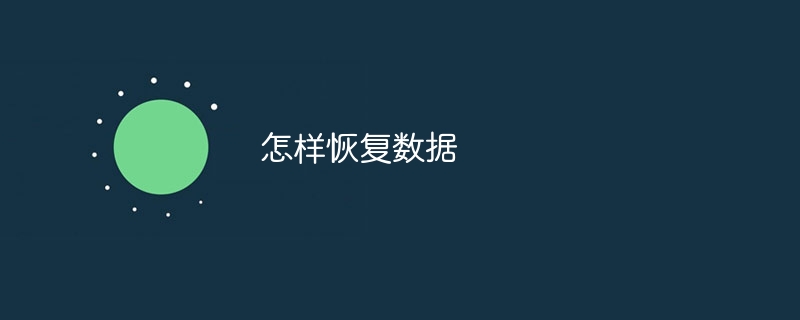
There are many ways to recover data. The following are some of the common methods:
1. Use professional recovery software Repair
Tips: If the following methods cannot be restored, you can use professional recovery software to restore, download address》》:Data Recovery Master( Recommended)
 2. Recycle bin recovery data: Simple and fast. Normally, if it is just a human error that causes file deletion, you can just enter the Recycle Bin to find the files that need to be recovered and restore them. This is an extremely simple and fast way to recover data.
2. Recycle bin recovery data: Simple and fast. Normally, if it is just a human error that causes file deletion, you can just enter the Recycle Bin to find the files that need to be recovered and restore them. This is an extremely simple and fast way to recover data.
3. Restore using the registry: The process is more complicated. Open the computer's run page and enter the "regedit" command; find NameSpace in the pop-up page, create a new item operation on it, and rename it to {645FF040-5081-101B-9F08-00AA002F954E}; finally change the item value to "Recycle Bin" , restart the computer.
4. Run the "chkdsk H:/F" command to perform data recovery: Open the computer's run page and enter the "cmd" command; enter "chkdsk H:" in the pop-up window. /F" command, you can restore it according to the actual situation of the computer.
5, Choose professional data recovery software to try to recover data: such as Superrecovery software. The operation method is as follows: obtain the "Superrecovery" software in the browser and run it directly; in the standard mode, select the "accidentally deleted files" scanning method and click "Next"; select the disk location where the original data is located and the specific data Type and click "Scan"; wait for the software to scan, you can preview it for free, and after finding what you want to recover, click "Start Recovery".
6. Use the built-in function of the office software to restore data: If the deleted data is the content of some documents, then you can use the built-in backup function of the office software to restore the data. You can open the corresponding path -C:Documents and settings/Administrator/Applicationdata/Microsoft/PPT, copy it and continue editing.
7, Borrow Help Data Recovery Software: First download and install the software on your computer. You can download it for free and try it first, and then save the files. Restore; run the installed software, enter the main software operation interface, click to select "Accidental Deletion of Files" in the function selection bar on the left side of the interface, and then click "Start Recovery" on the right side of the interface; after clicking, click on the jumped disk In the selection interface, double-click the disk drive letter where the lost file is located, and then click "Yes" in the pop-up confirmation selection box to confirm the selection; after clicking OK, the Deep Data Recovery software will enter the file scanning state. Please wait patiently for the software scan to complete. During the scan, if you find that the file you want to recover has been scanned, you can also try to interrupt the scan. Find the file you want to recover in the file directory column on the left side of the interface and click the check mark. After confirming the selection, click the "Recover" option in the lower right corner of the interface; click After that, set the saving path of the recovered files in the pop-up file path setting box. After the setting is completed, click "OK" to start recovering the checked files.
The above is the detailed content of How to recover data. For more information, please follow other related articles on the PHP Chinese website!

Hot AI Tools

Undresser.AI Undress
AI-powered app for creating realistic nude photos

AI Clothes Remover
Online AI tool for removing clothes from photos.

Undress AI Tool
Undress images for free

Clothoff.io
AI clothes remover

Video Face Swap
Swap faces in any video effortlessly with our completely free AI face swap tool!

Hot Article

Hot Tools

Notepad++7.3.1
Easy-to-use and free code editor

SublimeText3 Chinese version
Chinese version, very easy to use

Zend Studio 13.0.1
Powerful PHP integrated development environment

Dreamweaver CS6
Visual web development tools

SublimeText3 Mac version
God-level code editing software (SublimeText3)

Hot Topics
 1387
1387
 52
52
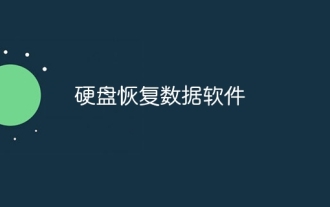 Hard drive data recovery software
Feb 02, 2024 am 11:32 AM
Hard drive data recovery software
Feb 02, 2024 am 11:32 AM
Common software: 1. HiFormat Data Recovery Master; 2. Anedata Data Recovery Software; 3. EasyRecovery; 4. DataExplore Hard Drive Data Recovery Master; 5. Recuva; 6. FinalData, etc.
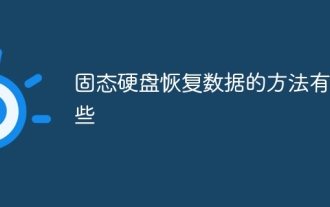 What are the methods to recover data from solid state drive?
Feb 02, 2024 pm 03:23 PM
What are the methods to recover data from solid state drive?
Feb 02, 2024 pm 03:23 PM
Recovery methods: 1. Use professional hard disk data recovery tools; 2. Use disk partition tools; 3. Use data recovery software; 4. Use backup to restore files, etc.
 How to recover data from disk
Feb 02, 2024 pm 03:03 PM
How to recover data from disk
Feb 02, 2024 pm 03:03 PM
Methods: 1. Use backup to restore disk data; 2. Use data recovery software to restore disk data; 3. Use Cloud Knight data recovery software; 4. Use professional and reliable recovery tools for recovery; 5. Use Zhuanzhuan Master data recovery software ; 6. Restore the previous version; 7. Use professional help.
 How to recover data after formatting
Feb 02, 2024 am 11:27 AM
How to recover data after formatting
Feb 02, 2024 am 11:27 AM
Recovery methods: 1. Enter the recycle bin to view; 2. Use historical file recovery; 3. Use professional data recovery software, such as HiFormat Data Recovery Master; 4. Use command prompt; 5. Computer-free system registry recovery.
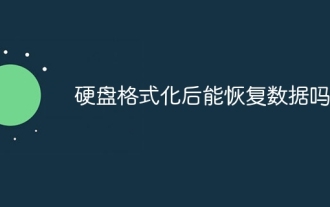 Can data be recovered after hard drive formatting?
Feb 02, 2024 am 11:12 AM
Can data be recovered after hard drive formatting?
Feb 02, 2024 am 11:12 AM
able. The method is: 1. Use data recovery software to recover data. For example Hi format data recovery software. However, if the computer is formatted and then the system, software, or other data is stored, the success rate of data recovery will be greatly reduced.
 How to recover data
Feb 02, 2024 am 10:05 AM
How to recover data
Feb 02, 2024 am 10:05 AM
Recovery method: 1. Use Data Recovery Master software to recover; 2. Recover data from the Recycle Bin; 3. Recover with the help of the registry; 4. Run the "chkdsk H:/F" command to recover data; 5. Select Use professional data recovery software to try to recover data; 6. Use the built-in functions of office software to recover data; 7. Use data recovery software.
 Free data recovery software
Feb 02, 2024 am 11:54 AM
Free data recovery software
Feb 02, 2024 am 11:54 AM
The free ones include: 1. HiFormat Data Recovery Master; 2. Recuva; 3. Glary Undelete; 4. Puran File Recovery; 5. Pandora Recovery; 6. SoftPerfect File Recovery; 7. Zhuanzhuan Master data recovery software.
 How to recover data from mobile hard drive
Sep 07, 2023 am 10:02 AM
How to recover data from mobile hard drive
Sep 07, 2023 am 10:02 AM
Mobile hard drive data can be recovered by determining the cause of data loss, using data recovery software, repairing hard drive failures, seeking professional help, and backing up data. Detailed introduction: 1. Determine the cause of data loss and choose the appropriate method for data recovery; 2. Use data recovery software. These software can scan the mobile hard disk to find deleted files and restore them; 3. Repair the hard disk failure and use Use hard disk repair tools to scan and repair hard disk errors; 4. Seek professional help, choose a reliable service provider, and understand the recovery plan and charging standards in advance.




