Benefits and challenges of using artificial intelligence

Artificial intelligence (AI) has become a reality in homes and businesses around the world. If harnessed properly, AI has the potential to greatly enhance business operations and allow the commercial communications sector to benefit from this breakthrough technology.
What are the benefits of artificial intelligence in business communications?
Here are some of the ways artificial intelligence is enhancing business communications from small startups to large enterprises.
1. Improve efficiency
The main function of artificial intelligence is to make life easier. It improves the efficiency of business operations by taking over daily communication tasks such as data analysis, dispatching and response.
2. Personalized communication
Artificial intelligence is changing the way we communicate. Although somewhat contradictory, it does provide personalized services by accessing data such as history and personal information. In marketing, AI can tailor recommendations and products to individuals based on previous interactions.
3. 24x7 Availability
Human beings need rest, whether it’s going home at the end of the day, sleeping, dealing with personal problems, enjoying a vacation, or something else. Unlike this, AI does not require breaks and therefore can provide continuous, uninterrupted attention. This is important for business communications because modern consumers want instant connectivity. In addition, the uninterrupted operation of artificial intelligence is also particularly beneficial for multinational enterprises operating across time zones.
4. Data Insight
Data has extremely important value in the business world. They contain customer trends, customer behavior, and niche information that can help businesses stay ahead of the competition. However, manually integrating and analyzing this data is a time-consuming and labor-intensive task. Fortunately, artificial intelligence can take over this mundane but necessary task, saving businesses time and resources. By analyzing network traffic patterns, AI can optimize resource allocation and data routing to reduce the occurrence of congestion. This way, businesses can focus more on gaining a deeper understanding of business communications and gain access to more opportunities.
5. Better customer service
AI-powered chatbots have become an important support tool for organizations. It handles day-to-day business communications, freeing up human resources to complete more challenging tasks. Through anytime, fast, and personalized service, customers can enjoy a better customer experience, thereby increasing customer satisfaction.
6. Natural Language Processing (NLP)
With the advancement of artificial intelligence, its ability to understand human language continues to increase. The application of NLP enables businesses to better communicate with customers and achieve more natural engagement. In addition, features such as instant translation ensure that customers around the world can interact with businesses in their native language.
7. Energy Saving
Rising energy costs and the threat of continued load shedding are forcing companies to reduce electricity-related usage. Artificial intelligence can make full use of the network and take proactive actions to reduce the organization's energy consumption while saving energy. This will bring businesses closer to sustainability goals and reduce operating costs.
8. Cost Savings
One of the biggest benefits of artificial intelligence for business communications is cost savings. Through savings in operating costs, energy costs, marketing advantages, and more, AI eliminates huge price tags while increasing profits.
What are the challenges of using artificial intelligence in business communications?
While artificial intelligence has come a long way, there are still some areas that are still being improved for better use in business communications . These areas include:
- Privacy: AI will have access to sensitive data, meaning businesses must ensure they have the best data security and other cybersecurity measures in place to protect customers.
- Integration: AI cannot integrate with all existing communication tools and platforms, so businesses may need technology investments.
- Human Factor: To the extent that AI can replicate humans, it still lacks the human touch that many customers crave when communicating with businesses.
- Inaccuracy: If an AI algorithm does not rely on accurate data, the results may be biased.
- Cost: AI may save businesses in the long run, but the upfront costs of technology, training, and integration can be prohibitive.
- Acceptance: Employees need to be trained in the use of AI, and some may resist it due to job safety concerns. Likewise, customers may be hesitant to use AI systems because of the lack of a human touch.
The above is the detailed content of Benefits and challenges of using artificial intelligence. For more information, please follow other related articles on the PHP Chinese website!

Hot AI Tools

Undresser.AI Undress
AI-powered app for creating realistic nude photos

AI Clothes Remover
Online AI tool for removing clothes from photos.

Undress AI Tool
Undress images for free

Clothoff.io
AI clothes remover

AI Hentai Generator
Generate AI Hentai for free.

Hot Article

Hot Tools

Notepad++7.3.1
Easy-to-use and free code editor

SublimeText3 Chinese version
Chinese version, very easy to use

Zend Studio 13.0.1
Powerful PHP integrated development environment

Dreamweaver CS6
Visual web development tools

SublimeText3 Mac version
God-level code editing software (SublimeText3)

Hot Topics
 1379
1379
 52
52
 Debian mail server firewall configuration tips
Apr 13, 2025 am 11:42 AM
Debian mail server firewall configuration tips
Apr 13, 2025 am 11:42 AM
Configuring a Debian mail server's firewall is an important step in ensuring server security. The following are several commonly used firewall configuration methods, including the use of iptables and firewalld. Use iptables to configure firewall to install iptables (if not already installed): sudoapt-getupdatesudoapt-getinstalliptablesView current iptables rules: sudoiptables-L configuration
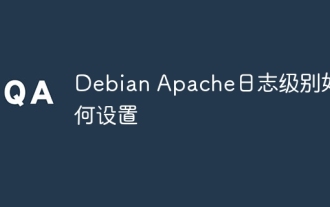 How to set the Debian Apache log level
Apr 13, 2025 am 08:33 AM
How to set the Debian Apache log level
Apr 13, 2025 am 08:33 AM
This article describes how to adjust the logging level of the ApacheWeb server in the Debian system. By modifying the configuration file, you can control the verbose level of log information recorded by Apache. Method 1: Modify the main configuration file to locate the configuration file: The configuration file of Apache2.x is usually located in the /etc/apache2/ directory. The file name may be apache2.conf or httpd.conf, depending on your installation method. Edit configuration file: Open configuration file with root permissions using a text editor (such as nano): sudonano/etc/apache2/apache2.conf
 How debian readdir integrates with other tools
Apr 13, 2025 am 09:42 AM
How debian readdir integrates with other tools
Apr 13, 2025 am 09:42 AM
The readdir function in the Debian system is a system call used to read directory contents and is often used in C programming. This article will explain how to integrate readdir with other tools to enhance its functionality. Method 1: Combining C language program and pipeline First, write a C program to call the readdir function and output the result: #include#include#include#includeintmain(intargc,char*argv[]){DIR*dir;structdirent*entry;if(argc!=2){
 How to optimize the performance of debian readdir
Apr 13, 2025 am 08:48 AM
How to optimize the performance of debian readdir
Apr 13, 2025 am 08:48 AM
In Debian systems, readdir system calls are used to read directory contents. If its performance is not good, try the following optimization strategy: Simplify the number of directory files: Split large directories into multiple small directories as much as possible, reducing the number of items processed per readdir call. Enable directory content caching: build a cache mechanism, update the cache regularly or when directory content changes, and reduce frequent calls to readdir. Memory caches (such as Memcached or Redis) or local caches (such as files or databases) can be considered. Adopt efficient data structure: If you implement directory traversal by yourself, select more efficient data structures (such as hash tables instead of linear search) to store and access directory information
 Debian mail server SSL certificate installation method
Apr 13, 2025 am 11:39 AM
Debian mail server SSL certificate installation method
Apr 13, 2025 am 11:39 AM
The steps to install an SSL certificate on the Debian mail server are as follows: 1. Install the OpenSSL toolkit First, make sure that the OpenSSL toolkit is already installed on your system. If not installed, you can use the following command to install: sudoapt-getupdatesudoapt-getinstallopenssl2. Generate private key and certificate request Next, use OpenSSL to generate a 2048-bit RSA private key and a certificate request (CSR): openss
 How to implement file sorting by debian readdir
Apr 13, 2025 am 09:06 AM
How to implement file sorting by debian readdir
Apr 13, 2025 am 09:06 AM
In Debian systems, the readdir function is used to read directory contents, but the order in which it returns is not predefined. To sort files in a directory, you need to read all files first, and then sort them using the qsort function. The following code demonstrates how to sort directory files using readdir and qsort in Debian system: #include#include#include#include#include//Custom comparison function, used for qsortintcompare(constvoid*a,constvoid*b){returnstrcmp(*(
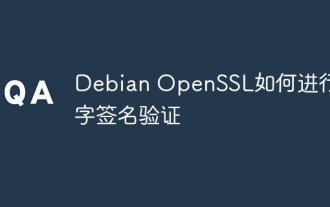 How to perform digital signature verification with Debian OpenSSL
Apr 13, 2025 am 11:09 AM
How to perform digital signature verification with Debian OpenSSL
Apr 13, 2025 am 11:09 AM
Using OpenSSL for digital signature verification on Debian systems, you can follow these steps: Preparation to install OpenSSL: Make sure your Debian system has OpenSSL installed. If not installed, you can use the following command to install it: sudoaptupdatesudoaptininstallopenssl to obtain the public key: digital signature verification requires the signer's public key. Typically, the public key will be provided in the form of a file, such as public_key.pe
 How Debian OpenSSL prevents man-in-the-middle attacks
Apr 13, 2025 am 10:30 AM
How Debian OpenSSL prevents man-in-the-middle attacks
Apr 13, 2025 am 10:30 AM
In Debian systems, OpenSSL is an important library for encryption, decryption and certificate management. To prevent a man-in-the-middle attack (MITM), the following measures can be taken: Use HTTPS: Ensure that all network requests use the HTTPS protocol instead of HTTP. HTTPS uses TLS (Transport Layer Security Protocol) to encrypt communication data to ensure that the data is not stolen or tampered during transmission. Verify server certificate: Manually verify the server certificate on the client to ensure it is trustworthy. The server can be manually verified through the delegate method of URLSession




