One easy step: Check Python's pip version
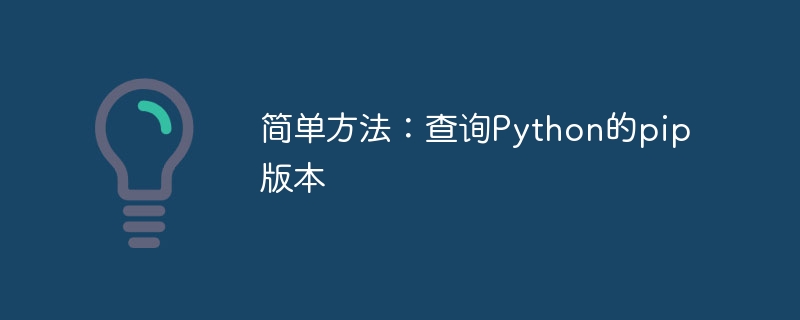
Simple method: Query the pip version of Python, you need specific code examples
1. Introduction
Python is one of the most popular programming languages at present. , it's powerful and easy to learn and use. The Python community offers a wide variety of tools and libraries, one of the most popular being pip.
pip is Python's package management tool, which can be used to install, upgrade and delete Python packages. Before using pip, we need to know the version information of pip in the current Python environment. This article will share a simple method to query the pip version of Python through specific code examples.
2. Code Example
The following is a simple Python code example, which can be used to query the pip version of the current Python environment:
import pip
def get_pip_version():
try:
# 使用pip的get_installed_distributions()方法获取已安装的包列表
packages = [dist.project_name for dist in pip.get_installed_distributions()]
# 判断是否存在pip包
if 'pip' in packages:
# 使用pip的__version__属性获取pip的版本信息
pip_version = pip.__version__
print("当前Python环境中pip的版本为:" + pip_version)
else:
print("当前Python环境中未安装pip或pip版本过低,请先安装或升级pip!")
except Exception as e:
print("查询pip版本时出现错误:" + str(e))
# 调用函数查询pip版本
get_pip_version()3. Code Analysis
The above code first introduces the pip module, and then defines a function named get_pip_version. In the function, we use pip's get_installed_distributions() method to get the list of installed packages in the current Python environment. Then, determine whether the pip package exists. If it exists, use the __version__ attribute of pip to obtain the version information of pip and output it to the console. If the pip package does not exist, or the version is too low, the user will be prompted to install or upgrade pip first.
Finally, we call the get_pip_version() function to query the pip version.
4. Usage Example
We can save the above code as a .py file, such as pip_version.py, and then run it through the command line. In the command line, enter the directory where the pip_version.py file is stored, and then execute the following command:
python pip_version.py
After running the above command, the program will query the version of pip in the current Python environment and output the results to the console.
5. Summary
When developing a Python project, it is very important to understand the pip version used in the current Python environment. Through the above simple method, we can easily query the pip version of the current Python environment. I hope the code examples provided in this article can help everyone.
References:
- [pip official documentation](https://pip.pypa.io/en/stable/)
- [Python package management tool Use of pip](https://zhuanlan.zhihu.com/p/85366781)
The above is the detailed content of One easy step: Check Python's pip version. For more information, please follow other related articles on the PHP Chinese website!

Hot AI Tools

Undresser.AI Undress
AI-powered app for creating realistic nude photos

AI Clothes Remover
Online AI tool for removing clothes from photos.

Undress AI Tool
Undress images for free

Clothoff.io
AI clothes remover

AI Hentai Generator
Generate AI Hentai for free.

Hot Article

Hot Tools

Notepad++7.3.1
Easy-to-use and free code editor

SublimeText3 Chinese version
Chinese version, very easy to use

Zend Studio 13.0.1
Powerful PHP integrated development environment

Dreamweaver CS6
Visual web development tools

SublimeText3 Mac version
God-level code editing software (SublimeText3)

Hot Topics
 1382
1382
 52
52
 Several methods for upgrading Python version in Conda
Feb 18, 2024 pm 08:56 PM
Several methods for upgrading Python version in Conda
Feb 18, 2024 pm 08:56 PM
Several methods for Conda to upgrade the Python version require specific code examples. Overview: Conda is an open source package manager and environment management system for managing Python packages and environments. During development using Python, in order to use a new version of Python, we may need to upgrade from an older Python version. This article will introduce several methods of using Conda to upgrade the Python version and provide specific code examples. Method 1: Use the condainstall command
 Reasons and solutions for scipy library installation failure
Feb 22, 2024 pm 06:27 PM
Reasons and solutions for scipy library installation failure
Feb 22, 2024 pm 06:27 PM
Reasons and solutions for scipy library installation failure, specific code examples are required When performing scientific calculations in Python, scipy is a very commonly used library, which provides many functions for numerical calculations, optimization, statistics, and signal processing. However, when installing the scipy library, sometimes you encounter some problems, causing the installation to fail. This article will explore the main reasons why scipy library installation fails and provide corresponding solutions. Installation of dependent packages failed. The scipy library depends on some other Python libraries, such as nu.
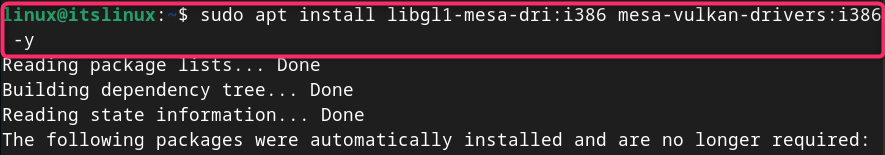 How to install Steam on Debian 12
Mar 21, 2024 pm 10:10 PM
How to install Steam on Debian 12
Mar 21, 2024 pm 10:10 PM
STEAM is a popular gaming platform developed by Valve Corporation that allows you to buy, download, install and play games. It provides features such as automatic updates, matchmaking, and a community forum to resolve software-related issues. In addition to this, you can also use Steam to interact with other players and developers as it has extensive community support. In this guide you will learn: How to install Steam on Debian12 How to run Steam on Debian12 How to remove Steam from Debian12 Conclusion How to install Steam on Debian12 You can install Steam on Debian12: Debian Official Repository deb packages
 What software is good for python programming?
Apr 20, 2024 pm 08:11 PM
What software is good for python programming?
Apr 20, 2024 pm 08:11 PM
IDLE and Jupyter Notebook are recommended for beginners, and PyCharm, Visual Studio Code and Sublime Text are recommended for intermediate/advanced students. Cloud IDEs Google Colab and Binder provide interactive Python environments. Other recommendations include Anaconda Navigator, Spyder, and Wing IDE. Selection criteria include skill level, project size and personal preference.
 How to set up Tsinghua source with pip
Dec 07, 2023 pm 05:11 PM
How to set up Tsinghua source with pip
Dec 07, 2023 pm 05:11 PM
Setting method: 1. Open a terminal or command prompt window; 2. Run the "touch ~/.pip/pip.conf" command to create a configuration file named pip; 3. Open the pip.conf file, and then add "[global ];index-url = https://pypi.tuna.tsinghua.edu.cn/simple" content, this will set the mirror source of pip to the mirror source of Tsinghua University; 4. Save and close the file.
 Methods and techniques to solve scipy library installation problems
Feb 19, 2024 pm 12:37 PM
Methods and techniques to solve scipy library installation problems
Feb 19, 2024 pm 12:37 PM
Overview of steps and techniques for dealing with failed scipy library installation: Scipy is a Python software package used in mathematics, science, and engineering. It provides many efficient and easy-to-use numerical calculation tools, including numerical integration, optimization, signal processing, linear algebra and other functions. However, when installing the Scipy library, sometimes you encounter some problems that cause the installation to fail. This article will introduce some steps and techniques to deal with Scipy library installation failure, and provide specific code examples. Step 1: Update dependencies First, we need
 Tutorial on installing PyCharm with PyTorch
Feb 24, 2024 am 10:09 AM
Tutorial on installing PyCharm with PyTorch
Feb 24, 2024 am 10:09 AM
As a powerful deep learning framework, PyTorch is widely used in various machine learning projects. As a powerful Python integrated development environment, PyCharm can also provide good support when implementing deep learning tasks. This article will introduce in detail how to install PyTorch in PyCharm and provide specific code examples to help readers quickly get started using PyTorch for deep learning tasks. Step 1: Install PyCharm First, we need to make sure we have
 An easy way to install the required Python packages with one click using pip
Jan 04, 2024 pm 04:09 PM
An easy way to install the required Python packages with one click using pip
Jan 04, 2024 pm 04:09 PM
One-click installation: Use pip to easily install the required Python packages. In Python development, it is very common to use various open source third-party libraries. These libraries provide a lot of useful functions and tools that allow us to write code more efficiently. However, downloading and installing these libraries manually can be cumbersome, especially when there are a lot of dependencies to install. At this time, the pip tool comes in handy. pip is Python's package management tool. It can help us quickly and easily install and manage our needs in the Python environment.




