 Web Front-end
Web Front-end
 CSS Tutorial
CSS Tutorial
 Sticky Positioning Revealed: What Features Can It Capture Users' Attention?
Sticky Positioning Revealed: What Features Can It Capture Users' Attention?
Sticky Positioning Revealed: What Features Can It Capture Users' Attention?
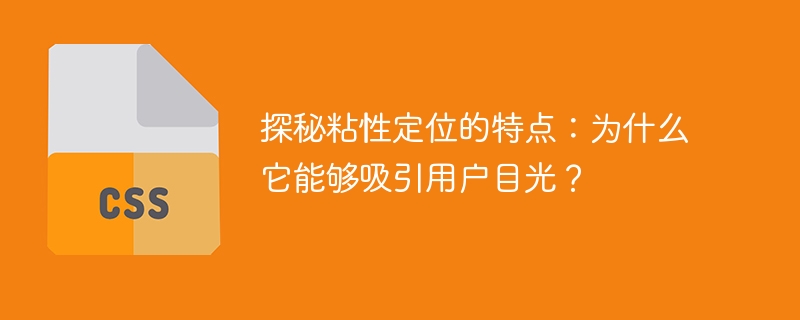
Explore the characteristics of sticky positioning: Why can it attract users’ attention?
Introduction:
Nowadays, the popularity of mobile devices has made people have higher requirements for web design and user experience. In web design, an important element is how to attract users' attention and provide a friendly user experience. Sticky positioning, or Sticky Positioning, came into being. It provides users with more convenient navigation and interactive operations by fixing the position of elements on the page. This article will explore the characteristics of sticky positioning and give specific code examples.
1. What is sticky positioning?
Sticky positioning is a CSS positioning method that allows elements to move relative to ordinary flow positioning. When the user scrolls the page, the element will be fixed at a specific position and will not change as the page scrolls. Sticky positioning is mainly implemented through the position attribute in CSS. You need to set position: sticky; to define the element as sticky positioning.
2. Characteristics of sticky positioning
- Improve user experience
Sticky positioning can improve the user’s browsing experience. By fixing important navigation or function buttons at the top or bottom of the page, users can operate them conveniently at any time without scrolling back and forth on the page, which improves user operation efficiency. without blocking the content of the page.
- Increase content visibility
Sticky positioning can increase the visibility of page content. When the user scrolls the page, the elements fixed on the page will always be displayed in the user's field of view and will not be blocked by the content. This way, no matter where users scroll on the page, they will still be able to see important information and functional buttons.
- Increase web page viewing time
Sticky positioning can increase the time users stay on the web page. As users browse the web, elements that are anchored to the page draw the user's attention, making it easier for the user to notice and click on these elements. By providing convenient navigation and interaction, sticky positioning can better attract users' attention and make them more willing to stay on the web page.
3. Code example for sticky positioning
The following is a simple code example for sticky positioning, which fixes a menu bar at the top of the page:
HTML code:
<!DOCTYPE html>
<html>
<head>
<title>粘性定位</title>
<style>
body {
height: 2000px; /* 为了显示效果,增加了一些页面高度 */
}
.menu {
position: sticky;
top: 0;
background-color: #f1f1f1;
padding: 10px;
}
</style>
</head>
<body>
<div class="menu">
<ul>
<li><a href="#">首页</a></li>
<li><a href="#">产品</a></li>
<li><a href="#">关于我们</a></li>
<li><a href="#">联系我们</a></li>
</ul>
</div>
</body>
</html>In the above example, CSS sticky positioning is used to set the menu bar to sticky positioning, and then the menu bar is fixed at the top of the page by setting top to 0. When the user scrolls the page, the menu bar will always be fixed at the top position.
Conclusion:
Sticky positioning can attract users’ attention, improve user experience and browsing time, and increase the visibility of content. Through simple CSS code, we can achieve sticky positioning effects to make web pages more friendly and easier to use. In actual web design, important navigation and function buttons can be sticky positioned according to different needs to provide a better user experience.
The above is the detailed content of Sticky Positioning Revealed: What Features Can It Capture Users' Attention?. For more information, please follow other related articles on the PHP Chinese website!

Hot AI Tools

Undresser.AI Undress
AI-powered app for creating realistic nude photos

AI Clothes Remover
Online AI tool for removing clothes from photos.

Undress AI Tool
Undress images for free

Clothoff.io
AI clothes remover

Video Face Swap
Swap faces in any video effortlessly with our completely free AI face swap tool!

Hot Article

Hot Tools

Notepad++7.3.1
Easy-to-use and free code editor

SublimeText3 Chinese version
Chinese version, very easy to use

Zend Studio 13.0.1
Powerful PHP integrated development environment

Dreamweaver CS6
Visual web development tools

SublimeText3 Mac version
God-level code editing software (SublimeText3)

Hot Topics
 1387
1387
 52
52
 Does sticky positioning break away from the document flow?
Feb 20, 2024 pm 05:24 PM
Does sticky positioning break away from the document flow?
Feb 20, 2024 pm 05:24 PM
Does sticky positioning break away from the document flow? Specific code examples are needed. In web development, layout is a very important topic. Among them, positioning is one of the commonly used layout techniques. In CSS, there are three common positioning methods: static positioning, relative positioning and absolute positioning. In addition to these three positioning methods, there is also a more special positioning method, namely sticky positioning. So, does sticky positioning break away from the document flow? Let’s discuss it in detail below and provide some code examples to help understand. First, we need to understand what document flow is
 How to adjust a WordPress theme to avoid misaligned display
Mar 05, 2024 pm 02:03 PM
How to adjust a WordPress theme to avoid misaligned display
Mar 05, 2024 pm 02:03 PM
How to adjust WordPress themes to avoid misaligned display requires specific code examples. As a powerful CMS system, WordPress is loved by many website developers and webmasters. However, when using WordPress to create a website, you often encounter the problem of theme misalignment, which affects the user experience and page beauty. Therefore, it is very important to properly adjust your WordPress theme to avoid misaligned display. This article will introduce how to adjust the theme through specific code examples.
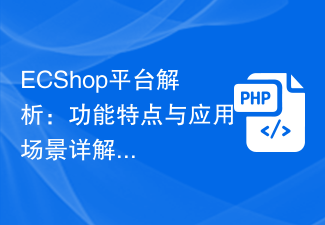 ECShop platform analysis: detailed explanation of functional features and application scenarios
Mar 14, 2024 pm 01:12 PM
ECShop platform analysis: detailed explanation of functional features and application scenarios
Mar 14, 2024 pm 01:12 PM
ECShop platform analysis: Detailed explanation of functional features and application scenarios ECShop is an open source e-commerce system developed based on PHP+MySQL. It has powerful functional features and a wide range of application scenarios. This article will analyze the functional features of the ECShop platform in detail, and combine it with specific code examples to explore its application in different scenarios. Features 1.1 Lightweight and high-performance ECShop adopts a lightweight architecture design, with streamlined and efficient code and fast running speed, making it suitable for small and medium-sized e-commerce websites. It adopts the MVC pattern
 Sticky Positioning Revealed: What Features Can It Capture Users' Attention?
Feb 02, 2024 pm 01:17 PM
Sticky Positioning Revealed: What Features Can It Capture Users' Attention?
Feb 02, 2024 pm 01:17 PM
Explore the characteristics of sticky positioning: Why does it attract users’ attention? Introduction: Today, the popularity of mobile devices has made people have higher requirements for web design and user experience. In web design, an important element is how to attract users' attention and provide a friendly user experience. Sticky positioning, or StickyPositioning, came into being. It provides users with more convenient navigation and interaction by fixing the position of elements on the page. This article will explore the characteristics of sticky positioning and give specific code implementations.
 What are the methods of sticky positioning in js
Oct 24, 2023 pm 03:29 PM
What are the methods of sticky positioning in js
Oct 24, 2023 pm 03:29 PM
The methods of js sticky positioning are: 1. Use the scroll event of the Window object to monitor scrolling events, and achieve sticky positioning by modifying the CSS style of the element; 2. Use the Intersection Observer API to achieve sticky positioning; 3. Use the requestAnimationFrame method to achieve sticky positioning; 4. Use the CSS Sticky property for sticky positioning and more.
 Analysis of the advantages and features of the Spring Boot framework
Dec 29, 2023 pm 03:08 PM
Analysis of the advantages and features of the Spring Boot framework
Dec 29, 2023 pm 03:08 PM
Analyze the advantages and characteristics of the SpringBoot framework Introduction: SpringBoot is an open source Java development framework based on the Spring framework. It has been widely used and recognized due to its fast, simple development method and powerful functions. This article will focus on exploring the advantages and features of the SpringBoot framework and provide readers with basic knowledge of in-depth understanding and use of SpringBoot. 1. Advantages: Simplified configuration: SpringBoot adopts the concept of convention over configuration
 Analyze the characteristics of Go language data types
Jan 09, 2024 pm 05:59 PM
Analyze the characteristics of Go language data types
Jan 09, 2024 pm 05:59 PM
Analysis of Go language data type characteristics 1. Overview Go language is a statically typed programming language that supports rich data types, including basic types, composite types and reference types. This article will analyze the characteristics of commonly used data types in the Go language and provide corresponding code examples. 2. Basic type integer Go language provides a variety of integer data types, including int, int8, int16, int32, int64, uint, uint8, uint16, uint32 and uint64
 Detailed explanation of the use of background-position property in CSS
Feb 19, 2024 pm 10:13 PM
Detailed explanation of the use of background-position property in CSS
Feb 19, 2024 pm 10:13 PM
The usage of background-position in CSS is detailed. In CSS, the background-position property is used to set the position of the background image within the element. This property is very useful because it allows us to precisely control where the background image appears. The following will introduce the usage of background-position in detail and provide some specific code examples. Syntax: The syntax of the background-position attribute is as follows: back



