Learn how to uninstall pip packages efficiently
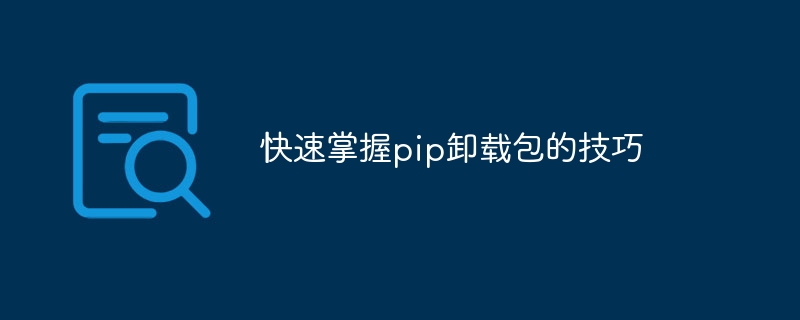
Quickly master the skills of pip uninstalling packages, you need specific code examples
In the Python world, pip is widely used in the installation and management of packages. However, sometimes we may need to uninstall packages that are no longer needed. This article will introduce how to use pip to quickly uninstall packages, and provide specific code examples.
The first step is to confirm that pip is installed correctly on your system. You can verify that pip is available by entering the following command in the terminal or command prompt:
pip --version
If the version number of pip is displayed correctly, then you can continue reading. If not, please install pip first.
Once we confirm that pip has been installed successfully, we can start to uninstall the package. There are two ways to uninstall a package using pip: uninstall directly through the package name, or uninstall multiple packages through the requirements.txt file.
First, let's take a look at how to uninstall a package directly by its name. Enter the following command in the terminal or command prompt:
pip uninstall 包名
For example, if you want to uninstall the numpy package, you can enter the following command:
pip uninstall numpy
After entering the command, you will be prompted Confirm uninstall. Enter y and press Enter to confirm the uninstall.
Next, let’s look at how to batch uninstall packages through the requirements.txt file. First, create a file called requirements.txt and list the names of the packages you want to uninstall, one line per package name, like this:
numpy pandas matplotlib
Save file, open a terminal or command prompt and go to the directory containing the requirements.txt file. Then execute the following command:
pip uninstall -r requirements.txt
This command will read the package names in the requirements.txt file and uninstall them one by one.
In addition to uninstalling packages directly through the package name and through the requirements.txt file, pip also provides some other options to meet more complex needs. Here are a few examples of commonly used options:
Uninstall a specific version of a package:
pip uninstall 包名==版本号
Uninstall all installed packages:
pip freeze | xargs pip uninstall -y
Uninstall a package and all its dependencies:
pip uninstall --cascade 包名
Please make sure to use these options carefully to avoid accidentally uninstalling other software that depends on these packages.
In this article, we introduce how to use pip to quickly uninstall packages and provide specific code examples. By using pip to uninstall packages, you can easily manage your Python project's dependencies, keeping your project clean and maintainable. I hope this article can help you better use pip to manage package installation and uninstallation.
The above is the detailed content of Learn how to uninstall pip packages efficiently. For more information, please follow other related articles on the PHP Chinese website!

Hot AI Tools

Undresser.AI Undress
AI-powered app for creating realistic nude photos

AI Clothes Remover
Online AI tool for removing clothes from photos.

Undress AI Tool
Undress images for free

Clothoff.io
AI clothes remover

Video Face Swap
Swap faces in any video effortlessly with our completely free AI face swap tool!

Hot Article

Hot Tools

Notepad++7.3.1
Easy-to-use and free code editor

SublimeText3 Chinese version
Chinese version, very easy to use

Zend Studio 13.0.1
Powerful PHP integrated development environment

Dreamweaver CS6
Visual web development tools

SublimeText3 Mac version
God-level code editing software (SublimeText3)

Hot Topics
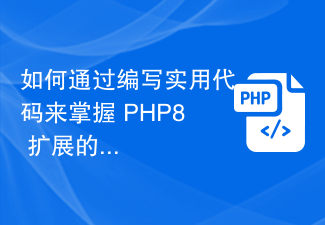 How to master using PHP8 extensions by writing practical code
Sep 12, 2023 pm 02:39 PM
How to master using PHP8 extensions by writing practical code
Sep 12, 2023 pm 02:39 PM
How to master the use of PHP8 extensions by writing practical code Introduction: PHP (Hypertext Preprocessor) is a widely used open source scripting language often used to write Web applications. With the release of PHP8, new extensions and features enable developers to better meet business needs and improve code efficiency. This article will introduce how to master the use of PHP8 extensions by writing practical code. 1. Understand PHP8 extensions PHP8 introduces many new extensions, such as FFI,
 Improve programming efficiency: optimize the use of Golang packages
Jan 16, 2024 am 10:46 AM
Improve programming efficiency: optimize the use of Golang packages
Jan 16, 2024 am 10:46 AM
As artificial intelligence and cloud computing continue to advance, software development has become a vital part of today's business world. As an efficient and scalable programming language, Golang is increasingly favored by software developers. However, even when using Golang, developers must always guard the standards of program execution efficiency. In this article, we will focus on how to improve programming efficiency by optimizing the use of Golang packages. And, we will provide code examples to help readers better understand this
 Reveal the storage location analysis of pip installation package
Jan 18, 2024 am 08:31 AM
Reveal the storage location analysis of pip installation package
Jan 18, 2024 am 08:31 AM
pip is Python's package management tool, which can easily install, upgrade and uninstall various Python packages. When you use pip to install a package, it automatically downloads the source code of the package and installs it into the system. During the installation process, pip will store the package to a specific location, which determines how we reference the installed package in our code. Under normal circumstances, pip will store packages in Python's site-packages directory, which is a location that is automatically generated when Python is installed to store third-party packages.
 What is the sync package in Go language?
Jun 09, 2023 pm 10:43 PM
What is the sync package in Go language?
Jun 09, 2023 pm 10:43 PM
The sync package in the Go language is an important synchronization primitive library. It provides some basic synchronization primitives for coordinating threads' concurrent access to shared resources to avoid race conditions and data competition. In multi-threaded programming, synchronization is a critical task because many threads may modify the same shared resources at the same time, which can cause data inconsistency and program crashes. To this end, locks and other synchronization primitives need to be used to coordinate access between threads to ensure data correctness and consistency. Synchronization primitives provided in the sync package
 PyQT Installation Guide: Simple and easy-to-understand tutorial sharing
Feb 19, 2024 am 08:21 AM
PyQT Installation Guide: Simple and easy-to-understand tutorial sharing
Feb 19, 2024 am 08:21 AM
Easily master PyQT installation skills: Detailed tutorial sharing PyQT is a popular Python GUI library that provides a wealth of functions and tools to help developers create user interfaces quickly and easily. The installation process of PyQT may be a little confusing for beginners. This article will introduce the installation method of PyQT in detail, with specific code examples to help readers easily master this technique. Installing Python and PIP Before starting to install PyQT, you first need to make sure that Pytho is installed on your computer.
 What is a package in Go language
Jan 11, 2023 am 10:19 AM
What is a package in Go language
Jan 11, 2023 am 10:19 AM
A package is a collection of multiple Go source codes and is an advanced code reuse solution. Go language packages use the organizational form of a directory tree. Generally, the name of a package is the name of the directory where its source file is located. Packages can be defined in very deep directories. The definition of the package name does not include the directory path, but the package is referenced. Generally use full path reference.
 Research on the design concept of Go language package organization
Mar 29, 2024 am 11:57 AM
Research on the design concept of Go language package organization
Mar 29, 2024 am 11:57 AM
Exploring the design concept of Go language package organization Go language has always been loved by developers for its simplicity and efficiency. The design concept of package organization is also a part worth exploring. In the Go language, a package is an organizational unit of code, which allows developers to encapsulate code for related functions to improve code reusability and maintainability. This article will explore the design concept of Go language package organization and demonstrate its flexibility and power through specific code examples. 1. Naming of packages In the Go language, the naming of packages needs to follow certain standards. Generally,
 How to import packages in go language
Feb 04, 2021 am 11:44 AM
How to import packages in go language
Feb 04, 2021 am 11:44 AM
How to import packages in go language: You can import packages through import statements, such as [import "package 1"] or [import ("package 1" "package 2")]. There are two basic formats for import, namely single-line import and multi-line import. The import code effects of the two import methods are the same.






