
php editor Strawberry brings you a new mini-game, "My Little Shark". This is a casual puzzle game where players need to operate a small shark to avoid various obstacles and collect treasure boxes and gold coins. The game has simple and easy-to-use controls, yet is full of challenges. By constantly challenging and improving their skills, players can earn higher scores and more rewards. Come click on the link and start your little shark adventure!

Player-made! Provided by Bilibili Up:warma!
My Little Shark game online play link address: https://www.construct.net/en/free-online-games/free-game-60078/play
Other Android players You can download Halo Assistant to search for the game and download it!

Ending 1: Fat Shark
You can reach Fat Shark by feeding apples all the time
Ending 2: The owner with a bad reputation
The prerequisite is to reach ending 1. After re-entering the game, feed an apple, and then a small square shark will appear in the lower right corner. Click on it. Unlock [An owner with a bad reputation].
Ending 3: Wandering Shark
Click the apple at the beginning, but don't feed it to the little shark, and then we will wait for a while and a dialogue will pop up.
ps: If the little shark says "I'm not hungry, I actually had some snacks", then the ending cannot be reached and the game needs to be restarted.
Ending 4: The shark is regarded as useless
Turn off the light, then let it sit, wait for a while before the little shark stops talking, and then turn on the light again
Ending 5: Striated Muscles Dissolve
Crazy Fitness
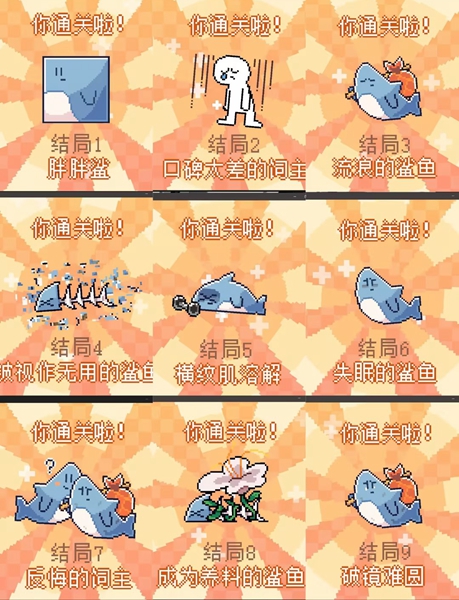
Ending 6: Insomnia Shark
After sleeping non-stop, the sleeping icon will become OK Move, place the trash can, and drag this icon into the trash can
Ending 7: Regretful owner
You need to unlock ending 3. You can find the ending outside the door in the new game 3. The wandering little shark, click on it to let it go home.
Ending 8: The shark that becomes nourishment
Go out and pick the flowers outside the door, put it on the little shark, and then close it. Lights (if you have turned off the lights before going out, the little shark will say that he is afraid of the dark and cannot turn off the lights, so do not turn off the lights before going out)
Ending 9: A broken mirror is hard to make peace
Required Unlock Ending 3, then click "No" 7 times on the "Do you want to adopt a baby shark?" interface, and choose to confirm not to adopt a baby shark on the next interface. At this time, a new scene will be unlocked, and you can find the stray outside the door. Little Shark, choose the hook at the next option
Ending 10: Things that have nothing to do with you
The process is the same as ending 9, you just need to change the choice when selecting the hook and circle at the end circle.
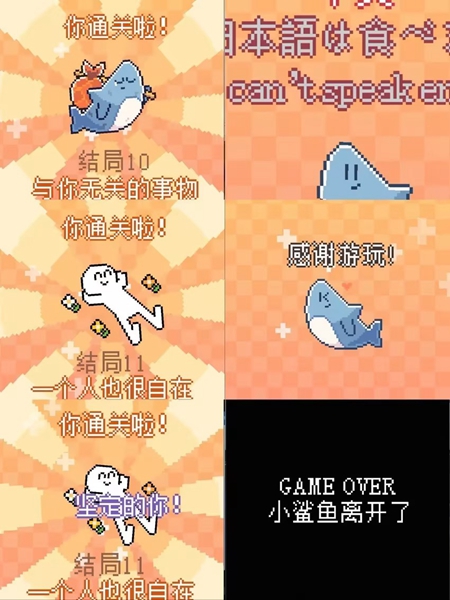
Ending 11: Feeling comfortable alone
On the interface of "Do you want to adopt a baby shark?", click "seven times in a row" "No", unlock the new interface, and select OK not to raise baby sharks.
Final ending 1
BAD END (bad ending): After we reached several endings that killed the little shark, Start the game again. After experiencing several endings of killing little sharks, click Close in the upper right corner of the initial interface "Do you want to adopt an electronic little shark?" After closing, "The little shark has left" will appear. .
Final ending 2
HAPPY END (good ending): You need to complete all endings that do not kill the little shark (such as endings 1, 2, 6, 11), and then still in the initial interface " Do you want to adopt an electronic baby shark?" Click on the upper right corner to close, and the ending is completed.
The above is the detailed content of 'My Little Shark' mini-game entrance link. For more information, please follow other related articles on the PHP Chinese website!
 what does oem mean
what does oem mean
 oracle add trigger method
oracle add trigger method
 How to repair win7 system if it is damaged and cannot be booted
How to repair win7 system if it is damaged and cannot be booted
 The role of server network card
The role of server network card
 Word table spread across pages
Word table spread across pages
 String array assignment method
String array assignment method
 Introduction to the main work content of the backend
Introduction to the main work content of the backend
 What does ts version mean?
What does ts version mean?
 The difference between win10 home version and professional version
The difference between win10 home version and professional version




