
php editor Youzi is here to answer a question for everyone: Can the Win10 Education Edition be upgraded to 22H2? The answer is yes! Win10 Education Edition is a professional operating system launched by Microsoft for educational institutions. It has similar functions to Win10 Home Edition. 22H2 is an important updated version of Win10, including many new features and performance optimizations. Therefore, Win10 Education Edition users can upgrade to the 22H2 version through Windows Update or manually download the installer and enjoy a better operating experience.
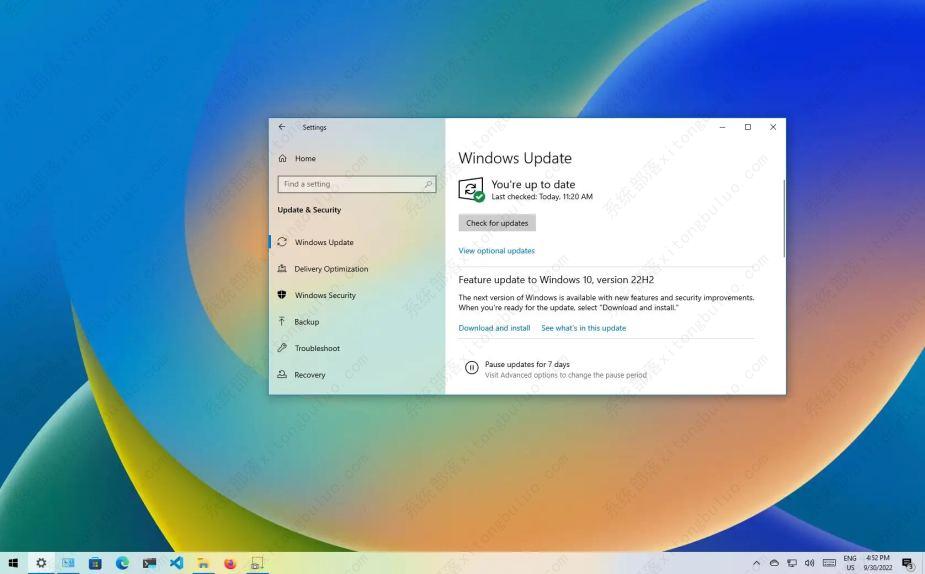
1. Please open the settings interface in Windows 10 system.
2. Click to enter the "Update and Security" tab.
3. Find and click the "Windows Update" function entrance.
4. If there are available updates, click the "Check for Updates" button directly to get the latest information.
5. If your computer meets the Windows 11 hardware compatibility requirements and you receive an upgrade prompt, please select the "Delay Windows 10" option to get the opportunity to upgrade to version 22H2.
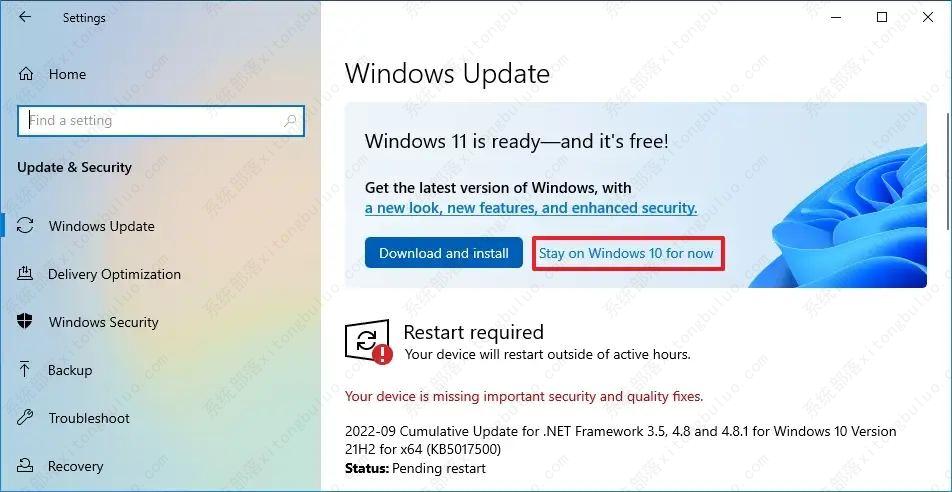
6. Find and click the "Download and Install Now" button under the "Feature Updates for Windows 10, Version 22H2" section.
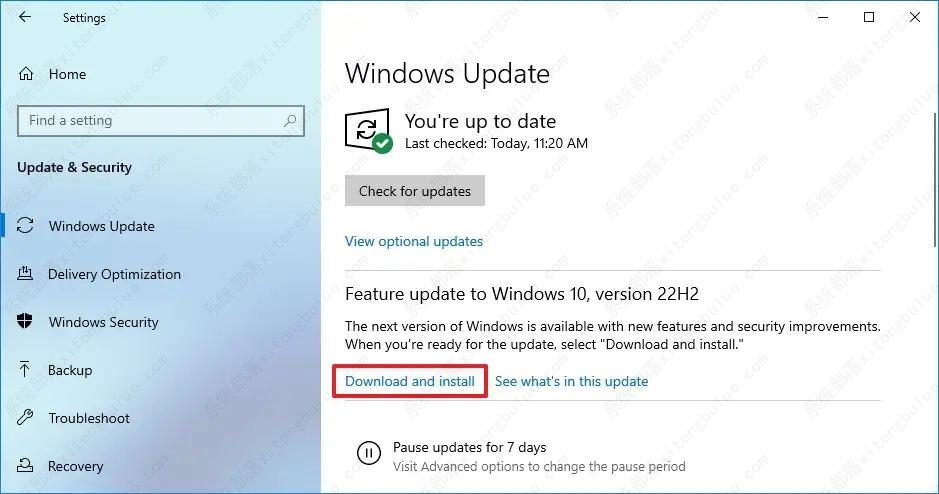
Warm reminder: If this option is not visible, it is likely that your computer is not fully prepared for the update.
7. Quickly click the "Restart Now" button.
Through the above steps, Windows 10 22H2 will be gradually improved as a regular monthly update without the need to completely reset or reinstall the system.
The above is the detailed content of Can win10 education version be upgraded to 22h2?. For more information, please follow other related articles on the PHP Chinese website!
 win10 bluetooth switch is missing
win10 bluetooth switch is missing
 Why do all the icons in the lower right corner of win10 show up?
Why do all the icons in the lower right corner of win10 show up?
 The difference between win10 sleep and hibernation
The difference between win10 sleep and hibernation
 Win10 pauses updates
Win10 pauses updates
 What to do if the Bluetooth switch is missing in Windows 10
What to do if the Bluetooth switch is missing in Windows 10
 win10 connect to shared printer
win10 connect to shared printer
 Clean up junk in win10
Clean up junk in win10
 How to share printer in win10
How to share printer in win10




